3DTouch
UITouch类里API的变化
iOS9中添加的属性
altitudeAngle
当笔平行于平面时,该值为0
当笔垂直于平面时,该值为Pi / 2
estimatedProperties
当前触摸对象估计的触摸特性
返回值是UITouchPropertyies
updatedProperties
当前触摸对象已经更新的触摸特性
返回值是UITouchPropertyies
estimationUpdateIndex
当每个触摸对象的触摸特性发生变化时,该值将会单独增加
返回值是NSNumber
iOS9中添加的方法
- PreciseLocationInView:
- 当前触摸对象的坐标
- PrecisePreviousLocationInView:
- 当前触摸对象的前置坐标
- azimuthAngleInview:
沿着x轴正向的方位角
当与x轴正向方向相同时,该值为0
当view参数为nil时,默认为keyWindow
- azimuthUnitVectorInView:
当前触摸对象的方向上的单位向量
当view参数为nil时,默认为keyWindow
UIForceTouchCapability
UIForceTouchCapabilityUnknown
- 不能确定是否支持压力感应
UIForceTouchCapabilityUnavailable
- 不能支持压力感应
UIForceTouchCapabilityAvailable
- 可以支持压力感应
UITouchType
UITouchTypeDirect
- 垂直的触摸类型
UITouchTypeIndirect
- 非初值的触摸类型
UITouchTypeStylus
- 水平的触摸类型
UITouchProperties
UITouchPropertyForce
ShortcutItem
静态方式
- 打开Info.plist文件
- 在对应UIApplicationShortcutItems关键字下添加item
动态方式
修改当前应用程序的某个shortcutItem
//获取第0个shortcutItem
id oldItem = [existingShortcutItems objectAtIndex: 0];
//将旧的shortcutItem改变为可修改类型shortcutItem
id mutableItem = [oldItem mutableCopy];
//修改shortcutItem的显示标题
[mutableItem setLocalizedTitle: @"Click Lewis"];获取当前应用程序的shortcutItems
//获取当前应用程序对象
UIApplication *app = [UIApplication sharedApplication];
//获取一个应用程序对象的shortcutItem列表
id existingShortcutItems = [app shortcutItems];重置当前应用程序的shortcutItems
//根据旧的shortcutItems生成可变shortcutItems数组
id updatedShortcutItems = [existingShortcutItems mutableCopy];
//修改可变shortcutItems数组中对应index下的元素为新的shortcutItem
[updatedShortcutItems replaceObjectAtIndex: 0 withObject: mutableItem];
//修改应用程序对象的shortcutItems为新的数组
[app setShortcutItems: updatedShortcutItems];创建一个新的UIApplicationShortcutItem
初始化函数
- -initWithType:localizedTitle:localizedSubtitle:icon:userInfo:
- -initWithType:localizedTitle:
属性
- localizedTitle:NSString
- -localizedSubtitle:NSString
- -type:NSString
- -icon:UIApplicationShortcutIcon
- -userInfo:NSDictionary
- 只有只读特性,想要进行修改时,需要通过mutableCopy方法转变为
NSMutableApplicationShortcutItem
创建一个新的Item图标
- 初始化函数
- +iconWithType:
- +iconWithTemplateImageName:
- +iconWithContact:
当程序启动时
- 判断launchOptions字典内的UIApplicationLaunchOptionsShortcutItemKey是否为空
- 当不为空时,application:didFinishLaunchWithOptions方法返回false,否则返回true
- 在application:performActionForShortcutItem:completionHandler方法内处理点击事件
Peek and Pop
注册预览功能的代理对象和源视图
代理对象需要接受UIViewControllerPreviewingDelegate协议
@interface RootVC<UIViewControllerPreviewingDelegate>
{}
@end代理对象实现协议内的Peek和Pop方法
@implementation RootVC
- (UIViewController *)previewingContext:(id<UIViewControllerPreviewing>)context viewControllerForLocation:(CGPoint) point
{
UIViewController *childVC = [[UIViewController alloc] init];
childVC.preferredContentSize = CGSizeMake(0.0f,300f);
CGRect rect = CGRectMake(10, point.y - 10, self.view.frame.size.width - 20,20);
context.sourceRect = rect;
return childVC;
}
- (void)previewContext:(id<UIViewControllerPreviewing>)context commitViewController:(UIViewController*)vc
{
[self showViewController:vc sender:self];
}
@end注册方法声明在UIViewController类内
[self registerForPreviewingWithDelegate:self sourceView:self.view];







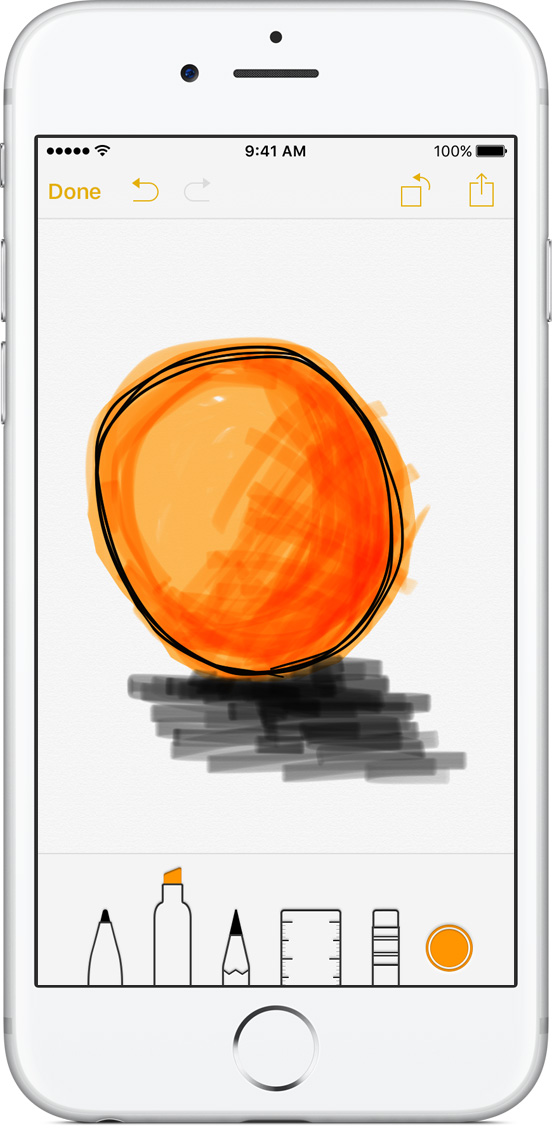
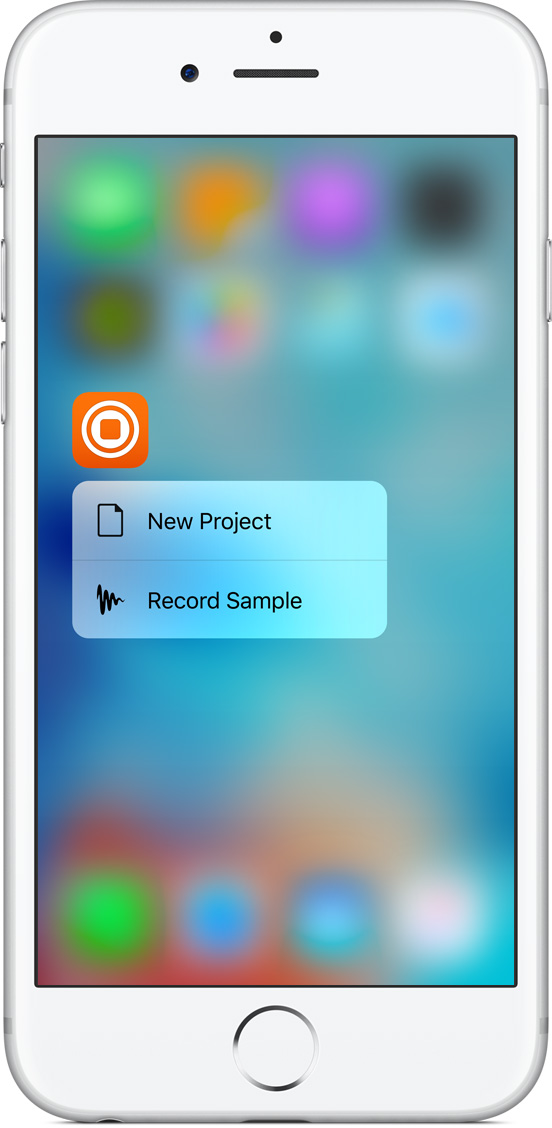
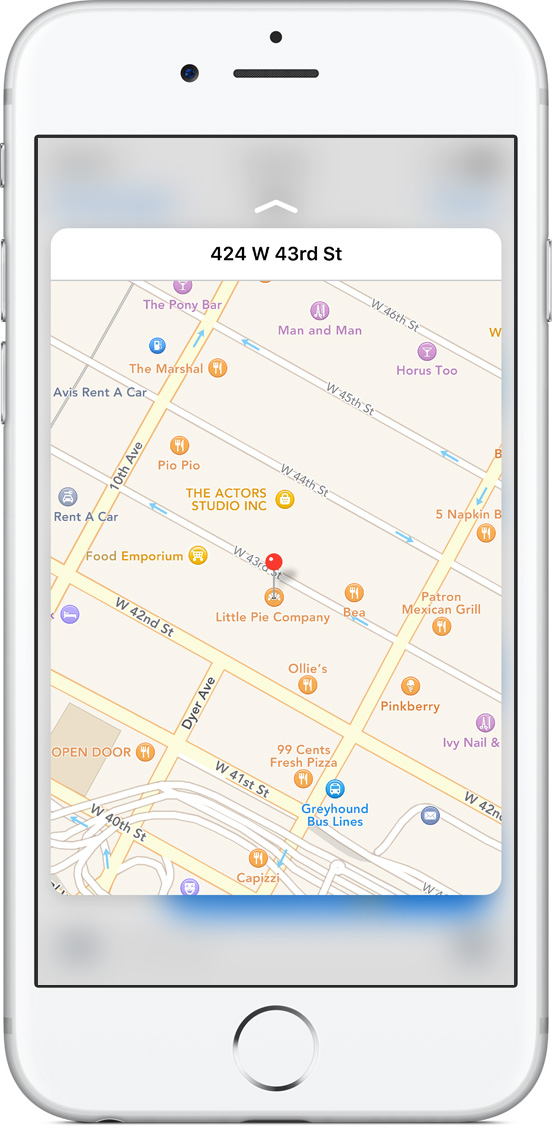














 3116
3116











 被折叠的 条评论
为什么被折叠?
被折叠的 条评论
为什么被折叠?








