在项目开发之前,先要搭建出web 开发的基本环境,比如JDK+MyEclipse+Tomcate+MySQL
目录
一. CRM系统简介
客户关系管理,简称CRM(Customer Relationship Management):
CRM概念引入中国已有数年,其字面意思是客户关系管理,但其深层的内涵却有许多的解释。从字义上看,它是指企业用CRM来管理与客户之间的关系。CRM是选择和管理有价值客户及其关系的一种商业策略,CRM要求以客户为中心的商业哲学和企业文化来支持有效的市场营销、销售与服务流程。如果企业拥有正确的领导、策略和企业文化,CRM应用将为企业实现有效的客户关系管理。
CRM是一个获取、保持和增加可获利客户的方法和过程。CRM既是一种崭新的、国际领先的、以客户为中心的企业管理理论、商业理念和商业运作模式,也是一种以信息技术为手段、有效提高企业收益、客户满意度、雇员生产力的具体软件和实现方法。
CRM的实施目标就是通过全面提升企业业务流程的管理来降低企业成本,通过提供更快速和周到的优质服务来吸引和保持更多的客户。作为一种新型管理机制,CRM极大地改善了企业与客户之间的关系,实施于企业的市场营销、销售、服务与技术支持等与客户相关的领域。
随着4G移动网络的部署,CRM已经进入了移动时代。移动CRM系统就是一个集3G移动技术、智能移动终端、VPN、身份认证、地理信息系统(GIS)、Webservice、商业智能等技术于一体的移动客户关系管理产品。移动CRM它将原有CRM系统上的客户资源管理、销售管理、客户服务管理、日常事务管理等功能迁移到手机。它既可以像一般的CRM产品一样,在公司的局域网里进行操作,也可以在员工外出时,通过手机进行操作。移动CRM主要实现了经常出差在外,以便随时随地掌握公司内部信息的所提供的手机版管理软件,客户只需下载手机版软件,然后安装在手机上就可以直接使用了,同时账户就用电脑申请的组织名和账户名就能直接使用该系统,这样客户不仅可以随时查看信息,而且也可以通过手机给公司内部人员下达工作指示,同时也可以使用平台所提供的所有功能了。
直到今天 ,云计算的全球化使得传统CRM 软件已逐渐被Web CRM(又称为“在线CRM”、“托管型CRM”和“按需CRM”)超越的杰出代表。越来越多的客户倾向于采用Web来管理CRM 等业务应用程序。
作为解决方案(Solution)的客户关系管理(CRM),它集合了当今最新的信息技术,它们包括Internet和电子商务、多媒体技术、数据仓库和数据挖掘、专家系统和人工智能、呼叫中心等等。作为一个应用软件的客户关系管理(CRM),凝聚了市场营销的管理理念。市场营销、销售管理、客户关怀、服务和支持构成了CRM软件的基石。
本项目的效果,如下:
二. CRM系统开发
2.1 项目的分层设计
其中Dao层
2.2 搭建SSH项目框架
先撇开具体的需求,先快速搭建一个SSH项目的框架出来。
2.2.1先搭建出Hibernate框架
1)导入相关的jar 包,配置相关的文件。
hibernate-2.1.6.zip解压后,当中的hibernate2.jar是必要的,而在lib目录中j的ar,其中 dom4j、CGLIB、Commons Collections、Commons Logging、ODMG4、EHCache是必要的;而Log4j则是建议使用的,是输出日志使用的。
dom4j(必需):Hibernate在解析XML配置和XML映像元文件时需要使用dom4j。
CGLIB(必需):Hibernate在运行时使用这个代码生成库强化类(与Java反射机制联合使用)。
Commons Collections, Commons Logging(必需):Hibernat使用Apache Jakarta Commons项目提供的多个工具类库。
ODMG4(必需):Hibernate提供了一个可选的ODMG兼容持久化管理界面。如果需要映像集合,需要这个类库,就算不是为了使用ODMG API。
EHCache(必需):Hibernate可以使用不同的第二级Cache方案。如果没有修改配置的话,EHCache提供默认的Cache。
Log4j(可选):Hibernate使用Commons Logging API,后者可以使用Log4j作为底层实施log的机制。如果上下文类目录中存在Log4j库,Commons Logging就会使用Log4j和它在上下文类路径中找到的log4j.properties文件。在Hibernate发行包中包含有一个示例的 properties文件。所以,如果你想看看幕后到底发生了什么,也把log4j.jar拷贝到你的上下文类路径去吧(它位于src/目录中)。
2)新建一个数据库,并创建一个表。
3)根据表,创建一个JavaBean
4)创建一个 *.hbm.xml 映射文件,把JavaBean和数据库中的表格关联上
5)创建 hibernate.cfg.xml 配置文件。建立项目与数据库的连接
6)编写测试类
编写测试类,测试搭建的框架是否正确。
测试运行的结果,成功向数据库中的表中插入了一条数据。如下所示:
2.2.2 Dao层代码的实现
package cn.own.crm.dao.impl;
import javax.annotation.Resource;
import org.hibernate.SessionFactory;
import org.springframework.orm.hibernate3.support.HibernateDaoSupport;
import cn.own.crm.dao.ICommonDao;
//其中HibernateDaoSupport是由Spring 框架所提供的。所以接下来要使用到HibernateDaoSupport就要完成Spring的配置
public class CommonDaoImpl<T> extends HibernateDaoSupport implements ICommonDao<T> {
//注解方式:以下语句就会到bean.xml文件中去找到3对应的sessionFactory
@Resource(name="sessionFactory")
public void setSessionFactoryDI(SessionFactory sessionFactory){
System.out.println("sessionFactory:"+sessionFactory);
//调用父类的setSessionFactory方法,注入sessionFactory
super.setSessionFactory(sessionFactory);
}
public void save(T entity) {
//保存,可以向数据库中插入数据
//前提条件:你的类必须继承HibernateDaoSupportHibernateTemplate提供非常多的常用方法来完成基本的操作,比如通常的增加、删除、修改、查询等操作。
//getHibernateTemplate和getSession的区别getHibernateTemplate已经封装好了一些基本的方法,可以直接去用,也就是template嘛,而getSession只是获取一个数据工厂的session,然后大部分方法都需要自己写,加hql语句,然后用query方法执行。
this.getHibernateTemplate().save(entity);
}
}2.2.3再搭建出Spring框架
1)导入相关的jar 包
org.springframework spring-aop ——Spring的面向切面编程,提供AOP(面向切面编程)实现
org.springframework spring-aspects —— Spring提供对AspectJ框架的整合
org.springframework spring-beans —— SpringIoC(依赖注入)的基础实现
org.springframework spring-context-support —— Spring-context的扩展支持,用于MVC方面
org.springframework spring-core —— Spring的核心组件
org.springframework spring-expression —— Spring表达式语言
org.springframework spring-instrument —— Spring对服务器的代理接口
org.springframework spring-orm —— 对象/关系映射,整合第三方的ORM框架,hibernate,ibatis,jdo,以及spring的JPA(java persistent API)实现
org.springframework spring-oxm —— 对象的XML映射,可以让Java与XML之间来回切换
org.springframework spring-test —— 对于单元测试和集成测试的简单封装
org.springframework spring-web —— SpringMVC支持WEB端应用部署架构
org.springframework spring-webmvc —— REST Web服务和Web应用的视图控制器的实现
org.springframework spring-websocket —— sockjs WebSocket的实现,包括对 STOMP的支持 Spring依赖包的描述: aopalliance.jar —— AOP联盟的API包,里面包含了针对面向切面的接口。通常Spring等其它具备动态织入功能的框架依赖此包。
aspectjweaver-1.5.0.jar —— 用于在Spring 中集成AspectJ AspectJ LTW织入器
commons-collections-3.2.2.jar —— Apache Commons包中的一个,包含了一些Apache开发的集合类,功能比java.util.*强大。
commons-dbcp-1.2.1.jar —— DBCP数据库连接池
commons-pool-1.6.jar —— DBCP是一个依赖commons-pool对象池机制的数据库连接池
standard.jar —— JSP 标准标签库,和jstl.jar 一起使用,
jstl-1.2.jar 不在需要。
2)配置相关的文件bean.xml(applicationContext.xm.)
<?xml version="1.0" encoding="UTF-8"?>
<beans xmlns="http://www.springframework.org/schema/beans"
xmlns:context="http://www.springframework.org/schema/context"
xmlns:aop="http://www.springframework.org/schema/aop"
xmlns:tx="http://www.springframework.org/schema/tx"
xmlns:xsi="http://www.w3.org/2001/XMLSchema-instance"
xsi:schemaLocation="http://www.springframework.org/schema/beans
http://www.springframework.org/schema/beans/spring-beans-2.5.xsd
http://www.springframework.org/schema/context
http://www.springframework.org/schema/context/spring-context-2.5.xsd
http://www.springframework.org/schema/tx
http://www.springframework.org/schema/tx/spring-tx-2.5.xsd
http://www.springframework.org/schema/aop
http://www.springframework.org/schema/aop/spring-aop-2.5.xsd">
<!-- 1 配置注解的自动扫描-->
<context:component-scan base-package="cn.own.crm"/>
<!--3 配置本地化代理工程bean,这是spring整合hibernate的入口 -->
<bean id="sessionFactory" class="org.springframework.orm.hibernate3.LocalSessionFactoryBean">
<!--配置hibernate使用的连接池 -->
<!--删除了下面这条语句 -->
<!-- <property name="dataSource" ref="dataSource"/> -->
<property name="configLocation">
<!--表示在类路径下加载hibernate.cfg.xml -->
<value>classpath:hibernate.cfg.xml</value>
</property>
</bean>
<!--4 创建事务管理器 aop切面-->
<bean id="txManager" class="org.springframework.orm.hibernate3.HibernateTransactionManager">
<property name="sessionFactory" ref="sessionFactory"/>
</bean>
<!--5 配置处理事务的注解-->
<tx:annotation-driven transaction-manager="txManager"/>
<!-- 添加以下语句,才能完成对数据库的CRUD操作。也可以使用注解注入的方式,则可以省略
<bean id="xx" class="cn.own.crm.dao.impl.CommonDaoImpl">
<property name="sessionFactory" ref="sessionFactory"></property>
</bean>
//以下语句就会到bean.xml文件中去找到3对应的sessionFactory
@Resource(name="sessionFactory")
public void setSessionFactoryDI(SessionFactory sessionFactory){
System.out.println("sessionFactory:::::"+sessionFactory);
//调用父类的setSessionFactory方法,注入sessionFactory
super.setSessionFactory(sessionFactory);
System.out.println(":::::");
} -->
</beans>3)编写Service层
其中 cn.own.crm.service.impl包下SysUserGroupServiceImpl类,具体代码如下所示:
package cn.own.crm.service.impl;
import javax.annotation.Resource;
import org.springframework.stereotype.Service;
import org.springframework.transaction.annotation.Isolation;
import org.springframework.transaction.annotation.Propagation;
import org.springframework.transaction.annotation.Transactional;
import cn.own.crm.dao.ISysUserGroupDao;
import cn.own.crm.domain.SysUserGroup;
import cn.own.crm.service.ISysUserGroupService;
@Transactional(readOnly=true)
@Service(ISysUserGroupService.SERVICE_NAME) //和下文中的SERVICE_NAME有区别
public class SysUserGroupServiceImpl implements ISysUserGroupService {
//将 Dao 层作为一个属性
@Resource(name=ISysUserGroupDao.SERVICE_NAME) //和上文中的SERVICE_NAME有区别
private ISysUserGroupDao sysUserGroupDao;
@Transactional(isolation=Isolation.DEFAULT,propagation=Propagation.REQUIRED,readOnly=false)
public void saveSysUserGroup(SysUserGroup sysUserGroup) {
//调用Dao层中的save()方法,来实现Service层中的saveSysUserGroup()完成保存功能,实现向数据库中插入数据
sysUserGroupDao.save(sysUserGroup);
}
}
4)编写测试类
2.2.4 最后搭建出Struts2框架
1)导入相关的jar 包
commons-fileupload-1.2.2.jar
commons-io-2.0.1.jar
commons-lang-2.5.jar
commons-logging-1.1.1.jar
freemarker-2.3.16.jar
javassist-3.11.0.GA.jar
ognl-3.0.1.jar
struts2-core-2.2.3.jar
xwork-core-2.2.3.jar
(asm-3.1.jar
asm-commons-3.1.jar这两个包我都没有添加也能运行,一般情况下添加上去)
2)编写struts.xml
<?xml version="1.0" encoding="UTF-8"?>
<!DOCTYPE struts PUBLIC
"-//Apache Software Foundation//DTD Struts Configuration 2.1.7//EN"
"http://struts.apache.org/dtds/struts-2.1.7.dtd">
<struts>
<!-- 配置请求路径的后缀名.do -->
<constant name="struts.action.extension" value="do"/>
<!-- 配置主题为简单主题 -->
<constant name="struts.ui.theme" value="simple"/>
<!--配置struts2的模式为开发模式-->
<constant name="struts.devMode" value="true"/>
<package name="sys" namespace="/sys" extends="struts-default">
<action name="sysUserGroupAction_*" class="cn.own.crm.web.action.SysUserGroupAction" method="{1}">
<result name="add">/sys/group/add.jsp</result>
</action>
</package>
</struts>3)编写web.xml
<?xml version="1.0" encoding="UTF-8"?>
<web-app version="2.5"
xmlns="http://java.sun.com/xml/ns/javaee"
xmlns:xsi="http://www.w3.org/2001/XMLSchema-instance"
xsi:schemaLocation="http://java.sun.com/xml/ns/javaee
http://java.sun.com/xml/ns/javaee/web-app_2_5.xsd">
<filter>
<filter-name>StrutsPrepareAndExecuteFilter</filter-name>
<filter-class>org.apache.struts2.dispatcher.ng.filter.StrutsPrepareAndExecuteFilter</filter-class>
</filter>
<filter-mapping>
<filter-name>StrutsPrepareAndExecuteFilter</filter-name>
<url-pattern>/*</url-pattern>
</filter-mapping>
</web-app>
4)新建JSP页面
<%@ page language="java" pageEncoding="UTF-8" contentType="text/html; charset=utf-8"%>
<html>
<head>
<meta http-equiv="Content-Type" content="text/html; charset=utf-8">
<title>部门新建</title>
<link href="${pageContext.request.contextPath}/ui/css/style_cn.css" rel="stylesheet" type="text/css">
<script language="javascript">
function check(){
document.form1.submit();
}
</script>
</head>
<body>
<s:form name="form1" method="post" action="${pageContext.request.contextPath}/sys/sysUserGroupAction_save.do" namespace="/sys">
<div class="mtitle">
<div class="mtitle-row"> </div>
部门新建
</div>
<br>
<div class="control">
<button type='button' class='button' onMouseOver="this.className='button_over';"
onMouseOut="this.className='button';" onClick="document.forms[0].submit()">
<img src="${pageContext.request.contextPath}/ui/images/button/baocun.png" border='0'
align='absmiddle'> 保存</button>
<button type='button' class='button' onMouseOver="this.className='button_over';"
onMouseOut="this.className='button';" onClick="forward('group.do?method=list')">
<img src="${pageContext.request.contextPath}/ui/images/button/fanhui.png" border='0'
align='absmiddle'> 返回</button>
</div>
<table width="100%" border="0" cellspacing="0" class="tabForm">
<tr>
<th colspan="4" align="left" class="th_head">
<div id="menuArrow1" style="background:url(${pageContext.request.contextPath}/ui/images/down.gif) no-repeat center;float:left;"> </div>
<div id="menuTitle1" style="font-weight:bold">基本信息</div>
</th>
</tr>
<tr>
<td>
<div id="menu1">
<table width="100%" border="0" cellspacing="0" cellpadding="0">
<tr>
<td width="16%"></td>
<td width="34%"></td>
<td width="16%"></td>
<td width="34%"></td>
</tr>
<tr>
<td class="red">部门名称</td>
<td><s:textfield name="name" cssClass="input" cssStyle="width:90%"/></td>
<td>部门负责人</td>
<td><s:textfield name="principal" cssClass="input" cssStyle="width:90%"/></td>
</tr>
<tr>
<td height="40" valign="top">部门职能</td>
<td colspan="3"><s:textarea name="incumbent" rows="3" cssStyle="width:96%"></s:textarea></td>
</tr>
<tr>
<td height="40" valign="top">备注</td>
<td colspan="3"><s:textarea name="remark" id="remark" rows="3" cssStyle="width:96%"></s:textarea></td>
</tr>
</table>
</div>
</td>
</tr>
</table>
<br>
</s:form>
</body>
</html>5)根据JSP页面中的信息,VO类
6)再编写Action层
package cn.own.crm.web.action;
import java.lang.reflect.InvocationTargetException;
import org.apache.commons.beanutils.BeanUtils;
import cn.own.crm.annotation.Limit;
import cn.own.crm.container.ServiceProvinder;
import cn.own.crm.domain.SysUserGroup;
import cn.own.crm.service.ISysUserGroupService;
import cn.own.crm.web.form.SysUserGroupForm;
import com.opensymphony.xwork2.ActionSupport;
import com.opensymphony.xwork2.ModelDriven;
@SuppressWarnings("serial")
public class SysUserGroupAction extends ActionSupport implements ModelDriven<SysUserGroupForm> {
private SysUserGroupForm sysUserGroupForm = new SysUserGroupForm();
//获取业务层的对象(本项目struts2和spring是分离的)
private ISysUserGroupService sysUserGroupService=
(ISysUserGroupService)ServiceProvinder.getService(ISysUserGroupService.SERVICE_NAME);
/**
* 保存部门信息
* @return
* @throws IllegalAccessException
* @throws InvocationTargetException
*/
@Limit(module="group",privilege="save")
public String save() throws IllegalAccessException, InvocationTargetException{
//实例化po对象
SysUserGroup sysUserGroup=new SysUserGroup();
//赋值vo对象的值到po中
BeanUtils.copyProperties(sysUserGroup, sysUserGroupForm);
//调用业务层保存po对象
sysUserGroupService.saveSysUserGroup(sysUserGroup);
return "add";
}
public SysUserGroupForm getModel() {
return sysUserGroupForm;
}
}
7)最后之前的操作一样编写一个测试类,用以验证操作的正确性。
3.1 登录注册功能
3.2 客户列表功能
3.1.1 功能分析
3.1.2 数据库设计
3.1.3 PageBean的实现
先完成PageBean的实现,新建一个PageBean类
具体代码如下:
package cn.itcast.utils;
import java.util.List;
public class PageBean {
//当前页数
private Integer currentPage;
//总记录数
private Integer totalCount;
//每页显示条数
private Integer pageSize;
//总页数
private Integer totalPage;
//分页列表数据
private List list;
public PageBean(Integer currentPage, Integer totalCount, Integer pageSize) {
this.totalCount = totalCount;
this.pageSize = pageSize;
this.currentPage = currentPage;
if(this.currentPage == null){
//如页面没有指定显示哪一页.则显示第一页.
this.currentPage = 1;
}
if(this.pageSize == null){
//如果每页显示条数没有指定,默认每页显示3条
this.pageSize = 3;
}
//计算总页数
this.totalPage = (this.totalCount+this.pageSize-1)/this.pageSize;
//判断当前页数是否超出范围
//不能小于1
if(this.currentPage < 1){
this.currentPage = 1;
}
//不能大于总页数
if(this.currentPage > this.totalPage){
this.currentPage = this.totalPage;
}
}
//计算起始索引
public int getStart(){
return (this.currentPage-1)*this.pageSize;
}
public Integer getCurrentPage() {
return currentPage;
}
public void setCurrentPage(Integer currentPage) {
this.currentPage = currentPage;
}
public Integer getTotalCount() {
return totalCount;
}
public void setTotalCount(Integer totalCount) {
this.totalCount = totalCount;
}
public Integer getPageSize() {
return pageSize;
}
public void setPageSize(Integer pageSize) {
this.pageSize = pageSize;
}
public Integer getTotalPage() {
return totalPage;
}
public void setTotalPage(Integer totalPage) {
this.totalPage = totalPage;
}
public List getList() {
return list;
}
public void setList(List list) {
this.list = list;
}
}
3.1.4 编写CustomerAction并配置
按照2.1 中的分析,按部就班的添加各个小模块的代码。先编写CustomerAction类
具体代码如下:
package cn.itcast.web.action;
import org.apache.commons.lang3.StringUtils;
import org.hibernate.criterion.DetachedCriteria;
import org.hibernate.criterion.Restrictions;
import com.opensymphony.xwork2.ActionContext;
import com.opensymphony.xwork2.ActionSupport;
import com.opensymphony.xwork2.ModelDriven;
import cn.itcast.domain.Customer;
import cn.itcast.domain.User;
import cn.itcast.service.CustomerService;
import cn.itcast.service.UserService;
import cn.itcast.utils.PageBean;
public class CustomerAction extends ActionSupport implements ModelDriven<Customer> {
private Customer customer = new Customer();
private CustomerService cs;
private Integer currentPage;
private Integer pageSize;
public String list() throws Exception {
//封装离线查询对象
DetachedCriteria dc = DetachedCriteria.forClass(Customer.class);
//判断并封装参数
if(StringUtils.isNotBlank(customer.getCust_name())){
dc.add(Restrictions.like("cust_name", "%"+customer.getCust_name()+"%"));
}
//1 调用Service查询分页数据(PageBean)
PageBean pb = cs.getPageBean(dc,currentPage,pageSize);
//2 将PageBean放入request域,转发到列表页面显示
ActionContext.getContext().put("pageBean", pb);
return "list";
}
@Override
public Customer getModel() {
return customer;
}
public void setCs(CustomerService cs) {
this.cs = cs;
}
public Integer getCurrentPage() {
return currentPage;
}
public void setCurrentPage(Integer currentPage) {
this.currentPage = currentPage;
}
public Integer getPageSize() {
return pageSize;
}
public void setPageSize(Integer pageSize) {
this.pageSize = pageSize;
}
}在Struts.xml文件中配置Action,代码如下:
<?xml version="1.0" encoding="UTF-8"?>
<!DOCTYPE struts PUBLIC
"-//Apache Software Foundation//DTD Struts Configuration 2.3//EN"
"http://struts.apache.org/dtds/struts-2.3.dtd">
<struts>
<!-- # struts.objectFactory = spring 将action的创建交给spring容器
struts.objectFactory.spring.autoWire = name spring负责装配Action依赖属性
-->
<constant name="struts.objectFactory" value="spring"></constant>
<package name="crm" namespace="/" extends="struts-default" >
<global-exception-mappings>
<exception-mapping result="error" exception="java.lang.RuntimeException"></exception-mapping>
</global-exception-mappings>
<!-- 整合方案1:class属性上仍然配置action的完整类名
struts2仍然创建action,由spring负责组装Action中的依赖属性
-->
<!--
整合方案2:class属性上填写spring中action对象的BeanName
完全由spring管理action生命周期,包括Action的创建
注意:需要手动组装依赖属性
-->
<action name="UserAction_*" class="userAction" method="{1}" >
<result name="toHome" type="redirect" >/index.htm</result>
<result name="error" >/login.jsp</result>
</action>
<!--
配置CustomerAction!!!配置CustomerAction!!!
-->
<action name="CustomerAction_*" class="customerAction" method="{1}" >
<result name="list" >/jsp/customer/list.jsp</result>
</action>
</package>
</struts>配置CustomerAction!!!
-->
<action name="CustomerAction_*" class="customerAction" method="{1}" >
<result name="list" >/jsp/customer/list.jsp</result>
</action>
</package>
</struts>3.1.5 编写Service
编写Service接口及其实现类,接口部分的代码为:
package cn.itcast.service;
import org.hibernate.criterion.DetachedCriteria;
import cn.itcast.domain.Customer;
import cn.itcast.utils.PageBean;
public interface CustomerService {
//分页业务方法
PageBean getPageBean(DetachedCriteria dc, Integer currentPage, Integer pageSize);
}
Service接口的实现类,代码如下:
package cn.itcast.service.impl;
import java.util.List;
import org.hibernate.criterion.DetachedCriteria;
import cn.itcast.dao.CustomerDao;
import cn.itcast.domain.Customer;
import cn.itcast.service.CustomerService;
import cn.itcast.utils.PageBean;
public class CustomerServiceImpl implements CustomerService {
private CustomerDao cd;
@Override
public PageBean getPageBean(DetachedCriteria dc, Integer currentPage, Integer pageSize) {
//1 调用Dao查询总记录数
Integer totalCount = cd.getTotalCount(dc);
//2 创建PageBean对象
PageBean pb = new PageBean(currentPage, totalCount, pageSize);
//3 调用Dao查询分页列表数据
List<Customer> list = cd.getPageList(dc,pb.getStart(),pb.getPageSize());
//4 列表数据放入pageBean中.并返回
pb.setList(list);
return pb;
}
public void setCd(CustomerDao cd) {
this.cd = cd;
}
}3.1.6 编写DAO
编写DAO接口,如下所示:
package cn.itcast.dao;
import java.util.List;
import org.hibernate.criterion.DetachedCriteria;
import cn.itcast.domain.Customer;
public interface CustomerDao extends BaseDao<Customer> {
}
DAO接口的实现类,代码如下:
package cn.itcast.dao.impl;
import java.util.List;
import org.hibernate.criterion.DetachedCriteria;
import org.hibernate.criterion.Projections;
import org.springframework.orm.hibernate5.support.HibernateDaoSupport;
import cn.itcast.dao.CustomerDao;
import cn.itcast.domain.Customer;
public class CustomerDaoImpl extends BaseDaoImpl<Customer> implements CustomerDao {
}3.1.7 配置Spring
在applicationContext.xml文件中进行配置,具体如下:
<?xml version="1.0" encoding="UTF-8"?>
<beans xmlns:xsi="http://www.w3.org/2001/XMLSchema-instance"
xmlns="http://www.springframework.org/schema/beans"
xmlns:context="http://www.springframework.org/schema/context"
xmlns:aop="http://www.springframework.org/schema/aop"
xmlns:tx="http://www.springframework.org/schema/tx"
xsi:schemaLocation="http://www.springframework.org/schema/beans http://www.springframework.org/schema/beans/spring-beans-4.2.xsd
http://www.springframework.org/schema/context http://www.springframework.org/schema/context/spring-context-4.2.xsd
http://www.springframework.org/schema/aop http://www.springframework.org/schema/aop/spring-aop-4.2.xsd
http://www.springframework.org/schema/tx http://www.springframework.org/schema/tx/spring-tx-4.2.xsd ">
<!-- 读取db.properties文件 -->
<context:property-placeholder location="classpath:db.properties" />
<!-- 配置c3p0连接池 -->
<bean name="dataSource" class="com.mchange.v2.c3p0.ComboPooledDataSource" >
<property name="jdbcUrl" value="${jdbc.jdbcUrl}" ></property>
<property name="driverClass" value="${jdbc.driverClass}" ></property>
<property name="user" value="${jdbc.user}" ></property>
<property name="password" value="${jdbc.password}" ></property>
</bean>
<!-- 核心事务管理器 -->
<bean name="transactionManager" class="org.springframework.orm.hibernate5.HibernateTransactionManager" >
<property name="sessionFactory" ref="sessionFactory" ></property>
</bean>
<!-- 配置通知 -->
<!-- <tx:advice id="txAdvice" transaction-manager="transactionManager" >
<tx:attributes>
<tx:method name="save*" isolation="REPEATABLE_READ" propagation="REQUIRED" read-only="false" />
<tx:method name="persist*" isolation="REPEATABLE_READ" propagation="REQUIRED" read-only="false" />
<tx:method name="update*" isolation="REPEATABLE_READ" propagation="REQUIRED" read-only="false" />
<tx:method name="modify*" isolation="REPEATABLE_READ" propagation="REQUIRED" read-only="false" />
<tx:method name="delete*" isolation="REPEATABLE_READ" propagation="REQUIRED" read-only="false" />
<tx:method name="remove*" isolation="REPEATABLE_READ" propagation="REQUIRED" read-only="false" />
<tx:method name="get*" isolation="REPEATABLE_READ" propagation="REQUIRED" read-only="true" />
<tx:method name="find*" isolation="REPEATABLE_READ" propagation="REQUIRED" read-only="true" />
</tx:attributes>
</tx:advice> -->
<!-- 配置将通知织入目标对象
配置切点
配置切面 -->
<!-- <aop:config>
<aop:pointcut expression="execution(* cn.itcast.service.impl.*ServiceImpl.*(..))" id="txPc"/>
<aop:advisor advice-ref="txAdvice" pointcut-ref="txPc" />
</aop:config> -->
<!-- ========================================================================================= -->
<!-- 开启注解事务 -->
<tx:annotation-driven transaction-manager="transactionManager" />
<!-- 将SessionFactory配置到spring容器中 -->
<!-- 加载配置方案1:仍然使用外部的hibernate.cfg.xml配置信息 -->
<!-- <bean name="sessionFactory" class="org.springframework.orm.hibernate5.LocalSessionFactoryBean" >
<property name="configLocation" value="classpath:hibernate.cfg.xml" ></property>
</bean> -->
<!-- 加载配置方案2:在spring配置中放置hibernate配置信息 -->
<bean name="sessionFactory" class="org.springframework.orm.hibernate5.LocalSessionFactoryBean" >
<!-- 将连接池注入到sessionFactory, hibernate会通过连接池获得连接 -->
<property name="dataSource" ref="dataSource" ></property>
<!-- 配置hibernate基本信息 -->
<property name="hibernateProperties">
<props>
<!-- 必选配置 -->
<!-- <prop key="hibernate.connection.driver_class" >com.mysql.jdbc.Driver</prop>
<prop key="hibernate.connection.url" >jdbc:mysql:///crm_32</prop>
<prop key="hibernate.connection.username" >root</prop>
<prop key="hibernate.connection.password" >1234</prop> -->
<prop key="hibernate.dialect" >org.hibernate.dialect.MySQLDialect</prop>
<!-- 可选配置 -->
<prop key="hibernate.show_sql" >true</prop>
<prop key="hibernate.format_sql" >true</prop>
<prop key="hibernate.hbm2ddl.auto" >update</prop>
</props>
</property>
<!-- 引入orm元数据,指定orm元数据所在的包路径,spring会自动读取包中的所有配置 -->
<property name="mappingDirectoryLocations" value="classpath:cn/itcast/domain" ></property>
</bean>
<!-- action Action-->
<!-- 注意:Action对象作用范围一定是多例的.这样才符合struts2架构 -->
<bean name="userAction" class="cn.itcast.web.action.UserAction" scope="prototype" >
<property name="userService" ref="userService" ></property>
</bean>
<bean name="customerAction" class="cn.itcast.web.action.CustomerAction" scope="prototype" >
<property name="cs" ref="customerService" ></property>
</bean>
<!-- service Service-->
<bean name="userService" class="cn.itcast.service.impl.UserServiceImpl" >
<property name="ud" ref="userDao" ></property>
</bean>
<bean name="customerService" class="cn.itcast.service.impl.CustomerServiceImpl" >
<property name="cd" ref="customerDao" ></property>
</bean>
<!-- dao Dao-->
<bean name="userDao" class="cn.itcast.dao.impl.UserDaoImpl" >
<!-- 注入sessionFactory -->
<property name="sessionFactory" ref="sessionFactory" ></property>
</bean>
<bean name="customerDao" class="cn.itcast.dao.impl.CustomerDaoImpl" >
<!-- 注入sessionFactory -->
<property name="sessionFactory" ref="sessionFactory" ></property>
</bean>
</beans>Action-->
<!-- 注意:Action对象作用范围一定是多例的.这样才符合struts2架构 -->
<bean name="userAction" class="cn.itcast.web.action.UserAction" scope="prototype" >
<property name="userService" ref="userService" ></property>
</bean>
<bean name="customerAction" class="cn.itcast.web.action.CustomerAction" scope="prototype" >
<property name="cs" ref="customerService" ></property>
</bean>
<!-- service Service-->
<bean name="userService" class="cn.itcast.service.impl.UserServiceImpl" >
<property name="ud" ref="userDao" ></property>
</bean>
<bean name="customerService" class="cn.itcast.service.impl.CustomerServiceImpl" >
<property name="cd" ref="customerDao" ></property>
</bean>
<!-- dao Dao-->
<bean name="userDao" class="cn.itcast.dao.impl.UserDaoImpl" >
<!-- 注入sessionFactory -->
<property name="sessionFactory" ref="sessionFactory" ></property>
</bean>
<bean name="customerDao" class="cn.itcast.dao.impl.CustomerDaoImpl" >
<!-- 注入sessionFactory -->
<property name="sessionFactory" ref="sessionFactory" ></property>
</bean>
</beans>至此,后台部分的代码几乎都全部完成了。接下来就要开始前端的页面部分了。
3.1.8 前端List页面
<%@ page language="java" contentType="text/html; charset=UTF-8"
pageEncoding="UTF-8"%>
<%@ taglib uri="http://java.sun.com/jsp/jstl/core" prefix="c" %>
<%@ taglib prefix="s" uri="/struts-tags" %>
<!DOCTYPE html PUBLIC "-//W3C//DTD HTML 4.01 Transitional//EN" "http://www.w3.org/TR/html4/loose.dtd">
<html>
<head>
<TITLE>客户列表</TITLE>
<meta http-equiv="Content-Type" content="text/html; charset=UTF-8">
<LINK href="${pageContext.request.contextPath }/css/Style.css" type=text/css rel=stylesheet>
<LINK href="${pageContext.request.contextPath }/css/Manage.css" type=text/css
rel=stylesheet>
<script type="text/javascript" src="${pageContext.request.contextPath }/js/jquery-1.4.4.min.js"></script>
<SCRIPT language=javascript>
function changePage(pageNum){
//1 将页码的值放入对应表单隐藏域中
$("#currentPageInput").val(pageNum);
//2 提交表单
$("#pageForm").submit();
};
function changePageSize(pageSize){
//1 将页码的值放入对应表单隐藏域中
$("#pageSizeInput").val(pageSize);
//2 提交表单
$("#pageForm").submit();
};
</SCRIPT>
<META content="MSHTML 6.00.2900.3492" name=GENERATOR>
</HEAD>
<BODY>
<TABLE cellSpacing=0 cellPadding=0 width="98%" border=0>
<TBODY>
<TR>
<TD width=15><IMG src="${pageContext.request.contextPath }/images/new_019.jpg"
border=0></TD>
<TD width="100%" background="${pageContext.request.contextPath }/images/new_020.jpg"
height=20></TD>
<TD width=15><IMG src="${pageContext.request.contextPath }/images/new_021.jpg"
border=0></TD>
</TR>
</TBODY>
</TABLE>
<TABLE cellSpacing=0 cellPadding=0 width="98%" border=0>
<TBODY>
<TR>
<TD width=15 background=${pageContext.request.contextPath }/images/new_022.jpg><IMG
src="${pageContext.request.contextPath }/images/new_022.jpg" border=0></TD>
<TD vAlign=top width="100%" bgColor=#ffffff>
<TABLE cellSpacing=0 cellPadding=5 width="100%" border=0>
<TR>
<TD class=manageHead>当前位置:客户管理 > 客户列表</TD>
</TR>
<TR>
<TD height=2></TD>
</TR>
</TABLE>
<TABLE borderColor=#cccccc cellSpacing=0 cellPadding=0
width="100%" align=center border=0>
<TBODY>
<TR>
<TD height=25>
<FORM id="pageForm" name="customerForm"
action="${pageContext.request.contextPath }/CustomerAction_list"
method=post>
<!-- 隐藏域.当前页码 -->
<input type="hidden" name="currentPage" id="currentPageInput" value="<s:property value="#pageBean.currentPage" />" />
<!-- 隐藏域.每页显示条数 -->
<input type="hidden" name="pageSize" id="pageSizeInput" value="<s:property value="#pageBean.pageSize" />" />
<TABLE cellSpacing=0 cellPadding=2 border=0>
<TBODY>
<TR>
<TD>客户名称:</TD>
<TD><INPUT class=textbox id=sChannel2
style="WIDTH: 80px" maxLength=50 name="cust_name" value="${param.cust_name}"></TD>
<TD><INPUT class=button id=sButton2 type=submit
value=" 筛选 " name=sButton2></TD>
</TR>
</TBODY>
</TABLE>
</FORM>
</TD>
</TR>
<TR>
<TD>
<TABLE id=grid
style="BORDER-TOP-WIDTH: 0px; FONT-WEIGHT: normal; BORDER-LEFT-WIDTH: 0px; BORDER-LEFT-COLOR: #cccccc; BORDER-BOTTOM-WIDTH: 0px; BORDER-BOTTOM-COLOR: #cccccc; WIDTH: 100%; BORDER-TOP-COLOR: #cccccc; FONT-STYLE: normal; BACKGROUND-COLOR: #cccccc; BORDER-RIGHT-WIDTH: 0px; TEXT-DECORATION: none; BORDER-RIGHT-COLOR: #cccccc"
cellSpacing=1 cellPadding=2 rules=all border=0>
<TBODY>
<TR
style="FONT-WEIGHT: bold; FONT-STYLE: normal; BACKGROUND-COLOR: #eeeeee; TEXT-DECORATION: none">
<TD>客户名称</TD>
<TD>客户级别</TD>
<TD>客户来源</TD>
<TD>联系人</TD>
<TD>电话</TD>
<TD>手机</TD>
<TD>操作</TD>
</TR>
<s:iterator value="#pageBean.list" var="cust" >
<TR
style="FONT-WEIGHT: normal; FONT-STYLE: normal; BACKGROUND-COLOR: white; TEXT-DECORATION: none">
<TD>
<s:property value="#cust.cust_name" />
</TD>
<TD>
<s:property value="#cust.cust_level" />
</TD>
<TD>
<s:property value="#cust.cust_source" />
</TD>
<TD>
<s:property value="#cust.cust_linkman" />
</TD>
<TD>
<s:property value="#cust.cust_phone" />
</TD>
<TD>
<s:property value="#cust.cust_mobile" />
</TD>
<TD>
<a href="${pageContext.request.contextPath }/customerServlet?method=edit&custId=${customer.cust_id}">修改</a>
<a href="${pageContext.request.contextPath }/customerServlet?method=delete&custId=${customer.cust_id}">删除</a>
</TD>
</TR>
</s:iterator>
</TBODY>
</TABLE>
</TD>
</TR>
<TR>
<TD><SPAN id=pagelink>
<DIV
style="LINE-HEIGHT: 20px; HEIGHT: 20px; TEXT-ALIGN: right">
共[<B><s:property value="#pageBean.totalCount" /> </B>]条记录,[<B><s:property value="#pageBean.totalPage" /></B>]页
,每页显示 <%-- changePageSize($('#pageSizeSelect option').filter(':selected').val()) --%>
<select name="pageSize" onchange="changePageSize($('#pageSizeSelect option:selected').val())" id="pageSizeSelect" >
<option value="3" <s:property value="#pageBean.pageSize==3?'selected':''" /> >3</option>
<option value="5" <s:property value="#pageBean.pageSize==5?'selected':''" /> >5</option>
</select>
条
[<A href="javaScript:void(0)" onclick="changePage(<s:property value='#pageBean.currentPage-1' />)" >前一页</A>]
<B><s:property value="#pageBean.currentPage" /></B>
[<A href="javaScript:void(0)" onclick="changePage(<s:property value='#pageBean.currentPage+1' />)" >后一页</A>]
到
<input type="text" size="3" id="page" name="page" value="<s:property value="#pageBean.currentPage" />" />
页
<input type="button" value="Go" onclick="changePage($('#page').val())"/>
</DIV>
</SPAN></TD>
</TR>
</TBODY>
</TABLE>
</TD>
<TD width=15 background="${pageContext.request.contextPath }/images/new_023.jpg"><IMG
src="${pageContext.request.contextPath }/images/new_023.jpg" border=0></TD>
</TR>
</TBODY>
</TABLE>
<TABLE cellSpacing=0 cellPadding=0 width="98%" border=0>
<TBODY>
<TR>
<TD width=15><IMG src="${pageContext.request.contextPath }/images/new_024.jpg"
border=0></TD>
<TD align=middle width="100%"
background="${pageContext.request.contextPath }/images/new_025.jpg" height=15></TD>
<TD width=15><IMG src="${pageContext.request.contextPath }/images/new_026.jpg"
border=0></TD>
</TR>
</TBODY>
</TABLE>
</BODY>
</HTML>
运行效果,如下所示:
---------------------------------------------------------------------- 我是低调的分隔线 --------------------------------------------------------------------------

吾欲之南海,一瓶一钵足矣...








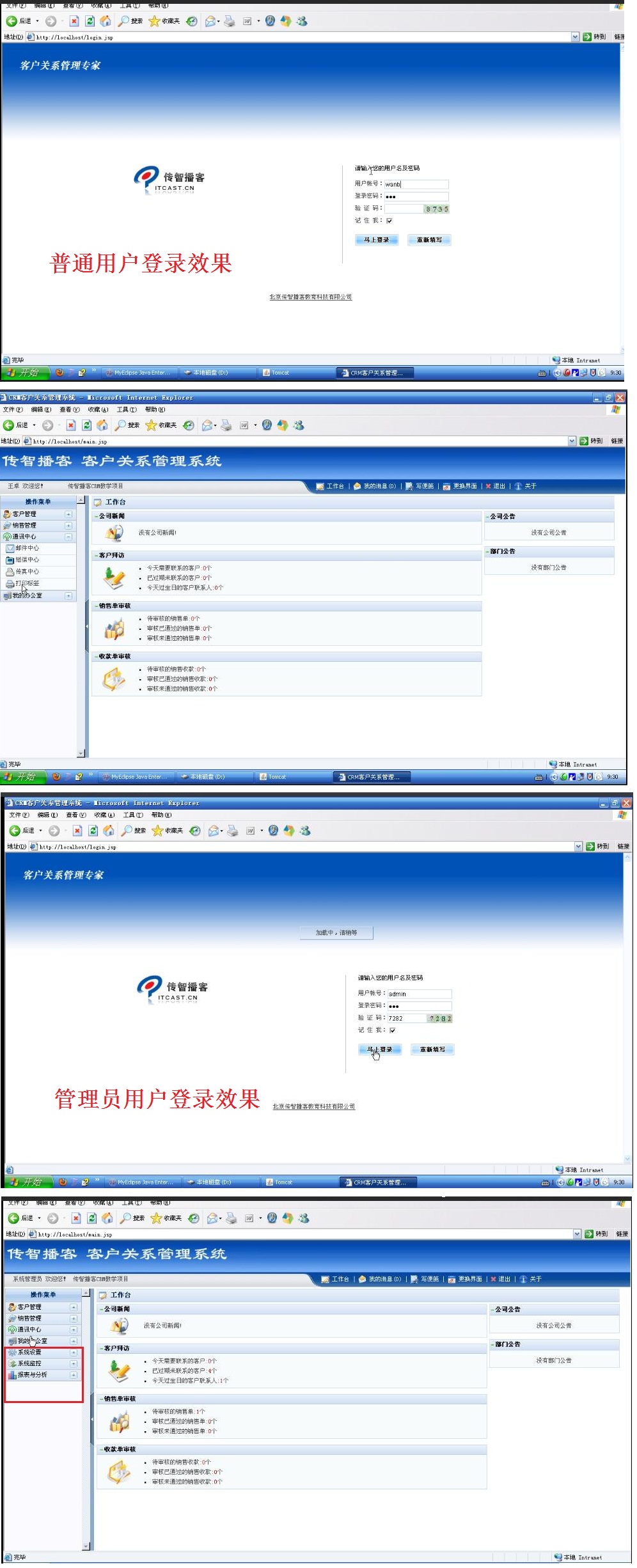
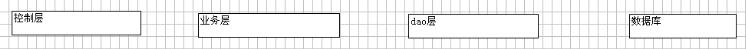
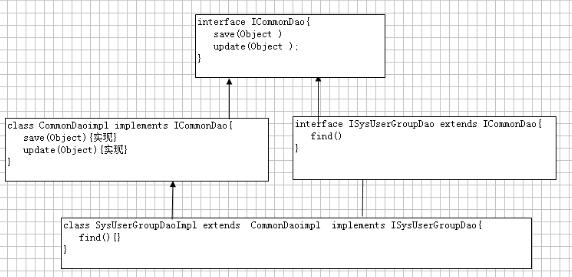
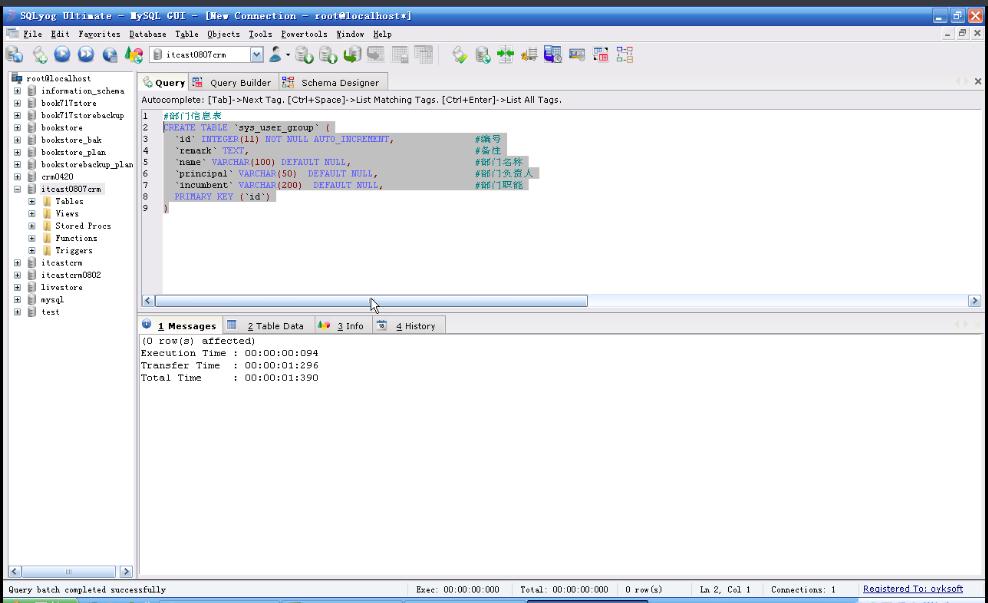
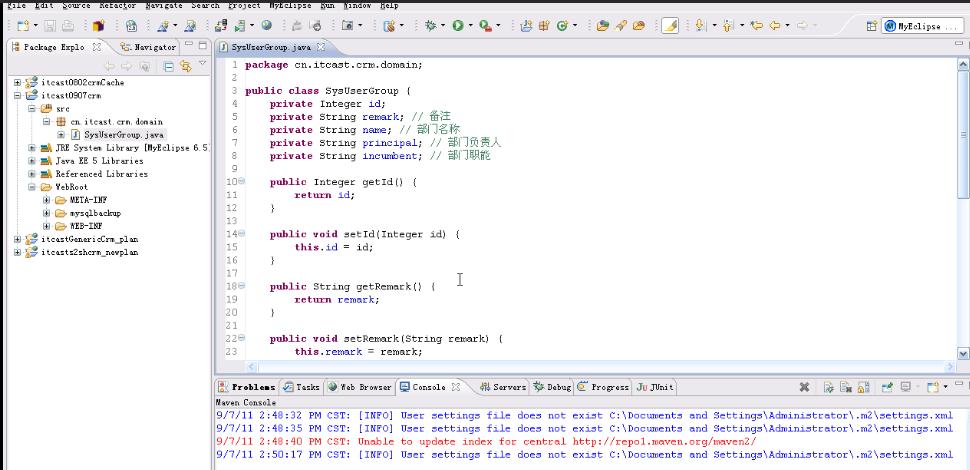
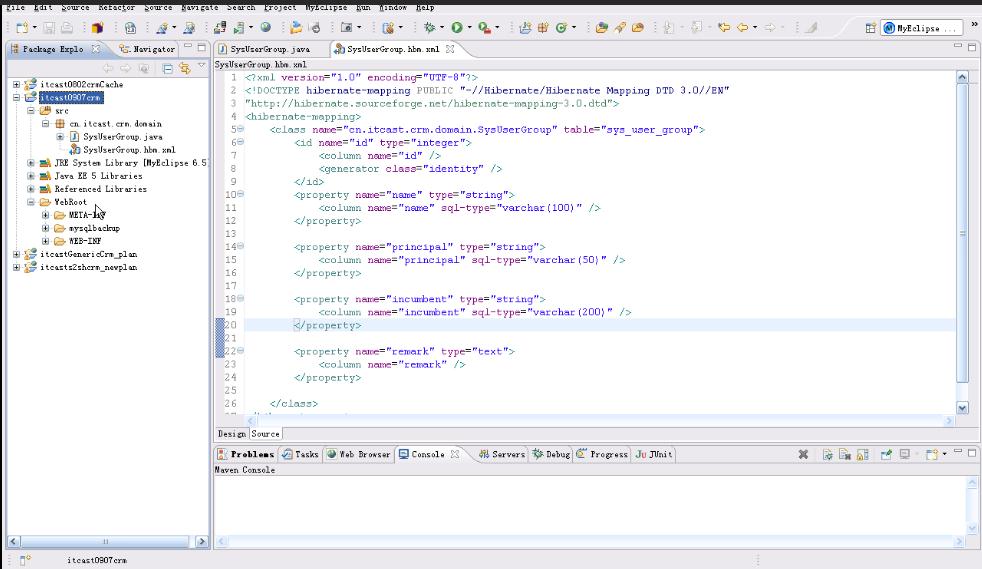
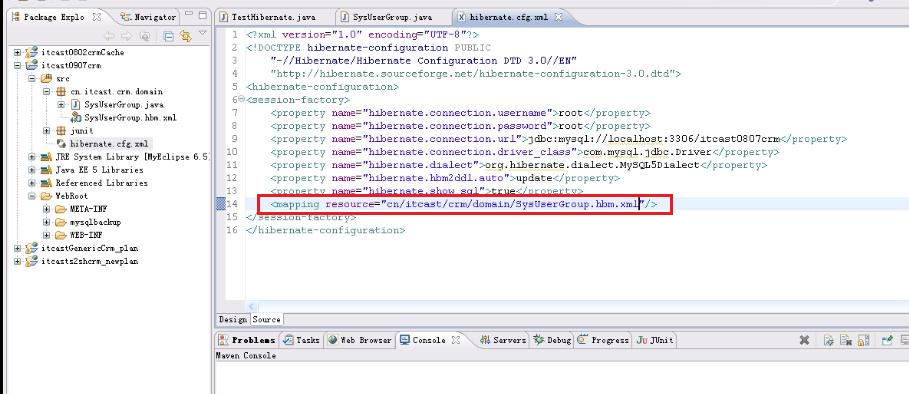
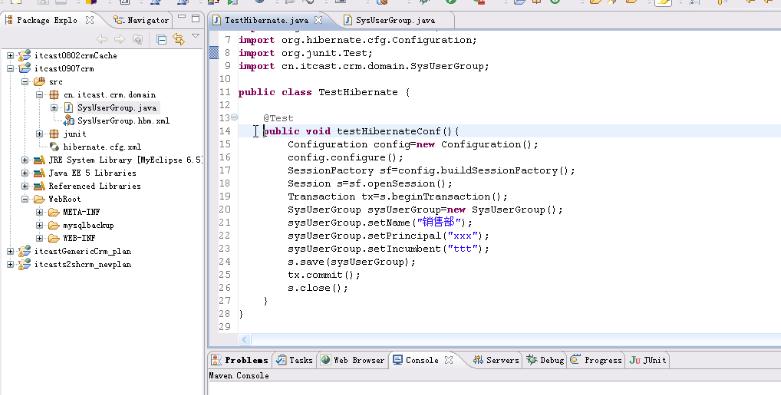
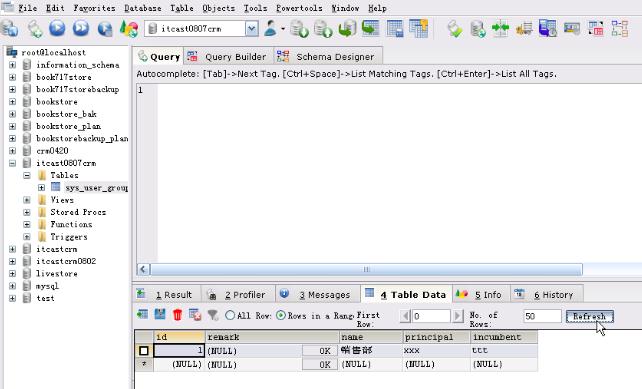
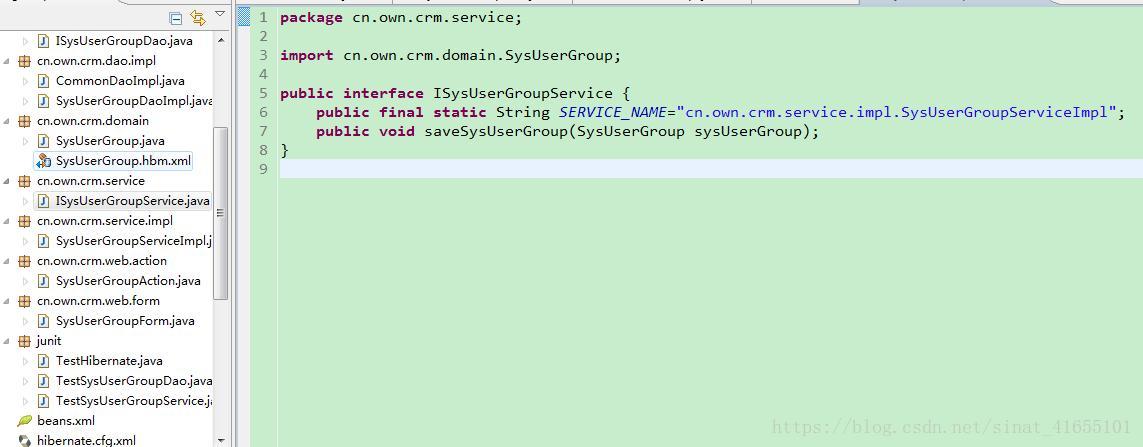
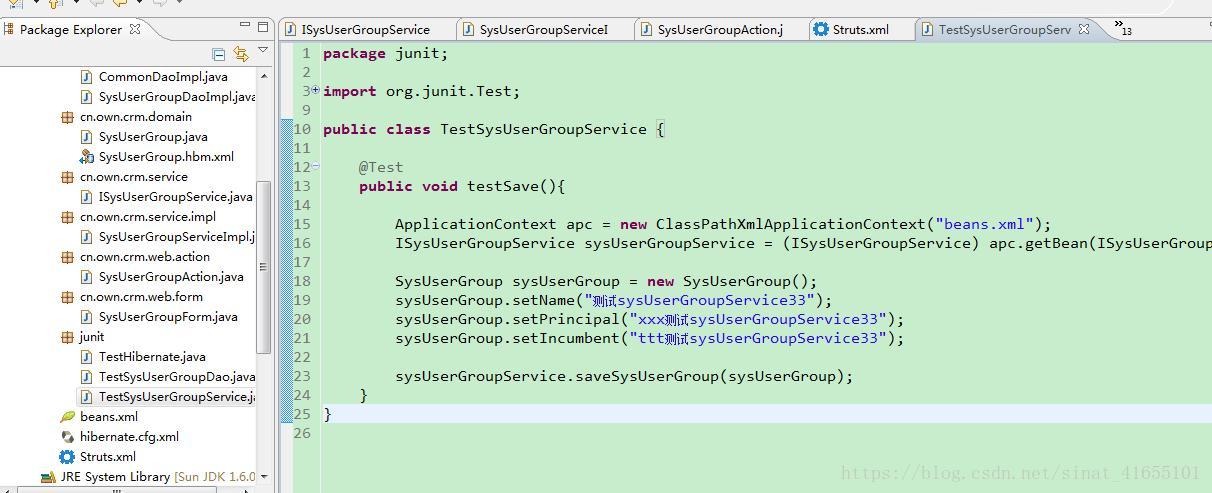
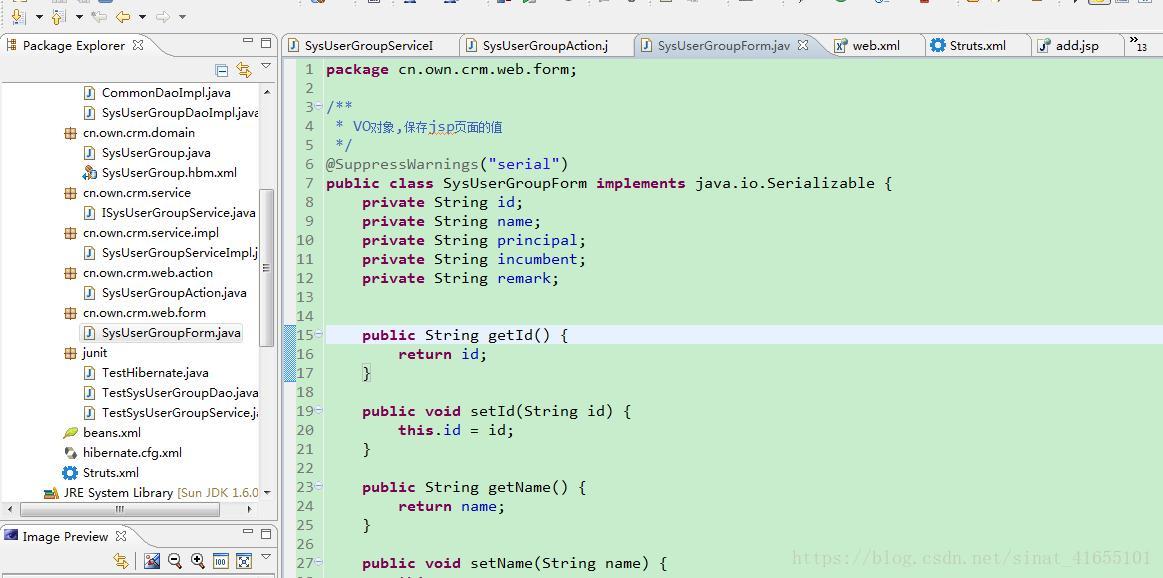
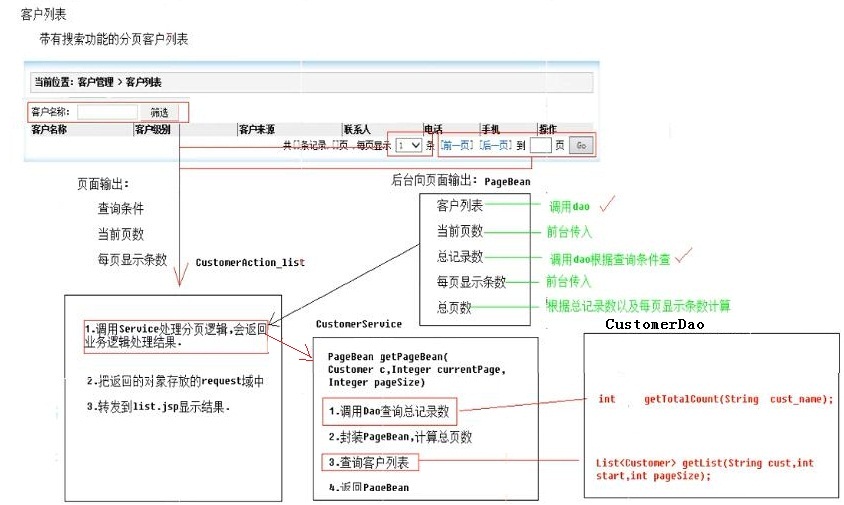
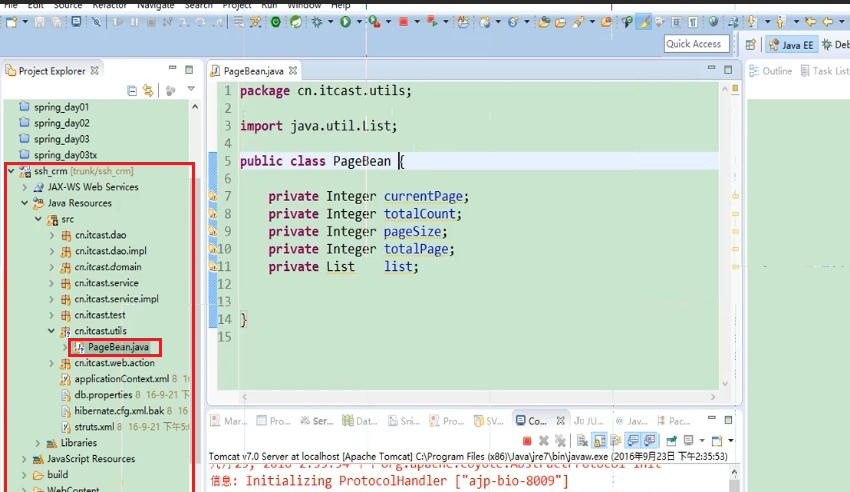
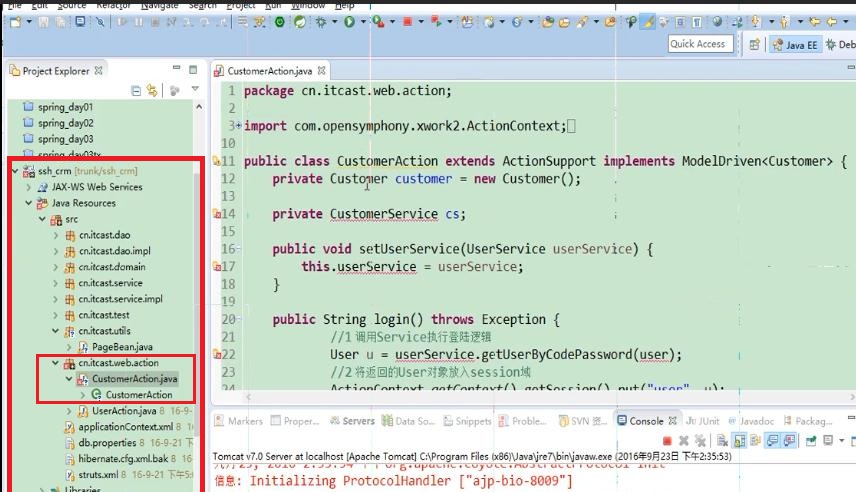

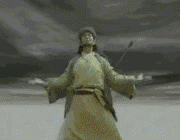














 3786
3786











 被折叠的 条评论
为什么被折叠?
被折叠的 条评论
为什么被折叠?








