创建Intent后,查看是否有应用处理
// Build the intent
Uri location = Uri.parse("geo:0,0?q=1600+Amphitheatre+Parkway,+Mountain+View,+California");
Intent mapIntent = new Intent(Intent.ACTION_VIEW, location);
// Verify it resolves
PackageManager packageManager = getPackageManager();
List<ResolveInfo> activities = packageManager.queryIntentActivities(mapIntent, 0);
boolean isIntentSafe = activities.size() > 0;
// Start an activity if it's safe
if (isIntentSafe) {
startActivity(mapIntent);
}显示应用选择器
注意,当您通过将您的 Intent 传递至 startActivity() 而开始Activity时,有多个应用响应意向,用户可以选择默认使用哪个应用(通过选中对话框底部的复选框;见图 1)。 当执行用户通常希望每次使用相同应用进行的操作时,比如当打开网页(用户可能只使用一个网页浏览器)或拍照(用户可能习惯使用一个照相机)时,这非常有用。
但是,如果要执行的操作可由多个应用处理并且用户可能习惯于每次选择不同的应用,—比如“共享”操作,用户有多个应用分享项目—,您应明确显示选择器对话框,如图 2 所示。 选择器对话框强制用户选择用于每次操作的应用(用户不能对此操作选择默认的应用)。
要显示选择器,使用 createChooser() 创建Intent 并将其传递至 startActivity()。例如:
Intent intent = new Intent(Intent.ACTION_SEND);
...
// Always use string resources for UI text.
// This says something like "Share this photo with"
String title = getResources().getString(R.string.chooser_title);
// Create intent to show chooser
Intent chooser = Intent.createChooser(intent, title);
// Verify the intent will resolve to at least one activity
if (intent.resolveActivity(getPackageManager()) != null) {
startActivity(chooser);
}添加意向过滤器
比如,假定您的Activity同时处理 ACTION_SEND 和 ACTION_SENDTO 意向的文本和图像。在这种情况下,您必须为两个操作定义两种不同的意向过滤器,因为 ACTION_SENDTO 意向必须使用数据 Uri 指定使用 send 或 sendto URI 架构的收件人地址。 例如:
<activity android:name="ShareActivity">
<!-- filter for sending text; accepts SENDTO action with sms URI schemes -->
<intent-filter>
<action android:name="android.intent.action.SENDTO"/>
<category android:name="android.intent.category.DEFAULT"/>
<data android:scheme="sms" />
<data android:scheme="smsto" />
</intent-filter>
<!-- filter for sending text or images; accepts SEND action and text or image data -->
<intent-filter>
<action android:name="android.intent.action.SEND"/>
<category android:name="android.intent.category.DEFAULT"/>
<data android:mimeType="image/*"/>
<data android:mimeType="text/plain"/>
</intent-filter>
</activity>处理您的Activity中的意向
@Override
protected void onCreate(Bundle savedInstanceState) {
super.onCreate(savedInstanceState);
setContentView(R.layout.main);
// Get the intent that started this activity
Intent intent = getIntent();
Uri data = intent.getData();
// Figure out what to do based on the intent type
if (intent.getType().indexOf("image/") != -1) {
// Handle intents with image data ...
} else if (intent.getType().equals("text/plain")) {
// Handle intents with text ...
}
}







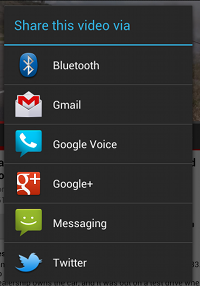














 1905
1905

 被折叠的 条评论
为什么被折叠?
被折叠的 条评论
为什么被折叠?








