使用AKAZE算法进行视频追踪(对比ORB算法)
简述orb与akaze算法
David. Lowe提出的SIFT算法由于卓越的性能,在过去二十多年几乎应用于目标追踪、图像匹配等相关计算机视觉领域。2012年Pablo F. Alcantarilla所提出的KAZE算法在匹配鲁棒性与速度上要优于SIFT算法;但是,KAZE算法的时间依然较高:因此原作者在13年提出Accelerated-KAZE(AKAZE)算法,在保证匹配鲁棒性的同时减少算法耗时。对比当前主要的快速ORB匹配算法,实验结果表明akaze算法从匹配性能与算法耗时都优于orb算法。
akaze算法较kaze算法改进主要在于两个方面:
一、在构建非线性尺度空间时候,kaze算法采取AOS算法进行求解扩散方程,虽然稳定但是求解耗时较高,akaze算法采取快速显示扩散(FED)算法进行快速求解。附:kaze算法尺度空间不是金字塔模式,akaze算法采取金字塔方式,在提取特征点会进一步加速。
二、kaze算法采用MSURF描述符,MSURF描述符求取过程是进行特征点局部梯度求取,耗时较高。akaze算法采用的是LDB描述子(二值描述子),速度快,同时作者对LDB描述子进一步改进M-LDB描述子(更好的支持旋转的鲁棒性)。
orb算法主要是通过改进FAsT角点算法提取特征点与BRIEF二值描述子进行描述局部特征,最后进行匹配。orb算法的主要优点:速度快,性能能够满足实时性匹配要求,特别对于移动端应用。
下面为orb与akaze算法进行视频追踪的性能比较代码
主函数cpp如下(工程随后附下载地址链接)
/***********************************************************************
* akaze_tracking.cpp : 定义控制台应用程序的入口点。
* akaze算法对比orb算法的视频追踪demo
* 操作说明:
* 运行程序 视频流正常播放中....
* 按下Enter键 用鼠标选定ROI(感兴趣区域)
* 再次按下Enter键视频流播放...观察匹配结果
************************************************************************/
#include "stdafx.h"
#include <opencv2/features2d.hpp>
#include <opencv2/videoio.hpp>
#include <opencv2/opencv.hpp>
#include <opencv2/highgui.hpp>
#include <vector>
#include <iostream>
#include <iomanip>
#include "stats.h" // 数据结构定义头文件
#include "utils.h" // 绘制和打印功能头文件
using namespace std;
using namespace cv;
// akaze算法进行追踪的相关参数阈值设置
const double akaze_thresh = 3e-4; // AKAZE 检测阈值设置为1000个关键点
const double ransac_thresh = 2.5f; // RANSAC内联点阈值大小
const double nn_match_ratio = 0.8f; // 最近邻匹配阈值
const int bb_min_inliers = 10; // 设置画矩形框的最少匹配点对
const int stats_update_period = 10; // 屏幕上的统计信息每10帧更新一次
namespace example {
class Tracker
{
public:
// 构造函数入口
Tracker(Ptr<Feature2D> _detector, Ptr<DescriptorMatcher> _matcher) :
detector(_detector),
matcher(_matcher)
{}
void setFirstFrame(const Mat frame, vector<Point2f> bb, string title, Stats& stats);
Mat process(const Mat frame, Stats& stats);
Ptr<Feature2D> getDetector() {
return detector;
}
protected:
Ptr<Feature2D> detector;
Ptr<DescriptorMatcher> matcher;
Mat first_frame, first_desc; // 第一帧ROI区域图像 描述符矩阵
vector<KeyPoint> first_kp; // 特征点数据
vector<Point2f> object_bb; // ROI对应的四个顶点坐标
};
void Tracker::setFirstFrame(const Mat frame, vector<Point2f> bb, string title, Stats& stats)
{
cv::Point *ptMask = new cv::Point[bb.size()];
const Point* ptContain = { &ptMask[0] };
int iSize = static_cast<int>(bb.size());
for (size_t i = 0; i<bb.size(); i++) {
ptMask[i].x = static_cast<int>(bb[i].x);
ptMask[i].y = static_cast<int>(bb[i].y);
}
first_frame = frame.clone();
cv::Mat matMask = cv::Mat::zeros(frame.size(), CV_8UC1);
// fillPoly()函数功能可以用来填充复杂多边形轮廓的区域
cv::fillPoly(matMask, &ptContain, &iSize, 1, cv::Scalar::all(255));
// 检测特征点和描述符
detector->detectAndCompute(first_frame, matMask, first_kp, first_desc);
stats.keypoints = (int)first_kp.size();
// 绘制选定ROI区域的矩形框
drawBoundingBox(first_frame, bb);
putText(first_frame, title, Point(0, 60), FONT_HERSHEY_PLAIN, 5, Scalar::all(0), 4);
object_bb = bb;
delete[] ptMask;
}
// 进行视频播放抽帧进行匹配过程函数......
Mat Tracker::process(const Mat frame, Stats& stats)
{
TickMeter tm;
vector<KeyPoint> kp;
Mat desc;
tm.start(); // 计时开始
detector->detectAndCompute(frame, noArray(), kp, desc); // 检测特征点与计算特征点的局部描述符
stats.keypoints = (int)kp.size();
vector< vector<DMatch> > matches;
vector<KeyPoint> matched1, matched2;
matcher->knnMatch(first_desc, desc, matches, 2); // knnMatch进行匹配
for (unsigned i = 0; i < matches.size(); i++)
{
// nn_match_ratio距离阈值进行匹配
if (matches[i][0].distance < nn_match_ratio * matches[i][1].distance)
{
matched1.push_back(first_kp[matches[i][0].queryIdx]);
matched2.push_back(kp[matches[i][0].trainIdx]);
}
}
stats.matches = (int)matched1.size();
Mat inlier_mask, homography;
vector<KeyPoint> inliers1, inliers2;
vector<DMatch> inlier_matches;
if (matched1.size() >= 4) {
homography = findHomography(Points(matched1), Points(matched2),
RANSAC, ransac_thresh, inlier_mask); // RANSAC算法进行提纯估计单应矩阵
}
tm.stop(); // 匹配结束
stats.fps = 1. / tm.getTimeSec();
// 若匹配点对少于4对或者单应矩阵为空
if (matched1.size() < 4 || homography.empty()) {
Mat res;
hconcat(first_frame, frame, res);
stats.inliers = 0;
stats.ratio = 0;
return res;
}
for (unsigned i = 0; i < matched1.size(); i++) {
if (inlier_mask.at<uchar>(i)) {
int new_i = static_cast<int>(inliers1.size());
inliers1.push_back(matched1[i]);
inliers2.push_back(matched2[i]);
inlier_matches.push_back(DMatch(new_i, new_i, 0));
}
}
// 匹配率
stats.inliers = (int)inliers1.size();
stats.ratio = stats.inliers * 1.0 / stats.matches;
vector<Point2f> new_bb;
// 根据匹配估计的单应矩阵 + ROI坐标计算对应视频流帧对应的ROI坐标
perspectiveTransform(object_bb, new_bb, homography);
Mat frame_with_bb = frame.clone();
if (stats.inliers >= bb_min_inliers)
{ // 若匹配点数大于设置的内联点数绘制矩形框
drawBoundingBox(frame_with_bb, new_bb);
}
Mat res;
// 匹配点对绘制
drawMatches(first_frame, inliers1, frame_with_bb, inliers2,
inlier_matches, res, Scalar(255, 0, 0), Scalar(255, 0, 0));
return res;
}
}
int main(int argc, char **argv)
{
// 视频输入路径参数
string input_path = "..\\akaze_tracking\\video\\Megamind.avi";
string video_name = input_path;
VideoCapture video_in;
// 视频路径判断是否正确打开
if ((isdigit(input_path[0]) && input_path.size() == 1))
{
int camera_no = input_path[0] - '0';
video_in.open(camera_no);
}
else {
video_in.open(video_name);
}
if (!video_in.isOpened()) {
cerr << "Couldn't open " << video_name << endl;
system("pause");
return 1;
}
// 匹配相关变量数据结构: 内联点、匹配点等
Stats stats, akaze_stats, orb_stats;
// AKAZE算法初始化
Ptr<AKAZE> akaze = AKAZE::create();
akaze->setThreshold(akaze_thresh);
// ORB算法初始化
Ptr<ORB> orb = ORB::create();
// 匹配方式暴力汉明距离
Ptr<DescriptorMatcher> matcher = DescriptorMatcher::create("BruteForce-Hamming");
// Tracker类对象 akaze_tracker 与 orb_tracker
// Tracker(Ptr<Feature2D> _detector, Ptr<DescriptorMatcher> _matcher)
example::Tracker akaze_tracker(akaze, matcher);
example::Tracker orb_tracker(orb, matcher);
Mat frame;
namedWindow(video_name, WINDOW_NORMAL);
cout << "\nPress any key to stop the video and select a bounding box" << endl;
while (waitKey(1) < 1)
{
video_in >> frame;
cv::resizeWindow(video_name, frame.size());
imshow(video_name, frame);
}
// 选取当前视频某一帧ROI区域进行获取数据
vector<Point2f> bb;
cv::Rect uBox = cv::selectROI(video_name, frame);
// bb 为视频ROOI区域的坐标信息
bb.push_back(cv::Point2f(static_cast<float>(uBox.x), static_cast<float>(uBox.y)));
bb.push_back(cv::Point2f(static_cast<float>(uBox.x + uBox.width), static_cast<float>(uBox.y)));
bb.push_back(cv::Point2f(static_cast<float>(uBox.x + uBox.width), static_cast<float>(uBox.y + uBox.height)));
bb.push_back(cv::Point2f(static_cast<float>(uBox.x), static_cast<float>(uBox.y + uBox.height)));
akaze_tracker.setFirstFrame(frame, bb, "AKAZE", stats);
orb_tracker.setFirstFrame(frame, bb, "ORB", stats);
Stats akaze_draw_stats, orb_draw_stats;
Mat akaze_res, orb_res, res_frame;
int i = 0;
for (;;)
{
i++;
// stats_update_period视频帧更新时间
bool update_stats = (i % stats_update_period == 0);
video_in >> frame;
// 视频流播放结束(抽帧失败)
if (frame.empty())
break;
// akaze_res 绘制匹配输出的结果
akaze_res = akaze_tracker.process(frame, stats);
akaze_stats += stats;
if (update_stats) {
akaze_draw_stats = stats;
}
// orb视频抽帧追踪
orb->setMaxFeatures(stats.keypoints);
orb_res = orb_tracker.process(frame, stats);
orb_stats += stats;
if (update_stats) {
orb_draw_stats = stats;
}
// 绘制匹配点
drawStatistics(akaze_res, akaze_draw_stats);
drawStatistics(orb_res, orb_draw_stats);
vconcat(akaze_res, orb_res, res_frame);
cv::imshow(video_name, res_frame);
if (waitKey(1) == 27)
break; //quit on ESC button
}
akaze_stats /= i - 1;
orb_stats /= i - 1;
printStatistics("AKAZE", akaze_stats);
printStatistics("ORB", orb_stats);
system("pause");
return 0;
}orb与akaze算法对比实验结果图
一、首先运行程序,视频流播放窗口弹出,按下Enter键,通过鼠标选择ROI(感兴趣区域)
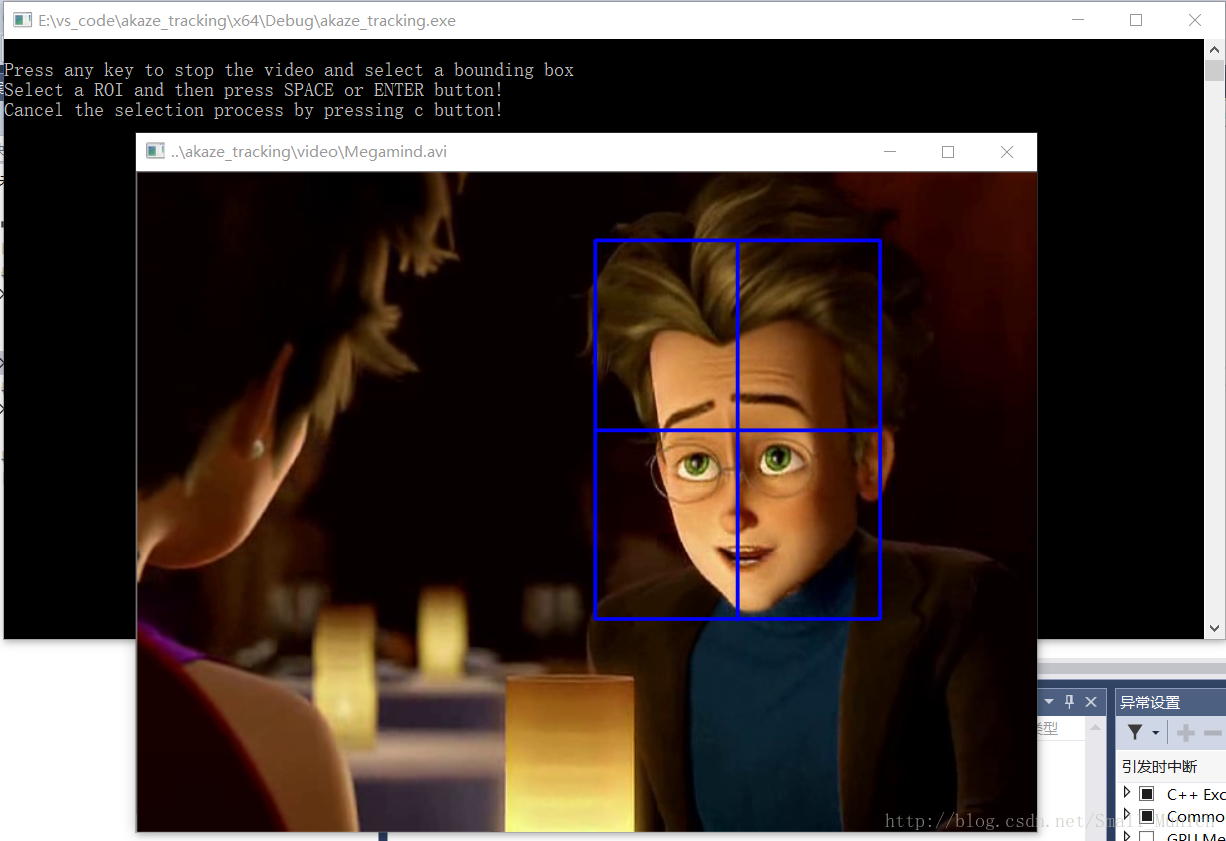
二、选择ROI区域后,再次按下Enter键让程序进行匹配追踪
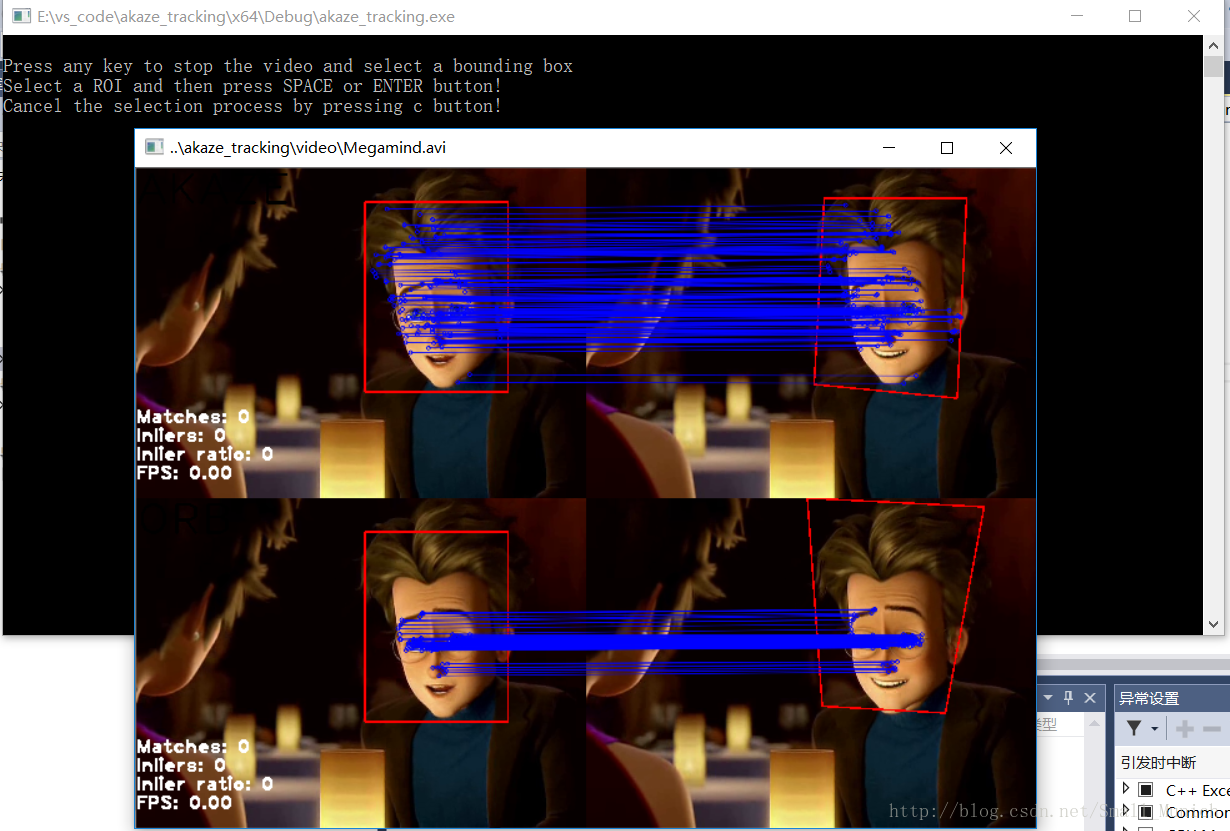
其中:左边的为选取的ROI区域,右边为视频播放进行抽帧进行匹配(上:akaze 下:orb)。
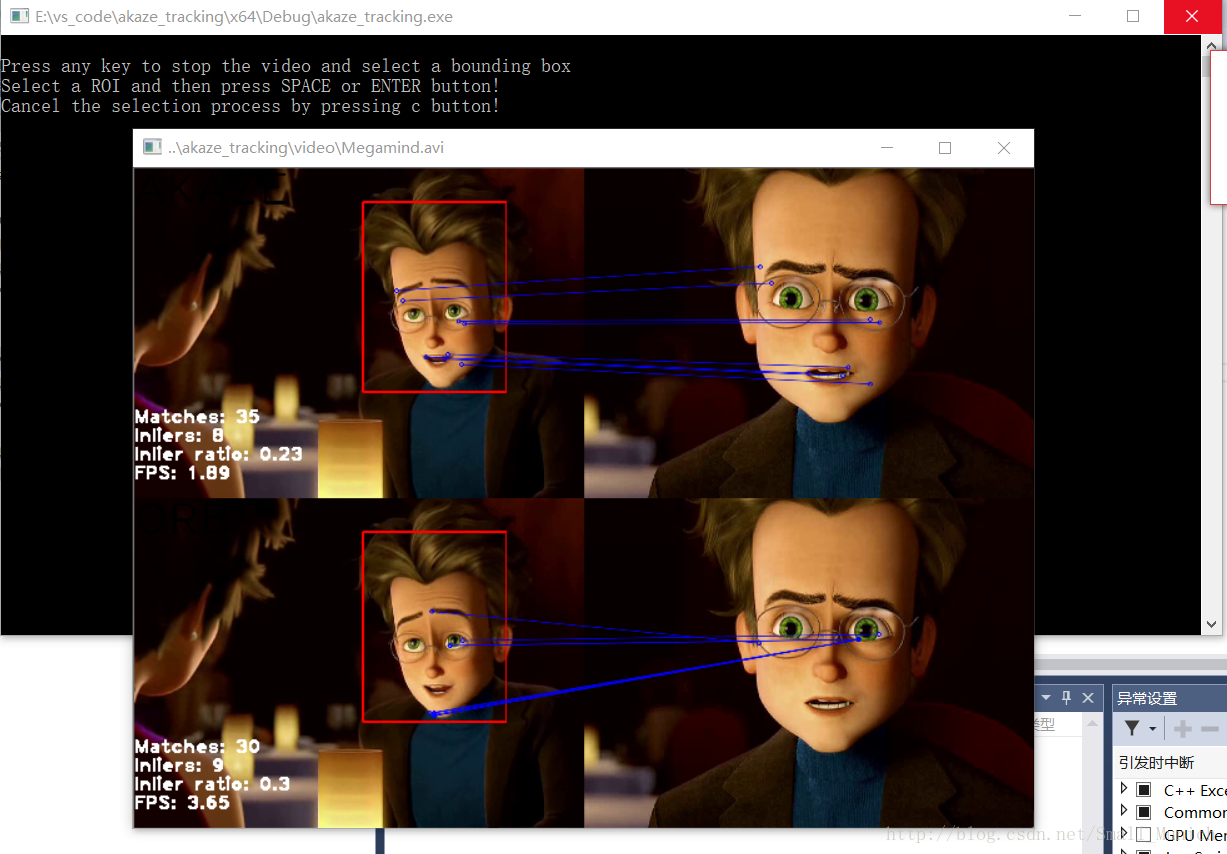
三、最终视频播放结束,orb与akaze算法性能比较……
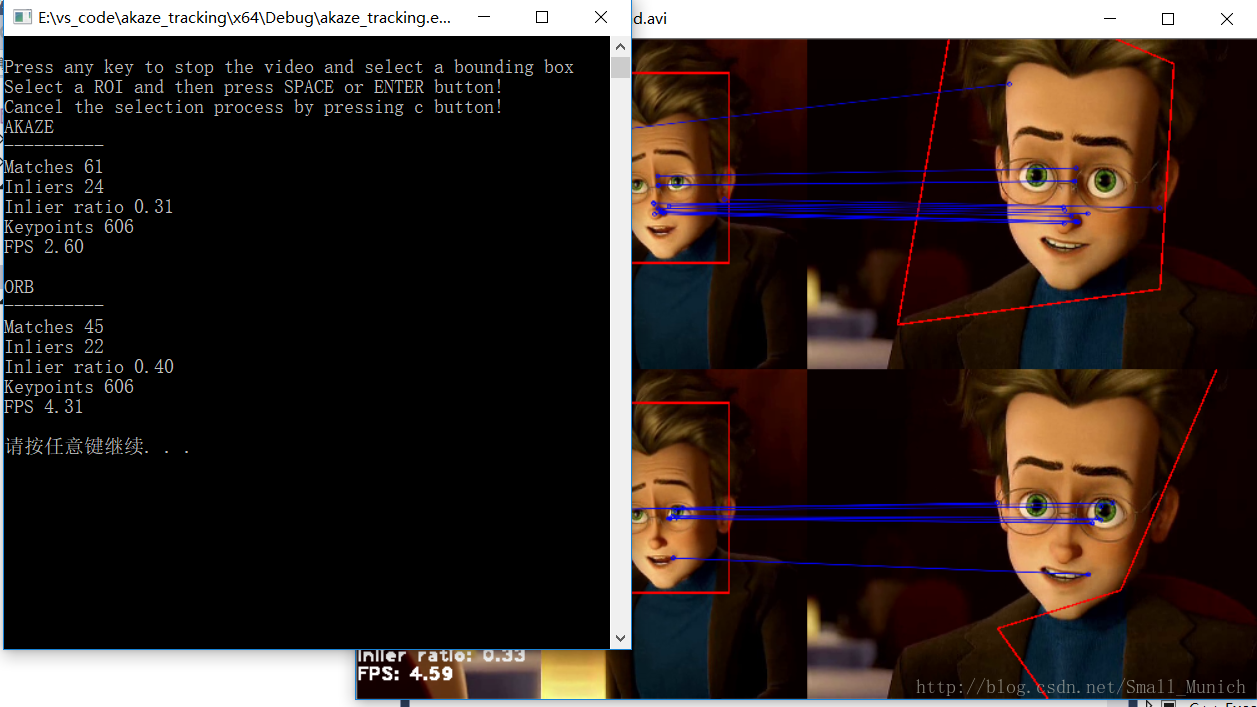
本机配置:windows10 64位操作系统 + visual studio2015 x64+ opencv3.3.1
若工程无法打开或者打开失败,可以新建工程将.h .cpp添置工程中,按照本工程环境配置opencv动态路径即可
百度网盘地址链接:https://pan.baidu.com/s/1kWHk8dD 密码:uizu





















 1168
1168











 被折叠的 条评论
为什么被折叠?
被折叠的 条评论
为什么被折叠?








