接mina的IoConnector
IoSession是Mina管理两端的一个重要部分,也是Mina的核心,Session具有了生命周期的概念,它的生命周期和连接时紧密相关的,这点在后面的介绍中会涉及。另外,好像hibernate中也有session也有生命周期(真的是好久没有用了,连hibernate有里session是干嘛的都想不起来了)。
在读源码之前,我们还是先了解下IoSession的作用和一些基本概念。IoSession的主要作用有如下一些:
l 管理连接。注意,这里的管理连接并不是直接去控制我们上次讲的最底层的连接acceptor和connector。如果acceptor和connector建立的一条管道,那session就是在管道内的管理者,他是没有办法将管道对半拆分开的,他只能从内部阻断两边的通信。管理连接还有部分就是可以配置缓冲区的大小,闲置时间等等。
l 存储信息。和web里的session一样,这里的session也有存储attribute的功能,不过一般来说,这里存储的都是和连接有关的东西,并不会像web开发一样存一些业务上的东西。
l 驱动读写操作。我不知道用驱动这个词是否合适,那个例子来说,session.write。
l 统计功能。Session还记录了连接中的byte、message等数量。
Session在使用中是通过ConnectionFuture获得的:
|
1
2
3
4
|
ConnectFuture future = connector.connect(
new
InetSocketAddress(
HOST, PORT));
// 创建连接
future.awaitUninterruptibly();
// 等待连接创建完成
session = future.getSession();
// 获得session
|
说完作用,就是session的状态了,我们读源码的时候,也会跟着session的状态来读:
- Connected : the session has been created and is available
- Idle : the session hasn't processed any request for at least a period of time (this period is configurable)
- Idle for read : no read has actually been made for a period of time
- Idle for write : no write has actually been made for a period of time
- Idle for both : no read nor write for a period of time
- Closing : the session is being closed (the remaining messages are being flushed, cleaning up is not terminated)
- Closed : The session is now closed, nothing else can be done to revive it.

注意,这里的最开始的connect,最后的closed这些都说的是acceptor和connector之间的操作,是他们的状态来影响session的状态。和hibernate不一样,那个的操作也是session自己的(session.close等),这里的session是没办法控制通道的。
了解完了基础的,我们来看看代码层面的实现,在org,apache.mina.core.session包中主要实现了IoSession的相关功能。我们从IoSession这个接口开始看起:

内容比较多,比之前的那几篇都难多了。我们还是按照上图画出来的方框对这些方法进行分分类,看看是不是跟我们之前分析的一样:
红色:得到一系列配置等。我们说了session是mina的核心。
蓝色:驱动读写操作。
绿色:管理连接。
黑色:存储功能,是不是和JSP里的session很像。
橘色:统计数据。
有些没有框上的并不是说不属于这里面,而是有些我确实不了解,有些是比较难划分,具体的含义可以看源码中,都有说明。
了解完IoSession的最基本功能之后,我们要看看它的具体实现类AbstractIoSession。看具体实现之前,我们先看看这个类关联了哪些比较重要的引用:
|
1
2
3
4
5
6
7
8
9
10
11
12
13
14
15
16
17
18
19
|
private
final
IoHandler handler;
protected
IoSessionConfig config;
private
final
IoService service;
private
static
final
AttributeKey READY_READ_FUTURES_KEY =
new
AttributeKey(AbstractIoSession.
class
,
"readyReadFutures"
);
private
static
final
IoFutureListener<CloseFuture> SCHEDULED_COUNTER_RESETTER;
private
static
final
WriteRequest CLOSE_REQUEST =
new
DefaultWriteRequest(
new
Object());
private
IoSessionAttributeMap attributes;
private
WriteRequestQueue writeRequestQueue;
private
WriteRequest currentWriteRequest;
private
final
CloseFuture closeFuture =
new
DefaultCloseFuture(
this
);
|
在上面的代码中,我们有熟悉的handler,这里我们也可以稍微明确一下handler和session之间的关系了,每次我们在创建服务端和客户端的时候,都必须设置一个handler,如果不设置则报异常,handler里主要处理seesion各种状态时的业务。Service用来管理session。CloseFutrue用来设置通道的关闭,在上面我们已经说过,session的关闭是通过closefuture来操作的。
这些成员变量中,除了我们见过的handler和future,凡是带有write的都来自org.apache.mina.core.write包,这个包作为一个内部的工具类,在session的写操作中起到辅助作用。其他类均来自org.apache.mina.core.session中,这些类组成都比较简单,但都是要了解AbstractIoSession之前,我们要对这里提到的这些对象有所了解。
首先是ioSessionConfig,和它的具体实现AbstractIoSessionCnfig:
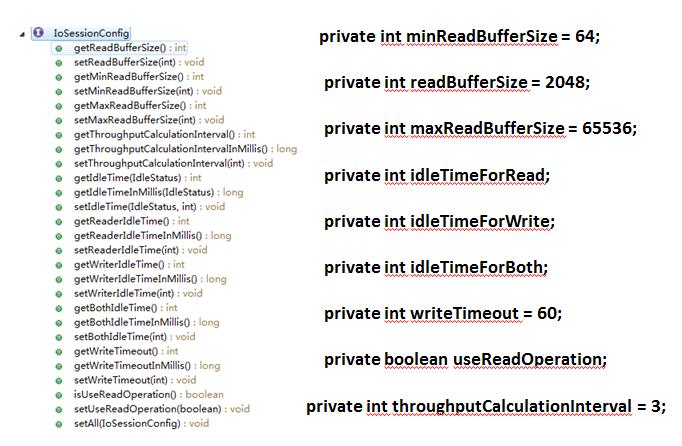
从上面的图我们很容易就能看到mina的一些默认传输配置,当然这些数字都不是随便写的,为什么最小要64,最大是65535,我相信计算机网络相关课程里应该都会有涉及。
接下来是IoSessionAttributeMap接口,这个接口主要作用就是规定了get、set、remove Attribute的方法。注意存储在session中的变量是一种map关系的变量(key-value),所以我们也很容易明白这个接口命名时为什么后面要多个map出来。至于这个类的实现,它隐藏的很好,放在了一个内部类中。具体可以看IoSessionDataStructureFactory这个接口,这个接口主要是为了这个map形势提供数据结构和规定基本操作。至于这个session中map的底层实现则用了ConcurrentHashMap来做容器,这部分具体可以看内部类DefaultIoSessionAttributeMap。
还有一个就是AttributeKey,这个类主要重写equals方法和hashCode方法,为了将session中的key和对应的session联系起来。因为一个项目中可能有多个session,而不同session中的key可能会相同,所以在构造key和hash的时候会将session也考虑进去。
|
1
2
3
|
public
AttributeKey(Class<?> source, String name) {
this
.name = source.getName() +
'.'
+ name +
'@'
+ Integer.toHexString(
this
.hashCode());
}
|
现在我们可以看AbstractIoSession了。主要看读写操作,其他操作都是统计和配置稍稍看过即可:
|
1
2
3
4
5
6
7
8
9
10
11
12
13
14
15
16
17
18
19
20
21
22
|
public
final
ReadFuture read() {
if
(!getConfig().isUseReadOperation()) {
throw
new
IllegalStateException(
"useReadOperation is not enabled."
);
}
Queue<ReadFuture> readyReadFutures = getReadyReadFutures();
ReadFuture future;
synchronized
(readyReadFutures) {
future = readyReadFutures.poll();
if
(future !=
null
) {
if
(future.isClosed()) {
// Let other readers get notified.
readyReadFutures.offer(future);
}
}
else
{
future =
new
DefaultReadFuture(
this
);
getWaitingReadFutures().offer(future);
}
}
return
future;
}
|
采用队列进行读取,这里只用了Queue,没有用concurrent中的那些同步队列,而是用了synchronized关键字来处理同步,主要是我们要明白这里要同步的不是队列里的内容,而是读的这个过程,session都是独立的,所以一个session内一个队列无论怎么抢还是能排除顺序的。所以对于读操作来说,主要是要保证在读一条的时候,不能有其他线程再读。
下面是写操作:
|
1
2
3
4
5
6
7
8
9
10
11
12
13
14
15
16
17
18
19
20
21
22
23
24
25
26
27
28
29
30
31
32
33
34
35
36
37
38
39
40
41
42
43
44
45
46
47
48
49
50
51
52
53
54
55
56
57
58
59
60
61
62
63
64
65
66
67
68
69
70
71
72
|
public
WriteFuture write(Object message, SocketAddress remoteAddress) {
if
(message ==
null
) {
throw
new
IllegalArgumentException(
"Trying to write a null message : not allowed"
);
}
// We can't send a message to a connected session if we don't have
// the remote address
if
(!getTransportMetadata().isConnectionless() && (remoteAddress !=
null
)) {
throw
new
UnsupportedOperationException();
}
// If the session has been closed or is closing, we can't either
// send a message to the remote side. We generate a future
// containing an exception.
if
(isClosing() || !isConnected()) {
WriteFuture future =
new
DefaultWriteFuture(
this
);
WriteRequest request =
new
DefaultWriteRequest(message, future, remoteAddress);
WriteException writeException =
new
WriteToClosedSessionException(request);
future.setException(writeException);
return
future;
}
FileChannel openedFileChannel =
null
;
// TODO: remove this code as soon as we use InputStream
// instead of Object for the message.
try
{
if
((message
instanceof
IoBuffer) && !((IoBuffer) message).hasRemaining()) {
// Nothing to write : probably an error in the user code
throw
new
IllegalArgumentException(
"message is empty. Forgot to call flip()?"
);
}
else
if
(message
instanceof
FileChannel) {
FileChannel fileChannel = (FileChannel) message;
message =
new
DefaultFileRegion(fileChannel,
0
, fileChannel.size());
}
else
if
(message
instanceof
File) {
File file = (File) message;
openedFileChannel =
new
FileInputStream(file).getChannel();
message =
new
FilenameFileRegion(file, openedFileChannel,
0
, openedFileChannel.size());
}
}
catch
(IOException e) {
ExceptionMonitor.getInstance().exceptionCaught(e);
return
DefaultWriteFuture.newNotWrittenFuture(
this
, e);
}
// Now, we can write the message. First, create a future
WriteFuture writeFuture =
new
DefaultWriteFuture(
this
);
WriteRequest writeRequest =
new
DefaultWriteRequest(message, writeFuture, remoteAddress);
// Then, get the chain and inject the WriteRequest into it
IoFilterChain filterChain = getFilterChain();
filterChain.fireFilterWrite(writeRequest);
// TODO : This is not our business ! The caller has created a
// FileChannel,
// he has to close it !
if
(openedFileChannel !=
null
) {
// If we opened a FileChannel, it needs to be closed when the write
// has completed
final
FileChannel finalChannel = openedFileChannel;
writeFuture.addListener(
new
IoFutureListener<WriteFuture>() {
public
void
operationComplete(WriteFuture future) {
try
{
finalChannel.close();
}
catch
(IOException e) {
ExceptionMonitor.getInstance().exceptionCaught(e);
}
}
});
}
// Return the WriteFuture.
return
writeFuture;
}
|
这里面有个instanceof FileChannel和File是不是感到有点儿奇怪,mina不是写出去的是IoBuffer么,怎么现在又可以写文件了。Mina作为一个封装好的框架,自然可以直接做文件的传输,这里面会有相应的handler来处理这些业务。
Session部分最主要的就是了解他的生命周期以及相关联的那些引用,这里我们可以看到与读写最密切的就是Future了,所以这部分,就是我下篇会写的主题






















 1079
1079











 被折叠的 条评论
为什么被折叠?
被折叠的 条评论
为什么被折叠?








