
写在前面
登录表单,也是很多网站常用的功能之一,因此,今天我们就一起来练习一个登录表单的效果,这个登录表单跟我们之前练习的有点不一样,它是自带边框动画效果的,具体的请看以下的最终效果:
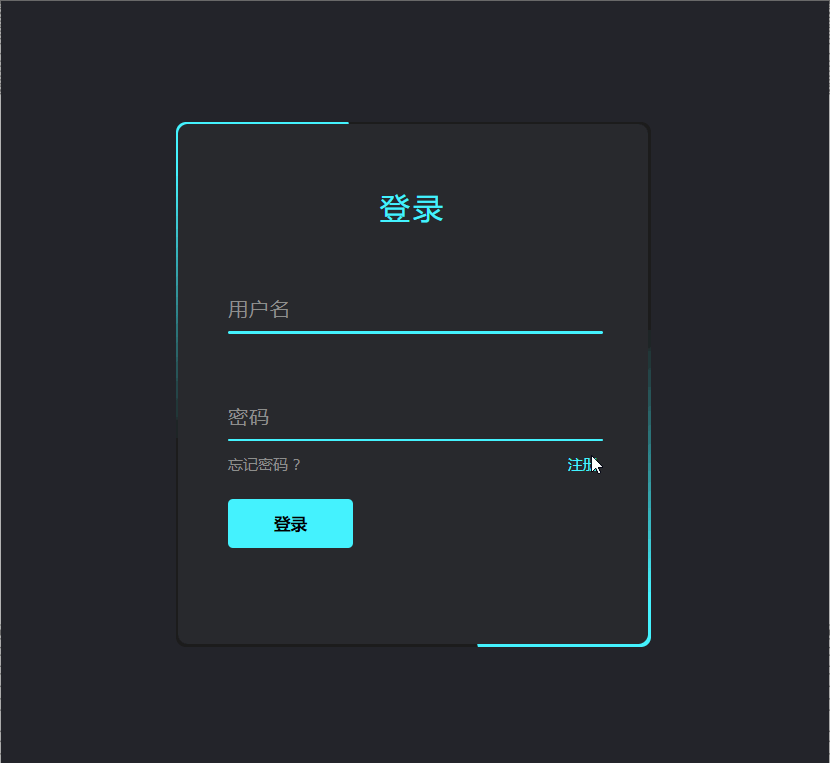
看完了最终效果,我们再来看一下它的代码实现过程,具体如下:
HTML代码:
<!DOCTYPE html>
<html>
<head>
<meta charset="UTF-8">
<title>【每日一练】71—CSS实现动画登录表单效果</title>
</head>
<body>
<div class="box">
<form autocomplete="off">
<h2>登录</h2>
<div class="inputBox">
<input type="text" required="required">
<span>用户名</span>
<i></i>
</div>
<div class="inputBox">
<input type="password" required="required">
<span>密码</span>
<i></i>
</div>
<div class="links">
<a href="http://www.webqdkf.com">忘记密码 ?</a>
<a href="http://www.webqdkf.com">注册</a>
</div>
<input type="submit" value="登录">
</form>
</div>
</body>
</html>CSS代码:
*
{
margin: 0;
padding: 0;
box-sizing: border-box;
font-family: 'Poppins', sans-serif;
}
body
{
display: flex;
justify-content: center;
align-items: center;
min-height: 100vh;
flex-direction: column;
background: #23242a;
}
.box
{
position: relative;
width: 380px;
height: 420px;
background: #1c1c1c;
border-radius: 8px;
overflow: hidden;
}
.box::before
{
content: '';
z-index: 1;
position: absolute;
top: -50%;
left: -50%;
width: 380px;
height: 420px;
transform-origin: bottom right;
background: linear-gradient(0deg,transparent,#45f3ff,#45f3ff);
animation: animate 6s linear infinite;
}
.box::after
{
content: '';
z-index: 1;
position: absolute;
top: -50%;
left: -50%;
width: 380px;
height: 420px;
transform-origin: bottom right;
background: linear-gradient(0deg,transparent,#45f3ff,#45f3ff);
animation: animate 6s linear infinite;
animation-delay: -3s;
}
@keyframes animate
{
0%
{
transform: rotate(0deg);
}
100%
{
transform: rotate(360deg);
}
}
form
{
position: absolute;
inset: 2px;
background: #28292d;
padding: 50px 40px;
border-radius: 8px;
z-index: 2;
display: flex;
flex-direction: column;
}
h2
{
color: #45f3ff;
font-weight: 500;
text-align: center;
letter-spacing: 0.1em;
}
.inputBox
{
position: relative;
width: 300px;
margin-top: 35px;
}
.inputBox input
{
position: relative;
width: 100%;
padding: 20px 10px 10px;
background: transparent;
outline: none;
box-shadow: none;
border: none;
color: #23242a;
font-size: 1em;
letter-spacing: 0.05em;
transition: 0.5s;
z-index: 10;
}
.inputBox span
{
position: absolute;
left: 0;
padding: 20px 0px 10px;
pointer-events: none;
font-size: 1em;
color: #8f8f8f;
letter-spacing: 0.05em;
transition: 0.5s;
}
.inputBox input:valid ~ span,
.inputBox input:focus ~ span
{
color: #45f3ff;
transform: translateX(0px) translateY(-34px);
font-size: 0.75em;
}
.inputBox i
{
position: absolute;
left: 0;
bottom: 0;
width: 100%;
height: 2px;
background: #45f3ff;
border-radius: 4px;
overflow: hidden;
transition: 0.5s;
pointer-events: none;
z-index: 9;
}
.inputBox input:valid ~ i,
.inputBox input:focus ~ i
{
height: 44px;
}
.links
{
display: flex;
justify-content: space-between;
}
.links a
{
margin: 10px 0;
font-size: 0.75em;
color: #8f8f8f;
text-decoration: beige;
}
.links a:hover,
.links a:nth-child(2)
{
color: #45f3ff;
}
input[type="submit"]
{
border: none;
outline: none;
padding: 11px 25px;
background: #45f3ff;
cursor: pointer;
border-radius: 4px;
font-weight: 600;
width: 100px;
margin-top: 10px;
}
input[type="submit"]:active
{
opacity: 0.8;
}写在最后
以上就是我们今天的【每日一练】全部内容,希望今天的小练习对你有用,如果你觉得有帮助的话,请点赞我,关注我,并将它分享给你身边做开发的朋友,也许能够帮助到他。
我是杨小爱,我们明天见。
学习更多技能
请点击下方公众号
![]()























 348
348











 被折叠的 条评论
为什么被折叠?
被折叠的 条评论
为什么被折叠?








