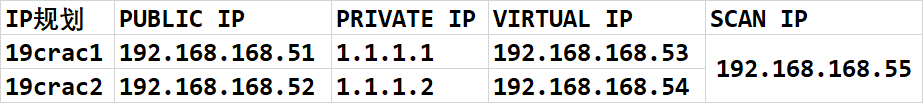


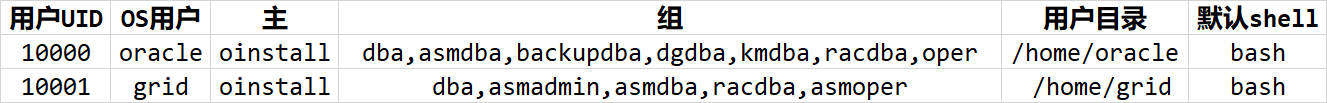
目录规划
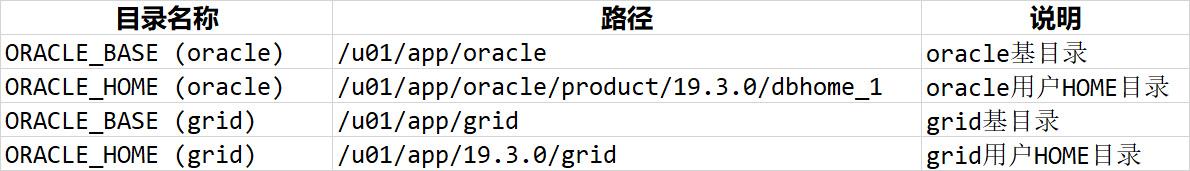
两个机器的系统初始化(略)参考
https://blog.csdn.net/sudahai102448567/article/details/119611507
硬件配置和系统情况
CPU:
dmidecode |grep -i cpu|grep -i version|awk -F ':' '{print $2}'
内存:
dmidecode|grep -A5 "Memory Device"|grep Size|grep -v No |grep -v Range
or
grep MemTotal /proc/meminfo | awk '{print $2}'
检查swap
free -h
or
grep SwapTotal /proc/meminfo | awk '{print $2}'
调整hosts文件
#public ip
192.168.168.51 19crac1
192.168.168.52 19crac2
#private ip
7.7.7.1 19crac1-priv
7.7.7.2 19crac2-priv
#vip
192.168.168.53 19crac1-vip
192.168.168.54 19crac2-vip
#scanip
192.168.168.55 ora19c-scan
(可选)禁用虚拟网卡,Note:对于虚拟机可选,需要重启操作系统
systemctl stop libvirtd
systemctl disable libvirtd
调整network
当使用Oracle集群的时候,Zero Configuration Network一样可能会导致节点间的通信问题,所以也应该停掉Without zeroconf, a network administrator must set up network services, such as Dynamic Host Configuration Protocol (DHCP) and Domain Name System (DNS), or configure each computer’s network settings manually.在使用平常的网络设置方式的情况下是可以停掉Zero Conf的
两个节点执行
echo "NOZEROCONF=yes" >>/etc/sysconfig/network && cat /etc/sysconfig/network
调整/dev/shm,把/dev/shm调整到4G
cp /etc/fstab /etc/fstab_`date +"%Y%m%d_%H%M%S"`
echo "tmpfs /dev/shm tmpfs rw,exec,size=4G 0 0">>/etc/fstab
mount -o remount /dev/shm
关闭THP和numa
检查:
cat /sys/kernel/mm/transparent_hugepage/enabled
cat /sys/kernel/mm/transparent_hugepage/defrag
修改
sed -i 's/quiet/quiet transparent_hugepage=never numa=off/' /etc/default/grub
grep quiet /etc/default/grub
grub2-mkconfig -o /boot/grub2/grub.cfg
重启后检查是否生效:
cat /sys/kernel/mm/transparent_hugepage/enabled
cat /proc/cmdline
不重启,临时生效
echo never > /sys/kernel/mm/transparent_hugepage/enabled
cat /sys/kernel/mm/transparent_hugepage/enabled
配置软件yum源,安装软件包
#检查(根据官方文档要求)
rpm -q --qf '%{NAME}-%{VERSION}-%{RELEASE} (%{ARCH})\n' \
bc \
binutils \
compat-libcap1 \
compat-libstdc++-33 \
elfutils-libelf \
elfutils-libelf-devel \
fontconfig-devel \
glibc \
gcc \
gcc-c++ \
glibc \
glibc-devel \
ksh \
libstdc++ \
libstdc++-devel \
libaio \
libaio-devel \
libXrender \
libXrender-devel \
libxcb \
libX11 \
libXau \
libXi \
libXtst \
libgcc \
libstdc++-devel \
make \
sysstat \
unzip \
readline \
smartmontools
#安装软件包和工具包
yum install -y bc* ntp* binutils* compat-libcap1* compat-libstdc++* dtrace-modules* dtrace-modules-headers* dtrace-modules-provider-headers* dtrace-utils* elfutils-libelf* elfutils-libelf-devel* fontconfig-devel* glibc* glibc-devel* ksh* libaio* libaio-devel* libdtrace-ctf-devel* libXrender* libXrender-devel* libX11* libXau* libXi* libXtst* libgcc* librdmacm-devel* libstdc++* libstdc++-devel* libxcb* make* net-tools* nfs-utils* python* python-configshell* python-rtslib* python-six* targetcli* smartmontools* sysstat* gcc* nscd* unixODBC* unzip readline
检查
rpm -q --qf '%{NAME}-%{VERSION}-%{RELEASE} (%{ARCH})\n' \
bc \
binutils \
compat-libcap1 \
compat-libstdc++-33 \
elfutils-libelf \
elfutils-libelf-devel \
fontconfig-devel \
glibc \
gcc \
gcc-c++ \
glibc \
glibc-devel \
ksh \
libstdc++ \
libstdc++-devel \
libaio \
libaio-devel \
libXrender \
libXrender-devel \
libxcb \
libX11 \
libXau \
libXi \
libXtst \
libgcc \
libstdc++-devel \
make \
sysstat \
unzip \
readline \
smartmontools
配置核心参数
编者注:在 Linux 7之前,内核参数文件是修改 /etc/sysctl.conf 文件,但在 Linux 7.x 之后发生了变化(/etc/sysctl.d/97-oracle-database-sysctl.conf):但仍然可以修改这个文件,没有什么不一样,官方文档中 19c 使用 97-oracle-database-sysctl.conf。生效方式: /sbin/sysctl --system
主要核心参数手工计算如下:
MEM=$(expr $(grep MemTotal /proc/meminfo|awk '{print $2}') \* 1024)
SHMALL=$(expr $MEM / $(getconf PAGE_SIZE))
SHMMAX=$(expr $MEM \* 3 / 5) # 这里配置为3/5 RAM大小
echo $MEM
echo $SHMALL
echo $SHMMAX
min_free_kbytes = sqrt(lowmem_kbytes * 16) = 4 * sqrt(lowmem_kbytes)(注:lowmem_kbytes即可认为是系统内存大小)
vm.nr_hugepages =(内存M/3+ASM内存大小4096M)/Hugepagesize M
#操作系统内存的1/3加上ASM实例内存4G。
#x86平台 Hugepagesize =2048即2M,linuxone平台Hugepagesize=1024 即1M
# 例x86平台64G内存 (64G*1024/3+4096M)/2M=12971
例x86平台32G内存 (32G*1024/3+4096M)/2M=7509
例x86平台16G内存 (16G*1024/3+4096M)/2M=4778
#linuxone平台 64G内存 (64G*1024/3+4096M)/1M=25942
#linuxone平台 32G内存 (32G*1024/3+4096M)/1M=12971
256*1024/3+4096
cp /etc/sysctl.conf /etc/sysctl.conf.bak
memTotal=$(grep MemTotal /proc/meminfo | awk '{print $2}')
totalMemory=$((memTotal / 2048))
shmall=$((memTotal / 4))
if [ $shmall -lt 2097152 ]; then
shmall=2097152
fi
shmmax=$((memTotal * 1024 - 1))
if [ "$shmmax" -lt 4294967295 ]; then
shmmax=4294967295
fi
cat <<EOF>>/etc/sysctl.conf
fs.aio-max-nr = 1048576
fs.file-max = 6815744
kernel.shmall = $shmall
kernel.shmmax = $shmmax
kernel.shmmni = 4096
kernel.sem = 250 32000 100 128
net.ipv4.ip_local_port_range = 9000 65500
net.core.rmem_default = 16777216
net.core.rmem_max = 16777216
net.core.wmem_max = 16777216
net.core.wmem_default = 16777216
fs.aio-max-nr = 6194304
vm.dirty_ratio=20
vm.dirty_background_ratio=3
vm.dirty_writeback_centisecs=100
vm.dirty_expire_centisecs=500
vm.swappiness=10
vm.min_free_kbytes=524288
net.core.netdev_max_backlog = 30000
net.core.netdev_budget = 600
#vm.nr_hugepages =
net.ipv4.conf.all.rp_filter = 2
net.ipv4.conf.default.rp_filter = 2
net.ipv4.ipfrag_time = 60
net.ipv4.ipfrag_low_thresh=6291456
net.ipv4.ipfrag_high_thresh = 8388608
EOF
sysctl -p
关闭avahi服务
systemctl stop avahi-deamon
systemctl disable avahi-deamon
systemctl stop avahi-chsconfd
systemctl disable avahi-chsconfd
关闭其他服务
–禁用开机启动
systemctl disable accounts-daemon.service
systemctl disable atd.service
systemctl disable avahi-daemon.service
systemctl disable avahi-daemon.socket
systemctl disable bluetooth.service
systemctl disable brltty.service
--systemctl disable chronyd.service
systemctl disable colord.service
systemctl disable cups.service
systemctl disable debug-shell.service
systemctl disable firewalld.service
systemctl disable gdm.service
systemctl disable ksmtuned.service
systemctl disable ktune.service
systemctl disable libstoragemgmt.service
systemctl disable mcelog.service
systemctl disable ModemManager.service
--systemctl disable ntpd.service
systemctl disable postfix.service
systemctl disable postfix.service
systemctl disable rhsmcertd.service
systemctl disable rngd.service
systemctl disable rpcbind.service
systemctl disable rtkit-daemon.service
systemctl disable tuned.service
systemctl disable upower.service
systemctl disable wpa_supplicant.service
–停止服务
systemctl stop accounts-daemon.service
systemctl stop atd.service
systemctl stop avahi-daemon.service
systemctl stop avahi-daemon.socket
systemctl stop bluetooth.service
systemctl stop brltty.service
--systemctl stop chronyd.service
systemctl stop colord.service
systemctl stop cups.service
systemctl stop debug-shell.service
systemctl stop firewalld.service
systemctl stop gdm.service
systemctl stop ksmtuned.service
systemctl stop ktune.service
systemctl stop libstoragemgmt.service
systemctl stop mcelog.service
systemctl stop ModemManager.service
--systemctl stop ntpd.service
systemctl stop postfix.service
systemctl stop postfix.service
systemctl stop rhsmcertd.service
systemctl stop rngd.service
systemctl stop rpcbind.service
systemctl stop rtkit-daemon.service
systemctl stop tuned.service
systemctl stop upower.service
systemctl stop wpa_supplicant.service
配置ssh服务
--配置LoginGraceTime参数为0, 将timeout wait设置为无限制
cp /etc/ssh/sshd_config /etc/ssh/sshd_config_`date +"%Y%m%d_%H%M%S"` && sed -i '/#LoginGraceTime 2m/ s/#LoginGraceTime 2m/LoginGraceTime 0/' /etc/ssh/sshd_config && grep LoginGraceTime /etc/ssh/sshd_config
--加快SSH登陆速度,禁用DNS
cp /etc/ssh/sshd_config /etc/ssh/sshd_config_`date +"%Y%m%d_%H%M%S"` && sed -i '/#UseDNS yes/ s/#UseDNS yes/UseDNS no/' /etc/ssh/sshd_config && grep UseDNS /etc/ssh/sshd_config
hugepage配置(可选)
与AMM冲突
如果您有较大的RAM和SGA,则HugePages对于在Linux上提高Oracle数据库性能至关重要
grep HugePagesize /proc/meminfo
Hugepagesize: 2048 kB
chmod 755 hugepages_settings.sh
需要在数据库启动情况下执行
脚本:
cat hugepages_settings.sh
#!/bin/bash
#
# hugepages_settings.sh
#
# Linux bash script to compute values for the
# recommended HugePages/HugeTLB configuration
# on Oracle Linux
#
# Note: This script does calculation for all shared memory
# segments available when the script is run, no matter it
# is an Oracle RDBMS shared memory segment or not.
#
# This script is provided by Doc ID 401749.1 from My Oracle Support
# http://support.oracle.com
# Welcome text
echo "
This script is provided by Doc ID 401749.1 from My Oracle Support
(http://support.oracle.com) where it is intended to compute values for
the recommended HugePages/HugeTLB configuration for the current shared
memory segments on Oracle Linux. Before proceeding with the execution please note following:
* For ASM instance, it needs to configure ASMM instead of AMM.
* The 'pga_aggregate_target' is outside the SGA and
you should accommodate this while calculating the overall size.
* In case you changes the DB SGA size,
as the new SGA will not fit in the previous HugePages configuration,
it had better disable the whole HugePages,
start the DB with new SGA size and run the script again.
And make sure that:
* Oracle Database instance(s) are up and running
* Oracle Database 11g Automatic Memory Management (AMM) is not setup
(See Doc ID 749851.1)
* The shared memory segments can be listed by command:
# ipcs -m
Press Enter to proceed..."
read
# Check for the kernel version
KERN=`uname -r | awk -F. '{ printf("%d.%d/n",$1,$2); }'`
# Find out the HugePage size
HPG_SZ=`grep Hugepagesize /proc/meminfo | awk '{print $2}'`
if [ -z "$HPG_SZ" ];then
echo "The hugepages may not be supported in the system where the script is being executed."
exit 1
fi
# Initialize the counter
NUM_PG=0
# Cumulative number of pages required to handle the running shared memory segments
for SEG_BYTES in `ipcs -m | cut -c44-300 | awk '{print $1}' | grep "[0-9][0-9]*"`
do
MIN_PG=`echo "$SEG_BYTES/($HPG_SZ*1024)" | bc -q`
if [ $MIN_PG -gt 0 ]; then
NUM_PG=`echo "$NUM_PG+$MIN_PG+1" | bc -q`
fi
done
RES_BYTES=`echo "$NUM_PG * $HPG_SZ * 1024" | bc -q`
# An SGA less than 100MB does not make sense
# Bail out if that is the case
if [ $RES_BYTES -lt 100000000 ]; then
echo "***********"
echo "** ERROR **"
echo "***********"
echo "Sorry! There are not enough total of shared memory segments allocated for
HugePages configuration. HugePages can only be used for shared memory segments
that you can list by command:
# ipcs -m
of a size that can match an Oracle Database SGA. Please make sure that:
* Oracle Database instance is up and running
* Oracle Database 11g Automatic Memory Management (AMM) is not configured"
exit 1
fi
# Finish with results
case $KERN in
'2.4') HUGETLB_POOL=`echo "$NUM_PG*$HPG_SZ/1024" | bc -q`;
echo "Recommended setting: vm.hugetlb_pool = $HUGETLB_POOL" ;;
'2.6') echo "Recommended setting: vm.nr_hugepages = $NUM_PG" ;;
'3.8') echo "Recommended setting: vm.nr_hugepages = $NUM_PG" ;;
'3.10') echo "Recommended setting: vm.nr_hugepages = $NUM_PG" ;;
'4.1') echo "Recommended setting: vm.nr_hugepages = $NUM_PG" ;;
'4.14') echo "Recommended setting: vm.nr_hugepages = $NUM_PG" ;;
'4.18') echo "Recommended setting: vm.nr_hugepages = $NUM_PG" ;;
'5.4') echo "Recommended setting: vm.nr_hugepages = $NUM_PG" ;;
*) echo "Kernel version $KERN is not supported by this script (yet). Exiting." ;;
esac
# End
计算需要的页数:
linux 一个大页的大小为 2M,开启大页的总内存应该比 sga_max_size 稍稍大一点,比如
sga_max_size=3g,则:hugepages > (3*1024)/2 = 1536
配置 sysctl.conf 文件,添加:
[root@ node01 ~]$ vi /etc/sysctl.conf
vm.nr_hugepages = 1550
配置/etc/security/limits.conf,添加(比 sga_max_size 稍大,官方建议为总物理内存的 90%,以 K 为
单位):
vi /etc/security/limits.conf
oracle soft memlock 3400000
oracle hard memlock 3400000
# vim /etc/sysctl.conf
vm.nr_hugepages = xxxx
# sysctl -p
vim /etc/security/limits.conf
oracle soft memlock xxxxxxxxxxx
oracle hard memlock xxxxxxxxxxx
修改login配置
cat >> /etc/pam.d/login <<EOF
session required pam_limits.so
EOF
配置用户限制
cat >> /etc/security/limits.conf <<EOF
grid soft nproc 2047
grid hard nproc 16384
grid soft nofile 1024
grid hard nofile 65536
grid soft stack 10240
grid hard stack 32768
oracle soft nproc 2047
oracle hard nproc 16384
oracle soft nofile 1024
oracle hard nofile 65536
oracle soft stack 10240
oracle hard stack 32768
oracle soft memlock 3145728
oracle hard memlock 3145728
EOF
创建组和用户
groupadd -g 54321 oinstall
groupadd -g 54322 dba
groupadd -g 54323 oper
groupadd -g 54324 backupdba
groupadd -g 54325 dgdba
groupadd -g 54326 kmdba
groupadd -g 54327 asmdba
groupadd -g 54328 asmoper
groupadd -g 54329 asmadmin
groupadd -g 54330 racdba
useradd -g oinstall -G dba,oper,backupdba,dgdba,kmdba,asmdba,racdba -u 10000 oracle
useradd -g oinstall -G dba,asmdba,asmoper,asmadmin,racdba -u 10001 grid
echo "oracle" | passwd --stdin oracle
echo "grid" | passwd --stdin grid
创建目录
mkdir -p /u01/app/19.3.0/grid
mkdir -p /u01/app/grid
mkdir -p /u01/app/oracle/product/19.3.0/dbhome_1
chown -R grid:oinstall /u01
chown -R oracle:oinstall /u01/app/oracle
chmod -R 775 /u01/
配置用户环境变量grid
export TMP=/tmp
export TMPDIR=$TMP
export ORACLE_BASE=/u01/app/grid
export ORACLE_HOME=/u01/app/19.3.0/grid
export TNS_ADMIN=$ORACLE_HOME/network/admin
export NLS_LANG=AMERICAN_AMERICA.AL32UTF8
export LD_LIBRARY_PATH=$ORACLE_HOME/lib:/lib:/usr/lib
export ORACLE_SID=+ASM1
export PATH=/usr/sbin:$PATH
export PATH=$ORACLE_HOME/bin:$ORACLE_HOME/OPatch:$PATH
alias sas='sqlplus / as sysasm'
export PS1="[\`whoami\`@\`hostname\`:"'$PWD]\$ '
oracle:
umask 022
export TMP=/tmp
export TMPDIR=$TMP
export NLS_LANG=AMERICAN_AMERICA.AL32UTF8
export ORACLE_BASE=/u01/app/oracle
export ORACLE_HOME=$ORACLE_BASE/product/19.3.0/dbhome_1
export ORACLE_HOSTNAME=19crac1
export TNS_ADMIN=\$ORACLE_HOME/network/admin
export LD_LIBRARY_PATH=\$ORACLE_HOME/lib:/lib:/usr/lib
export ORACLE_SID=db19c1
export PATH=/usr/sbin:$PATH
export PATH=$ORACLE_HOME/bin:$ORACLE_HOME/OPatch:$PATH
alias sas='sqlplus / as sysdba'
export PS1="[\`whoami\`@\`hostname\`:"'$PWD]\$ '
配置共享存储,参考
https://blog.csdn.net/sudahai102448567/article/details/108123811
https://blog.csdn.net/sudahai102448567/article/details/107631462
上传软件包并解压grid执行
unzip LINUX.X64_193000_grid_home.zip -d $ORACLE_HOME
安装cvuqdisk软件
cvuqdisk RPM 包含在 Oracle Grid Infrastructure 安装介质上的cv/rpm 目录中
设置环境变量 CVUQDISK_GRP,使其指向作为 cvuqdisk 的所有者所在的组(本文为 oinstall):
export CVUQDISK_GRP=oinstall
使用 CVU 验证是否满足 Oracle 集群件要求
记住要作为 grid 用户在将要执行 Oracle 安装的节点 (racnode1) 上运行。此外,必须为 grid
用户配置通过用户等效性实现的 SSH 连通性,
export CVUQDISK_GRP=oinstall
rpm -ivh cvuqdisk-1.0.7-1.rpm
配置grid 用户ssh(可选)
grid用户
$ORACLE_HOME/oui/prov/resources/scripts/sshUserSetup.sh -user grid -hosts "19crac1 19crac2" -advanced -noPromptPassphrase
oracle用户
$GRID_HOME/oui/prov/resources/scripts/sshUserSetup.sh -user oracle -hosts "19crac1 19crac2" -advanced -noPromptPassphrase
普通配置方法
分别配置 grid 和 oracle 用户的 ssh 两个节点都执行
# su - oracle
$ mkdir -p ~/.ssh
$ chmod 700 ~/.ssh
$ ssh-keygen -t rsa ->回车->回车->回车
$ ssh-keygen -t dsa ->回车->回车->回车
----------------------------------------------------------------
# su - oracle
$ mkdir ~/.ssh
$ chmod 700 ~/.ssh
$ ssh-keygen -t rsa ->回车->回车->回车
$ ssh-keygen -t dsa ->回车->回车->回车
以上两个节点都执行,下面就一个节点执行即可
$ cat ~/.ssh/id_rsa.pub >> ~/.ssh/authorized_keys
$ cat ~/.ssh/id_dsa.pub >> ~/.ssh/authorized_keys
$ ssh oracle19c-rac2 cat ~/.ssh/id_rsa.pub >> ~/.ssh/authorized_keys ->输入 oracle19c-rac2 密码
$ ssh oracle19c-rac2 cat ~/.ssh/id_dsa.pub >> ~/.ssh/authorized_keys ->输入 oracle19c-rac2 密码
$ scp ~/.ssh/authorized_keys oracle19c-rac2:~/.ssh/authorized_keys ->输入 oracle19c-rac2 密码
测试两节点连通性:
$ ssh 19crac1 date
$ ssh 19crac2 date
$ ssh 19crac1-priv date
$ ssh 19crac2-priv date
$ ssh 19crac1 date
$ ssh 19crac2 date
$ ssh 19crac1-priv date
$ ssh 19crac2-priv date
分别使用grid和oracle用户验证SSH connectivity:
<grid>$ for h in test1 test1-priv test2 test2-priv;do
ssh -l grid -o StrictHostKeyChecking=no $h date;
done
<oracle>$ for h in test1 test1-priv test2 test2-priv;do
ssh -l oracle -o StrictHostKeyChecking=no $h date;
done
安装前检查
RHEL 7 系统不支持 AFD,在安装 GRID 时,必须去掉 Configure Oracle ASM Fileter Driver,否则报错。
19C 版本 GIMR 管理功能是一个可选项,不强制要求配置,建议不配置此功能(本例是启用了 GIMR)。如果要配置 GIMR 功能,需要的容量不少于 35G,建议最小配置为 40G。最好 OCR 的磁盘组和 GIMR 的实例 ASM存储分开,以便于对 OCR 磁盘组的管理
GRID 安装完成,在进行集群校验时,因为 SCAN NAME 没有使用 DNS 解析报失败,此情况正常,忽略
在 grid 软件目录里运行以下命令:
使用 CVU 验证硬件和操作系统设置
./runcluvfy.sh stage -pre crsinst -n 19crac1,19crac2 -fixup -verbose >> runcluvfy01.log
./runcluvfy.sh stage -pre crsinst -n 19crac1,19crac2 -verbose >> runcluvfy02.log
./runcluvfy.sh stage -post hwos -n 19crac1,19crac2 -verbos >> runcluvfy03.log
图形化安装./gridSetup.sh

安装standalone cluster

填写集群名称和scan名字,scan名字和/etc/hosts一致,集群名字和scanip不能以数字开头,集群名字不能超过15个字符

添加节点二信息,进行互信

确保对应网卡和IP网段对应即可,19C心跳网段需要选ASM & Private,用于ASM实例的托管

选择ASM

不安装GIMR

修改路径,取消driver


不启动IPMI

不注册EM

核对用户组







节点一脚本二:
[root@19crac1 ~]# /u01/app/19.3.0/grid/root.sh
Performing root user operation.
The following environment variables are set as:
ORACLE_OWNER= grid
ORACLE_HOME= /u01/app/19.3.0/grid
Enter the full pathname of the local bin directory: [/usr/local/bin]:
Copying dbhome to /usr/local/bin ...
Copying oraenv to /usr/local/bin ...
Copying coraenv to /usr/local/bin ...
Creating /etc/oratab file...
Entries will be added to the /etc/oratab file as needed by
Database Configuration Assistant when a database is created
Finished running generic part of root script.
Now product-specific root actions will be performed.
Relinking oracle with rac_on option
Using configuration parameter file: /u01/app/19.3.0/grid/crs/install/crsconfig_params
The log of current session can be found at:
/u01/app/grid/crsdata/19crac1/crsconfig/rootcrs_19crac1_2021-09-23_01-42-43PM.log
2021/09/23 13:42:50 CLSRSC-594: Executing installation step 1 of 19: 'SetupTFA'.
2021/09/23 13:42:50 CLSRSC-594: Executing installation step 2 of 19: 'ValidateEnv'.
2021/09/23 13:42:50 CLSRSC-363: User ignored prerequisites during installation
2021/09/23 13:42:50 CLSRSC-594: Executing installation step 3 of 19: 'CheckFirstNode'.
2021/09/23 13:42:52 CLSRSC-594: Executing installation step 4 of 19: 'GenSiteGUIDs'.
2021/09/23 13:42:53 CLSRSC-594: Executing installation step 5 of 19: 'SetupOSD'.
2021/09/23 13:42:53 CLSRSC-594: Executing installation step 6 of 19: 'CheckCRSConfig'.
2021/09/23 13:42:53 CLSRSC-594: Executing installation step 7 of 19: 'SetupLocalGPNP'.
2021/09/23 13:43:07 CLSRSC-594: Executing installation step 8 of 19: 'CreateRootCert'.
2021/09/23 13:43:10 CLSRSC-594: Executing installation step 9 of 19: 'ConfigOLR'.
2021/09/23 13:43:15 CLSRSC-4002: Successfully installed Oracle Trace File Analyzer (TFA) Collector.
2021/09/23 13:43:19 CLSRSC-594: Executing installation step 10 of 19: 'ConfigCHMOS'.
2021/09/23 13:43:19 CLSRSC-594: Executing installation step 11 of 19: 'CreateOHASD'.
2021/09/23 13:43:23 CLSRSC-594: Executing installation step 12 of 19: 'ConfigOHASD'.
2021/09/23 13:43:23 CLSRSC-330: Adding Clusterware entries to file 'oracle-ohasd.service'
2021/09/23 13:44:05 CLSRSC-594: Executing installation step 13 of 19: 'InstallAFD'.
2021/09/23 13:44:09 CLSRSC-594: Executing installation step 14 of 19: 'InstallACFS'.
2021/09/23 13:44:51 CLSRSC-594: Executing installation step 15 of 19: 'InstallKA'.
2021/09/23 13:44:56 CLSRSC-594: Executing installation step 16 of 19: 'InitConfig'.
ASM has been created and started successfully.
[DBT-30001] Disk groups created successfully. Check /u01/app/grid/cfgtoollogs/asmca/asmca-210923PM014527.log for details.
2021/09/23 13:46:16 CLSRSC-482: Running command: '/u01/app/19.3.0/grid/bin/ocrconfig -upgrade grid oinstall'
CRS-4256: Updating the profile
Successful addition of voting disk 2e72fbea32e84fdabf3e04014b5a5745.
Successfully replaced voting disk group with +OCR.
CRS-4256: Updating the profile
CRS-4266: Voting file(s) successfully replaced
## STATE File Universal Id File Name Disk group
-- ----- ----------------- --------- ---------
1. ONLINE 2e72fbea32e84fdabf3e04014b5a5745 (/dev/asm-diskc) [OCR]
Located 1 voting disk(s).
2021/09/23 13:47:30 CLSRSC-594: Executing installation step 17 of 19: 'StartCluster'.
2021/09/23 13:48:56 CLSRSC-343: Successfully started Oracle Clusterware stack
2021/09/23 13:48:56 CLSRSC-594: Executing installation step 18 of 19: 'ConfigNode'.
2021/09/23 13:50:12 CLSRSC-594: Executing installation step 19 of 19: 'PostConfig'.
2021/09/23 13:50:46 CLSRSC-325: Configure Oracle Grid Infrastructure for a Cluster ... succeeded
节点二脚本二:
[root@19crac2 ~]# /u01/app/19.3.0/grid/root.sh
Performing root user operation.
The following environment variables are set as:
ORACLE_OWNER= grid
ORACLE_HOME= /u01/app/19.3.0/grid
Enter the full pathname of the local bin directory: [/usr/local/bin]:
Copying dbhome to /usr/local/bin ...
Copying oraenv to /usr/local/bin ...
Copying coraenv to /usr/local/bin ...
Creating /etc/oratab file...
Entries will be added to the /etc/oratab file as needed by
Database Configuration Assistant when a database is created
Finished running generic part of root script.
Now product-specific root actions will be performed.
Relinking oracle with rac_on option
Using configuration parameter file: /u01/app/19.3.0/grid/crs/install/crsconfig_params
The log of current session can be found at:
/u01/app/grid/crsdata/19crac2/crsconfig/rootcrs_19crac2_2021-09-23_01-53-18PM.log
2021/09/23 13:53:22 CLSRSC-594: Executing installation step 1 of 19: 'SetupTFA'.
2021/09/23 13:53:22 CLSRSC-594: Executing installation step 2 of 19: 'ValidateEnv'.
2021/09/23 13:53:23 CLSRSC-363: User ignored prerequisites during installation
2021/09/23 13:53:23 CLSRSC-594: Executing installation step 3 of 19: 'CheckFirstNode'.
2021/09/23 13:53:24 CLSRSC-594: Executing installation step 4 of 19: 'GenSiteGUIDs'.
2021/09/23 13:53:24 CLSRSC-594: Executing installation step 5 of 19: 'SetupOSD'.
2021/09/23 13:53:24 CLSRSC-594: Executing installation step 6 of 19: 'CheckCRSConfig'.
2021/09/23 13:53:25 CLSRSC-594: Executing installation step 7 of 19: 'SetupLocalGPNP'.
2021/09/23 13:53:26 CLSRSC-594: Executing installation step 8 of 19: 'CreateRootCert'.
2021/09/23 13:53:26 CLSRSC-594: Executing installation step 9 of 19: 'ConfigOLR'.
2021/09/23 13:53:31 CLSRSC-594: Executing installation step 10 of 19: 'ConfigCHMOS'.
2021/09/23 13:53:31 CLSRSC-594: Executing installation step 11 of 19: 'CreateOHASD'.
2021/09/23 13:53:33 CLSRSC-594: Executing installation step 12 of 19: 'ConfigOHASD'.
2021/09/23 13:53:33 CLSRSC-330: Adding Clusterware entries to file 'oracle-ohasd.service'
2021/09/23 13:53:47 CLSRSC-4002: Successfully installed Oracle Trace File Analyzer (TFA) Collector.
2021/09/23 13:54:10 CLSRSC-594: Executing installation step 13 of 19: 'InstallAFD'.
2021/09/23 13:54:11 CLSRSC-594: Executing installation step 14 of 19: 'InstallACFS'.
2021/09/23 13:54:57 CLSRSC-594: Executing installation step 15 of 19: 'InstallKA'.
2021/09/23 13:54:58 CLSRSC-594: Executing installation step 16 of 19: 'InitConfig'.
2021/09/23 13:55:08 CLSRSC-594: Executing installation step 17 of 19: 'StartCluster'.
2021/09/23 13:56:13 CLSRSC-343: Successfully started Oracle Clusterware stack
2021/09/23 13:56:13 CLSRSC-594: Executing installation step 18 of 19: 'ConfigNode'.
2021/09/23 13:56:34 CLSRSC-594: Executing installation step 19 of 19: 'PostConfig'.
2021/09/23 13:56:39 CLSRSC-325: Configure Oracle Grid Infrastructure for a Cluster ... succeeded

检查
[grid@19crac1:/home/grid]$ crsctl stat res -t
--------------------------------------------------------------------------------
Name Target State Server State details
--------------------------------------------------------------------------------
Local Resources
--------------------------------------------------------------------------------
ora.LISTENER.lsnr
ONLINE ONLINE 19crac1 STABLE
ONLINE ONLINE 19crac2 STABLE
ora.chad
ONLINE ONLINE 19crac1 STABLE
ONLINE ONLINE 19crac2 STABLE
ora.net1.network
ONLINE ONLINE 19crac1 STABLE
ONLINE ONLINE 19crac2 STABLE
ora.ons
ONLINE ONLINE 19crac1 STABLE
ONLINE ONLINE 19crac2 STABLE
ora.proxy_advm
OFFLINE OFFLINE 19crac1 STABLE
OFFLINE OFFLINE 19crac2 STABLE
--------------------------------------------------------------------------------
Cluster Resources
--------------------------------------------------------------------------------
ora.19crac1.vip
1 ONLINE ONLINE 19crac1 STABLE
ora.19crac2.vip
1 ONLINE ONLINE 19crac2 STABLE
ora.ASMNET1LSNR_ASM.lsnr(ora.asmgroup)
1 ONLINE ONLINE 19crac1 STABLE
2 ONLINE ONLINE 19crac2 STABLE
3 OFFLINE OFFLINE STABLE
ora.LISTENER_SCAN1.lsnr
1 ONLINE ONLINE 19crac1 STABLE
ora.OCR.dg(ora.asmgroup)
1 ONLINE ONLINE 19crac1 STABLE
2 ONLINE ONLINE 19crac2 STABLE
3 OFFLINE OFFLINE STABLE
ora.asm(ora.asmgroup)
1 ONLINE ONLINE 19crac1 Started,STABLE
2 ONLINE ONLINE 19crac2 Started,STABLE
3 OFFLINE OFFLINE STABLE
ora.asmnet1.asmnetwork(ora.asmgroup)
1 ONLINE ONLINE 19crac1 STABLE
2 ONLINE ONLINE 19crac2 STABLE
3 OFFLINE OFFLINE STABLE
ora.cvu
1 ONLINE ONLINE 19crac1 STABLE
ora.qosmserver
1 ONLINE ONLINE 19crac1 STABLE
ora.scan1.vip
1 ONLINE ONLINE 19crac1 STABLE
--------------------------------------------------------------------------------
创建磁盘组



安装Oracle软件
Oracle用户
unzip LINUX.X64_193000_db_home.zip -d $ORACLE_HOM
./runInstaller







都是可以忽略的



执行脚本
dbca建库

高级安装

选择一般用途


选择创建数据库名,是否包含PDB

选择数据库安装路径和管理方式

是否启动FRA和归档

不使用vault






EM配置






常用命令
集群资源状态
crsctl stat res -t
集群服务状态
crsctl check cluster -all
数据库状态
srvctl status database -d db19c
监听状态
lsnrctl status
scan状态
srvctl status scan
srvctl status scan_listener
lsnrctl status LISTENER_SCAN1
nodeapps状态
srvctl status nodeapps
VIP状态
srvctl status vip -node 19crac1
srvctl status vip -node 19crac2
数据库配置
srvctl config database -d db19c
OCR
ocrcheck
VOTEDISK
crsctl query css votedisk
GI版本
crsctl query crs releaseversion
crsctl query crs activeversion
ASM
asmcmd lsdg
asmcmd lsof
启动和关闭RAC
-关闭\启动单个实例
$ srvctl stop\start instance -d db19c -i 19crac1
--关闭\启动所有实例
$ srvctl stop\start database -d db19c
--关闭\启动CRS
$ crsctl stop\start crs
--关闭\启动集群服务
crsctl stop\start cluster -all
crsctl start\stop crs 是单节管理
crsctl start\stop cluster [-all 所有节点] 可以管理多个节点
crsctl start\stop crs 管理crs 包含进程 OHASD
crsctl start\stop cluster 不包含OHASD进程 要先启动 OHASD进程才可以使用
srvctl stop\start database 启动\停止所有实例及其启用的服务























 695
695











 被折叠的 条评论
为什么被折叠?
被折叠的 条评论
为什么被折叠?








