最近发现一个WPF里RadioButton的奇怪现象,由于在网上也没搜到合适的答案,遂记录一下:
现象:当一个对象集合里,对象的某些属性需要以RadioButton或者CheckBox的形式展现出来,并且会随着选择集合中不同的对象而变化时(如listbox,combobox),RadioButton绑定不会正确更新,而CheckBox则没问题;
这里以一个小例子来说明:
一个学生集合,每个学生其中包含一个性别属性Sex , 这里假如true表示男性,false表示女性:
public class Student
{
public int Age { get; set; }
public string Name { get; set; }
public bool Sex { get; set; }
}使用一个StudentViewModel作为前端的datacontext ,默认先来3个学生:
public class StudentViewModel
{
public ObservableCollection<Student> Students { get; set; }
public Student SelectedStudent { get; set; }
public StudentViewModel()
{
Students = new ObservableCollection<Student>();
Students.Add(new Student() { Name="Tom", Age=20,Sex=true});
Students.Add(new Student() { Name = "Jack", Age =21,Sex=false});
Students.Add(new Student() { Name = "Ailien", Age =22,Sex=true});
}
}前端用一个ListBox和两个radiobutton来展示,选择不同学生的时候, radiobutton的值不会根据我的选择来正确变化:
<Window x:Class="WpfApplication4.MainWindow"
xmlns="http://schemas.microsoft.com/winfx/2006/xaml/presentation"
xmlns:x="http://schemas.microsoft.com/winfx/2006/xaml"
xmlns:d="http://schemas.microsoft.com/expression/blend/2008"
xmlns:mc="http://schemas.openxmlformats.org/markup-compatibility/2006"
xmlns:local="clr-namespace:WpfApplication4"
xmlns:con="clr-namespace:WpfApplication4.Converters"
mc:Ignorable="d"
Title="MainWindow" Height="350" Width="525">
<Window.Resources>
<con:InverseBooleanConverter x:Key="inverseBooleanConverter" />
</Window.Resources>
<Grid>
<Grid.ColumnDefinitions>
<ColumnDefinition></ColumnDefinition>
<ColumnDefinition></ColumnDefinition>
</Grid.ColumnDefinitions>
<ListBox Grid.Column="0" Width="200" ItemsSource="{Binding Students}" Height="400"
SelectedItem="{Binding SelectedStudent}" ScrollViewer.VerticalScrollBarVisibility="Visible">
<ListBox.ItemTemplate>
<DataTemplate>
<Grid>
<Grid.ColumnDefinitions>
<ColumnDefinition Width="auto"/>
<ColumnDefinition Width="*"/>
</Grid.ColumnDefinitions>
<TextBlock Text="{Binding Name}" Grid.Column="0" HorizontalAlignment="Left" />
</Grid>
</DataTemplate>
</ListBox.ItemTemplate>
</ListBox>
<Grid Grid.Column="1">
<Grid.RowDefinitions>
<RowDefinition Height="20"></RowDefinition>
<RowDefinition Height="20"></RowDefinition>
<RowDefinition Height="40"></RowDefinition>
<RowDefinition Height="20"></RowDefinition>
<RowDefinition Height="20"></RowDefinition>
</Grid.RowDefinitions>
<RadioButton x:Name="r1" Grid.Column="1" Grid.Row="0" Margin="4,4,4,0" Content="Boy" IsChecked="{Binding SelectedStudent.Sex}" GroupName="StudentSex" />
<RadioButton x:Name="r2" Grid.Column="1" Grid.Row="1" Margin="4,4,4,0" Content="Girl" IsChecked="{Binding SelectedStudent.Sex,Converter={StaticResource inverseBooleanConverter}}" GroupName="StudentSex" />
<Button x:Name="button" Content="Button" HorizontalAlignment="Left" Height="60" Margin="72,105,0,-144" Grid.Row="4" VerticalAlignment="Top" Width="120" RenderTransformOrigin="0.5,0.5" Click="button_Click">
<Button.RenderTransform>
<TransformGroup>
<ScaleTransform/>
<SkewTransform/>
<RotateTransform Angle="11.937"/>
<TranslateTransform/>
</TransformGroup>
</Button.RenderTransform>
</Button>
</Grid>
</Grid>
</Window>其中Converter代码为:
public class InverseBooleanConverter : MarkupExtension, IValueConverter
{
#region IValueConverter Members
public object Convert(object value, Type targetType, object parameter,
System.Globalization.CultureInfo culture)
{
bool boolVal = value == null ? false : (bool)value;
return !boolVal;
}
public object ConvertBack(object value, Type targetType, object parameter,
System.Globalization.CultureInfo culture)
{
if (targetType != typeof(bool) && targetType != typeof(Visibility) && targetType != typeof(bool?))
{
throw new NotSupportedException();
}
return !(bool)value;
}
public override object ProvideValue(IServiceProvider serviceProvider)
{
return this;
}
public InverseBooleanConverter() : base()
{
}
#endregion
}但是如果把两个radiobutton换成CheckBox就没问题,每次选择学生都能够根据选择的学生正确显示性别:
<CheckBox Grid.Column="1" Grid.Row="3" Content="Boy" IsChecked="{Binding SelectedStudent.Sex}"></CheckBox>
<CheckBox Grid.Column="1" Grid.Row="4" Content="Girl" IsChecked="{Binding SelectedStudent.Sex, Converter={StaticResource inverseBooleanConverter}}" />
猜想可能是RadioButton和CheckBox内部原理不太一样,因为每次选择不同学生时,Radiobutton会时不时进入到ConvertBack函数中去,导致属性值错乱,而CheckBox则不会;
于是试着给每个RadioButton加上Mode=OneWay,因为RadioButton默认是TwoWay, 改完发现上面的问题没有了,能够正确更新状态,但是手动选择却不能使后台数据源属性生效了,最后发现只要给第二个RadioButton加上UpdateSourceTrigger=Explicit所有问题都解决了,后台也能根据前端界面值更改而更改:
<RadioButton x:Name="r2" Grid.Column="1" Grid.Row="1" Margin="4,4,4,0" Content="Girl" IsChecked="{Binding SelectedStudent.Sex,Converter={StaticResource inverseBooleanConverter},UpdateSourceTrigger=Explicit}" GroupName="StudentSex" />原来UpdateSourceTrigger=Explicit是强制手动去call UpdateSource代码才使得后台数据生效,加上就相当于不要去更新第二个RadioButton的后台值,仅针对两个控件绑定一个属性的情况。
If you set the UpdateSourceTrigger value to Explicit, you must call the UpdateSource method or the changes will not propagate back to the source.这么一想,还有一种同样的办法,就是给第二个RadioButton加上Mode=OneWay:
<RadioButton x:Name="r2" Grid.Column="1" Grid.Row="1" Margin="4,4,4,0" Content="Girl" IsChecked="{Binding SelectedStudent.Sex,Converter={StaticResource inverseBooleanConverter},Mode=OneWay}" GroupName="StudentSex" />都能够解决问题。








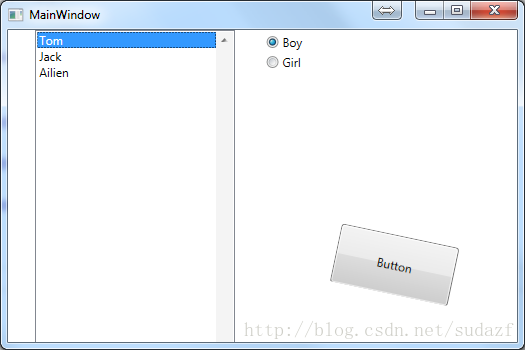
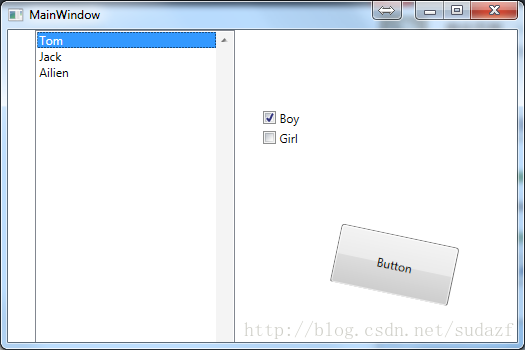













 9065
9065











 被折叠的 条评论
为什么被折叠?
被折叠的 条评论
为什么被折叠?








