你在使用bootstrap字体图标的时候,是否遇到引用本地Bootstrap文件无法显示字体图标,而使用CDN服务器上bootstrap却能正常显示的问题。
在不能正常显示的时候,比如我要在一个按钮中使用一个√的字体图标,我的代码是这样子的:
| 1 2 3 4 5 6 7 8 9 10 11 12 13 |
|
但是他的显示却是这个样子的:




 找了很多解决办法,说法不一。下面来看看我是如何解决的。
找了很多解决办法,说法不一。下面来看看我是如何解决的。
发现不能显示之后我使用了goole cdn上的地址引入bootstrap文件,发现可以正常显示。所以问题应该出现在引入文件这里。
ctrl+左键进入glyphyicon,发现实现的代码是这样的:
| 1 2 3 4 5 6 7 8 9 10 11 12 13 14 15 16 17 18 |
|
在idea中就会发现@font-face这部分报红,提示can not resolve file glyphicons-halflings-regular.eot和glyphicons-halflings-regular.eot,意思是找不到文件。
所以glyphyicon这个样式,是关联着这些文件的,进入到下载的整个的压缩包,进入这个文件bootstrap-3.3.7-dist\fonts,就会发现如下文件:

所以glyphyicon这个样式,必须要关联到glyphicons-halflings-regular.eot等文件才能正常使用。
而在我的引用bootstrap文件中,我是这样引用的,可能你也正在犯跟我一样的错误:
<link rel="stylesheet" href="../libs/bootstrap.css">
在webstrom中看到我的libs目录是这样的:
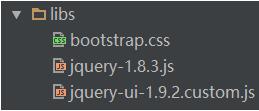
是的,在使用bootstrap的大多样式的时候,单单是bootstrap.css这个文件就够了,不必引入全部的,这样可以让我们的项目没那么臃肿。但是在我们使用字体图标的时候,是需要关联到字体图标相关的文件才得以实现的,所以当我引入整个bootstrap-3.3.7(您也可以部分引入,只要将你想要的功能的相关文件全部引入且目录无误即可),然后再在我的html中这样引入:
<link rel="stylesheet" href="../libs/bootstrap-3.3.7/css/bootstrap.css">
这样就能够正常显示字体图标:

总结:分析了那么多,意思就是字体图标这个样式的实现,需要关联到glyphyicon相关文件,你在引入bootstrap.css文件时,你要确保在与bootstrap.css的相对路径下,能够让他找到这些关联文件,而CDN服务器上的正式如此,如此才能让图标正常显示。









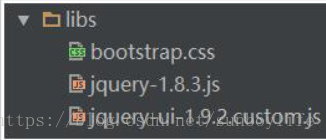














 807
807











 被折叠的 条评论
为什么被折叠?
被折叠的 条评论
为什么被折叠?








