之前工作需要开发一个关于H5微信分享的页面,后面需求是要求分享的内容标题。
首先你要有个公众帐号,如果没有的话,可以申请一个公众测试帐号地址如下:
http://mp.weixin.qq.com/debug/cgi-bin/sandbox?t=sandbox/login
这里可以获取到AppID appsecret 等重要属性,并且后期设置的安全域名也是需要在这里设置的。
=========================================================
步骤一:绑定域名
先登录微信公众平台进入“公众号设置”的“功能设置”里填写“JS接口安全域名”。
=========================================================
步骤二:引入JS文件
在需要调用JS接口的页面引入如下JS文件,(支持https):http://res.wx.qq.com/open/js/jweixin-1.0.0.js
请注意,如果你的页面启用了https,务必引入 https://res.wx.qq.com/open/js/jweixin-1.0.0.js ,否则将无法在iOS9.0以上系统中成功使用JSSDK
=========================================================
步骤三:通过config接口注入权限验证配置
所有需要使用JS-SDK的页面必须先注入配置信息,否则将无法调用
wx.config({
debug: true, // 开启调试模式,调用的所有api的返回值会在客户端alert出来,若要查看传入的参数,可以在pc端打开,参数信息会通过log打出,仅在pc端时才会打印。
appId: '', // 必填,公众号的唯一标识
timestamp: , // 必填,生成签名的时间戳
nonceStr: '', // 必填,生成签名的随机串
signature: '',// 必填,签名,见附录1
jsApiList: [] // 必填,需要使用的JS接口列表,所有JS接口列表见附录2
});<<<验证服务器地址的有效性>>>>
开发者提交信息后,微信服务器将发送GET请求到填写的服务器地址URL上,GET请求携带四个参数:
signature 微信加密签名,signature结合了开发者填写的token参数和请求中的timestamp参数、nonce参数。
timestamp 时间戳
nonce 随机数
echostr 随机字符串开发者通过检验signature对请求进行校验(下面有校验方式)。若确认此次GET请求来自微信服务器,请原样返回echostr参数内容,则接入生效,成为开发者成功,否则接入失败。
这里首先要获取Token值
access_token是公众号的全局唯一票据,公众号调用各接口时都需使用access_token。开发者需要进行妥善保存。access_token的存储至少要保留512个字符空间。access_token的有效期目前为2个小时,需定时刷新,重复获取将导致上次获取的access_token失效。
AppID和AppSecret调用本接口来获取access_token。AppID和AppSecret可在微信公众平台官网-开发者中心页中获得(需要已经成为开发者,且帐号没有异常状态)。注意调用所有微信接口时均需使用https协议。
接口调用请求说明
http请求方式: GET
https://api.weixin.qq.com/cgi-bin/token?grant_type=client_credential&appid=APPID&secret=APPSECRET
参数说明
参数 是否必须 说明
grant_type 获取access_token填写client_credential
appid 第三方用户唯一凭证
secret 第三方用户唯一凭证密钥,即appsecret返回说明
正常情况下,微信会返回下述JSON数据包给公众号:
{"access_token":"ACCESS_TOKEN","expires_in":7200}根据获得到的Token值 去进行加密签名获取jsapi_ticket
<<<<<<<<
{
"errcode":0,
"errmsg":"ok",
"ticket":"bxLdikRXVbTPdHSM05e5u5sUoXNKd8-41ZO3MhKoyN5OfkWITDGgnr2fwJ0m9E8NYzWKVZvdVtaUgWvsdshFKA",
"expires_in":7200
}获得jsapi_ticket之后,就可以生成JS-SDK权限验证的签名了。
签名算法
签名生成规则如下:参与签名的字段包括noncestr(随机字符串), 有效的jsapi_ticket, timestamp(时间戳), url(当前网页的URL,不包含#及其后面部分) 。对所有待签名参数按照字段名的ASCII 码从小到大排序(字典序)后,使用URL键值对的格式(即key1=value1&key2=value2…)拼接成字符串string1。这里需要注意的是所有参数名均为小写字符。对string1作sha1加密,字段名和字段值都采用原始值,不进行URL 转义。
即signature=sha1(string1)。 示例:
noncestr=Wm3WZYTPz0wzccnW
jsapi_ticket=sM4AOVdWfPE4DxkXGEs8VMCPGGVi4C3VM0P37wVUCFvkVAy_90u5h9nbSlYy3-Sl-HhTdfl2fzFy1AOcHKP7qg
timestamp=1414587457
url=http://mp.weixin.qq.com?params=value步骤1. 对所有待签名参数按照字段名的ASCII 码从小到大排序(字典序)后,使用URL键值对的格式(即key1=value1&key2=value2…)拼接成字符串string1:
jsapi_ticket=sM4AOVdWfPE4DxkXGEs8VMCPGGVi4C3VM0P37wVUCFvkVAy_90u5h9nbSlYy3-Sl-HhTdfl2fzFy1AOcHKP7qg&noncestr=Wm3WZYTPz0wzccnW×tamp=1414587457&url=http://mp.weixin.qq.com?params=value步骤2. 对string1进行sha1签名,得到signature:
0f9de62fce790f9a083d5c99e95740ceb90c27ed
=========================================================
步骤四:通过ready接口处理成功验证
wx.ready(function(){
// config信息验证后会执行ready方法,所有接口调用都必须在config接口获得结果之后,config是一个客户端的异步操作,所以如果需要在页面加载时就调用相关接口,则须把相关接口放在ready函数中调用来确保正确执行。对于用户触发时才调用的接口,则可以直接调用,不需要放在ready函数中。
});=========================================================
=========================================================
=========================================================
=========================================================
========================以下为代码==========================
首先看下项目的文件目录
web.config
<?xml version="1.0" encoding="utf-8"?>
<!--
有关如何配置 ASP.NET 应用程序的详细信息,请访问
http://go.microsoft.com/fwlink/?LinkId=169433
-->
<configuration>
<system.web>
<compilation debug="true" targetFramework="4.5.2" />
<httpRuntime targetFramework="4.5.2" />
</system.web>
<appSettings>
<!--填写AppId与Secret-->
<add key="appid" value="wxafc42346aa01b"/>
<add key="secret" value="27b1123213d4159a59d0b9500f8bda"/>
<add key="WeChatJsDebug" value="true"/>
</appSettings>
<system.webServer>
<httpProtocol>
<customHeaders>
<add name="Access-Control-Allow-Methods" value="OPTIONS,POST,GET"/>
<add name="Access-Control-Allow-Headers" value="x-requested-with,content-type"/>
<add name="Access-Control-Allow-Origin" value="*" />
</customHeaders>
</httpProtocol>
</system.webServer>
</configuration>
shareAjax.cs
using Newtonsoft.Json;
using System;
using System.Collections.Generic;
using System.Configuration;
using System.Text;
using System.Web;
using System.Web.Script.Services;
using System.Web.Security;
using System.Web.Services;
public partial class shareAjax : System.Web.UI.Page
{
[WebMethod(Description = "微信分享请求参数接口")]
[ScriptMethod(UseHttpGet = false)]
public void GetWXSharedParam(string url)
{
string timestamp = WxSharedClass.ConvertDateTimeInt(DateTime.Now).ToString();
string nonceStr = Guid.NewGuid().ToString();
string ticket = string.Empty;
string appId = ConfigurationManager.AppSettings["appid"];
//获取jsapi_ticket
if (HttpRuntime.Cache["JsApiTicket"] == null)
{
WxSharedClass.GetJsApiTicket();
}
ticket = HttpRuntime.Cache["JsApiTicket"] as string;
if (string.IsNullOrEmpty(ticket))
{
Response.Write(JsonConvert.SerializeObject(new { result = false }));
}
SortedList < string, string > SLString = new SortedList<string, string > ();
SLString.Add("noncestr", nonceStr);
SLString.Add("url", url);
SLString.Add("timestamp", timestamp);
SLString.Add("jsapi_ticket", ticket);
StringBuilder sb = new StringBuilder();
foreach (KeyValuePair<string, string > des in SLString)
{
sb.Append(des.Key + "=" + des.Value + "&");
}
string signature = sb.ToString().Substring(0, sb.ToString().Length - 1);
signature = FormsAuthentication.HashPasswordForStoringInConfigFile(signature, "SHA1").ToLower();
Response.Write(JsonConvert.SerializeObject(new { result = true, timestamp, nonceStr, signature, appId }));
Response.End();
}
protected void Page_Load(object sender, EventArgs e)
{
string url = (Request["Url"] ?? string.Empty).Trim();
GetWXSharedParam(url);
}
}WxSharedClass.cs
using Newtonsoft.Json;
using System;
using System.Configuration;
using System.IO;
using System.Net;
using System.Text;
using System.Web;
/// <summary>
/// WxSharedClass 的摘要说明
/// </summary>
public static class WxSharedClass
{
static System.Web.Caching.Cache objCache = HttpRuntime.Cache;
/// <summary>
/// 获取jsapi_ticket
/// 有效期7200秒,开发者必须在自己的服务全局缓存jsapi_ticket
/// </summary>
/// <returns></returns>
public static void GetJsApiTicket()
{
string accessToken = string.Empty;
if (objCache["AccessToken"] == null)
{
GetAccessToken();
}
accessToken = objCache["AccessToken"] as string;
if (!string.IsNullOrEmpty(accessToken))
{
accessToken = objCache["AccessToken"] as string;
string url = "https://api.weixin.qq.com/cgi-bin/ticket/getticket?access_token=" + accessToken + "&type=jsapi";
string resStr = HttpGet(url);
TicketModel model = JsonConvert.DeserializeObject<TicketModel>(resStr);
if (!string.IsNullOrEmpty(model.ticket))
{
//请求成功了
DateTime dt = DateTime.Now.AddSeconds(Convert.ToInt32(model.expires_in));
objCache.Insert("JsApiTicket", model.ticket, null, dt, System.Web.Caching.Cache.NoSlidingExpiration);
}
}
}
/// <summary>
/// DateTime时间格式转换为Unix时间戳格式
/// </summary>
///<param name="time"> DateTime时间格式
/// <returns>Unix时间戳格式</returns>
public static int ConvertDateTimeInt(System.DateTime time)
{
System.DateTime startTime = TimeZone.CurrentTimeZone.ToLocalTime(new System.DateTime(1970, 1, 1));
return (int)(time - startTime).TotalSeconds;
}
/// <summary>
/// 获取access_token
/// 有效期7200秒,开发者必须在自己的服务全局缓存access_token
/// </summary>
/// <returns></returns>
private static void GetAccessToken()
{
string appId = ConfigurationManager.AppSettings["appid"];//订阅号应用id
string secret = ConfigurationManager.AppSettings["secret"];//订阅号应用密钥
string url =
"https://api.weixin.qq.com/cgi-bin/token?grant_type=client_credential&appid=" + appId + "&secret=" + secret;
string resStr = HttpGet(url);
if (!resStr.Contains("errcode"))//string.IsNullOrEmpty(model.errcode)
{
//请求成功了
AccessTokenModel model =JsonConvert.DeserializeObject<AccessTokenModel>(resStr);
//AccessTokenModel model = JsonHelper.JsonSerializer<AccessTokenModel>(resStr);
DateTime dt = DateTime.Now.AddSeconds(Convert.ToInt32(model.expires_in));
objCache.Insert("AccessToken", model.access_token, null, dt, System.Web.Caching.Cache.NoSlidingExpiration);
}
}
/// <summary>
/// HttpGet请求
/// </summary>
///<param name="url">
/// <returns></returns>
private static string HttpGet(string url)
{
HttpWebRequest request = (HttpWebRequest)WebRequest.Create(url);
request.Method = "GET";
request.ContentType = "text/html;charset=UTF-8";
HttpWebResponse response = (HttpWebResponse)request.GetResponse();
Stream myResponseStream = response.GetResponseStream();
StreamReader myStreamReader = new StreamReader(myResponseStream, Encoding.GetEncoding("utf-8"));
string retString = myStreamReader.ReadToEnd();
myStreamReader.Close();
myResponseStream.Close();
return retString;
}
}
TicketModel.cs
using System;
using System.Collections.Generic;
using System.Linq;
using System.Web;
/// <summary>
/// TicketModel 的摘要说明
/// </summary>
public class TicketModel
{
public string errcode;
public string errmsg;
public string ticket;
public string expires_in;
}ConvertDateTime.cs
using System;
namespace Tools
{
internal class ConvertDateTimeInt
{
private DateTime now;
public ConvertDateTimeInt(DateTime now)
{
this.now = now;
}
}
}AccessTokenModel.cs
using System;
using System.Collections.Generic;
using System.Linq;
using System.Web;
/// <summary>
/// AccessTokenModel 的摘要说明
/// </summary>
public class AccessTokenModel
{
public string access_token;
public string expires_in;
}index.html (用于测试的界面)
<!DOCTYPE html>
<html>
<head>
<meta http-equiv="Content-Type" content="text/html; charset=utf-8"/>
<title></title>
<meta charset="utf-8" />
</head>
<body>
</body>
</html>
<script src="JS/jquery.min.js"></script>
<script type="text/javascript" src="http://res.wx.qq.com/open/js/jweixin-1.0.0.js"></script>
<script type="text/javascript">
$.ajax({
async: false, // 同步请求
url: "http://localhost:1832/shareAjax.aspx",
type: "get",
success: function (data) {
var obj = eval("(" + data + ")");
alert("1");
if (obj.result== true) {
wx.config({
debug: true, // 开启调试模式,调用的所有api的返回值会在客户端alert出来,若要查看传入的参数,可以在pc端打开,参数信息会通过log打出,仅在pc端时才会打印。
appId: obj.appId, // 必填,公众号的唯一标识
timestamp: obj.timestamp, // 必填,生成签名的时间戳
nonceStr: obj.nonceStr, // 必填,生成签名的随机串
signature: obj.signature,// 必填,签名,见附录1
jsApiList: [
'onMenuShareTimeline',
'onMenuShareAppMessage',
'onMenuShareQQ',
'onMenuShareWeibo',
'onMenuShareQZone'
] // 必填,需要使用的JS接口列表,所有JS接口列表见附录2
});
wx.ready(function () {
alert(data);
// config信息验证后会执行ready方法,所有接口调用都必须在config接口获得结果之后,config是一个客户端的异步操作,所以如果需要在页面加载时就调用相关接口,则须把相关接口放在ready函数中调用来确保正确执行。对于用户触发时才调用的接口,则可以直接调用,不需要放在ready函数中。
});
wx.error(function (res) {
alert("error");
// config信息验证失败会执行error函数,如签名过期导致验证失败,具体错误信息可以打开config的debug模式查看,也可以在返回的res参数中查看,对于SPA可以在这里更新签名。
});
wx.onMenuShareTimeline({
title: '', // 分享标题
link: '', // 分享链接
imgUrl: '', // 分享图标
success: function () {
// 用户确认分享后执行的回调函数
},
cancel: function () {
// 用户取消分享后执行的回调函数
}
});
wx.onMenuShareAppMessage({
title: '', // 分享标题
desc: '', // 分享描述
link: '', // 分享链接
imgUrl: '', // 分享图标
type: '', // 分享类型,music、video或link,不填默认为link
dataUrl: '', // 如果type是music或video,则要提供数据链接,默认为空
success: function () {
// 用户确认分享后执行的回调函数
},
cancel: function () {
// 用户取消分享后执行的回调函数
}
});
} else {
// alert(data);
}
}
});
</script>我们可以用微信的测试工具–微信web开发者工具 直接进行测试网页。但是一定需要有自己域名,并且绑定为安全域名。
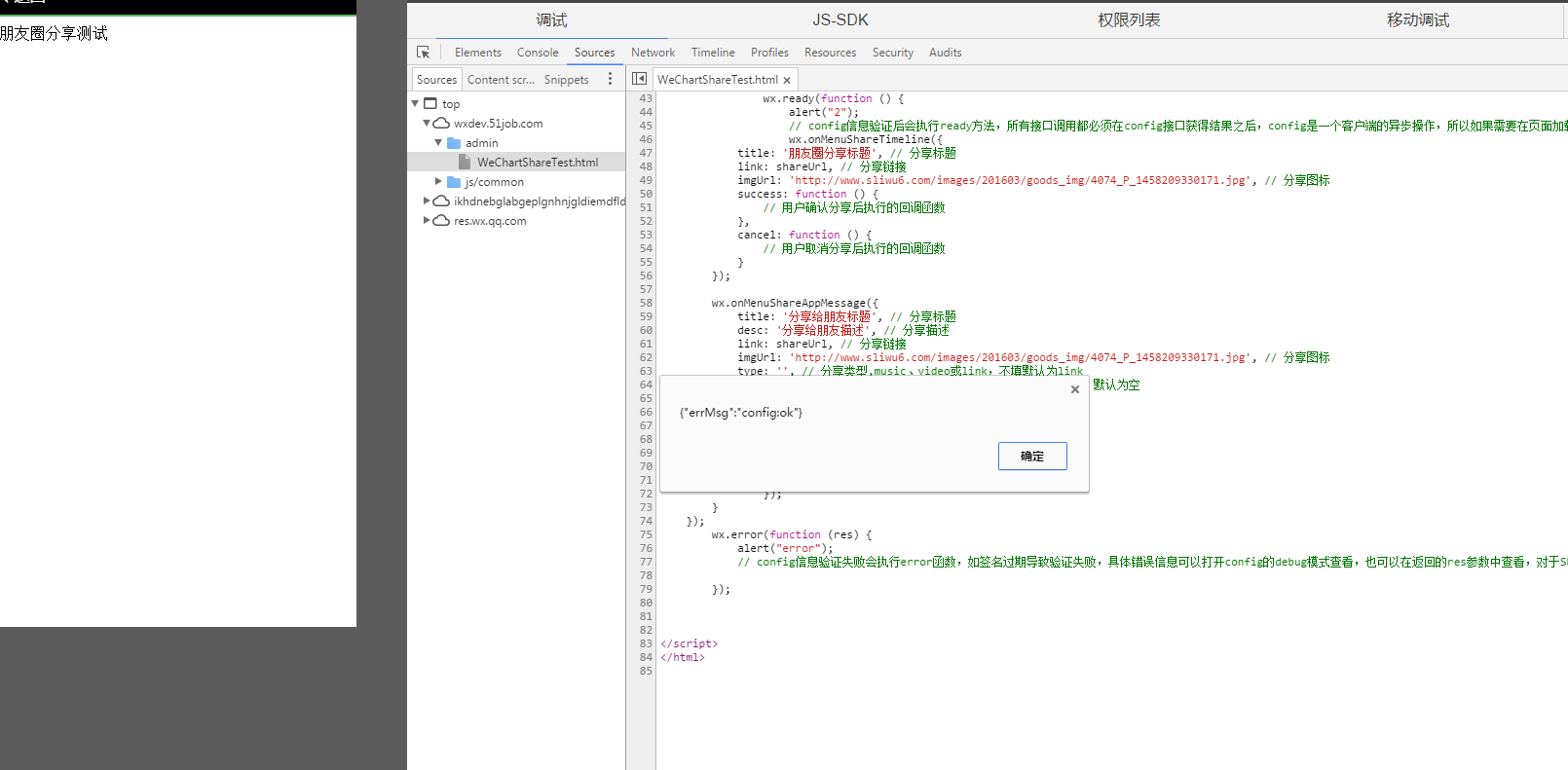
弹出此对话框的话,标志这我们的验证是完成的,即可调用JSSDK的函数了。
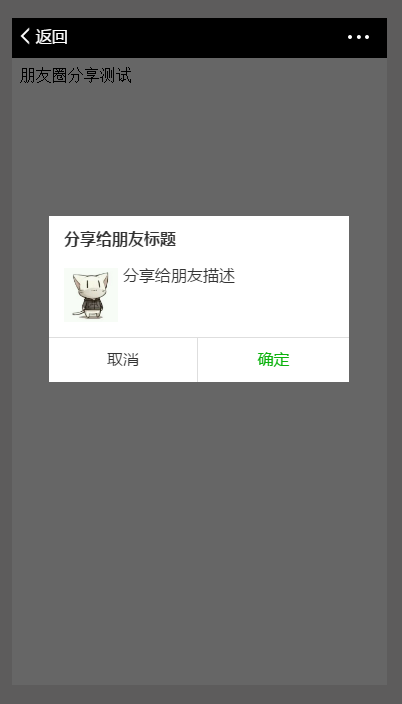
分享自定义内容成功。
感谢您的阅读。
微信开发者文档:http://mp.weixin.qq.com/wiki/home/index.html
微信Web开发者工具:https://mp.weixin.qq.com/wiki/10/e5f772f4521da17fa0d7304f68b97d7e.html







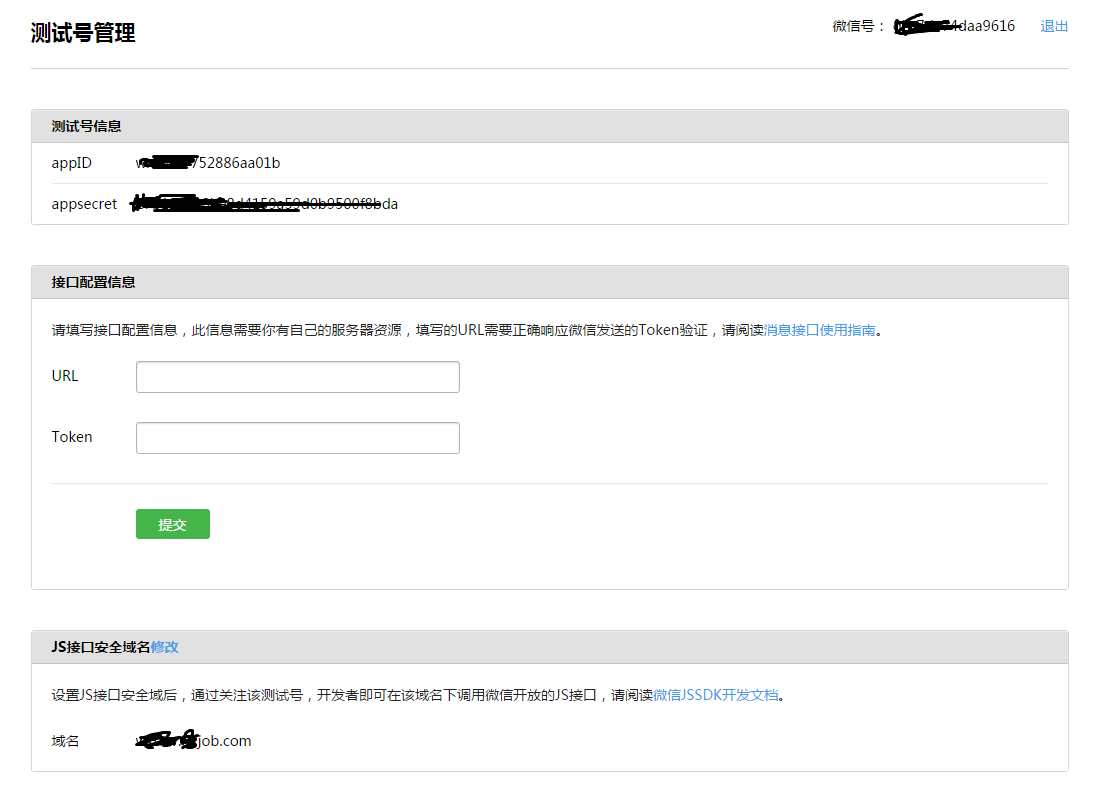
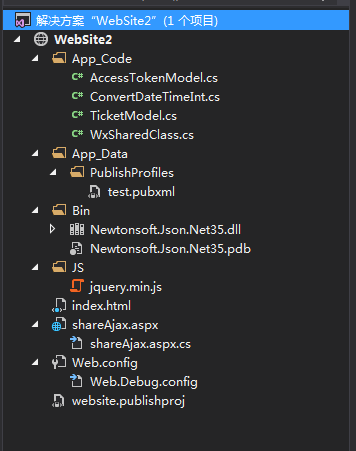













 798
798











 被折叠的 条评论
为什么被折叠?
被折叠的 条评论
为什么被折叠?








