原型模式
1. 分析
定义:
- 指原型实例指定创建对象的种类,并且通过拷贝这些原型创建新的对象
- 不需要知道任何创建的细节,不调用构造函数
- 类型:
创建型
适用场景:
- 类初始化消耗较多资源
- new 产生的一个对象需要比较繁琐的过程(数据准备、访问权限等)
- 构造函数比较复杂
- 循环体中产生大量对象时
优点:
- 原型模式性能比直接new一个对象性能高
- 简化创建过程
缺点:
- 必须配备克隆方法
- 对克隆复杂对象或对克隆出的对象进行复杂构造时,容易引入风险
- 深拷贝、浅拷贝要运用得当
2. 示例
- 示例1
public class Mail implements Cloneable {
private String name;
private String emailAddress;
private String content;
public Mail() {
System.out.println("Mail Class Constructor");
}
public String getName() {
return name;
}
public void setName(String name) {
this.name = name;
}
public String getEmailAddress() {
return emailAddress;
}
public void setEmailAddress(String emailAddress) {
this.emailAddress = emailAddress;
}
public String getContent() {
return content;
}
public void setContent(String content) {
this.content = content;
}
@Override
protected Object clone() throws CloneNotSupportedException {
System.out.println("clone mail test");
return super.clone();
}
@Override
public String toString() {
return "Mail{" +
"name='" + name + '\'' +
", emailAddress='" + emailAddress + '\'' +
", content='" + content + '\'' +
'}';
}
}
public class MailUtil {
public static void sendMail(Mail mail) {
String content = "向 {0} 同学的邮件地址 {1} 发送邮件,内容为: {2}";
System.out.println(MessageFormat.format(content, mail.getName(), mail.getEmailAddress(), mail.getContent()));
}
public static void saveOriginMailRecord(Mail mail) {
System.out.println("存储原始邮件记录," + mail.getContent());
}
}
public class Test {
public static void main(String[] args) throws CloneNotSupportedException {
Mail mail = new Mail();
mail.setContent("初始化模板");
for (int i = 0; i < 10; i++) {
Mail mailTemp = (Mail) mail.clone();
mailTemp.setName("姓名" + i);
mailTemp.setEmailAddress("姓名" + i + "@qq.com");
mailTemp.setContent("恭喜:姓名" + i + "中奖了");
MailUtil.sendMail(mailTemp);
}
MailUtil.saveOriginMailRecord(mail);
}
}
- 示例2
public abstract class A implements Cloneable {
@Override
protected Object clone() throws CloneNotSupportedException {
return super.clone();
}
}
public class B extends A {
public static void main(String[] args) throws CloneNotSupportedException {
B b = new B();
b.clone();
}
}
- 示例3
public class Pig implements Cloneable {
private String name;
private Date birthday;
public Pig(String name, Date birthday) {
this.name = name;
this.birthday = birthday;
}
public String getName() {
return name;
}
public void setName(String name) {
this.name = name;
}
public Date getBirthday() {
return birthday;
}
public void setBirthday(Date birthday) {
this.birthday = birthday;
}
@Override
protected Object clone() throws CloneNotSupportedException {
Pig pig = (Pig) super.clone();
pig.birthday = (Date) pig.birthday.clone();
return pig;
}
@Override
public String toString() {
return "Pig{" +
"name='" + name + '\'' +
", birthday=" + birthday +
'}' + super.toString();
}
}
public class Test {
public static void main(String[] args) throws Exception {
Date birthday = new Date(0L);
Pig pig1 = new Pig("佩奇", birthday);
Pig pig2 = (Pig) pig1.clone();
System.out.println(pig1);
System.out.println(pig2);
System.out.println("---------------------------");
pig1.getBirthday().setTime(8888888888888L);
System.out.println(pig1);
System.out.println(pig2);
}
}
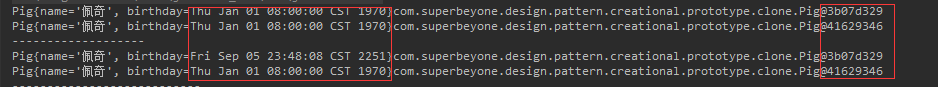
重点是:clone()方法的使用
- 示例4
解决克隆破坏问题
public class HungrySingleton implements Serializable, Cloneable {
private final static HungrySingleton hungrySingleton;
static {
hungrySingleton = new HungrySingleton();
}
private HungrySingleton() {
}
public static HungrySingleton getInstance() {
return hungrySingleton;
}
private Object readResolve() {
return hungrySingleton;
}
@Override
protected Object clone() throws CloneNotSupportedException {
return getInstance();
}
}
public class Test {
public static void main(String[] args) throws CloneNotSupportedException, NoSuchMethodException, InvocationTargetException, IllegalAccessException {
HungrySingleton hungrySingleton = HungrySingleton.getInstance();
Method method = hungrySingleton.getClass().getDeclaredMethod("clone");
method.setAccessible(true);
HungrySingleton cloneHungrySingleton = (HungrySingleton) method.invoke(hungrySingleton);
System.out.println(hungrySingleton);
System.out.println(cloneHungrySingleton);
}
}
重点是:clone()方法的使用
3. JDK案例分析
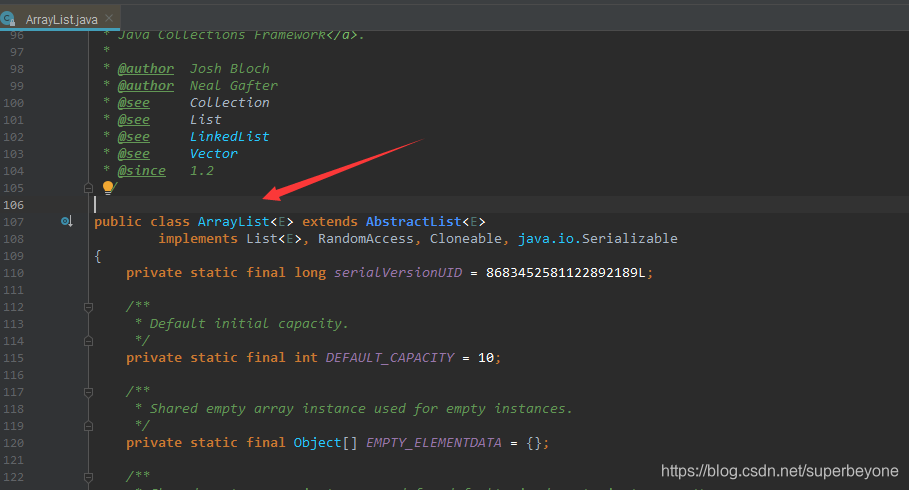

























 63
63











 被折叠的 条评论
为什么被折叠?
被折叠的 条评论
为什么被折叠?










