首先定义主布局文件
<?xml version="1.0" encoding="utf-8"?>
<RelativeLayout xmlns:android="http://schemas.android.com/apk/res/android"
android:layout_width="match_parent"
android:layout_height="match_parent"
android:background="@android:color/white"
android:orientation="vertical">
<include
android:id="@+id/ic_chart"
layout="@layout/public_toolbar" />
<LinearLayout
android:layout_width="match_parent"
android:layout_height="match_parent"
android:layout_below="@id/ic_chart"
android:orientation="vertical">
<android.support.v7.widget.RecyclerView
android:id="@+id/lv_chart"
android:layout_width="match_parent"
android:layout_height="match_parent"
android:layout_weight="1" />
<include layout="@layout/chat_footbar" />
</LinearLayout>
</RelativeLayout>
效果图
定义一个适配器
package com.petsknow.doctor.sessionmodule.adapter;
import android.app.Activity;
import android.content.Intent;
import android.support.v7.widget.RecyclerView;
import android.view.LayoutInflater;
import android.view.View;
import android.view.ViewGroup;
import android.widget.ImageView;
import android.widget.TextView;
import com.easemob.chat.EMMessage;
import com.easemob.chat.ImageMessageBody;
import com.easemob.chat.TextMessageBody;
import com.easemob.util.DateUtils;
import com.petsknow.doctor.R;
import com.petsknow.doctor.commonmodule.activity.PhotoBrowerActivity;
import com.petsknow.doctor.commonmodule.constant.Constant;
import com.petsknow.doctor.commonmodule.constant.ConstantUrl;
import com.petsknow.doctor.commonmodule.glide.GlideUtils;
import com.petsknow.doctor.commonmodule.utils.L;
import com.petsknow.doctor.sessionmodule.utils.SmileUtils;
import java.util.Date;
import java.util.List;
/**
* Created by yukuo on 2016/3/5.
* 这是一个聊天界面的适配器
*/
public class ChartListVIewAdapter extends RecyclerView.Adapter<RecyclerView.ViewHolder> {
private List<EMMessage> list;
private Intent intent;
private Activity activity;
private String avator;
public ChartListVIewAdapter(List<EMMessage> list, Activity activity, String avator) {
super();
this.list = list;
this.activity = activity;
this.avator = avator;
}
/**
* 这是一个添加一条数据并刷新界面的方法
*
* @param msg
*/
public void addData(EMMessage msg) {
list.add(list.size(), msg);
notifyItemInserted(list.size());
}
/**
* 这是一个根据不同的条目返回不同的类型的布局的方法
*
* @param position
* @return
*/
@Override
public int getItemViewType(int position) {
EMMessage msg = list.get(position);
if (msg.direct == EMMessage.Direct.SEND) {
if (msg.getType() == EMMessage.Type.TXT) {
return Constant.SENDTXT;
} else if (msg.getType() == EMMessage.Type.IMAGE) {
return Constant.SENDIMAGE;
}
} else if (msg.direct == EMMessage.Direct.RECEIVE) {
if (msg.getType() == EMMessage.Type.TXT) {
return Constant.FROMTXT;
} else if (msg.getType() == EMMessage.Type.IMAGE) {
return Constant.FROMIMAGE;
}
}
return super.getItemViewType(position);
}
/**
* 根据不同的类型返回不同的holder
* @param parent
* @param viewType
* @return
*/
@Override
public RecyclerView.ViewHolder onCreateViewHolder(ViewGroup parent, int viewType) {
View view = null;
if (viewType == Constant.SENDTXT) {
//发送者文本
view = LayoutInflater.from(parent.getContext()).inflate(R.layout.item_chat_send_txt, parent, false);
return new SendTxtVIewHolder(view);
} else if (viewType == Constant.SENDIMAGE) {
//发送者图片
view = LayoutInflater.from(parent.getContext()).inflate(R.layout.item_chat_send_image, parent, false);
return new SendImageVIewHolder(view);
} else if (viewType == Constant.FROMTXT) {
//接受者文本
view = LayoutInflater.from(parent.getContext()).inflate(R.layout.item_chat_from_txt, parent, false);
return new FromTxtVIewHolder(view);
} else if (viewType == Constant.FROMIMAGE) {
//接受者图片
view = LayoutInflater.from(parent.getContext()).inflate(R.layout.item_chat_from_image, parent, false);
return new FromImageVIewHolder(view);
}
return null;
}
/**
* 这是一个绑定数据的方法
*
* @param holder
* @param position
*/
@Override
public void onBindViewHolder(RecyclerView.ViewHolder holder, int position) {
if (holder instanceof SendTxtVIewHolder) {
TextMessageBody txtbody = (TextMessageBody) list.get(position).getBody();
String content = txtbody.getMessage();
((SendTxtVIewHolder) holder).tv_item_send_txt.setText(SmileUtils.getSmiledText(activity, content));
// 两条消息时间离得如果稍长,显示时间
if (position == 0) {
} else {
if (DateUtils.isCloseEnough(list.get(position).getMsgTime(), list.get(position - 1).getMsgTime())) {
((SendTxtVIewHolder) holder).tv_send_msg_date.setVisibility(View.GONE);
} else {
((SendTxtVIewHolder) holder).tv_send_msg_date.setText(DateUtils.getTimestampString(new Date(list.get(position).getMsgTime())));
((SendTxtVIewHolder) holder).tv_send_msg_date.setVisibility(View.VISIBLE);
}
}
} else if (holder instanceof SendImageVIewHolder) {
final ImageMessageBody imageMessageBody = (ImageMessageBody) list.get(position).getBody();
L.i("图片地址", imageMessageBody.getLocalUrl() + "****" + imageMessageBody.getRemoteUrl());
GlideUtils.roundImageCenterGroup(imageMessageBody.getLocalUrl(), ((SendImageVIewHolder) holder).iv_item_send_image, 8);
((SendImageVIewHolder) holder).iv_item_send_image.setOnClickListener(new View.OnClickListener() {
@Override
public void onClick(View v) {
intent = new Intent(activity, PhotoBrowerActivity.class);
intent.putExtra("url", imageMessageBody.getLocalUrl());
activity.startActivity(intent);
}
});
} else if (holder instanceof FromTxtVIewHolder) {
TextMessageBody txtbody = (TextMessageBody) list.get(position).getBody();
String content = txtbody.getMessage();
((FromTxtVIewHolder) holder).tv_item_from_txt.setText(SmileUtils.getSmiledText(activity, content));
GlideUtils.circleImage(ConstantUrl.qiniu + avator, ((FromTxtVIewHolder) holder).from_person_avator);
// 两条消息时间离得如果稍长,显示时间
if (position == 0) {
} else {
if (DateUtils.isCloseEnough(list.get(position).getMsgTime(), list.get(position - 1).getMsgTime())) {
((FromTxtVIewHolder) holder).tv_from_msg_date.setVisibility(View.GONE);
} else {
((FromTxtVIewHolder) holder).tv_from_msg_date.setText(DateUtils.getTimestampString(new Date(list.get(position).getMsgTime())));
((FromTxtVIewHolder) holder).tv_from_msg_date.setVisibility(View.VISIBLE);
}
}
} else if (holder instanceof FromImageVIewHolder) {
final ImageMessageBody imageMessageBody = (ImageMessageBody) list.get(position).getBody();
L.i("图片地址接受者", imageMessageBody.getLocalUrl() + "****" + imageMessageBody.getRemoteUrl());
GlideUtils.circleImage(ConstantUrl.qiniu + avator, ((FromImageVIewHolder) holder).iv_item_from_image);
GlideUtils.roundImageCenterGroup(ConstantUrl.qiniu + imageMessageBody.getRemoteUrl(), ((FromImageVIewHolder) holder).from_person_avator, 8);
((FromImageVIewHolder) holder).iv_item_from_image.setOnClickListener(new View.OnClickListener() {
@Override
public void onClick(View v) {
intent = new Intent(activity, PhotoBrowerActivity.class);
intent.putExtra("url", imageMessageBody.getRemoteUrl());
activity.startActivity(intent);
}
});
}
}
/**
* 条目个数
* @return
*/
@Override
public int getItemCount() {
return list.size();
}
/**
* 以下四个内部类为定义的不同的holder
*/
class SendTxtVIewHolder extends RecyclerView.ViewHolder {
private TextView tv_item_send_txt;
private TextView tv_send_msg_date;
public SendTxtVIewHolder(View view) {
super(view);
tv_item_send_txt = (TextView) view.findViewById(R.id.tv_item_send_txt);
tv_send_msg_date = (TextView) view.findViewById(R.id.tv_send_msg_date);
}
}
class SendImageVIewHolder extends RecyclerView.ViewHolder {
private ImageView iv_item_send_image;
public SendImageVIewHolder(View view) {
super(view);
iv_item_send_image = (ImageView) view.findViewById(R.id.iv_send_image);
}
}
class FromTxtVIewHolder extends RecyclerView.ViewHolder {
private TextView tv_item_from_txt;
private ImageView from_person_avator;
private TextView tv_from_msg_date;
public FromTxtVIewHolder(View view) {
super(view);
tv_item_from_txt = (TextView) view.findViewById(R.id.tv_item_from_txt);
from_person_avator = (ImageView) view.findViewById(R.id.from_person_avator);
tv_from_msg_date = (TextView) view.findViewById(R.id.tv_from_msg_date);
}
}
class FromImageVIewHolder extends RecyclerView.ViewHolder {
private ImageView iv_item_from_image;
private ImageView from_person_avator;
public FromImageVIewHolder(View view) {
super(view);
iv_item_from_image = (ImageView) view.findViewById(R.id.iv_from_image);
from_person_avator = (ImageView) view.findViewById(R.id.from_person_avator);
}
}
}
发送者文本的布局
<?xml version="1.0" encoding="utf-8"?>
<LinearLayout xmlns:android="http://schemas.android.com/apk/res/android"
android:layout_width="match_parent"
android:layout_height="match_parent"
android:orientation="vertical">
<TextView
android:id="@+id/tv_send_msg_date"
android:layout_width="wrap_content"
android:layout_height="wrap_content"
android:layout_gravity="center_horizontal"
android:layout_margin="5dp"
android:text="2015-6-6 06:06:06"
android:textSize="12sp"
android:visibility="gone" />
<LinearLayout
android:layout_width="fill_parent"
android:layout_height="wrap_content"
android:layout_margin="5dp"
android:gravity="right">
<TextView
android:id="@+id/tv_item_send_txt"
android:layout_width="wrap_content"
android:layout_height="wrap_content"
android:layout_gravity="center_vertical"
android:layout_marginLeft="110dp"
android:layout_marginRight="10dp"
android:background="@drawable/pop_right"
android:gravity="center_vertical"
android:paddingBottom="6dp"
android:paddingLeft="8dp"
android:paddingRight="16dp"
android:paddingTop="6dp"
android:textColor="@android:color/white"
android:textSize="16sp" />
<ImageView
android:id="@+id/from_person_avator02"
android:layout_width="40dp"
android:layout_height="40dp"
android:layout_toRightOf="@id/tv_item_send_txt"
android:background="@drawable/default_icon_headphoto" />
</LinearLayout>
</LinearLayout>效果图
发送者文本效果
发送者图片的布局
<?xml version="1.0" encoding="utf-8"?>
<LinearLayout xmlns:android="http://schemas.android.com/apk/res/android"
android:layout_width="match_parent"
android:layout_height="match_parent"
android:orientation="vertical">
<TextView
android:id="@+id/tv_send_msg_Image_date"
android:layout_width="wrap_content"
android:layout_height="wrap_content"
android:layout_gravity="center_horizontal"
android:layout_margin="5dp"
android:text="2015-6-6 06:06:06"
android:textSize="12sp"
android:visibility="gone" />
<LinearLayout
android:layout_width="fill_parent"
android:layout_height="wrap_content"
android:layout_margin="5dp"
android:gravity="right"
android:orientation="horizontal">
<ImageView
android:id="@+id/iv_send_image"
android:layout_width="100dp"
android:layout_height="120dp"
android:layout_marginRight="10dp"
android:clickable="true"
android:focusable="true"
android:paddingBottom="5dp"
android:paddingLeft="5dp"
android:paddingRight="13dp"
android:paddingTop="5dp" />
<ImageView
android:id="@+id/from_person_avator02"
android:layout_width="40dp"
android:layout_height="40dp"
android:background="@drawable/default_icon_headphoto"
android:clickable="true" />
</LinearLayout>
</LinearLayout>效果图
发送者图片效果
接收者文本布局
<?xml version="1.0" encoding="utf-8"?>
<LinearLayout xmlns:android="http://schemas.android.com/apk/res/android"
android:layout_width="match_parent"
android:layout_height="match_parent"
android:orientation="vertical">
<TextView
android:id="@+id/tv_from_msg_date"
android:layout_width="wrap_content"
android:layout_height="wrap_content"
android:layout_gravity="center_horizontal"
android:layout_margin="5dp"
android:text="2015-6-6 06:06:06"
android:textSize="12sp"
android:visibility="gone" />
<RelativeLayout
android:layout_width="fill_parent"
android:layout_height="wrap_content"
android:layout_margin="5dp">
<ImageView
android:id="@+id/from_person_avator"
android:layout_width="40dp"
android:layout_height="40dp"
android:background="@drawable/default_icon_headphoto" />
<TextView
android:id="@+id/tv_item_from_txt"
android:layout_width="wrap_content"
android:layout_height="wrap_content"
android:layout_centerVertical="true"
android:layout_gravity="center_vertical"
android:layout_marginLeft="10dp"
android:layout_marginRight="70dp"
android:layout_toRightOf="@id/from_person_avator"
android:background="@drawable/pop_left"
android:gravity="center_vertical"
android:paddingBottom="6dp"
android:paddingLeft="15dp"
android:paddingRight="8dp"
android:paddingTop="6dp"
android:text="你好!"
android:textSize="16sp" />
</RelativeLayout>
</LinearLayout>效果图
接收者字体效果
接收者图片布局
<?xml version="1.0" encoding="utf-8"?>
<LinearLayout xmlns:android="http://schemas.android.com/apk/res/android"
android:layout_width="match_parent"
android:layout_height="match_parent"
android:orientation="vertical">
<TextView
android:id="@+id/tv_from_msg_Image_date"
android:layout_width="wrap_content"
android:layout_height="wrap_content"
android:layout_gravity="center_horizontal"
android:layout_margin="5dp"
android:text="2015-6-6 06:06:06"
android:textSize="12sp"
android:visibility="gone" />
<LinearLayout
android:layout_width="fill_parent"
android:layout_height="wrap_content"
android:layout_margin="5dp"
android:orientation="horizontal">
<ImageView
android:id="@+id/from_person_avator"
android:layout_width="40dp"
android:layout_height="40dp"
android:background="@drawable/default_icon_headphoto" />
<ImageView
android:id="@+id/iv_from_image"
android:layout_width="100dp"
android:layout_height="120dp"
android:layout_marginLeft="10dp"
android:clickable="true"
android:paddingBottom="5dp"
android:paddingLeft="13dp"
android:paddingRight="5dp"
android:paddingTop="5dp" />
</LinearLayout>
</LinearLayout>效果图
接收者图片效果
主页面的逻辑
/**
* 获取当前会话所有的会话列表
*/
public void getallmessage() {
//获取此会话的所有消息
emMessages = conversation.getAllMessages();
chartListVIewAdapter = new ChartListVIewAdapter(emMessages, ChatActivity.this, userAvator);
lvChart.setLayoutManager(new LinearLayoutManager(this));
lvChart.setAdapter(chartListVIewAdapter);
lvChart.smoothScrollToPosition(emMessages.size());
chartListVIewAdapter.notifyDataSetChanged();
L.i("消息个数", emMessages.size() + "");
}ok!完事看下效果
最后效果









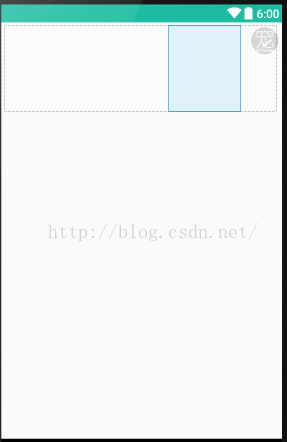


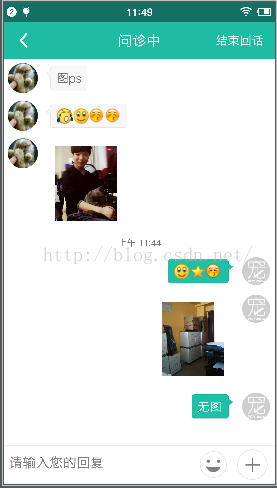













 2962
2962











 被折叠的 条评论
为什么被折叠?
被折叠的 条评论
为什么被折叠?








