原文地址:http://blog.csdn.net/typa01_kk/article/details/49228873
- Nexus是一个强大的Maven仓库管理器,
- 它极大地简化了自己内部仓库的维护和外部仓库的访问。
- 利用Nexus你可以只在一个地方就能够完全控制访问和部署在你所维护仓库中的每个Artifact。
- Nexus是一套“开箱即用”的系统不需要数据库,它使用文件系统加Lucene来组织数据。
- Nexus使用ExtJS来开发界面,利用Restlet来提供完整的REST APIs,通过m2eclipse与Eclipse集成使用。
- Nexus支持WebDAV与LDAP安全身份认证。
官网下载:http://www.sonatype.org/nexus/archived/
我的准备:
- CentOS Linux release 7.1.1503 (Core)
- nexus-2.11.1-01-bundle.tar.gz
- jdk-8u60-linux-x64
注:最终启动,如果远程访问关闭,或者是stoped的nexus的jre版本和本地jre的version不符合(一般1.7就ok)!
1:解压:
- [root@CentOS-Slave1 install-files]# tar zxvf nexus-2.11.1-01-bundle.tar.gz
- -rw-r--r--. 1 root root 71817045 Oct 18 15:17 nexus-2.11.1-01-bundle.tar.gz
- drwxr-xr-x. 8 root root 4096 Dec 17 2014 nexus-2.11.1-01
- drwxr-xr-x. 3 root root 35 Dec 17 2014 sonatype-work
2:移动合适位置/home/nexus:
- [root@CentOS-Slave1 install-files]# mv nexus-2.11.1-01 /home/nexus/
- [root@CentOS-Slave1 install-files]# mv sonatype-work/ /home/nexus
- [root@CentOS-Slave1 install-files]# cd /home/nexus/
- [root@CentOS-Slave1 nexus]# ll
- total 4
- drwxr-xr-x. 8 root root 4096 Dec 17 2014 nexus-2.11.1-01
- drwxr-xr-x. 3 root root 35 Dec 17 2014 sonatype-work
3:修改配置文件1:/home/nexus/nexus-2.11.1-01/conf/nexus.properties
- ………………
- # Sonatype Nexus
- # ==============
- # This is the most basic configuration of Nexus.
- # Jetty section
- # 配置端口信息
- application-port=8081
- application-host=0.0.0.0
- nexus-webapp=${bundleBasedir}/nexus
- #配置IP端口访问
- #http://192.168.10.56:8081/nexus/可修改为: /
- nexus-webapp-context-path=/nexus
- # Nexus section
- #配置work目录地址,Maven仓库JAR缓存地址,可修改其他地址eg:${bundleBasedir}/nexus-work/nexus
- nexus-work=${bundleBasedir}/../sonatype-work/nexus
- runtime=${bundleBasedir}/nexus/WEB-INF
- ………………
- #NEXUS_HOME=".."
- #如果目录改变配置,如果修改了运行路径
- NEXUS_HOME="/home/nexus/nexus-2.11.1-01"
- ……………………
- #RUN_AS_USER=
- #nexus启动用户
- RUN_AS_USER=root
4.1修改JDK:
- /usr/local/nexus/nexus-2.11.1-01/bin/jsw/conf
- # Set the JVM executable
- # (modify this to absolute path if you need a Java that is not on the OS path)
- wrapper.java.command=java
- 修改为jdk路径:
- wrapper.java.command=/usr/local/jdk1.7.0_80/bin/java
- [root@CentOS-Slave1 metrics]# pwd
- /home/nexus/nexus-2.11.1-01/nexus/WEB-INF/classes/org/sonatype/nexus/webapp/metrics
- [root@CentOS-Slave1 metrics]# ls
- DeadlockHealthCheckProvider.class HealthCheckMediator.class MetricsModule$1.class MetricsModule$2.class MetricsModule.class
4.2用户和组:
groupadd nexus
useradd nexus -g nexus -d /usr/local/nexus -s /bin/sh
useradd nexus -g nexus -d /usr/local/nexus -s /bin/sh
4.3归属:
chown -R nexus: /usr/local/nexus/
5:启动nexus服务:
- [root@CentOS-Slave1 bin]# ./nexus start
- ****************************************
- WARNING - NOT RECOMMENDED TO RUN AS ROOT
- ****************************************
- Starting Nexus OSS...
- Started Nexus OSS.
6:nexus启动日志:
- [root@CentOS-Slave1 logs]# pwd
- /home/nexus/nexus-2.11.1-01/logs
- [root@CentOS-Slave1 logs]# tail -f wrapper.log
- ……………………
- xceptionMapper
- jvm 1 | 2015-10-18 16:38:29,492+0800 INFO [jetty-main-1] *SYSTEM org.sonatype.nexus.rest.NexusApplication_UriMatching - Strict URI matching: true
- jvm 1 | 2015-10-18 16:38:29,816+0800 INFO [jetty-main-1] *SYSTEM org.sonatype.nexus.configuration.ModelUtils - Loading model /home/nexus/sonatype-work/nexus/conf/ldap.xml
- jvm 1 | 2015-10-18 16:38:29,873+0800 INFO [jetty-main-1] *SYSTEM org.sonatype.nexus.configuration.ModelUtils - Loading model /home/nexus/sonatype-work/nexus/conf/lvo-plugin.xml
- jvm 1 | 2015-10-18 16:38:30,994+0800 INFO [jetty-main-1] *SYSTEM org.sonatype.nexus.webresources.internal.WebResourceServiceImpl - Discovered 1973 resources
- jvm 1 | 2015-10-18 16:38:30,996+0800 INFO [jetty-main-1] *SYSTEM org.sonatype.nexus.webresources.internal.WebResourceServlet - Max-age: 30 days (2592000 seconds)
- jvm 1 | 2015-10-18 16:38:31,132+0800 INFO [jetty-main-1] *SYSTEM org.sonatype.nexus.bootstrap.jetty.InstrumentedSelectChannelConnector - Metrics enabled
- jvm 1 | 2015-10-18 16:38:31,166+0800 INFO [jetty-main-1] *SYSTEM org.eclipse.jetty.server.AbstractConnector - Started InstrumentedSelectChannelConnector@0.0.0.0:8081
- jvm 1 | 2015-10-18 16:38:31,166+0800 INFO [jetty-main-1] *SYSTEM org.sonatype.nexus.bootstrap.jetty.JettyServer - Running
- jvm 1 | 2015-10-18 16:38:31,166+0800 INFO [WrapperListener_start_runner] *SYSTEM org.sonatype.nexus.bootstrap.jetty.JettyServer - Started
注:启动日志:*SYSTEM org.sonatype.nexus.bootstrap.jetty.JettyServer - Started则,启动成功!
用浏览器访问:http://192.168.10.56:8081/nexus/
7:nexus开机启动:
- [root@CentOS-Slave1 bin]# pwd
- /home/nexus/nexus-2.11.1-01/bin
- [root@CentOS-Slave1 bin]# ls
- jsw nexus nexus.bat
- [root@CentOS-Slave1 bin]# cp nexus /etc/rc.d/init.d/
- [root@CentOS-Slave1 bin]# cd /etc/rc.d/init.d/
- [root@CentOS-Slave1 init.d]# ls
- functions jexec mysql netconsole network nexus README
- [root@CentOS-Slave1 init.d]# chkconfig --add nexus
- [root@CentOS-Slave1 init.d]# chkconfig --list | grep nexus
- Note: This output shows SysV services only and does not include native
- systemd services. SysV configuration data might be overridden by native
- systemd configuration.
- If you want to list systemd services use 'systemctl list-unit-files'.
- To see services enabled on particular target use
- 'systemctl list-dependencies [target]'.
- nexus 0:off 1:off 2:off 3:off 4:off 5:off 6:off
- [root@CentOS-Slave1 init.d]# chkconfig nexus on
- [root@CentOS-Slave1 init.d]# chkconfig --list | grep nexus
- Note: This output shows SysV services only and does not include native
- systemd services. SysV configuration data might be overridden by native
- systemd configuration.
- If you want to list systemd services use 'systemctl list-unit-files'.
- To see services enabled on particular target use
- 'systemctl list-dependencies [target]'.
- nexus 0:off 1:off 2:on 3:on 4:on 5:on 6:off
问题1:
[root@CentOS-Slave1 bin]# ./nexus start
****************************************
WARNING - NOT RECOMMENDED TO RUN AS ROOT
****************************************
If you insist running as root, then set the environment variable RUN_AS_USER=root before running this script.
解决1:上:4:修改配置文件2:/home/nexus/nexus-2.11.1-01/bin/nexus ---> RUN_AS_USER=root
备注附件:
安装jdk:
- [root@CentOS-Slave1 install-files]# rpm -ivh jdk-8u60-linux-x64.rpm
- Preparing... ################################# [100%]
- Updating / installing...
- 1:jdk1.8.0_60-2000:1.8.0_60-fcs ################################# [100%]
- Unpacking JAR files...
- tools.jar...
- plugin.jar...
- javaws.jar...
- deploy.jar...
- rt.jar...
- jsse.jar...
- charsets.jar...
- localedata.jar...
- jfxrt.jar...
- [root@CentOS-Slave1 install-files]# vim /etc/profile
- ……………………
- #jdk
- export JAVA_HOME=/usr/java/jdk1.8.0_60
- export PATH=$JAVA_HOME/bin:$PATH
- export CLASSPATH=$JAVA_HOME/lib:.:$JAVA_HOME/lib/tools.jar:$JAVA_HOME/lib/dt.jar
- [root@CentOS-Slave1 install-files]# source /etc/profile
参数说明:
- nexus的仓库类型分为以下四种:group: 仓库组,hosted:宿主 ,proxy:代理,virtual:虚拟
- 仓库组和多个仓库:
- Public Repositories: 仓库组
- 3rd party: 无法从公共仓库获得的第三方发布版本的构件仓库
- Apache Snapshots: 用了代理ApacheMaven仓库快照版本的构件仓库
- Central: 用来代理maven中央仓库中发布版本构件的仓库
- Central M1 shadow: 用于提供中央仓库中M1格式的发布版本的构件镜像仓库
- Codehaus Snapshots: 用来代理CodehausMaven 仓库的快照版本构件的仓库
- Releases: 用来部署管理内部的发布版本构件的宿主类型仓库
- Snapshots:用来部署管理内部的快照版本构件的宿主类型仓库
maven的pom.xml设置:
- <?xml version="1.0" encoding="UTF-8"?>
- <settings>
- <mirrors>
- <mirror>
- <!--This sends everything else to /public -->
- <id>nexus</id>
- <mirrorOf>*</mirrorOf>
- <!-- <url>http://repo1.maven.org/maven2/</url> -->
- <url>http://192.168.10.56:8081/nexus/content/groups/public</url>
- </mirror>
- </mirrors>
- <profiles>
- <profile>
- <id>nexus</id>
- <!--Enable snapshots for the built in central repo to direct -->
- <!--all requests to nexus via the mirror -->
- <repositories>
- <repository>
- <id>central</id>
- <url>http://repo1.maven.org/maven2/</url>
- <releases>
- <enabled>true</enabled>
- </releases>
- <snapshots>
- <enabled>true</enabled>
- </snapshots>
- </repository>
- </repositories>
- <pluginRepositories>
- <pluginRepository>
- <id>central</id>
- <url>http://central</url>
- <releases>
- <enabled>true</enabled>
- </releases>
- <snapshots>
- <enabled>true</enabled>
- </snapshots>
- </pluginRepository>
- </pluginRepositories>
- </profile>
- </profiles>
- <activeProfiles>
- <!--make the profile active all the time -->
- <activeProfile>nexus</activeProfile>
- </activeProfiles>
- </settings>










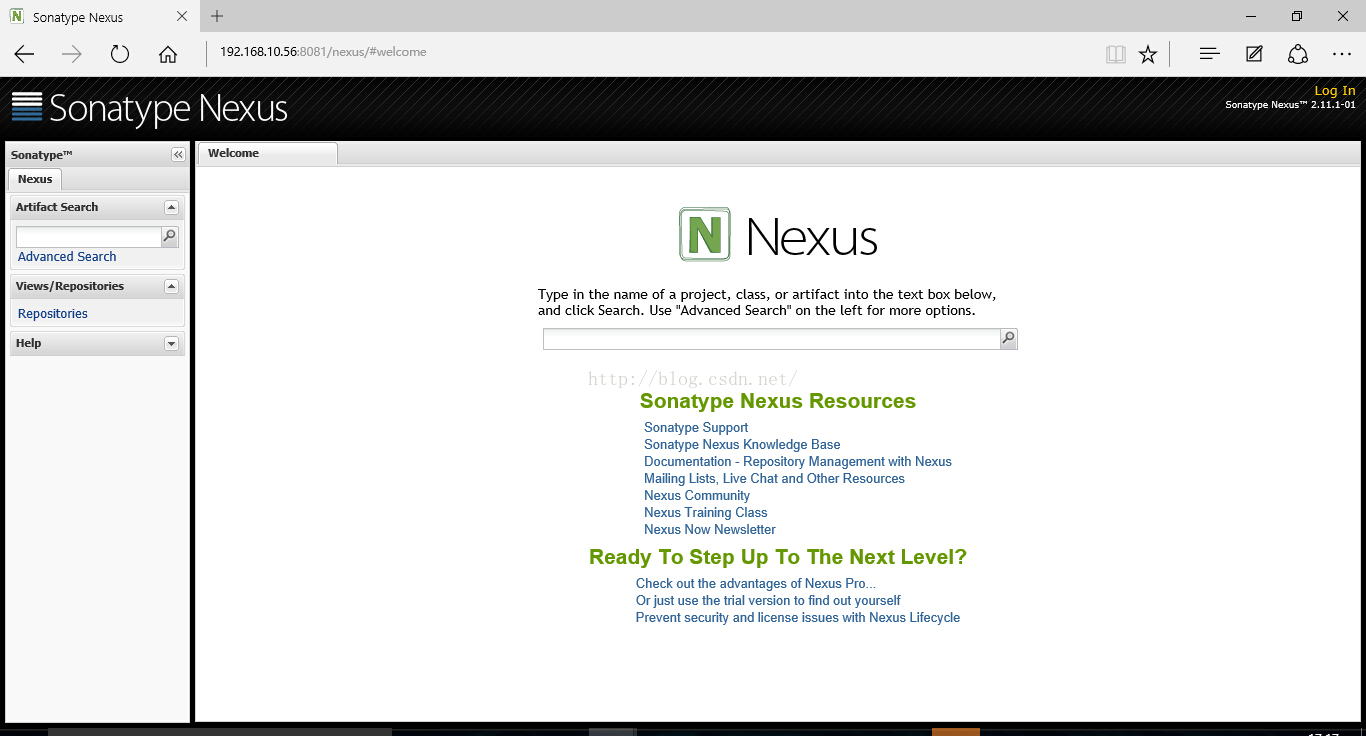













 15万+
15万+











 被折叠的 条评论
为什么被折叠?
被折叠的 条评论
为什么被折叠?








