移动端页面input输入框被键盘遮挡问题
<body class="layout-fixed">
<!-- fixed定位的头部 -->
<header>
</header>
<!-- 可以滚动的区域 -->
<main>
<!-- 内容在这里... -->
</main>
<!-- fixed定位的底部 -->
<footer>
<input type="text" placeholder="Footer..."/>
<button class="submit">提交</button>
</footer>
</body>v
header, footer, main { display: block; } header { position: fixed; height: 50px; left: 0; right: 0; top: 0; } footer { position: fixed; height: 34px; left: 0; right: 0; bottom: 0; } main { margin-top: 50px; margin-bottom: 34px; height: 2000px }
下面这个样子。
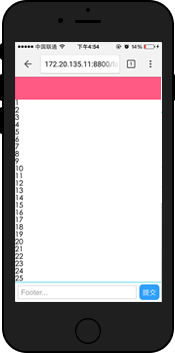
键盘唤起下面这样

是为什么呢?: 软键盘唤起后,页面的 fixed 元素将失效(即无法浮动,也可理解为成了 absolute 定位)
解决方案: 将原 body 滚动的区域域移到 main 内部
header, footer, main { display: block; } header { position: fixed; height: 50px; left: 0; right: 0; top: 0; } footer { position: fixed; height: 34px; left: 0; right: 0; bottom: 0; } main { /* main绝对定位,进行内部滚动 */ position: absolute; top: 50px; bottom: 34px; /* 使之可以滚动 */ overflow-y: scroll;
/* 增加该属性,可以增加弹性 */
-webkit-overflow-scrolling: touch; } main .content { height: 2000px;
}
h5底部输入框被键盘遮挡问题
var oHeight = $(document).height(); //浏览器当前的高度 $(window).resize(function(){ if($(document).height() < oHeight){ $("#footer").css("position","static"); }else{ $("#footer").css("position","absolute"); } });
js解决软键盘遮挡输入框问题
链接 http://blog.csdn.net/u011500781/article/details/53926425




















 1万+
1万+











 被折叠的 条评论
为什么被折叠?
被折叠的 条评论
为什么被折叠?








