之前公司的上传都是用的基于Vue的插件,直到最近一次需要多文件上传才发现,事情不是那么简单。
多文件上传:
虽然操作你看着是一次选中了多个文件,其实!!!在前端它还是循环一次一个文件上传到后台的!!!
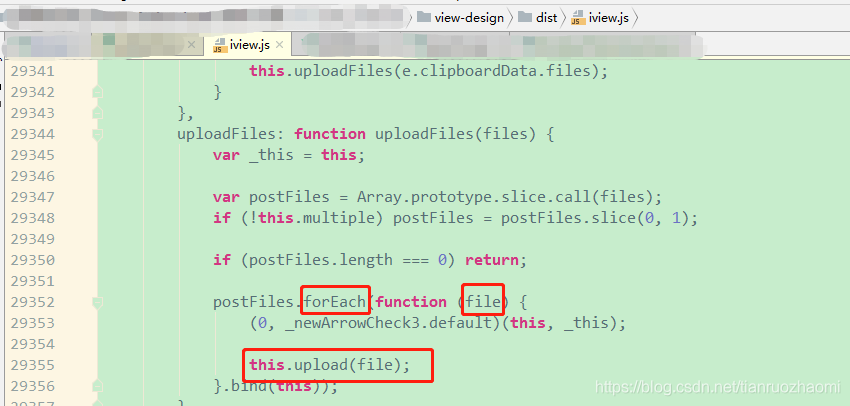
不适用于我新项目的需求:后台一次接受多个文件进行处理。
所以,用了原生去写,没想到就寥寥几行代码搞定!!!
前端
<template lang="pug">
Form(:label-width='80')
input(type="file" id="uploadFile" multiple="multiple" @change="uploadDataFile" )
Spin(fix
size="large"
v-if="loading"
)
</template>
----下面是带样式的上传按钮:
<template lang="pug">
Form(:label-width='80')
Button(
type="primary"
).file-btn
b 选择文件
input(type="file" id="uploadFile" multiple="multiple" @change="uploadDataFile" )
Spin(fix
size="large"
v-if="loading"
)
</template>
<style scoped lang="less">
.file-btn{
position: relative;
input{
position: absolute;
height: 100%;
width: 100%;
top: 0;
left: 0;
opacity: 0.001;
}
}
</style>
<script>
import {baseURL} from "src/const/config";
var xhr;
export default {
name: "MultipartFileUpload",
data(){
return {
loading:false
}
},
props: {
tag: {
type: [Number,String],
default: 0
},
writeDatetime: {
type: [String,Date],
default: ''
},
action:{
type: String,
default: ''
}
},
methods:{
uploadDataFile(e) {
let m = this;
if(!m.writeDatetime){
m.$Message.error('请输入时间!');
m.clearFileInput();
return
}
debugger
// let files = e.target.files || []
// if (files.length != 3) {
// m.$error('文件个数不对,仅支持(风速.txt、风向.txt、高度场.txt)!');
// return
// }
var url = baseURL + "meteorology/import"; // 接收上传文件的后台地址
var formData = new FormData();
var fileDOM = document.getElementById("uploadFile")
for (var i = 0; i < fileDOM.files.length; i++) {
formData.append("file", fileDOM.files[i]);
}
formData.append("writeDatetime", m.writeDatetime);
debugger
console.log(formData.getAll("file"));
m.loading = true
xhr = new XMLHttpRequest(); // XMLHttpRequest 对象
xhr.open("post", url, true); //post方式,url为服务器请求地址,true 该参数规定请求是否异步处理
xhr.onload = m.uploadComplete; //请求完成
xhr.onerror = m.uploadFailed; //请求失败
var ot;
var oloaded;
xhr.upload.onloadstart = function () {//上传开始执行方法
ot = new Date().getTime(); //设置上传开始时间
oloaded = 0;//设置上传开始时,以上传的文件大小为0
};
xhr.send(formData); //开始上传,发送form数据
},
//上传成功响应
uploadComplete(evt) {
//服务断接收完文件返回的结果
let m = this;
var resp = JSON.parse(evt.target.responseText);
debugger
if (resp.status === 0) {
m.$success(resp.data);
} else {
m.$error(resp.msg);
}
m.loading = false
m.clearFileInput();
},
//上传失败
uploadFailed(evt) {
let m = this;
m.loading = false
m.$error("上传失败!");
m.clearFileInput();
},
clearFileInput(){
debugger
document.getElementById('uploadFile').value=''
}
}
}
</script>引用:
MultipartFileUpload(:writeDatetime="writeDatetime" action="xxx/import" tag=2)后台
@ApiOperation(value = "导入-数据文件", notes = "导入-数据文件")
@PostMapping("import")
public ResponseEntity<Result> importData(Date writeDatetime, MultipartFile[] file) {
if(BeanUtil.isEmpty(writeDatetime)){
return ResponseUtil.ERROR("时间不可为空!");
}
long start = System.currentTimeMillis();
ResponseEntity<Result> result = xxxService.importData(writeDatetime,file);
long over = System.currentTimeMillis();
logger.info("导入数据文件成功 used " + (float)(over - start) / 1000 / 60 + " min");
System.out.println("导入数据文件成功 used " + (float)(over - start) / 1000 / 60 + " min");
return result;
}更新:原生文件上传按钮的样式修改:
Button(
type="primary"
).file-btn
b 选择文件
input(type="file" id="uploadFile" multiple="multiple" @change="uploadDataFile" )
<style scoped lang="less">
.file-btn{
position: relative;
input{
position: absolute;
height: 100%;
width: 100%;
top: 0;
left: 0;
opacity: 0.001;
}
}
</style>单文件上传:
前端:
<Upload
:data="params"
type="drag"
:action="action"
:before-upload="beforeUpload"
:on-progress="onProgress"
:on-error="onError"
:on-success="onSuccess"
:show-upload-list="showUploadList"
:headers="header">
<div style="padding: 2px 0">
<Icon type="ios-add" size="48" style="color: #3399ff"></Icon>
<p>点击或者拖拽文件导入</p>
</div>
</Upload>
/*************************************************************************/
this.action = baseURL + "file/upload"
this.headers={//method:"POST",
"token": this.$store.state.token,
}
this.params= {tableId: id,tableName:'tb_prwg_values'}
beforeUpload(file){
var m = this
if(file.size/1024/1024>100){
m.$error("附件不可超过100M!");
return false
}
this.spinShow = true
},
cancle() {
this.modal.visible = false
},
onProgress(event, file, fileList) {
console.log(file)
},
// 导入成功后调用
onSuccess(response, file, fileList) {
this.spinShow = false
this.getFileList()
},
onError(){
var m = this
m.$error("附件不可超过100M!");
this.spinShow = false
},后台:
配置文件:
spring.servlet.multipart.max-file-size = 50MB
spring.servlet.multipart.max-request-size = 50MB
spring.servlet.multipart.resolve-lazily=true #设置为懒加载,不然依然会捕获不到异常
server.tomcat.max-swallow-size = 100MB # 最重要的是这一行,可设置为 -1 不作限制也可以如下:
package com.trgis.reserveland.config;
import org.springframework.boot.web.servlet.MultipartConfigFactory;
import org.springframework.context.annotation.Bean;
import org.springframework.context.annotation.Configuration;
import org.springframework.util.unit.DataSize;
import javax.servlet.MultipartConfigElement;
@Configuration
public class MultipartConfig {
@Bean
public MultipartConfigElement multipartConfigElement(){
MultipartConfigFactory factory = new MultipartConfigFactory();
factory.setMaxFileSize(DataSize.parse("20MB"));
factory.setMaxRequestSize(DataSize.parse("500MB"));
return factory.createMultipartConfig();
}
}
然后异常捕获:
package com.trgis.reserveland.config;
import com.trgis.reserveland.util.Result;
import org.springframework.stereotype.Controller;
import org.springframework.web.bind.annotation.ExceptionHandler;
import org.springframework.web.bind.annotation.RestController;
import org.springframework.web.bind.annotation.RestControllerAdvice;
import org.springframework.web.multipart.MultipartException;
@RestControllerAdvice(annotations = {Controller.class, RestController.class})
public class GlobalExceptionHandler {
@ExceptionHandler(MultipartException.class)
public Result uploadExcepttion(MultipartException e){
return new Result().setError("上传文件过大,附件不可超过100M!");
}
}
参考来源:记录使用Spring MultipartFile上传文件超过最大限制时,无法捕获MaxUploadSizeExceededException异常的问题 - 灰信网(软件开发博客聚合)





















 1648
1648











 被折叠的 条评论
为什么被折叠?
被折叠的 条评论
为什么被折叠?








