微软MSDN Windows XP Professional下载
Windows XP Professional 简体中文 (最原始版本,无SP)【505.63MB】
文件名:CN_WINXP_PRO_ISO.img
大小:530186240字节
SHA1:73800FE8959F40361BAE3A6553CC66D27D78722E
下载地址:ed2k://|file|CN_WINXP_PRO_ISO.img|530186240|7855069CE4216615D761654E2B75A4F7|/
下载说明:将地址复制到迅雷里的新建任务栏里即可

Windows XP Professional with SP2简体中文【600.08MB】
文件名:sc_winxp_pro_with_sp2.iso
大小:629227520字节
SHA1:92934976213BB9201057281A200F84127BE0050D
下载地址:ed2k://|file|sc_winxp_pro_with_sp2.iso|629227520|505B810E128351482AF8B83AC4D04FD2|/
Windows XP Professional with SP2 VOL简体中文【592.56MB】
文件名:sc_win_xp_pro_with_sp2_vl.iso
大小:621346816字节
SHA1:C0ADDD927B5D1F93DCE9C455FD6B26EAC7391BE9
下载地址:ed2k://|file|sc_win_xp_pro_with_sp2_vl.iso|621346816|6F27DB53806D79FE37A0EDEC04AA9B05|/
附上安装密钥:
B66VY-4D94T-TPPD4-43F72-8X4FY
VCFQD-V9FX9-46WVH-K3CD4-4J3JM
HCQ9D-TVCWX-X9QRG-J4B2Y-GR2TT
Windows XP Professional with SP3简体中文【601.04MB】
文件名:zh-hans_windows_xp_professional_with_service_pack_3_x86_cd_x14-80404.iso
大小:630239232字节
SHA1:69DBF131116760932DCF132ADE111D6B45778098
下载地址:ed2k://|file|zh-hans_windows_xp_professional_with_service_pack_3_x86_cd_x14-80404.iso|630239232|CD0900AFA058ACB6345761969CBCBFF4|/
Windows XP Professional with SP3 VOL简体中文【601.04MB】
文件名:zh-hans_windows_xp_professional_with_service_pack_3_x86_cd_vl_x14-74070.iso
大小:630237184字节
SHA1:D142469D0C3953D8E4A6A490A58052EF52837F0F
下载地址:ed2k://|file|zh-hans_windows_xp_professional_with_service_pack_3_x86_cd_vl_x14-74070.iso|630237184|EC51916C9D9B8B931195EE0D6EE9B40E|/
VOL安装密钥:
MRX3F-47B9T-2487J-KWKMF-RPWBY
M6TF9-8XQ2M-YQK9F-7TBB2-XGG88
附:关于VOL解析
VOL是Volume Licensing for Organizations 的简称,中文即“团体批量许可证”。根据这个许可,当企业或者政府需要大量购买微软操作系统时可以获得优惠。这种产品的光盘卷标带有"VOL"字样,就取 "Volume"前3个字母,以表明是批量。这种版本根据购买数量等又细分为“开放式许可证”(Open License)、“选择式许可证(Select License)”、“企业协议(Enterprise Agreement)”、“学术教育许可证(Academic Volume Licensing)”等5种版本。根据VOL计划规定, VOL产品是不需要激活的。
自2001年Windows XP面世以来,微软共发行了五种版本:
——Windows XP Home Edition
——Windows XP Professional
——Windows XP Tablet PC Edition
——Windows XP 64-Bit Edition
——Windows XP Media Center Edition
——Windows XP SP1 2002年9月25日发布
——Windows XP SP2 2004年8月22日发布
——Windows XP SP3 2008年5月6日发布
----------------------------------------------------
Windows XP Home Edition(家庭版)
ed2k://|file|CN_WINXP_HOME_ISO.img|513515520|58373CA20ABB0438AF5858AEBF22E983|/
SHA1: BACE4A06BDB82C3B0EDE14730CE031CF53BA8B95
Windows XP with sp2 Home Edition(家庭版)
ed2k://|file|sc_winxp_home_with_sp2.iso|611358720|B80F4CCF312420015FFD5740057085B0|/
SHA1: F31B766CDBBB84826C09216A4B8CC7DFB1428493
Windows XP with sp3 Home Edition(家庭版)
ed2k://|file|zh-hans_windows_xp_home_with_service_pack_3_x86_cd_x14-92408.iso|611794944|81DC0766DFB4082E18F1985D535C14D6|/
SHA1: F15EF466B1D87B1FFDADC246B8CE82287BD15ED5
Windows XP pro (第一发行原版)
ed2k://|file|CN_WINXP_PRO_ISO.img|530186240|7855069CE4216615D761654E2B75A4F7|/
SHA1: 73800FE8959F40361BAE3A6553CC66D27D78722E
Windows XP pro with sp2 VOL
ed2k://|file|sc_win_xp_pro_with_sp2_vl.iso|621346816|6F27DB53806D79FE37A0EDEC04AA9B05|/
SHA1: C0ADDD927B5D1F93DCE9C455FD6B26EAC7391BE9
Windows XP pro with sp3 VOL
ed2k://|file|zh-hans_windows_xp_professional_with_service_pack_3_x86_cd_vl_x14-74070.iso|630237184|EC51916C9D9B8B931195EE0D6EE9B40E|/
SHA1: D142469D0C3953D8E4A6A490A58052EF52837F0F
Windows XP pro with sp2(零售版)
ed2k://|file|sc_winxp_pro_with_sp2.iso|629227520|505B810E128351482AF8B83AC4D04FD2|/
SHA1: 92934976213BB9201057281A200F84127BE0050D
Windows XP pro with sp3(零售版)
ed2k://|file|zh-hans_windows_xp_professional_with_service_pack_3_x86_cd_x14-80404.iso|630239232|CD0900AFA058ACB6345761969CBCBFF4|/
SHA1: 69DBF131116760932DCF132ADE111D6B45778098
-----------------------------------------------------------------------------------------
适用于以上版本的Key:
VOL版KEY:
MRX3F-47B9T-2487J-KWKMF-RPWBY
BYCMB-R844W-KJBQX-J3D9F-V3Y6G
D9Y7R-K3TM4-WTMY3-2BF8R-7MHVG
零售版KEY:
H49F9-8RTVG-MTCVH-G2MFK-C47C8
RK7J8-2PGYQ-P47VV-V6PMB-F6XPQ
MBVJW-DX8J2-BGTP4-G28XX-GHPTJ
安装后需要通过破解才能激活
家庭版KEY:
BQJG2-2MJT7-H7F6K-XW98B-4HQRQ
KWXXK-KD43C-86JQV-6BM33-FBMXG
安装后需要通过破解才能激活
-----------------------------------------------------------------------------------------
Windows XP 64位
Windows XP pro with sp2 64位 VOL (英文版)迅雷下载地址:
thunder://QUFodHRwOi8vc29mdHdhcmUubmN1LmVkdS50dy85Ni9FTi9pc28vWFBfNjRiaXQuaXNvWlo=
Windows XP Edition with sp2 64位VOL(英文版)
ed2k://|file|en_win_xp_pro_x64_with_sp2_vl_X13-41611.iso|628168704|5573EEA1F40FE32E46F4615B6A4E71D8|/
SHA1: CD9479E1DBAD7F26B8BDCF97E4AA71CBB8DE932B
Windows XP Edition 64位VOL(英文版)
ed2k://|file|en_windows_xp_professional_x64.iso|614168576|DCEE7C1436E165867DDC75FBA1790BC7|/
SHA1: A70B118316A9A451B966A082E7C1DD0E8018718D
64位XP中文包下载地址:
http://download.microsoft.com/download/f/d/a/fdac56ee-928a-4d51-9d6d-c7c64e9f5bae/ARMMUIx3.iso
64位CD-Key:
VCFQD-V9FX9-46WVH-K3CD4-4J3JM
B66VY-4D94T-TPPD4-43F72-8X4FY
--------------------------------------------------------------------------------------------------------------
Windows XP Tablet PC Edition
CD1:
ed2k://|file|sc_win_xp_tabletpc_2005_disc1_vl.iso|621346816|6F27DB53806D79FE37A0EDEC04AA9B05|/
SHA1: 92934976213BB9201057281A200F84127BE0050D
CD2:
ed2k://|file|sc_win_xp_tabletPC_2005_disc2_vl.iso|233066496|F691BBA9A376B281CDE19FD2E6EF36F9|/
SHA1: 31DA9C6D716AF4DC788496077709E274F8DE6820
Windows XP Tablet PC Edition 2005(CD1)
ed2k://|file|sc_winxp_tablet_2005_CD1.iso|629227520|505B810E128351482AF8B83AC4D04FD2|/
或ed2k://|file|sc_win_xp_tabletpc_2005_disc1_vl.iso|621346816|6F27DB53806D79FE37A0EDEC04AA9B05|/
Windows XP Tablet PC Edition 2005(CD2)
ed2k://|file|sc_winxp_tablet_2005_CD2.iso|233066496|F691BBA9A376B281CDE19FD2E6EF36F9|/
或ed2k://|file|sc_win_xp_tabletPC_2005_disc2_vl.iso|233066496|F691BBA9A376B281CDE19FD2E6EF36F9|/
Windows XP Tablet PC Edition 2005有效安装密钥:
WDTJD-DJKG3-6GFV2-J47FD-6DH4M
VBGB7-9RDHQ-B322V-Q26VJ-BB3KG
WQCFM-RGHG9-PPP4Q-JG8Y8-6D7D8
HG8F3-B7432-CR7CM-JP8V2-BYMJM
MPV7Q-8GPT9-HRTQT-X4879-D3QBD
Windows XP Media Center Edition 2005正式版(媒体中心版)
CD1点击下载:
ftp://big.3800cc.net/down1/jc/sc_winxp_mce_2005_cd1.iso
SHA1: 8D6A1AA1871C49314CB9DF4899E025CA63058FC0
CD2点击下载:
ftp://big.3800cc.net/down1/jc/sc_winxp_mce_2005_cd2.iso
SHA1: 01B8242AC47BC04D1940869D5B06FDFF30B370C6
媒体中心版一定要用DXW9P-7TP7K-97M9K-WCD38-6XFR6进行安装,不然无法安装CD2的.









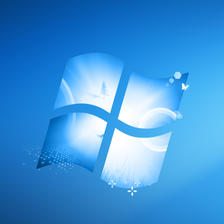













 1万+
1万+











 被折叠的 条评论
为什么被折叠?
被折叠的 条评论
为什么被折叠?








