1 前言
如果我们原来的项目中没有Storyboard,不要着急,我们今天就来教你如何添加Storyboard。
2 代码实例
2.1 在原来项目中新建一个Storyboard
2.2 选择设备类型
2.3 设置Storyboard的名称
2.4 在AddStoryboardTest-Info.plist中添加节点 UIMainStoryboardFile 值为Storyboard的名字:iPhone
2.5 在Storyboard中添加View视图,并将其Class设置为已有的Controller的名字
ZYViewController.h
#import <UIKit/UIKit.h>
@interface ZYViewController : UIViewController
@property(nonatomic,strong) UILabel *myLabel;
@endZYViewController.m
@synthesize myLabel;
- (void)viewDidLoad
{
[super viewDidLoad];
// Do any additional setup after loading the view, typically from a nib.
// Do any additional setup after loading the view, typically from a nib.
self.view.backgroundColor = [UIColor whiteColor];
// CGRect labelFrame = CGRectMake(0.0f, 0.0f, 100.0f, 23.0f);
CGRect labelFrame = CGRectMake(0.0f, 0.0f, 100.0f, 50.0f);
self.myLabel = [[UILabel alloc] initWithFrame:labelFrame];
self.myLabel.numberOfLines = 3;//分三行
self.myLabel.text = @"Archy is Studying IOS 5 Programming";//label的文字
self.myLabel.font = [UIFont boldSystemFontOfSize:14.0f];//字体样式
self.myLabel.center = self.view.center;//UILabel控件居中
[self.view addSubview:self.myLabel];
}运行结果
3 结语
以上就是所有内容,希望对大家有所帮助。










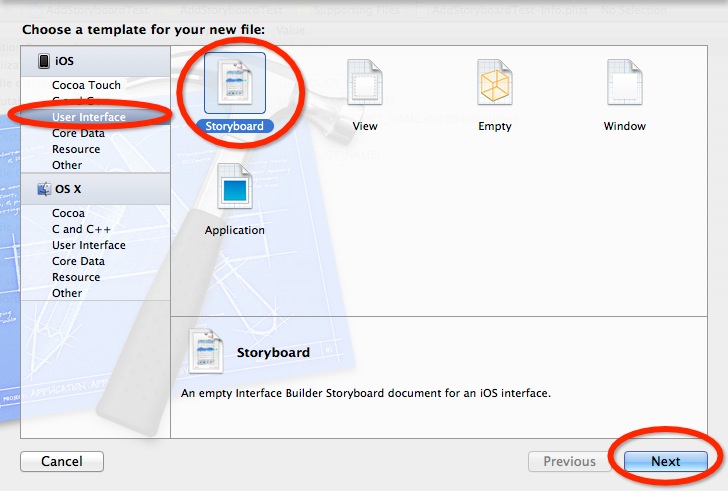
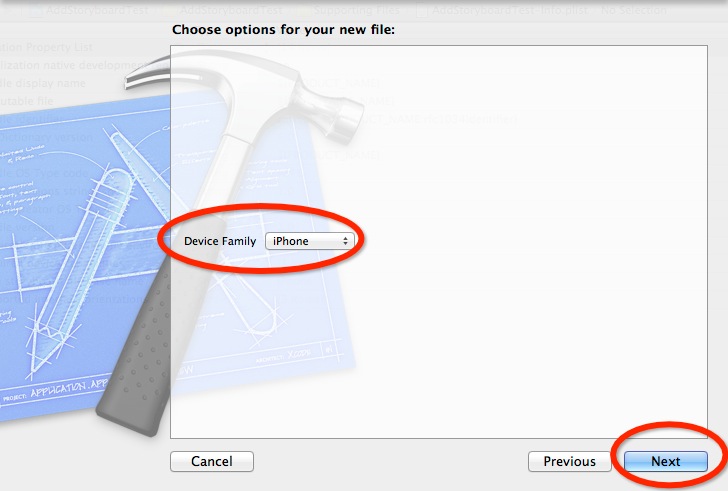
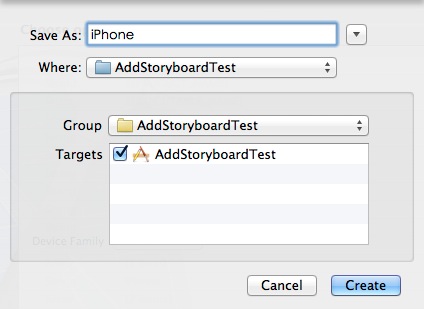
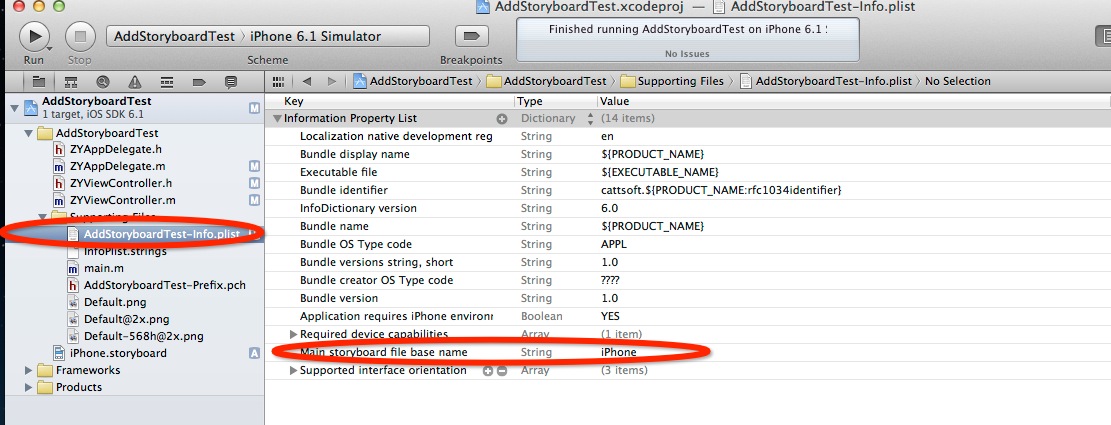
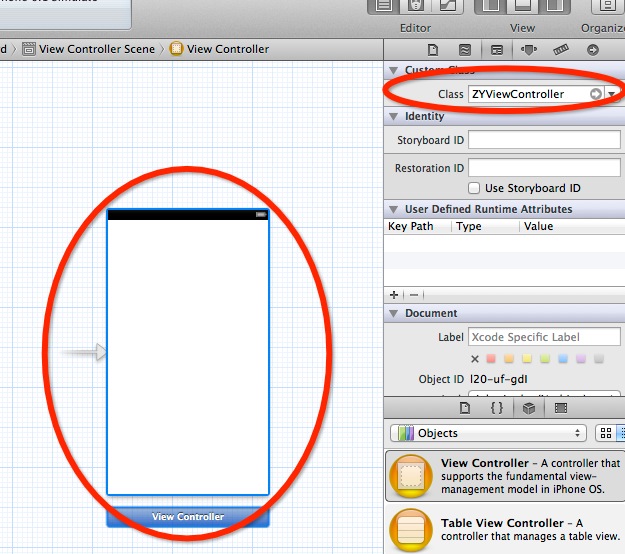
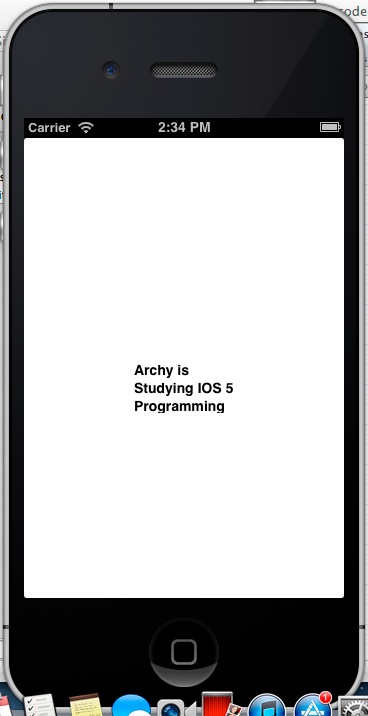














 924
924

 被折叠的 条评论
为什么被折叠?
被折叠的 条评论
为什么被折叠?








