简介
简而言之,ContentProvider 向别的应用程序提供数据(联系人这个应用程序提供了 它的 ContentProvider),ContentResolver 从
别的应用程序(已提供ContentProvider)获取、修改、添加数据(我们可以通过ContentResolver 来操纵联系人中的数据)。
说明
既然是四大组件之一,那么创建步骤基本相同
1: 自定义 ContentProvider
2: 注册
3: 使用
1 自定义ContentProvider
MyProvider.java
- <SPAN style="FONT-WEIGHT: normal">package com.myprovider;
- import android.content.ContentProvider;
- import android.content.ContentUris;
- import android.content.ContentValues;
- import android.content.UriMatcher;
- import android.database.Cursor;
- import android.database.sqlite.SQLiteDatabase;
- import android.net.Uri;
- public class MyProvider extends ContentProvider{
- DatabaseHelper dbhelper;
- SQLiteDatabase db;
-
- UriMatcher UMatcher=new UriMatcher(UriMatcher.NO_MATCH);
-
- @Override
- public boolean onCreate() {
- // TODO 自动生成的方法存根
- dbhelper=new DatabaseHelper(getContext(), "michael", null, 1);
-
- UMatcher.addURI("com.michael", "michael", 1);
- UMatcher.addURI("com.michael", "michael/#", 2);
- db=dbhelper.getWritableDatabase();
- return true;
- }
- @Override
- public Cursor query(Uri uri, String[] projection, String selection, String[] selectionArgs, String sortOrder) {
- // TODO 自动生成的方法存根
- Cursor cursor;
-
- switch(UMatcher.match(uri))
- {
- case 1:
- cursor= db.query("michael", projection, selection, selectionArgs, null, null, sortOrder);
- break;
- case 2:
- long id=ContentUris.parseId(uri);
- String myselection="_id="+id;
-
- if(selection!=null)
- myselection +=selection;
-
- cursor =db.query("michael", projection, myselection, selectionArgs, null, null, sortOrder);
- break;
- default:
- //非法的参数异常
- throw new IllegalArgumentException("unknow uri" + uri.toString());
- }
- return cursor;
- }
- @Override
- public String getType(Uri uri) {
- // TODO 自动生成的方法存根
- return null;
- }
- @Override
- public Uri insert(Uri uri, ContentValues values) {
- // TODO 自动生成的方法存根
- long id =db.insert("michael", "username", values);
- return ContentUris.withAppendedId(uri, id);
- }
- @Override
- public int delete(Uri uri, String selection, String[] selectionArgs) {
- // TODO 自动生成的方法存根
- int num;
- switch(UMatcher.match(uri))
- {
- case 1:
- num=db.delete("michael", selection, selectionArgs);
- break;
- case 2:
- long id=ContentUris.parseId(uri);
- String myselection="_id="+id;
-
- if(selection!=null)
- myselection +=selection;
-
- num= db.delete("michael", myselection, selectionArgs);
- break;
- default:
- //非法的参数异常
- throw new IllegalArgumentException("unknow uri" + uri.toString());
- }
- return num;
- }
- @Override
- public int update(Uri uri, ContentValues values, String selection, String[] selectionArgs) {
- // TODO 自动生成的方法存根
- int num;
-
- switch(UMatcher.match(uri))
- {
- case 1:
- num=db.update("michael", values, selection, selectionArgs);
- break;
- case 2:
- long id=ContentUris.parseId(uri);
- String myselection="_id="+id;
-
- if(selection!=null)
- myselection +=selection;
- num=db.update("michael", values, myselection, selectionArgs);
- break;
- default:
- //非法的参数异常
- throw new IllegalArgumentException("unknow uri" + uri.toString());
- }
- return num;
- }
- }</SPAN>
package com.myprovider;
import android.content.ContentProvider;
import android.content.ContentUris;
import android.content.ContentValues;
import android.content.UriMatcher;
import android.database.Cursor;
import android.database.sqlite.SQLiteDatabase;
import android.net.Uri;
public class MyProvider extends ContentProvider{
DatabaseHelper dbhelper;
SQLiteDatabase db;
UriMatcher UMatcher=new UriMatcher(UriMatcher.NO_MATCH);
@Override
public boolean onCreate() {
// TODO 自动生成的方法存根
dbhelper=new DatabaseHelper(getContext(), "michael", null, 1);
UMatcher.addURI("com.michael", "michael", 1);
UMatcher.addURI("com.michael", "michael/#", 2);
db=dbhelper.getWritableDatabase();
return true;
}
@Override
public Cursor query(Uri uri, String[] projection, String selection, String[] selectionArgs, String sortOrder) {
// TODO 自动生成的方法存根
Cursor cursor;
switch(UMatcher.match(uri))
{
case 1:
cursor= db.query("michael", projection, selection, selectionArgs, null, null, sortOrder);
break;
case 2:
long id=ContentUris.parseId(uri);
String myselection="_id="+id;
if(selection!=null)
myselection +=selection;
cursor =db.query("michael", projection, myselection, selectionArgs, null, null, sortOrder);
break;
default:
//非法的参数异常
throw new IllegalArgumentException("unknow uri" + uri.toString());
}
return cursor;
}
@Override
public String getType(Uri uri) {
// TODO 自动生成的方法存根
return null;
}
@Override
public Uri insert(Uri uri, ContentValues values) {
// TODO 自动生成的方法存根
long id =db.insert("michael", "username", values);
return ContentUris.withAppendedId(uri, id);
}
@Override
public int delete(Uri uri, String selection, String[] selectionArgs) {
// TODO 自动生成的方法存根
int num;
switch(UMatcher.match(uri))
{
case 1:
num=db.delete("michael", selection, selectionArgs);
break;
case 2:
long id=ContentUris.parseId(uri);
String myselection="_id="+id;
if(selection!=null)
myselection +=selection;
num= db.delete("michael", myselection, selectionArgs);
break;
default:
//非法的参数异常
throw new IllegalArgumentException("unknow uri" + uri.toString());
}
return num;
}
@Override
public int update(Uri uri, ContentValues values, String selection, String[] selectionArgs) {
// TODO 自动生成的方法存根
int num;
switch(UMatcher.match(uri))
{
case 1:
num=db.update("michael", values, selection, selectionArgs);
break;
case 2:
long id=ContentUris.parseId(uri);
String myselection="_id="+id;
if(selection!=null)
myselection +=selection;
num=db.update("michael", values, myselection, selectionArgs);
break;
default:
//非法的参数异常
throw new IllegalArgumentException("unknow uri" + uri.toString());
}
return num;
}
}
- <SPAN style="FONT-WEIGHT: normal">package com.myprovider;
- import android.content.ContentProvider;
- import android.content.ContentUris;
- import android.content.ContentValues;
- import android.content.UriMatcher;
- import android.database.Cursor;
- import android.database.sqlite.SQLiteDatabase;
- import android.net.Uri;
- public class MyProvider extends ContentProvider{
- DatabaseHelper dbhelper;
- SQLiteDatabase db;
- UriMatcher UMatcher=new UriMatcher(UriMatcher.NO_MATCH);
- @Override
- public boolean onCreate() {
- // TODO 自动生成的方法存根
- dbhelper=new DatabaseHelper(getContext(), "michael", null, 1);
- UMatcher.addURI("com.michael", "michael", 1);
- UMatcher.addURI("com.michael", "michael/#", 2);
- db=dbhelper.getWritableDatabase();
- return true;
- }
- @Override
- public Cursor query(Uri uri, String[] projection, String selection, String[] selectionArgs, String sortOrder) {
- // TODO 自动生成的方法存根
- Cursor cursor;
- switch(UMatcher.match(uri))
- {
- case 1:
- cursor= db.query("michael", projection, selection, selectionArgs, null, null, sortOrder);
- break;
- case 2:
- long id=ContentUris.parseId(uri);
- String myselection="_id="+id;
- if(selection!=null)
- myselection +=selection;
- cursor =db.query("michael", projection, myselection, selectionArgs, null, null, sortOrder);
- break;
- default:
- //非法的参数异常
- throw new IllegalArgumentException("unknow uri" + uri.toString());
- }
- return cursor;
- }
- @Override
- public String getType(Uri uri) {
- // TODO 自动生成的方法存根
- return null;
- }
- @Override
- public Uri insert(Uri uri, ContentValues values) {
- // TODO 自动生成的方法存根
- long id =db.insert("michael", "username", values);
- return ContentUris.withAppendedId(uri, id);
- }
- @Override
- public int delete(Uri uri, String selection, String[] selectionArgs) {
- // TODO 自动生成的方法存根
- int num;
- switch(UMatcher.match(uri))
- {
- case 1:
- num=db.delete("michael", selection, selectionArgs);
- break;
- case 2:
- long id=ContentUris.parseId(uri);
- String myselection="_id="+id;
- if(selection!=null)
- myselection +=selection;
- num= db.delete("michael", myselection, selectionArgs);
- break;
- default:
- //非法的参数异常
- throw new IllegalArgumentException("unknow uri" + uri.toString());
- }
- return num;
- }
- @Override
- public int update(Uri uri, ContentValues values, String selection, String[] selectionArgs) {
- // TODO 自动生成的方法存根
- int num;
- switch(UMatcher.match(uri))
- {
- case 1:
- num=db.update("michael", values, selection, selectionArgs);
- break;
- case 2:
- long id=ContentUris.parseId(uri);
- String myselection="_id="+id;
- if(selection!=null)
- myselection +=selection;
- num=db.update("michael", values, myselection, selectionArgs);
- break;
- default:
- //非法的参数异常
- throw new IllegalArgumentException("unknow uri" + uri.toString());
- }
- return num;
- }
- }</SPAN>
package com.myprovider;
import android.content.ContentProvider;
import android.content.ContentUris;
import android.content.ContentValues;
import android.content.UriMatcher;
import android.database.Cursor;
import android.database.sqlite.SQLiteDatabase;
import android.net.Uri;
public class MyProvider extends ContentProvider{
DatabaseHelper dbhelper;
SQLiteDatabase db;
UriMatcher UMatcher=new UriMatcher(UriMatcher.NO_MATCH);
@Override
public boolean onCreate() {
// TODO 自动生成的方法存根
dbhelper=new DatabaseHelper(getContext(), "michael", null, 1);
UMatcher.addURI("com.michael", "michael", 1);
UMatcher.addURI("com.michael", "michael/#", 2);
db=dbhelper.getWritableDatabase();
return true;
}
@Override
public Cursor query(Uri uri, String[] projection, String selection, String[] selectionArgs, String sortOrder) {
// TODO 自动生成的方法存根
Cursor cursor;
switch(UMatcher.match(uri))
{
case 1:
cursor= db.query("michael", projection, selection, selectionArgs, null, null, sortOrder);
break;
case 2:
long id=ContentUris.parseId(uri);
String myselection="_id="+id;
if(selection!=null)
myselection +=selection;
cursor =db.query("michael", projection, myselection, selectionArgs, null, null, sortOrder);
break;
default:
//非法的参数异常
throw new IllegalArgumentException("unknow uri" + uri.toString());
}
return cursor;
}
@Override
public String getType(Uri uri) {
// TODO 自动生成的方法存根
return null;
}
@Override
public Uri insert(Uri uri, ContentValues values) {
// TODO 自动生成的方法存根
long id =db.insert("michael", "username", values);
return ContentUris.withAppendedId(uri, id);
}
@Override
public int delete(Uri uri, String selection, String[] selectionArgs) {
// TODO 自动生成的方法存根
int num;
switch(UMatcher.match(uri))
{
case 1:
num=db.delete("michael", selection, selectionArgs);
break;
case 2:
long id=ContentUris.parseId(uri);
String myselection="_id="+id;
if(selection!=null)
myselection +=selection;
num= db.delete("michael", myselection, selectionArgs);
break;
default:
//非法的参数异常
throw new IllegalArgumentException("unknow uri" + uri.toString());
}
return num;
}
@Override
public int update(Uri uri, ContentValues values, String selection, String[] selectionArgs) {
// TODO 自动生成的方法存根
int num;
switch(UMatcher.match(uri))
{
case 1:
num=db.update("michael", values, selection, selectionArgs);
break;
case 2:
long id=ContentUris.parseId(uri);
String myselection="_id="+id;
if(selection!=null)
myselection +=selection;
num=db.update("michael", values, myselection, selectionArgs);
break;
default:
//非法的参数异常
throw new IllegalArgumentException("unknow uri" + uri.toString());
}
return num;
}
}2 封装的 SQLiteOpenHelper 用以操作数据库
DatabaseHelper.java
- <SPAN style="FONT-WEIGHT: normal">package com.myprovider;
- import android.content.ContentValues;
- import android.content.Context;
- import android.database.sqlite.SQLiteDatabase;
- import android.database.sqlite.SQLiteDatabase.CursorFactory;
- import android.database.sqlite.SQLiteOpenHelper;
- public class DatabaseHelper extends SQLiteOpenHelper {
- public DatabaseHelper(Context context, String name, CursorFactory factory, int version) {
- super(context, name, factory, version);
- }
- @Override
- public void onCreate(SQLiteDatabase db) {
- //创建数据库
- db.execSQL("create table michael(_id integer primary key autoincrement ,username text);");
-
- //初始数据
- ContentValues values=new ContentValues();
- values.put("username", "张三");
- db.insert("michael", "username", values);
- values.put("username", "李四");
- db.insert("michael", "username", values);
- values.put("username", "王五");
- db.insert("michael", "username", values);
- values.put("username", "赵六");
- db.insert("michael", "username", values);
- }
- @Override
- public void onUpgrade(SQLiteDatabase db, int oldVersion, int newVersion) {
- //升级数据库
- db.execSQL("drop table if exists michael;");
- this.onCreate(db);
- }
- }</SPAN>
package com.myprovider;
import android.content.ContentValues;
import android.content.Context;
import android.database.sqlite.SQLiteDatabase;
import android.database.sqlite.SQLiteDatabase.CursorFactory;
import android.database.sqlite.SQLiteOpenHelper;
public class DatabaseHelper extends SQLiteOpenHelper {
public DatabaseHelper(Context context, String name, CursorFactory factory, int version) {
super(context, name, factory, version);
}
@Override
public void onCreate(SQLiteDatabase db) {
//创建数据库
db.execSQL("create table michael(_id integer primary key autoincrement ,username text);");
//初始数据
ContentValues values=new ContentValues();
values.put("username", "张三");
db.insert("michael", "username", values);
values.put("username", "李四");
db.insert("michael", "username", values);
values.put("username", "王五");
db.insert("michael", "username", values);
values.put("username", "赵六");
db.insert("michael", "username", values);
}
@Override
public void onUpgrade(SQLiteDatabase db, int oldVersion, int newVersion) {
//升级数据库
db.execSQL("drop table if exists michael;");
this.onCreate(db);
}
}
- <SPAN style="FONT-WEIGHT: normal">package com.myprovider;
- import android.content.ContentValues;
- import android.content.Context;
- import android.database.sqlite.SQLiteDatabase;
- import android.database.sqlite.SQLiteDatabase.CursorFactory;
- import android.database.sqlite.SQLiteOpenHelper;
- public class DatabaseHelper extends SQLiteOpenHelper {
- public DatabaseHelper(Context context, String name, CursorFactory factory, int version) {
- super(context, name, factory, version);
- }
- @Override
- public void onCreate(SQLiteDatabase db) {
- //创建数据库
- db.execSQL("create table michael(_id integer primary key autoincrement ,username text);");
- //初始数据
- ContentValues values=new ContentValues();
- values.put("username", "张三");
- db.insert("michael", "username", values);
- values.put("username", "李四");
- db.insert("michael", "username", values);
- values.put("username", "王五");
- db.insert("michael", "username", values);
- values.put("username", "赵六");
- db.insert("michael", "username", values);
- }
- @Override
- public void onUpgrade(SQLiteDatabase db, int oldVersion, int newVersion) {
- //升级数据库
- db.execSQL("drop table if exists michael;");
- this.onCreate(db);
- }
- }</SPAN>
package com.myprovider;
import android.content.ContentValues;
import android.content.Context;
import android.database.sqlite.SQLiteDatabase;
import android.database.sqlite.SQLiteDatabase.CursorFactory;
import android.database.sqlite.SQLiteOpenHelper;
public class DatabaseHelper extends SQLiteOpenHelper {
public DatabaseHelper(Context context, String name, CursorFactory factory, int version) {
super(context, name, factory, version);
}
@Override
public void onCreate(SQLiteDatabase db) {
//创建数据库
db.execSQL("create table michael(_id integer primary key autoincrement ,username text);");
//初始数据
ContentValues values=new ContentValues();
values.put("username", "张三");
db.insert("michael", "username", values);
values.put("username", "李四");
db.insert("michael", "username", values);
values.put("username", "王五");
db.insert("michael", "username", values);
values.put("username", "赵六");
db.insert("michael", "username", values);
}
@Override
public void onUpgrade(SQLiteDatabase db, int oldVersion, int newVersion) {
//升级数据库
db.execSQL("drop table if exists michael;");
this.onCreate(db);
}
}3 注册
AndroidManifest.xml
- <provider
- android:name="com.myprovider.MyProvider"
- android:authorities="com.michael"
- android:exported="true"/>
<provider
android:name="com.myprovider.MyProvider"
android:authorities="com.michael"
android:exported="true"/>4 访问数据 (在别的应用程序中亦同)
意思是,你新建一个项目,具备如下代码,仍然能操作访问 上述项目中的数据 。 这就是 ContentProvider 的神奇之处 :)
4.1 MainActivity.java
- package com.myprovider;
- import android.app.Activity;
- import android.content.ContentResolver;
- import android.content.ContentValues;
- import android.database.Cursor;
- import android.net.Uri;
- import android.os.Bundle;
- import android.widget.ListView;
- import android.widget.SimpleCursorAdapter;
- public class MainActivity extends Activity {
- @Override
- protected void onCreate(Bundle savedInstanceState) {
- super.onCreate(savedInstanceState);
- setContentView(R.layout.activity_main);
- ContentResolver resolver=this.getContentResolver();
- Uri uri=Uri.parse("content://com.michael/michael");
- ContentValues values=new ContentValues();
- values.put("username", "霸王龙");
- resolver.insert(uri, values);
- values.put("username", "巨无霸");
- resolver.insert(uri, values);
- values.put("username", "擎天柱");
- resolver.insert(uri, values);
- values.put("username", "大黄蜂");
- resolver.insert(uri, values);
- Cursor cursor=resolver.query(uri, new String[]{"_id","username"}, null, null, null);
- SimpleCursorAdapter adapter=new SimpleCursorAdapter(this, android.R.layout.simple_list_item_2, cursor, new String[]{"_id","username"}, new int[]{android.R.id.text1,android.R.id.text2}, 0);
- ListView listview=(ListView)findViewById(R.id.listview);
- listview.setAdapter(adapter);
- }
- }
package com.myprovider;
import android.app.Activity;
import android.content.ContentResolver;
import android.content.ContentValues;
import android.database.Cursor;
import android.net.Uri;
import android.os.Bundle;
import android.widget.ListView;
import android.widget.SimpleCursorAdapter;
public class MainActivity extends Activity {
@Override
protected void onCreate(Bundle savedInstanceState) {
super.onCreate(savedInstanceState);
setContentView(R.layout.activity_main);
ContentResolver resolver=this.getContentResolver();
Uri uri=Uri.parse("content://com.michael/michael");
ContentValues values=new ContentValues();
values.put("username", "霸王龙");
resolver.insert(uri, values);
values.put("username", "巨无霸");
resolver.insert(uri, values);
values.put("username", "擎天柱");
resolver.insert(uri, values);
values.put("username", "大黄蜂");
resolver.insert(uri, values);
Cursor cursor=resolver.query(uri, new String[]{"_id","username"}, null, null, null);
SimpleCursorAdapter adapter=new SimpleCursorAdapter(this, android.R.layout.simple_list_item_2, cursor, new String[]{"_id","username"}, new int[]{android.R.id.text1,android.R.id.text2}, 0);
ListView listview=(ListView)findViewById(R.id.listview);
listview.setAdapter(adapter);
}
}4.2 activity_main.xml 布局文件
- <ListView xmlns:android="http://schemas.android.com/apk/res/android"
- android:id="@+id/listview"
- android:layout_width="match_parent"
- android:layout_height="match_parent"/>
<ListView xmlns:android="http://schemas.android.com/apk/res/android"
android:id="@+id/listview"
android:layout_width="match_parent"
android:layout_height="match_parent"/>5 效果截图
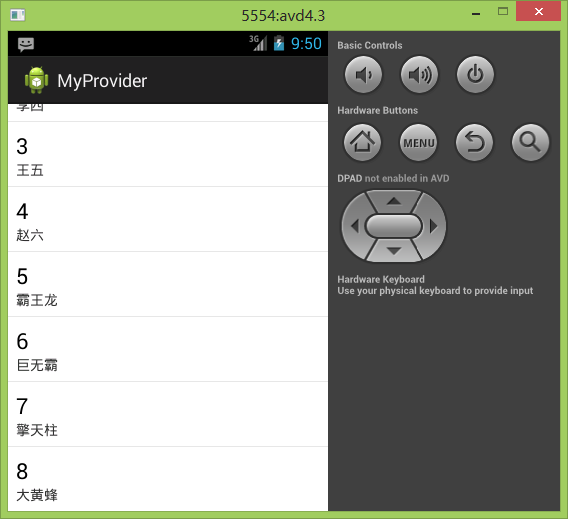
转载请注明出处,毕竟代码是一个一个敲出来的 :)
原:http://blog.csdn.net/mkrcpp/article/details/11992025






















 182
182

 被折叠的 条评论
为什么被折叠?
被折叠的 条评论
为什么被折叠?








