工作中遇到处理word模板用到了aspose插件,其中遇到了合并单元格,其中分为上下单元格合并,以及左右单元格合并
1.一行中相邻单元格合并
//合并所有左右相邻单元格一致的行
public static void hbCells( HashMap<String,Object> m1,String filepath ) throws Exception{
Map rs=getcf(m1);
Iterator iterator = rs.keySet().iterator();
Map rr = new HashMap();
//获取重复数据的合并行的坐标
while (iterator.hasNext()){
Object value = iterator.next();
List<String> result = (List) rs.get(value);
//System.out.println(result);
List list = new ArrayList();
List<Integer> rowlist = new ArrayList<Integer>();
List<Integer> celllist = new ArrayList<Integer>();
for( String js:result){
String jj= getTextCellRow(filepath,js);
int row=Integer.parseInt(jj.split(",")[0]);
int cell=Integer.parseInt(jj.split(",")[1]);
rowlist.add(row);
celllist.add(cell);
}
list=getCellQJ(rowlist,celllist);
if(list.size()>0){
rr.put(value, list);
}
}
//2处理合并
Iterator ite = rr.keySet().iterator();
while (ite.hasNext()){
Object value = ite.next();
List<String> result = (List) rr.get(value);
hbCell(filepath,result,filepath);
}
}
public static List<String> getCellQJ(List<Integer> rowList,List<Integer> cellList) throws Exception{
List<String> list = new ArrayList<String>();
int maxrow= Collections.max(rowList);
int maxcell= Collections.max(cellList);
int minrow= Collections.min(rowList);
int mincell= Collections.min(cellList);
if(maxrow==minrow){
int size=rowList.size();
int fw=maxcell-mincell+1;
//连续的单元格
if(size==fw){
list.add(mincell+","+minrow);
list.add(maxcell+","+minrow);
}
}
return list;
}
//合并左右单元
public static void hbCell( String filepath, List<String> result,String savefile) throws Exception{
int row=Integer.parseInt(result.get(0).split(",")[1]);
int mincell=Integer.parseInt(result.get(0).split(",")[0]);
int maxCell=Integer.parseInt(result.get(1).split(",")[0]);
Document doc = new Document(filepath);
Table table = (Table) doc.getChild(NodeType.TABLE, 0, true); //第1个表格
// We want to merge the range of cells found in between these two cells.
Cell cellStartRange = table.getRows().get(row).getCells().get(mincell); //第2行第1列
Cell cellEndRange = table.getRows().get(row).getCells().get(maxCell); //第3行第1列
// Merge all the cells between the two specified cells into one.
mergeCellshx(cellStartRange, cellEndRange);
doc.save(savefile);
}
//合并一行的相邻单元格
public static void mergeCellshx(Cell startCell, Cell endCell) {
Table parentTable = startCell.getParentRow().getParentTable();
double Cellwidth=0;;
//Table parentTable2 = endCell.getParentRow().getParentTable();
// Find the row and cell indices for the start and end cell.
Point startCellPos = new Point(startCell.getParentRow().indexOf(startCell), parentTable.indexOf(startCell.getParentRow()));
Point endCellPos = new Point(endCell.getParentRow().indexOf(endCell), parentTable.indexOf(endCell.getParentRow()));
// Create the range of cells to be merged based off these indices. Inverse each index if the end cell if before the start cell.
Rectangle mergeRange = new Rectangle(
Math.min(endCellPos.x, startCellPos.x),
Math.min(endCellPos.y, endCellPos.y),
Math.abs(endCellPos.x-startCellPos.x)+1 ,
1);//1,2,0,18 h,w,x,y
for (Row row : parentTable.getRows()) {
for (Cell cell : row.getCells()) {
Point currentPos = new Point(row.indexOf(cell), parentTable.indexOf(row));
// Check if the current cell is inside our merge range then merge it.0,18 1,18
if (mergeRange.contains(currentPos)) {
Cellwidth+= cell.getCellFormat().getWidth();
if (currentPos.y == mergeRange.y)
cell.getCellFormat().setVerticalMerge(CellMerge.FIRST);
else
cell.getCellFormat().setVerticalMerge(CellMerge.NONE);
if (currentPos.x==mergeRange.x)
cell.getCellFormat().setHorizontalMerge(CellMerge.FIRST);
else
cell.getCellFormat().setHorizontalMerge(CellMerge.PREVIOUS);
}
}
}
startCell.getCellFormat().setWidth(Cellwidth);
}2.处理合并上下单元格
//合并所有上下单元格一致的行
public static void hbRows( HashMap<String,Object> m1,String filepath ) throws Exception{
Map rs=getcf(m1);
Iterator iterator = rs.keySet().iterator();
Map rr = new HashMap();
Map cr = new HashMap();
//获取重复数据的合并行的坐标
while (iterator.hasNext()){
Object value = iterator.next();
List<String> result = (List) rs.get(value);
//System.out.println(result);
List listr = new ArrayList();
List listc = new ArrayList();
List<Integer> rowlist = new ArrayList<Integer>();
List<Integer> celllist = new ArrayList<Integer>();
for( String js:result){
String jj= getTextCellRow(filepath,js);
if(StringUtils.isNotEmpty(jj)){
int row=Integer.parseInt(jj.split(",")[0]);
int cell=Integer.parseInt(jj.split(",")[1]);
rowlist.add(row);
celllist.add(cell);
}
}
if(rowlist.size()>0){
listr=getRowQJ(rowlist,celllist);
if(listr.size()>0){
rr.put(value, listr);
}
listc=getCellQJ(rowlist,celllist);
if(listc.size()>0){
cr.put(value, listc);
}
}
}
//2处理合并
//1.合并上下相同的单元格
Iterator ite = rr.keySet().iterator();
while (ite.hasNext()){
Object value = ite.next();
List<String> result = (List) rr.get(value);
hbRow(filepath,result,filepath);
}
//2.合并左右相同的单元格
Iterator itc = cr.keySet().iterator();
while (itc.hasNext()){
Object value = itc.next();
List<String> result = (List) cr.get(value);
hbCell(filepath,result,filepath);
}
}
//合并上下单元
public static void hbRow( String filepath, List<String> result,String savefile) throws Exception{
int minrow=Integer.parseInt(result.get(0).split(",")[0]);
int cell=Integer.parseInt(result.get(0).split(",")[1]);
int maxrow=Integer.parseInt(result.get(1).split(",")[0]);
Document doc = new Document(filepath);
Table table = (Table) doc.getChild(NodeType.TABLE, 0, true); //第1个表格
// We want to merge the range of cells found in between these two cells.
Cell cellStartRange = table.getRows().get(minrow).getCells().get(cell); //第2行第1列
Cell cellEndRange = table.getRows().get(maxrow).getCells().get(cell); //第3行第1列
// Merge all the cells between the two specified cells into one.
mergeCells(cellStartRange, cellEndRange);
doc.save(savefile);
}
//获取区间row大小必须列一致
public static List<String> getRowQJ(List<Integer> rowList,List<Integer> cellList) throws Exception{
List<String> list = new ArrayList<String>();
int maxrow= Collections.max(rowList);
int maxcell= Collections.max(cellList);
int minrow= Collections.min(rowList);
int mincell= Collections.min(cellList);
if(maxcell==mincell){
int size=rowList.size();
int fw=maxrow-minrow+1;
//连续的单元格
if(size==fw){
//只有第一列
if(mincell==0){
list.add(minrow+","+mincell);
list.add(maxrow+","+mincell);
}
}
}
return list;
}
//获取相同value的key
public static Map getcf(Map<String, Object> map){
Map rs = new HashMap();
Map values = new HashMap();
List list = new ArrayList();
Iterator iterator = map.keySet().iterator();
while (iterator.hasNext()) {
Object key = iterator.next();
Object value = map.get(key);
if (map.containsValue(value)) {
if (values.containsKey(value)) {
list = (List) values.get(value);
} else {
list = new ArrayList();
}
list.add(key);
values.put(value, list);
}
}
iterator = values.keySet().iterator();
while (iterator.hasNext()) {
Object value = iterator.next();
List result = (List) values.get(value);
if (result.size() > 1) {
rs.put(value, result);
// System.out.println("value :" + value + " -> keys:" + result.toString());
}
}
return rs;
}
//获取内容的行列
public static String getTextCellRow(String FilePath,String data) throws Exception{
Document doc;
String tt="";
String s = "<License><Data><Products><Product>Aspose.Total for Java</Product><Product>Aspose.Words for Java</Product></Products><EditionType>Enterprise</EditionType><SubscriptionExpiry>20991231</SubscriptionExpiry><LicenseExpiry>20991231</LicenseExpiry><SerialNumber>8bfe198c-7f0c-4ef8-8ff0-acc3237bf0d7</SerialNumber></Data><Signature>sNLLKGMUdF0r8O1kKilWAGdgfs2BvJb/2Xp8p5iuDVfZXmhppo+d0Ran1P9TKdjV4ABwAgKXxJ3jcQTqE/2IRfqwnPf8itN8aFZlV3TJPYeD3yWE7IT55Gz6EijUpC7aKeoohTb4w2fpox58wWoF3SNp6sK6jDfiAUGEHYJ9pjU=</Signature></License>";
ByteArrayInputStream is = new ByteArrayInputStream(s.getBytes());
License license = new License();
license.setLicense(is);
doc = new Document(FilePath);
//替换表格
//获取第一个表格
Table table = (Table)doc.getChild(NodeType.TABLE, 0, true);
if(table!=null){
DocumentBuilder builder = new DocumentBuilder(doc);
RowCollection rows = table.getRows();
// System.out.println("rows==="+rows.getCount());
for (int i = 0; i < rows.getCount(); i++) {
Row row = rows.get(i);
for(int j=0; j<row.getCells().getCount(); j++){
Cell cell=row.getCells().get(j);
if(null != cell ){
String text = cell.getText().trim();
if(null != text && !"".equals(text)){
if(text.equals(data)){
tt=i+","+j;
}
}
}
}
}
}
return tt;
}
/**合并列
* Merges the range of cells found between the two specified cells both
* horizontally and vertically. Can span over multiple rows.
* @param startCell
* @param endCell
*/
public static void mergeCells(Cell startCell, Cell endCell) {
Table parentTable = startCell.getParentRow().getParentTable();
// Find the row and cell indices for the start and end cell.
Point startCellPos = new Point(startCell.getParentRow().indexOf(startCell), parentTable.indexOf(startCell.getParentRow()));
Point endCellPos = new Point(endCell.getParentRow().indexOf(endCell), parentTable.indexOf(endCell.getParentRow()));
// Create the range of cells to be merged based off these indices. Inverse each index if the end cell if before the start cell.
Rectangle mergeRange = new Rectangle(Math.min(startCellPos.x, endCellPos.x), Math.min(startCellPos.y, endCellPos.y), Math.abs(endCellPos.x-startCellPos.x) + 1,
Math.abs(endCellPos.y-startCellPos.y) + 1);
for (Row row : parentTable.getRows()) {
for (Cell cell : row.getCells()) {
Point currentPos = new Point(row.indexOf(cell), parentTable.indexOf(row));
// Check if the current cell is inside our merge range then merge it.
if (mergeRange.contains(currentPos)) {
if (currentPos.x==mergeRange.x)
cell.getCellFormat().setHorizontalMerge(CellMerge.FIRST);
else
cell.getCellFormat().setHorizontalMerge(CellMerge.PREVIOUS);
if (currentPos.y == mergeRange.y)
cell.getCellFormat().setVerticalMerge(CellMerge.FIRST);
else
cell.getCellFormat().setVerticalMerge(CellMerge.PREVIOUS);
}
}
}
}3测试方法
合并map中value值相同的相邻单元格
String filepath="E://AAA//1.doc";
HashMap<String,Object> m1 = new HashMap<String,Object>();
m1.put("1","黄");
m1.put("11","黄");
m1.put("3","涛");
m1.put("4","涛");
hbCells(m1,filepath);
hbRows(m1,filepath);
4.文件的表格样式
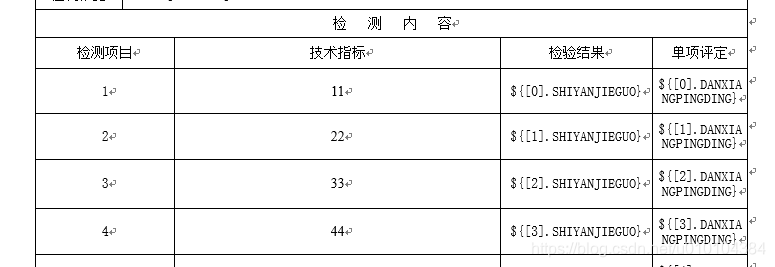
5.合并之后





















 2481
2481











 被折叠的 条评论
为什么被折叠?
被折叠的 条评论
为什么被折叠?








