学了这么久Cocos2d-X,今天终于可以做出一个简单的小游戏了,游戏非常简单,通过菜单项控制精灵运动
在做游戏前,先学一个新概念
调度器(scheduler):
Cocos2d-x调度器为游戏提供定时事件和定时调用服务。所有Node对象都知道如何调度和取消调度事件,使用调度器有几个好处:
- 每当Node不再可见或已从场景中移除时,调度器会停止。
- Cocos2d-x暂停时,调度器也会停止。当Cocos2d-x重新开始时,调度器也会自动继续启动。
- Cocos2d-x封装了一个供各种不同平台使用的调度器,使用此调度器你不用关心和跟踪你所设定的定时对象的销毁和停止,以及崩溃的风险。
使用调度器时用到的一些函数:
// 让帧循环调用this->update(float dt)函数
// scheduleUpdate();
// 让帧循环去调用制定的函数,时间还是1/60秒
// schedule(schedule_selector(T19Update::MyScheduleFunc));
// 定时器,每隔2秒调用T19Update::MyScheduleFunc函数
// schedule(schedule_selector(T19Update::MyScheduleFunc), 2.0f);
// 有限次数的定时器,当次数定义得很大时,也认为是无限的,实际次数是制定参数的+1
schedule(schedule_selector(T19Update::MyScheduleFunc), 1.0f, 3, 2.0f);
// 只调度一次的定时器
// scheduleOnce(schedule_selector(T19Update::MyScheduleFunc), 5.0f);
// 停止一个以参数为回调函数的定时器
unschedule(schedule_selector(T19Update::MyScheduleFunc));
// 停止update调度
unscheduleUpdate();
// 停止所有的调度
unscheduleAllSelectors();
熟悉了调度器的概念后就开始我们今天的重头戏,一个简单的游戏
首先在工程目录下的Resource文件中添加一张小球的图片
然后定义一个Update类
在Update.h类中添加下面的代码
#ifndef _Update_H_
#define _Update_H_
#include "cocos2d.h"
USING_NS_CC;
class Update : public CCLayer
{
public:
static CCScene* scene();
CREATE_FUNC(Update);
bool init();
void update(float dt);
CCSprite* _sprite;
void Handle(CCObject* sender);
//表示方向
int _direction;
//窗口的大小
CCSize winSize;
};
#endif
在Update.cpp中添加下面的代码
#include "Update.h"
CCScene* Update::scene()
{
CCScene* s = CCScene::create();
Update* layer = Update::create();
s->addChild(layer);
return s;
}
bool Update::init()
{
//初始化父类
CCLayer::init();
//得到窗口的大小
winSize = CCDirector::sharedDirector()->getWinSize();
//设置坐标
CCPoint center = ccp(winSize.width / 2, winSize.height / 2);
//让帧循环调用this->update(float dt)函数
scheduleUpdate();
//创建精灵
_sprite = CCSprite::create("green_edit.png");
addChild(_sprite);
//设置精灵的位置
_sprite->setPosition(center);
//创建菜单项
CCMenuItemFont* up = CCMenuItemFont::create("up", this, menu_selector(Update::Handle));
CCMenuItemFont* down = CCMenuItemFont::create("down", this, menu_selector(Update::Handle));
CCMenuItemFont* left = CCMenuItemFont::create("left", this, menu_selector(Update::Handle));
CCMenuItemFont* right = CCMenuItemFont::create("right", this, menu_selector(Update::Handle));
CCMenuItemFont* Stop = CCMenuItemFont::create("Stop", this, menu_selector(Update::Handle));
//创建菜单
CCMenu* menu = CCMenu::create(up, down, left, right, Stop, NULL);
addChild(menu);
//对齐菜单项
menu->alignItemsVertically();
//设置菜单项的ID
up->setTag(1);
down->setTag(2);
left->setTag(3);
right->setTag(4);
Stop->setTag(0);
//标记方向
_direction = -1;
return true;
}
void Update::Handle(CCObject* sender)
{
CCNode* node = (CCNode*)sender;
//得到菜单项的ID,ID对应的是精灵移动的方向
_direction = node->getTag();
}
void Update::update(float dt)
{
// _direction == 1表示精灵向上移动
if(1 == _direction)
{
//精灵向上移动
//50表示一秒钟移动50个像素
_sprite->setPositionY(_sprite->getPositionY() + dt * 100);
}
// _direction == 2表示精灵向下移动
if(2 == _direction)
{
//精灵向下移动
//50表示一秒钟移动50个像素
_sprite->setPositionY(_sprite->getPositionY() - dt * 100);
}
// _direction == 3表示精灵向左移动
if(3 == _direction)
{
//精灵向左移动
//50表示一秒钟移动50个像素
_sprite->setPositionX(_sprite->getPositionX() - dt * 100);
}
// _direction == 4表示精灵向右移动
if(4 == _direction)
{
//精灵向右移动
//50表示一秒钟移动50个像素
_sprite->setPositionX(_sprite->getPositionX() + dt * 100);
}
// _direction == 4表示精灵停止移动
if(0 == _direction)
{
}
}执行结果:










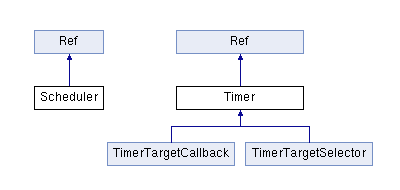

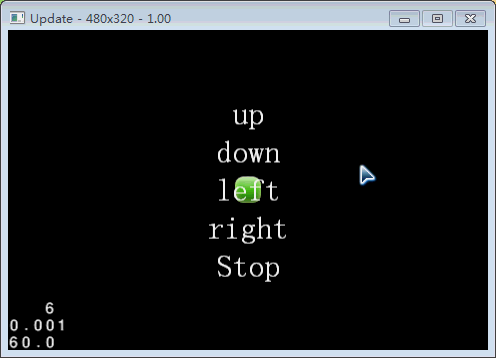













 457
457











 被折叠的 条评论
为什么被折叠?
被折叠的 条评论
为什么被折叠?








