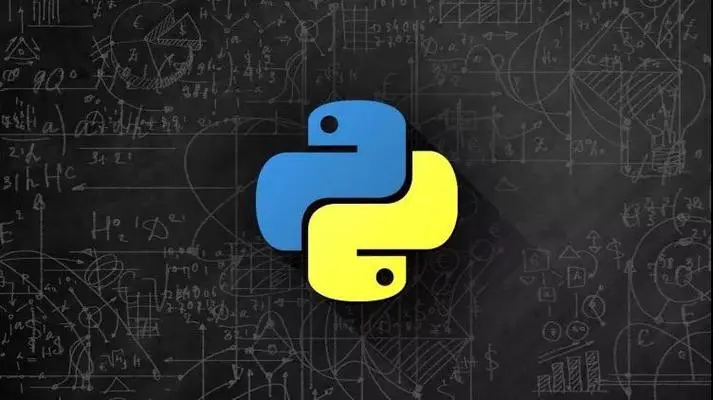
这是「进击的Coder」的第 915 篇技术分享
作者:喵哥
来源:Github 喵
“
阅读本文大概需要 7 分钟。
”大家好,今天为大家分享一个神奇的 Python 库 - IntelliScraper。
Github地址:https://github.com/herche-jane/IntelliScraper
在当今信息爆炸的时代,从网络上获取和分析数据是许多应用程序和业务的核心需求之一。Python IntelliScraper 库就是一款为解决这类问题而设计的强大工具。本文将详细介绍 IntelliScraper 库的功能、用法和示例代码,帮助大家深入了解如何利用这个库来实现智能的网络数据提取。
什么是 Python IntelliScraper?
Python IntelliScraper 是一个用于从网页中提取数据的 Python 库。它提供了简单而强大的 API,使得用户可以轻松地定义抓取规则并从网页中提取所需的数据。IntelliScraper 使用了最新的 Web 解析技术和机器学习算法,能够智能地识别网页结构并提取目标数据,同时还提供了强大的数据清洗和转换功能。
安装 IntelliScraper
要开始使用 IntelliScraper,首先需要安装它。
可以通过 pip 来安装 IntelliScraper:
pip install intelliscraper安装完成后,就可以开始使用 IntelliScraper 库了。
基本用法
定义抓取规则
在 IntelliScraper 中,可以通过定义抓取规则来告诉库如何从网页中提取数据。规则通常包括网页 URL、要提取的数据字段和对应的 XPath 表达式。
下面是一个简单的示例:
from intelliscraper import Scraper, Rule
# Define a rule
rule = Rule(
url="https://example.com",
fields={
"title": "//h1/text()",
"content": "//div[@class='content']/text()"
}
)在这个示例中,定义了一个抓取规则,指定了要抓取的网页 URL 和要提取的数据字段及其对应的 XPath 表达式。
执行抓取任务
一旦定义了抓取规则,就可以使用 Scraper 对象执行抓取任务了。
下面是一个示例:
# Create a Scraper object
scraper = Scraper()
# Execute the scraping task
result = scraper.scrape(rule)在这个示例中,创建了一个 Scraper 对象,并调用了 scrape 方法来执行抓取任务。抓取结果将会以字典的形式返回。
处理抓取结果
一旦完成抓取任务,就可以对抓取结果进行处理了。可以将结果保存到数据库、导出为 CSV 文件等。
下面是一个示例:
# Process the scraping result
for item in result:
print(item["title"])
print(item["content"])
print("-" * 50)在这个示例中,遍历了抓取结果,并输出了每个字段的值。
高级功能
数据清洗与转换
IntelliScraper 允许用户对抓取的数据进行清洗和转换,以便更好地满足业务需求。可以使用过滤器、正则表达式、自定义函数等来对数据进行处理。
下面是一个示例:
# Clean and transform the scraping result
for item in result:
# Clean up the content by removing extra spaces and newlines
item["content"] = item["content"].strip()
# Convert the title to lowercase
item["title"] = item["title"].lower()在这个示例中,对抓取的内容进行了清洗和转换,去除了额外的空格和换行符,并将标题转换为小写。
自定义解析器
如果默认的解析器无法满足需求,用户还可以编写自定义解析器来处理特定的网页结构或数据格式。
下面是一个示例:
from intelliscraper import Parser
# Define a custom parser
class CustomParser(Parser):
def parse(self, response):
# Custom parsing logic
pass
# Use the custom parser
scraper = Scraper(parser=CustomParser())在这个示例中,定义了一个名为 CustomParser 的自定义解析器,并将其传递给 Scraper 对象。
并发抓取
在处理大量数据时,提高抓取效率是非常重要的。IntelliScraper 提供了并发抓取功能,可以同时发起多个抓取请求,加速数据提取过程。
下面是一个示例:
from intelliscraper import Scraper, Rule
# Define multiple rules
rules = [
Rule(url="https://example.com/page1"),
Rule(url="https://example.com/page2"),
Rule(url="https://example.com/page3"),
# Add more rules as needed
]
# Create a Scraper object with concurrent mode enabled
scraper = Scraper(concurrent=True)
# Execute concurrent scraping tasks
results = scraper.scrape(rules)在这个示例中,定义了多个抓取规则,并创建了一个启用了并发模式的 Scraper 对象,然后执行了并发抓取任务。
分布式抓取
对于大规模的数据提取任务,分布式抓取是一个更好的选择,可以利用多台计算机的资源来加速数据提取过程。IntelliScraper 支持分布式抓取,用户可以使用分布式任务队列来管理和协调抓取任务。
下面是一个示例:
from intelliscraper import DistributedScraper, Rule
# Define multiple rules
rules = [
Rule(url="https://example.com/page1"),
Rule(url="https://example.com/page2"),
Rule(url="https://example.com/page3"),
# Add more rules as needed
]
# Create a DistributedScraper object
scraper = DistributedScraper()
# Execute distributed scraping tasks
results = scraper.scrape(rules)在这个示例中,使用了 DistributedScraper 对象来执行分布式抓取任务。
案例分析:抓取电子商务网站产品信息
假设需要从一个电子商务网站上抓取产品信息,包括产品名称、价格、描述等。可以使用 IntelliScraper 来实现这个任务。
from intelliscraper import Scraper, Rule
# Define a rule for scraping product information
rule = Rule(
url="https://example.com/products",
fields={
"name": "//div[@class='product']/h2/text()",
"price": "//div[@class='product']/span[@class='price']/text()",
"description": "//div[@class='product']/p/text()"
}
)
# Create a Scraper object
scraper = Scraper()
# Execute scraping task
products = scraper.scrape(rule)
# Process scraping result
for product in products:
print("Name:", product["name"])
print("Price:", product["price"])
print("Description:", product["description"])
print("-" * 50)在这个案例中,定义了一个抓取规则,然后使用 Scraper 对象执行抓取任务,并对抓取结果进行处理。这个示例展示了如何利用 IntelliScraper 来从电子商务网站上抓取产品信息。
总结
Python IntelliScraper 库为用户提供了一个强大而灵活的工具,用于实现智能网络数据提取。通过本文的介绍,大家可以了解到 IntelliScraper 的基本用法、高级功能以及如何应用到实际的数据提取任务中。如果需要从网页中提取数据,不妨尝试使用 IntelliScraper 来简化和加速这个过程。
如果你觉得文章还不错,请大家 点赞、分享、留言 下,因为这将是我持续输出更多优质文章的最强动力!





















 被折叠的 条评论
为什么被折叠?
被折叠的 条评论
为什么被折叠?








