最近搞了一个很简单的项目,里面需要文件上传。当然文件上传也是很简单的,不过做出成品之后发现,卧槽,火狐和谷歌两个浏览器显示的内容不一致。
如下图,左边的是谷歌显示,右边是火狐显示。
其实,作为一个后台开发人员,功能实现了就OK了。不过,咱们还是得精益求精不是。向我理工大的崔老师致敬。
百度了一下,发现bootstrap fileinput这个组件不错。
bootstrap-fileinput源码:
https://github.com/kartik-v/bootstrap-fileinput
bootstrap-fileinput在线API:
http://plugins.krajee.com/file-input
bootstrap-fileinput Demo展示:
http://plugins.krajee.com/file-basic-usage-demo
OK下载来看一下,文件夹内容如下,大家看看sample里面的就OK。

这是我改动的一个例子,大家看一下:
- <%@ page language="java" import="java.util.*" pageEncoding="UTF-8"%>
- <%
- String path = request.getContextPath();
- String basePath = request.getScheme()+"://"+request.getServerName()+":"+request.getServerPort()+path+"/";
- %>
-
-
- <!DOCTYPE HTML PUBLIC "-//W3C//DTD HTML 4.01 Transitional//EN">
- <html>
- <head>
- <base href="<%=basePath%>">
-
-
- <title>My JSP 'index.jsp' starting page</title>
- <meta http-equiv="pragma" content="no-cache">
- <meta http-equiv="cache-control" content="no-cache">
- <meta http-equiv="expires" content="0">
- <meta http-equiv="keywords" content="keyword1,keyword2,keyword3">
- <meta http-equiv="description" content="This is my page">
- <link href="css/bootstrap.min.css" rel="stylesheet">
- <link href="css/fileinput.css" media="all" rel="stylesheet" type="text/css" />
-
-
- <script src="js/jquery-1.11.2.js"></script>
- <script src="js/fileinput.min.js" type="text/javascript"></script>
- <script src="js/fileinput_locale_zh.js" type="text/javascript"></script>
- <script src="js/bootstrap.min.js" type="text/javascript"></script>
-
-
- </head>
-
-
- <body>
- <div class="container kv-main" style=" width: 830px;height: 400px;margin-top: 200px;">
-
-
- <form enctype="multipart/form-data">
- <input id="file-1" class="file" type="file" multiple
- data-min-file-count="1"> <br>
- </form>
-
-
- <hr>
-
-
- <hr>
- <br>
- </div>
- </body>
- </html>
- <script>
-
- $("#file-1").fileinput({
- language: 'zh',
- uploadUrl: 'upload', // you must set a valid URL here else you will get an error
- allowedFileExtensions : ['xls','jpg', 'png','gif'],
- maxFileCount: 3, //同时最多上传3个文件
- //allowedFileTypes: ['image', 'video', 'flash'], 这是允许的文件类型 跟上面的后缀名还不是一回事
- //这是文件名替换
- slugCallback: function(filename) {
- return filename.replace('(', '_').replace(']', '_');
- }
- });
- //这是提交完成后的回调函数
- $("#file-1").on("fileuploaded", function (event, data, previewId, index) {
- top.location.href="processor.jsp";
- });
- </script>
我们再看看后台的处理逻辑
- public void doPost(HttpServletRequest request, HttpServletResponse response)
- throws ServletException, IOException {
- File file1 = null;
- response.setCharacterEncoding("UTF-8");
- request.setCharacterEncoding("UTF-8");
- response.setContentType("text/html");
-
- DiskFileItemFactory factory = new DiskFileItemFactory();
- ServletFileUpload upload = new ServletFileUpload(factory);
- try {
- List<FileItem> list = upload.parseRequest(request);
-
- for (FileItem fileItem : list) {
- System.out.println(fileItem.getFieldName());
- if (fileItem.getFieldName().equals("file_data")) {
- file1 = new File(getServletContext().getRealPath("attachment"), "myfile.xls");
- file1.getParentFile().mkdirs();
- file1.createNewFile();
- System.out.println(fileItem.getName()+" psd");
- InputStream ins = fileItem.getInputStream();
- OutputStream ous = new FileOutputStream(file1);
- try {
- byte[] buffer = new byte[1024];
- int len = 0;
- while ((len = ins.read(buffer)) > -1)
- ous.write(buffer, 0, len);
- } finally {
- ous.close();
- ins.close();
- }
- }
-
-
- }
- } catch (FileUploadException e) {
- e.printStackTrace();
- }
-
-
-
- JSONObject jsonObject = new JSONObject();
- jsonObject.put("result", "ok");
- response.getWriter().write(jsonObject.toString());
- }
处理完成后,必须返回一个json数据,否则会报如下的错误
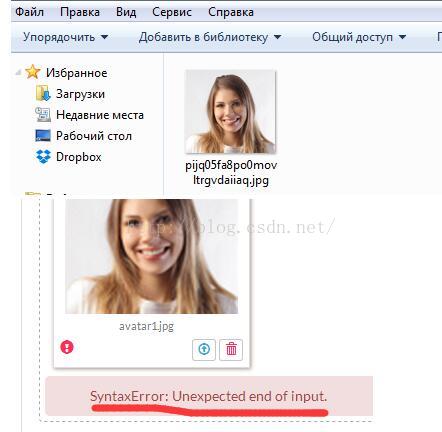
大家还有不清楚的,在下面回复吧。
参考资料
JS组件系列——Bootstrap文件上传组件:bootstrap fileinput
基于Metronic的Bootstrap开发框架经验总结(5)--Bootstrap文件上传插件File Input的使用
http://stackoverflow.com/questions/30939225/bootstrap-file-input-jquery-plugin-designed-by-krajee-syntaxerror-unexpected-e
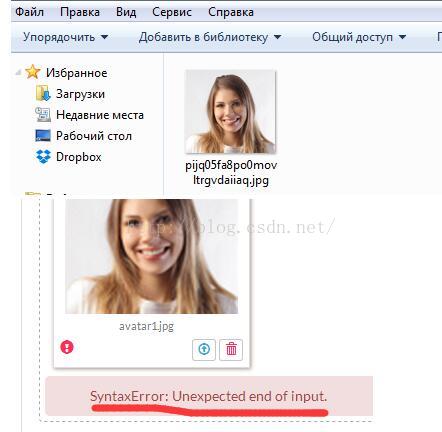
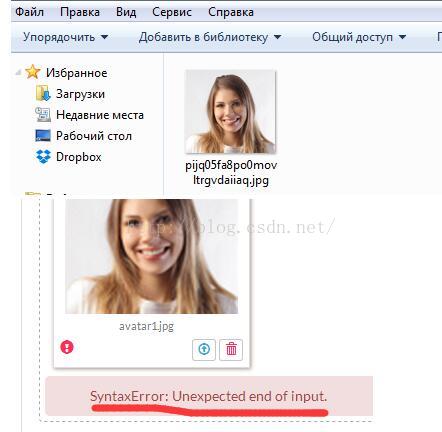






















 5046
5046

 被折叠的 条评论
为什么被折叠?
被折叠的 条评论
为什么被折叠?








