预览layout.xml文件时提示:
This version of the rendering library is more recent than your version of ADT plug-in. Please update ADT plug-in
导致无法正常预览布局文件;
问题根源:SDK版本过高,ADT版本低;
解决办法有好几种,如下:
1.
- Click Help > Install New Software.
- In the Work with field, enter:
https://dl-ssl.google.com/android/eclipse/ - Select Developer Tools / Android Development Tools.
- Click Next and complete the wizard.
2.
|
|
Change android version while rendering layout. |
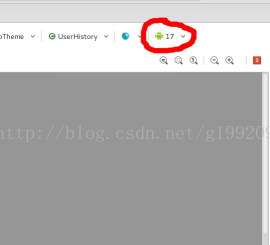
3,
Change the Target version to new updates you have. Otherwise, change what SDK version you have in the Android manifest file.
<code style="line-height: 24.5px;">android:minSdkVersion="8" android:targetSdkVersion="18"</code>
另外ADT升级方法
用 SDK Manager 更新下载一些东西之后,Graphical Layout里面就变成空白的啦,而不是显示布局的绘图.同时Eclipse显示下列信息,让你去更新ADT的插件。更就更呗,下面我们来解决这个问题。
点击 Help > Install New Software.
在 Work with 的输入区域里, 输入: https://dl-ssl.google.com/android/eclipse/
选择 Developer Tools / Android Development Tools.
点击 Next 并完成安装.





















 241
241

 被折叠的 条评论
为什么被折叠?
被折叠的 条评论
为什么被折叠?








