双十一当天考试,没办法去抢购东西,闲暇之余写了一个京东秒杀抢购助手,帮助没有时间的人抢一些想要的东西;
为什么叫小桃子版,因为头像的小公主就是叫小桃子.@_@本来想做把脚本做成chrome扩展插件的形式,让大家用起来方便些,扩展程序注入监控画面比较麻烦,试了两次失败了,平时比较忙,来不及实现了.使用脚本抢购,就当锻炼锻炼自己的动手能力吧;
如果做成chrome扩展就是这个样子
- 1
使用方式:
1:打开要抢购商品的详细画面,请注意网络地址一定要是 item.jd.com开头的详细画面,摁F12,打开开发者模式,选择Console选项卡,把以下代码粘贴在Console里面,回车执行;
打开开发者模式
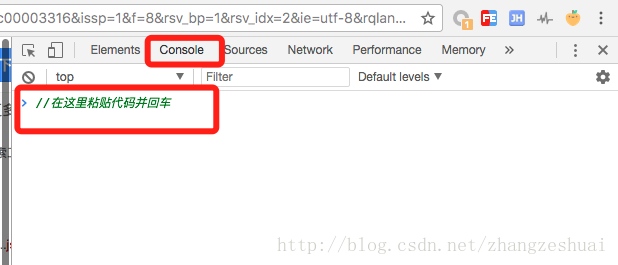
特别注意:被监控的画面标签页一定要在前台
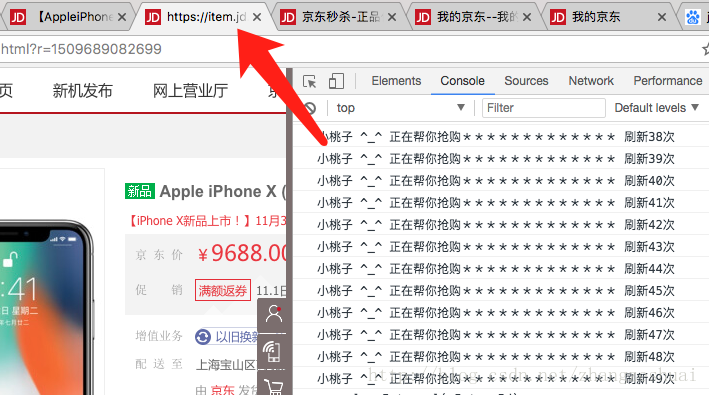
代码:
var nIntervId;
var count = 1;
var goDate;
function go() {
console.log("小桃子 ^_^ 正在帮你抢购************* 刷新" + count + "次");
//console.log("host:" + window.location.hostname);
count++;
// iPhone X go set time
if (Date.now() >= new Date("2017-11-03 15:59:59")) {
console.log("开始抢购iPhone X" + Date.now());
// iphoneX 抢购
if ($(parent.frames[0].document).find("#choose-btn-ko").length == 1) {
console.log("(++++++++++++iphoneX 抢购");
var sku = window.location.pathname.replace(/[^0-9]/ig, "");
var ref = "//cart.jd.com/gate.action?pid=" + sku + "&pcount=1&ptype=1";
console.log("https:" + ref);
//5089237
$(parent.frames[0].document).find("#choose-btn-ko").attr("href", ref);//
parent.frames[0].document.getElementById("choose-btn-ko").click();
return;
}
//预约抢购
if ($(parent.frames[0].document).find("#btn-reservation").length == 1) {
console.log("(++++++++++++正在预约抢购");
parent.frames[0].document.getElementById("btn-reservation").click();
return;
}
//秒杀
if ($(parent.frames[0].document).find("#InitCartUrl").length == 1) {
console.log("(++++++++++++正在秒杀");
parent.frames[0].document.getElementById("InitCartUrl").click();
return;
}
//去购物车结算
if ($(parent.frames[0].document).find("#GotoShoppingCart").length == 1) {
console.log("(++++++++++++正在去购物车结算");
parent.frames[0].document.getElementById("GotoShoppingCart").click();
}
//去结算
if ($(parent.frames[0].document).find(".submit-btn").length == 1) {
console.log("(++++++++++++正在去结算");
//只提交我抢购的商品
//var sku = window.location.pathname.replace(/[^0-9]/ig, "");
//$("#toggle-checkboxes_up").trigger("click");
//全不选择
//parent.frames[0].document.getElementById("toggle-checkboxes_up").click();
//$(parent.frames[0].document).find('input:checkbox').attr("checked",false);
//$(parent.frames[0].document).find("input:checkbox[value^='"+sku+"']").trigger("click");
//$(parent.frames[0].document).find("input:checkbox[value^='"+sku+"']").attr("checked",true);
parent.frames[0].document.getElementsByClassName("submit-btn")[0].click();
}
//提交订单order-submit
if ($(parent.frames[0].document).find("#order-submit").length == 1) {
console.log("(++++++++++++正在提交订单");
//$(parent.frames[0].document).find(".payment-item item-selected online-payment")
//在线支付
parent.frames[0].document.getElementById("order-submit").click();
}
}
}
function rewrite(current) {
fr4me = '<frameset cols=\'*\'>\n<frame src=\'' + current + '\'/>';
fr4me += '</frameset>';
with (document) { write(fr4me); void (close()) };
}
//注入sql
rewrite(window.location.href);
//这里需要注意的是,prompt有两个参数,前面是提示的话,后面是当对话框出来后,在对话框里的默认值
var d = prompt("请输入抢购开始时间", "2017-11-03 15:59:59");
//如果返回的有内容
if (d) {
try {
goDate = new Date(d);
console.log("设定时间成功:" + goDate);
alert("监控期间,请保持标签页在最前面");
//go(); 0.25秒执行一次
nIntervId = setInterval("go()", 250);
}
catch (e) {
alert("时间格式不正确,请使用yyyy-MM-dd hh:mm:ss格式,精确到秒, 请重试");
}
}
else {
alert("请抢购时间, 请重重试");
}
/*
clearInterval(nIntervId);//停止监控
*/
- 1
- 2
- 3
- 4
- 5
- 6
- 7
- 8
- 9
- 10
- 11
- 12
- 13
- 14
- 15
- 16
- 17
- 18
- 19
- 20
- 21
- 22
- 23
- 24
- 25
- 26
- 27
- 28
- 29
- 30
- 31
- 32
- 33
- 34
- 35
- 36
- 37
- 38
- 39
- 40
- 41
- 42
- 43
- 44
- 45
- 46
- 47
- 48
- 49
- 50
- 51
- 52
- 53
- 54
- 55
- 56
- 57
- 58
- 59
- 60
- 61
- 62
- 63
- 64
- 65
- 66
- 67
- 68
- 69
- 70
- 71
- 72
- 73
- 74
- 75
- 76
- 77
- 78
- 79
- 80
- 81
- 82
- 83
- 84
- 85
- 86
- 87
- 88
- 89
- 90
- 91
- 92
- 93
- 94
- 95
- 96
- 97
- 98
- 99
- 100
- 101
- 102
- 103
- 104
- 105
- 106
- 107
- 108
<link href="https://csdnimg.cn/release/phoenix/mdeditor/markdown_views-8cccb36679.css" rel="stylesheet">
</div>
</article>
来源
https://blog.csdn.net/zhangzeshuai/article/details/78435766#commentBox








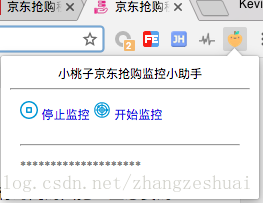













 3万+
3万+











 被折叠的 条评论
为什么被折叠?
被折叠的 条评论
为什么被折叠?








