利用Java进行Socket编程时,一般的,输出流,我们会选择PrintWriter。当选择PrintWriter时,要注意它的两个方法:
write() 和 println();
假如你写了个很简单的C/S通信程序,当使用Write方法时,你可能在Client端输完一行了,打了回车,但Server端还是看不到Client端输入的信息。但如果你使用Println()就不会。为什么呢?当查看Java API的时候发现:
使用println()时,当你输入行分隔符(如回车)时,程序会帮你终止当前行,而write则不会。这时候,write()跟println()的区别 和 print() 跟 println() 的区别是一样的。
- input = new BufferedReader(new InputStreamReader(
- socket.getInputStream()));
- output = new PrintWriter(socket.getOutputStream(),true);
- scn = new Scanner(System.in);
- String outStr, inStr;
- while ((inStr = input.readLine()) != null) {
- if ("Bye".equals(inStr)) {
- break;
- }
- System.out.println("Client:" + inStr);
- outStr = scn.nextLine();
- output.println(outStr);
- }
input = new BufferedReader(new InputStreamReader(
socket.getInputStream()));
output = new PrintWriter(socket.getOutputStream(),true);
scn = new Scanner(System.in);
String outStr, inStr;
while ((inStr = input.readLine()) != null) {
if ("Bye".equals(inStr)) {
break;
}
System.out.println("Client:" + inStr);
outStr = scn.nextLine();
output.println(outStr);
}在Dos控制台编译运行的时候,要注意,如果遇到以下情况,最好去检查下环境变量有没有配好:

比较常见的是:在ClassPath中少了个分号。如果少了个分号,就会出现上面的错误。
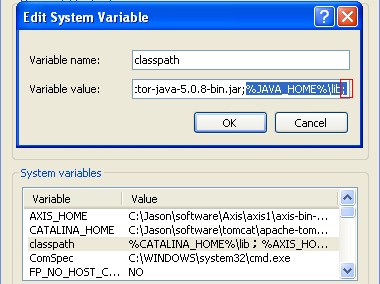
还有一点值得注意:当使用SSL对socket进行加密是,证书文件应该跟.class文件放在同一个目录下。




















 226
226











 被折叠的 条评论
为什么被折叠?
被折叠的 条评论
为什么被折叠?








