本人是基于3.1.1版本开发,如遇jar包版本冲突等其他问题,概不负责。
一:新建web工程,spring001
忽略
二:添加springframework依赖jar包
将dist下的jar全部加进去 然后另加一个commons-logging.jar
三:修改web.xml
<servlet>
<servlet-name>springMVC</servlet-name>
<servlet-class>org.springframework.web.servlet.DispatcherServlet</servlet-class>
<init-param>
<param-name>contextConfigLocation</param-name>
<param-value>/WEB-INF/config/springMVC.xml</param-value>
</init-param>
<load-on-startup>1</load-on-startup>
</servlet>
<servlet-mapping>
<servlet-name>springMVC</servlet-name>
<url-pattern>/</url-pattern>
</servlet-mapping> 默认DispatcherServlet会加载WEB-INF/[DispatcherServlet的Servlet名字]-servlet.xml配置文件,
本示例为WEB-INF/springMVC-servlet.xml
默认路径为WEB-INF下,也可修改为如下配置
<init-param>
<param-name>contextConfigLocation</param-name>
<!-- <param-value>classpath:conf/springMVC.xml</param-value> -->
<!-- <param-value>classpath:/conf/springMVC.xml</param-value> -->
<!-- <param-value>classpath*:/conf/springMVC.xml</param-value> -->
<!-- 以上三种形式也可以 -->
<param-value>classpath:conf/springMVC.xml</param-value>
</init-param> 四:添加springMVC配置文件
<?xml version="1.0" encoding="UTF-8"?>
<beans xmlns="http://www.springframework.org/schema/beans"
xmlns:xsi="http://www.w3.org/2001/XMLSchema-instance" xmlns:p="http://www.springframework.org/schema/p"
xmlns:context="http://www.springframework.org/schema/context"
xmlns:mvc="http://www.springframework.org/schema/mvc"
default-lazy-init="true"
xsi:schemaLocation="
http://www.springframework.org/schema/beans
http://www.springframework.org/schema/beans/spring-beans-3.0.xsd
http://www.springframework.org/schema/context
http://www.springframework.org/schema/context/spring-context-3.0.xsd
http://www.springframework.org/schema/mvc
http://www.springframework.org/schema/mvc/spring-mvc-3.0.xsd
">
<!-- 默认扫描的包路径 -->
<context:component-scan base-package="com.itmyhome" />
<!-- 添加注解驱动 -->
<mvc:annotation-driven />
<!-- 定义跳转的文件的前后缀 -->
<bean id="viewResolver"
class="org.springframework.web.servlet.view.InternalResourceViewResolver">
<property name="prefix" value="/" /> <!-- 默认放在WebRoot下 -->
<property name="suffix" value=".jsp" />
</bean>
</beans> PS:<context:component-scan base-package="com.itmyhome" />
base-package后的内容只是包路径,千万不能把类名也写出来 比如com.itmyhome.Login
否则会报如下错误
警告: No mapping found for HTTP request with URI [/spring001/login] in DispatcherServlet with name 'springMVC'
五:后台Action
package com.itmyhome;
import org.springframework.stereotype.Controller;
import org.springframework.web.bind.annotation.RequestMapping;
@Controller
public class Login {
@RequestMapping(value="login")
public String login(){
System.out.println("*******已经进入*********");
return "welcome"; //即返回welcome.jsp
}
} 六:返回JSP
新建welcome.jsp 里面随便写点内容 如:Hello springMVC!
最后在浏览器中输入地址 验证 如图:

工程目录如下:








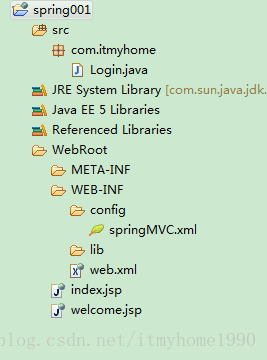















 262
262

 被折叠的 条评论
为什么被折叠?
被折叠的 条评论
为什么被折叠?










