什么是异常
一个异常其实就是一个事件,特点就是在程序执行过程中出现的,会打断正常的程序设计流程。简单来说,在自动化测试中,任何一个错误,导致你执行用例失败,这个就是一个异常。
错误和异常的区别
一个错误,一般是验证的问题,是无法通过try catch捕获的。异常是可以想象得到的报错,可以手动捕获并处理。一行代码如果发生错误,例如不符合语法规范,那么根本通不过编译,但是一个异常更多是由于没有考虑到特殊场景,而没有去处理。
什么是异常处理
异常处理首先需要通过预先想到可能存在的错误,通过代码块语句,处理这个异常对象,并帮助程序开发人员对这个异常进行一些改变处理,目的是不会中断程序正常运行。
为什么异常处理非常重要
1) 试想一下这个场景,当你得到一个异常而且你想打印出一些自定义的消息,所以别人通过这个自定义消息内容,明白这个是什么意思。
2) 有些时候,我们需要得到某些特定异常的步骤,方便测试人员多测试这块。
3)实际一些,我们在selenium自动化测试中,你可能想处理以下异常:
ElementNotSelectableException,
ElementNotVisibleException,
NoSuchElementException。
Selenium中不同的异常
下面列举一些常见的异常,这些异常在selenium自动化测试中可能遇到。
1.NoSuchElementException: 意思就是当前定位元素方法无法找到元素,很有可能元素定位表达式写错了
2.StaleElementReferenceException: 意思就是这个元素不在当前DOM页面显示
3.TimeoutException:意思就是执行失败,因为在足够多默认时间内没有结束这个操作
4.ElementNotVisibleException: 意思就是,尽管元素在当前DOM页面存在,但是它是不可见的,所以无法产生交互。
5.ElementNotSelectableException:意思就是,可能元素不可用,所以无法选择到。
如何处理异常
在Java中使用try-catch语句进行异常处理。语法格式如下:
Try{
//一些代码
}catch(Exception e) {
//处理异常的代码块
}
多个Catch 语句块:一个try代码块可以跟着多个catch代码块。
try{
//Somecode
}catch(ExceptionType1e1){
//Codefor Handling the Exception 1
}catch(ExceptionType2e2){
//Codefor Handling the Exception 2
}
原则上是没有catch语句块个数的限定,上面举例写了两个,实际可以写多个。出现异常就会从第一个catch里面去匹配,如果匹配到就走第一个catch的异常处理代码,如果没有,接着匹配第二个catch里面的异常名称,以此类推。
Throw:有些时候,我们希望在代码中显示生成异常。举例,在Selenium自动化测试框架中,我们很多时候都是打印自己写的log,一旦我们捕获到异常,我们需要把这个异常抛出给系统,这样测试用例才会终止执行。Throw关键字用于运行时抛出异常并处理它。
Throws:如果我们在抛出一个异常而且没有处理这个异常,那么我们需要使用throws关键字。掉调用程序知道这个方法可能抛出异常,但是不会处理。
Finally:Finally关键字用来创建代码块去处理一个分支流程,这个finally代码块永远会执行,不管有没有异常发生。
在框架中处理异常
通过前面文章介绍,我们已经知道,我们在driverscript.java这个类中写了一个嵌套for循环,外层for循环来控制用例,内层for循环来控制每个用例下的测试步骤。那么我们怎么在这个执行过程中处理异常呢。我们是这样想的,如果在外层循环遇到执行测试用例失败,那么就在这个时刻处理异常,如果内层循环执行具体某一个步骤出现失败,也处理异常。所以,我们需要定义一个标记,类型是布尔型,如果标记为true,测试用例和测试步骤继续执行,如果遇到标记为false,那么就停下来,不继续执行后面的用例。
例如我在openBrowser()这个方法,这样去写异常处理。
public static void openBrowser(String object) {
// 这里,我们暂时都写死用chrome来进行自动化测试
try{
Log.info("启动chrome浏览器。");
System.setProperty("webdriver.chrome.driver",".\\libs\\chromedriver.exe");
driver = new ChromeDriver();
}catch(Exception e){
Log.info("无法启动浏览器 --- " + e.getMessage());
DriverScript.bResult = false;
}
}上面意思就是,一般来说bResult这个变量是true,测试用例正常被执行,如果出现异常,那么就从true改成false,这样下面其他用例看到这个标记变了就不会继续执行。
ActionsKeywords.java更新代码如下
package config;
import executionEngine.DriverScript;
import org.openqa.selenium.By;
import org.openqa.selenium.WebDriver;
import org.openqa.selenium.chrome.ChromeDriver;
import utility.Log;
import static executionEngine.DriverScript.OR;
import java.util.concurrent.TimeUnit;
public class ActionsKeywords {
public static WebDriver driver;
public static void openBrowser(String object) {
// 这里,我们暂时都写死用chrome来进行自动化测试
try{
Log.info("启动chrome浏览器。");
System.setProperty("webdriver.chrome.driver",".\\libs\\chromedriver.exe");
driver = new ChromeDriver();
}catch(Exception e){
Log.info("无法启动浏览器 --- " + e.getMessage());
DriverScript.bResult = false;
}
}
public static void openUrl(String object) {
try{
Log.info("打开测试环境地址");
driver.manage().timeouts().implicitlyWait(10, TimeUnit.SECONDS);
driver.manage().window().maximize();
driver.get(Constants.URL);
}catch(Exception e){
Log.info("无法打开测试环境地址 --- " + e.getMessage());
DriverScript.bResult = false;
}
}
public static void click(String object) {
try{
Log.info("点击元素: "+ object);
driver.findElement(By.xpath(OR.getProperty(object))).click();
}catch(Exception e){
Log.error("无法点击元素--- " + e.getMessage());
DriverScript.bResult = false;
}
}
public static void inputUsername(String object){
try{
Log.info("在用户名输入框输入文字");
driver.findElement(By.xpath(OR.getProperty(object))).sendKeys(Constants.UserName);
}catch(Exception e){
Log.error("无法输入用户名 --- " + e.getMessage());
DriverScript.bResult = false;
}
}
public static void inputPassword(String object){
try{
Log.info("密码框输入...");
driver.findElement(By.xpath(OR.getProperty(object))).sendKeys(Constants.Password);
}catch(Exception e){
Log.error("密码框无法输入--- " + e.getMessage());
DriverScript.bResult = false;
}
}
public static void waitFor(String object) throws Exception{
try{
Log.info("等待五秒");
Thread.sleep(5000);
}catch(Exception e){
Log.error("无法等待 --- " + e.getMessage());
DriverScript.bResult = false;
}
}
public static void closeBrowser(String object){
try{
Log.info("关闭并退出浏览器");
driver.quit();
}catch(Exception e){
Log.error("无法关闭浏览器--- " + e.getMessage());
DriverScript.bResult = false;
}
}
}
ExeclUtils.java更新代码如下
package utility;
import config.Constants;
import executionEngine.DriverScript;
import org.apache.poi.xssf.usermodel.XSSFCell;
import org.apache.poi.xssf.usermodel.XSSFSheet;
import org.apache.poi.xssf.usermodel.XSSFWorkbook;
import java.io.FileInputStream;
public class ExcelUtils {
private static XSSFSheet ExcelWSheet;
private static XSSFWorkbook ExcelWBook;
private static XSSFCell Cell;
// 设置Excel文件路径,方便读取到文件
public static void setExcelFile(String Path) throws Exception {
try {
FileInputStream ExcelFile = new FileInputStream(Path);
ExcelWBook = new XSSFWorkbook(ExcelFile);
} catch (Exception e){
Log.error("Class Utils | Method setExcelFile | Exception desc : "+e.getMessage());
DriverScript.bResult = false;
}
}
// 读取Excel文件单元格数据
// 新增sheetname参数,这样就可以去读取Test Steps和Test Cases两个工作表的单元格数据
public static String getCellData(int RowNum, int ColNum, String SheetName ) throws Exception{
try{
ExcelWSheet = ExcelWBook.getSheet(SheetName);
Cell = ExcelWSheet.getRow(RowNum).getCell(ColNum);
String CellData = Cell.getStringCellValue();
return CellData;
}catch (Exception e){
Log.error("Class Utils | Method getCellData | Exception desc : "+e.getMessage());
DriverScript.bResult = false;
return"";
}
}
//得到一共多少行数据
public static int getRowCount(String SheetName){
int iNumber=0;
try {
ExcelWSheet = ExcelWBook.getSheet(SheetName);
iNumber=ExcelWSheet.getLastRowNum()+1;
} catch (Exception e){
Log.error("Class Utils | Method getRowCount | Exception desc : "+e.getMessage());
DriverScript.bResult = false;
}
return iNumber;
}
//得到测试用例的行号
public static int getRowContains(String sTestCaseName, int colNum,String SheetName) throws Exception{
int iRowNum=0;
try {
//ExcelWSheet = ExcelWBook.getSheet(SheetName);
int rowCount = ExcelUtils.getRowCount(SheetName);
for (; iRowNum<rowCount; iRowNum++){
if (ExcelUtils.getCellData(iRowNum,colNum,SheetName).equalsIgnoreCase(sTestCaseName)){
break;
}
}
} catch (Exception e){
Log.error("Class Utils | Method getRowContains | Exception desc : "+e.getMessage());
DriverScript.bResult = false;
}
return iRowNum;
}
//计算一个测试用例有多少个步骤
public static int getTestStepsCount(String SheetName, String sTestCaseID, int iTestCaseStart) throws Exception{
try {
for(int i=iTestCaseStart;i<=ExcelUtils.getRowCount(SheetName);i++){
if(!sTestCaseID.equals(ExcelUtils.getCellData(i, Constants.Col_TestCaseID, SheetName))){
int number = i;
return number;
}
}
ExcelWSheet = ExcelWBook.getSheet(SheetName);
int number=ExcelWSheet.getLastRowNum()+1;
return number;
} catch (Exception e){
Log.error("Class Utils | Method getRowContains | Exception desc : "+e.getMessage());
DriverScript.bResult = false;
return 0;
}
}
}
DriverScript.java代码如下
package executionEngine;
import com.sun.xml.internal.bind.v2.runtime.reflect.opt.Const;
import config.ActionsKeywords;
import config.Constants;
import org.apache.log4j.xml.DOMConfigurator;
import utility.ExcelUtils;
import java.io.FileInputStream;
import java.lang.reflect.Method;
import java.util.Properties;
/**
* create by Anthony on 2018/1/30
*/
public class DriverScript {
// 声明一个public static的类对象,所以我们可以在main方法范围之外去使用。
public static ActionsKeywords actionsKeywords;
public static String sActionKeyword;
// 下面是返回类型是方法,这里用到反射类
public static Method method[];
// 新建一个Properties对象
public static Properties OR;
public static String sPageObject;
public static int iTestStep;
public static int iTestLastStep;
public static String sTestCaseID;
public static String sRunMode;
public static boolean bResult;
// 这里我们初始化'ActionsKeywords'类的一个对象
public DriverScript() throws NoSuchMethodException, SecurityException{
actionsKeywords = new ActionsKeywords();
method = actionsKeywords.getClass().getMethods();
}
public static void main(String[] args) throws Exception {
// 这样一定要加,否则报log4j初始化的警告
DOMConfigurator.configure("log4j.xml");
ExcelUtils.setExcelFile(Constants.Path_TestData);
// 创建一个文件输入流对象,参数来源外部OR.txt文件
FileInputStream fs = new FileInputStream(Constants.Path_OR);
// 创建一个Properties对象
OR = new Properties(System.getProperties());
// 加载全部对象仓库文件
OR.load(fs);
// 执行用例
DriverScript startEngine = new DriverScript();
startEngine.execute_TestCase();
}
private void execute_TestCase() throws Exception {
//获取测试用例数量
int iTotalTestCases = ExcelUtils.getRowCount(Constants.Sheet_TestCases);
//外层for循环,有多少个测试用例就执行多少次循环
for(int iTestcase=1;iTestcase<=iTotalTestCases;iTestcase++){
//从Test Case表获取测试ID
sTestCaseID = ExcelUtils.getCellData(iTestcase, Constants.Col_TestCaseID, Constants.Sheet_TestCases);
//获取当前测试用例的Run Mode的值
sRunMode = ExcelUtils.getCellData(iTestcase, Constants.Col_RunMode,Constants.Sheet_TestCases);
// Run Mode的值控制用例是否被执行
if (sRunMode.equals("Yes")){
// 只有当Run Mode的单元格数据是Yes,下面代码才会被执行
iTestStep = ExcelUtils.getRowContains(sTestCaseID, Constants.Col_TestCaseID, Constants.Sheet_TestSteps);
iTestLastStep = ExcelUtils.getTestStepsCount(Constants.Sheet_TestSteps, sTestCaseID, iTestStep);
//下面这个for循环的次数就等于测试用例的步骤数
for (;iTestStep <= iTestLastStep;iTestStep++){
sActionKeyword = ExcelUtils.getCellData(iTestStep, Constants.Col_ActionKeyword,Constants.Sheet_TestSteps);
sPageObject = ExcelUtils.getCellData(iTestStep, Constants.Col_PageObject, Constants.Sheet_TestSteps);
execute_Actions();
}
}
}
}
private static void execute_Actions() throws Exception {
for(int i=0;i<method.length;i++){
if(method[i].getName().equals(sActionKeyword)){
method[i].invoke(actionsKeywords,sPageObject);
break;
}
}
}
}前面几篇提到的用户名和密码输入报错这块,这里把关键字方法调整了下,而且excel的action_keyword这列也调整了,两个地方名称保持一样。
本篇能完整运行的代码已经上传百度云,请点击这里,进去找到第十篇的压缩文档。








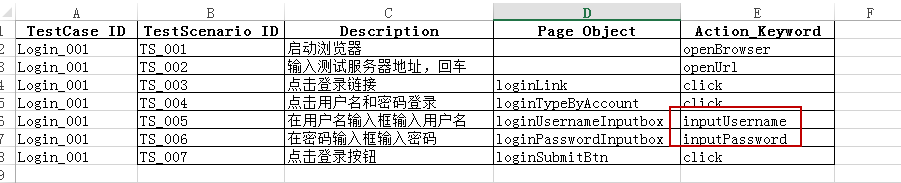














 170
170

 被折叠的 条评论
为什么被折叠?
被折叠的 条评论
为什么被折叠?








