上一篇,我们介绍了如何在框架中处理异常。简单来说就是没一个方法里面都需要使用try-catch语句。而且我们注意到只要定义的static变量bResult变成了false,说明就出现了异常。本篇我们就是来讨论下如何处理当bResult变成了false之后的后续步骤。简单一句话说,如果bResult的值变成了false,我们就在Excel对应用例位置标识failed的标记,如果是ture,我们就可以标记pass。这样一来,我们通过pass和failed就得到了一个简单的测试结果的报告。
由于是关键字驱动框架,这里无法像POM那样引入TestNG生成更美观的html格式的报告。本篇说的测试结果报告,就是如何实现动态在excel文件里面对每个测试用例或者测试步骤进行标记pass还是failed。如何做呢?
1.在Test Cases表中,在Runmode右边新建一列,命名为Results
2.通过在Test Steps表中新建一个Results列
3. 在常量类文件添加两个地方的Results的变量
// 第一个是测试用例结果标记列的索引,第二个是测试步骤里面的结果列索引
public static final int Col_Result =3 ;
public static final int Col_TestStepResult =5 ;4. 在常量类文件添加两个变量,记录结果状态的PASS 和FAIL
// 结果状态标记
public static final String KEYWORD_FAIL = "FAIL";
public static final String KEYWORD_PASS = "PASS";5. 在ExcelUtilt.java中新增一个方法,用来填写结果状态
下面代码的Cell,需要在定义,(private static XSSFRow Row;),具体看后面贴的代码
// 构造一个往单元格写数据的方法,主要是用来写结果pass还是fail
public static void setCellData(String Result, int RowNum, int ColNum, String SheetName) throws Exception {
try{
ExcelWSheet = ExcelWBook.getSheet(SheetName);
Row = ExcelWSheet.getRow(RowNum);
Cell = Row.getCell(ColNum);
if (Cell == null) {
Cell = Row.createCell(ColNum);
Cell.setCellValue(Result);
} else {
Cell.setCellValue(Result);
}
// Constant variables Test Data path and Test Data file name
FileOutputStream fileOut = new FileOutputStream(Constants.Path_TestData);
ExcelWBook.write(fileOut);
//fileOut.flush();
fileOut.close();
ExcelWBook = new XSSFWorkbook(new FileInputStream(Constants.Path_TestData));
}catch(Exception e){
DriverScript.bResult = false;
}
}
ExcelUtilt.java的完整代码如下
package utility;
import config.Constants;
import executionEngine.DriverScript;
import org.apache.poi.xssf.usermodel.XSSFCell;
import org.apache.poi.xssf.usermodel.XSSFRow;
import org.apache.poi.xssf.usermodel.XSSFSheet;
import org.apache.poi.xssf.usermodel.XSSFWorkbook;
import java.io.FileInputStream;
import java.io.FileOutputStream;
public class ExcelUtils {
private static XSSFSheet ExcelWSheet;
private static XSSFWorkbook ExcelWBook;
private static XSSFCell Cell;
private static XSSFRow Row;
// 设置Excel文件路径,方便读取到文件
public static void setExcelFile(String Path) throws Exception {
try {
FileInputStream ExcelFile = new FileInputStream(Path);
ExcelWBook = new XSSFWorkbook(ExcelFile);
} catch (Exception e){
Log.error("Class Utils | Method setExcelFile | Exception desc : "+e.getMessage());
DriverScript.bResult = false;
}
}
// 读取Excel文件单元格数据
// 新增sheet name参数,这样就可以去读取Test Steps和Test Cases两个工作表的单元格数据
public static String getCellData(int RowNum, int ColNum, String SheetName ) throws Exception{
try{
ExcelWSheet = ExcelWBook.getSheet(SheetName);
Cell = ExcelWSheet.getRow(RowNum).getCell(ColNum);
String CellData = Cell.getStringCellValue();
return CellData;
}catch (Exception e){
Log.error("Class Utils | Method getCellData | Exception desc : "+e.getMessage());
DriverScript.bResult = false;
return"";
}
}
//得到一共多少行数据
public static int getRowCount(String SheetName){
int iNumber=0;
try {
ExcelWSheet = ExcelWBook.getSheet(SheetName);
iNumber=ExcelWSheet.getLastRowNum()+1;
} catch (Exception e){
Log.error("Class Utils | Method getRowCount | Exception desc : "+e.getMessage());
DriverScript.bResult = false;
}
return iNumber;
}
//得到测试用例的行号
public static int getRowContains(String sTestCaseName, int colNum,String SheetName) throws Exception{
int iRowNum=0;
try {
//ExcelWSheet = ExcelWBook.getSheet(SheetName);
int rowCount = ExcelUtils.getRowCount(SheetName);
for (; iRowNum<rowCount; iRowNum++){
if (ExcelUtils.getCellData(iRowNum,colNum,SheetName).equalsIgnoreCase(sTestCaseName)){
break;
}
}
} catch (Exception e){
Log.error("Class Utils | Method getRowContains | Exception desc : "+e.getMessage());
DriverScript.bResult = false;
}
return iRowNum;
}
//计算一个测试用例有多少个步骤
public static int getTestStepsCount(String SheetName, String sTestCaseID, int iTestCaseStart) throws Exception{
try {
for(int i=iTestCaseStart;i<=ExcelUtils.getRowCount(SheetName);i++){
if(!sTestCaseID.equals(ExcelUtils.getCellData(i, Constants.Col_TestCaseID, SheetName))){
int number = i;
return number;
}
}
ExcelWSheet = ExcelWBook.getSheet(SheetName);
int number=ExcelWSheet.getLastRowNum()+1;
return number;
} catch (Exception e){
Log.error("Class Utils | Method getRowContains | Exception desc : "+e.getMessage());
DriverScript.bResult = false;
return 0;
}
}
// 构造一个往单元格写数据的方法,主要是用来写结果pass还是fail
public static void setCellData(String Result, int RowNum, int ColNum, String SheetName) throws Exception {
try{
ExcelWSheet = ExcelWBook.getSheet(SheetName);
Row = ExcelWSheet.getRow(RowNum);
Cell = Row.getCell(ColNum);
if (Cell == null) {
Cell = Row.createCell(ColNum);
Cell.setCellValue(Result);
} else {
Cell.setCellValue(Result);
}
// Constant variables Test Data path and Test Data file name
FileOutputStream fileOut = new FileOutputStream(Constants.Path_TestData);
ExcelWBook.write(fileOut);
//fileOut.flush();
fileOut.close();
ExcelWBook = new XSSFWorkbook(new FileInputStream(Constants.Path_TestData));
}catch(Exception e){
DriverScript.bResult = false;
}
}
}6. 修改DriverScript.java
package executionEngine;
import com.sun.xml.internal.bind.v2.runtime.reflect.opt.Const;
import config.ActionsKeywords;
import config.Constants;
import org.apache.log4j.xml.DOMConfigurator;
import utility.ExcelUtils;
import utility.Log;
import java.io.FileInputStream;
import java.lang.reflect.Method;
import java.util.Properties;
/**
* create by Anthony on 2018/1/30
*/
public class DriverScript {
// 声明一个public static的类对象,所以我们可以在main方法范围之外去使用。
public static ActionsKeywords actionsKeywords;
public static String sActionKeyword;
// 下面是返回类型是方法,这里用到反射类
public static Method method[];
// 新建一个Properties对象
public static Properties OR;
public static String sPageObject;
public static int iTestStep;
public static int iTestLastStep;
public static String sTestCaseID;
public static String sRunMode;
public static boolean bResult;
// 这里我们初始化'ActionsKeywords'类的一个对象
public DriverScript() throws NoSuchMethodException, SecurityException{
actionsKeywords = new ActionsKeywords();
method = actionsKeywords.getClass().getMethods();
}
public static void main(String[] args) throws Exception {
// 这样一定要加,否则报log4j初始化的警告
DOMConfigurator.configure("log4j.xml");
ExcelUtils.setExcelFile(Constants.Path_TestData);
// 创建一个文件输入流对象,参数来源外部OR.txt文件
FileInputStream fs = new FileInputStream(Constants.Path_OR);
// 创建一个Properties对象
OR = new Properties(System.getProperties());
// 加载全部对象仓库文件
OR.load(fs);
// 执行用例
DriverScript startEngine = new DriverScript();
startEngine.execute_TestCase();
}
private void execute_TestCase() throws Exception {
//获取测试用例数量
int iTotalTestCases = ExcelUtils.getRowCount(Constants.Sheet_TestCases);
//外层for循环,有多少个测试用例就执行多少次循环
for(int iTestcase=1;iTestcase<=iTotalTestCases;iTestcase++){
//从Test Case表获取测试ID
bResult = true;
sTestCaseID = ExcelUtils.getCellData(iTestcase, Constants.Col_TestCaseID, Constants.Sheet_TestCases);
//获取当前测试用例的Run Mode的值
sRunMode = ExcelUtils.getCellData(iTestcase, Constants.Col_RunMode,Constants.Sheet_TestCases);
// Run Mode的值控制用例是否被执行
if (sRunMode.equals("Yes")){
// 只有当Run Mode的单元格数据是Yes,下面代码才会被执行
iTestStep = ExcelUtils.getRowContains(sTestCaseID, Constants.Col_TestCaseID, Constants.Sheet_TestSteps);
iTestLastStep = ExcelUtils.getTestStepsCount(Constants.Sheet_TestSteps, sTestCaseID, iTestStep);
bResult=true;
//下面这个for循环的次数就等于测试用例的步骤数
for (;iTestStep <= iTestLastStep;iTestStep++){
sActionKeyword = ExcelUtils.getCellData(iTestStep, Constants.Col_ActionKeyword,Constants.Sheet_TestSteps);
sPageObject = ExcelUtils.getCellData(iTestStep, Constants.Col_PageObject, Constants.Sheet_TestSteps);
execute_Actions();
if(bResult==false){
//If 'false' then store the test case result as Fail
ExcelUtils.setCellData(Constants.KEYWORD_FAIL,iTestcase,Constants.Col_Result,Constants.Sheet_TestCases);
//End the test case in the logs
Log.endTestCase(sTestCaseID);
//By this break statement, execution flow will not execute any more test step of the failed test case
break;
}
}
//This will only execute after the last step of the test case, if value is not 'false' at any step
if(bResult==true){
//Storing the result as Pass in the excel sheet
ExcelUtils.setCellData(Constants.KEYWORD_PASS,iTestcase,Constants.Col_Result,Constants.Sheet_TestCases);
Log.endTestCase(sTestCaseID);
}
}
}
}
private static void execute_Actions() throws Exception {
for(int i=0;i<method.length;i++){
if(method[i].getName().equals(sActionKeyword)){
method[i].invoke(actionsKeywords,sPageObject);
//This code block will execute after every test step
if(bResult==true){
//If the executed test step value is true, Pass the test step in Excel sheet
ExcelUtils.setCellData(Constants.KEYWORD_PASS, iTestStep, Constants.Col_TestStepResult, Constants.Sheet_TestSteps);
break;
}else{
//If the executed test step value is false, Fail the test step in Excel sheet
ExcelUtils.setCellData(Constants.KEYWORD_FAIL, iTestStep, Constants.Col_TestStepResult, Constants.Sheet_TestSteps);
//In case of false, the test execution will not reach to last step of closing browser
//So it make sense to close the browser before moving on to next test case
ActionsKeywords.closeBrowser("");
break;
}
}
}
}
}运行main方法,发现没有报错,然后去项目打开dataExcel.java文件,截图如下:
为什么这个地方结果标记失败呢,而下面全部子步骤都成功了。
原因就在于程序读取TestCase ID,Page Object, Action_Keyword这三列的时候,如遇到下一行没有数据,特别是关键字这列不能为空,为空就可能出现上面这样情况。你就会发现前面Test Cases表的第一个用例执行标记为PASS,例如改成下面这样,在运行一次main方法。
本篇关于简单的结果标记报告就介绍到这里。








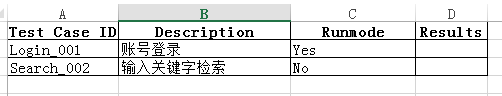


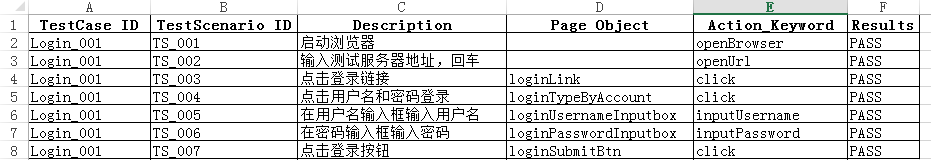
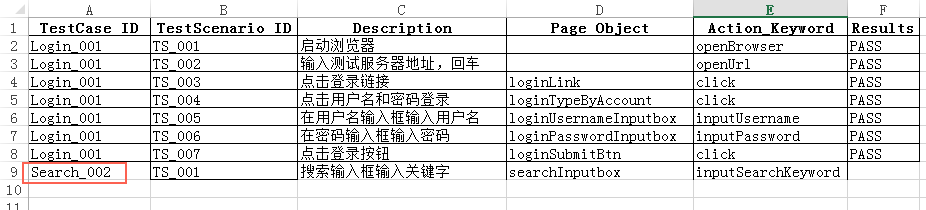














 417
417

 被折叠的 条评论
为什么被折叠?
被折叠的 条评论
为什么被折叠?








