如题,对某段代码获取其运行消耗的时间(微秒级别)。
一、涉及到2个系统API函数
- QueryPerformanceFrequency函数,其原型如下:
BOOL QueryPerformanceFrequency(
LARGE_INTEGER *lpFrequency
);
微软帮助文档:
- QueryPerformanceCounter函数,其原型如下:
BOOL QueryPerformanceCounter(
LARGE_INTEGER *lpPerformanceCount
);
微软帮助文档:
https://docs.microsoft.com/en-us/windows/win32/api/profileapi/nf-profileapi-queryperformancecounter
嗯,没什么好讲的,自己看帮助,或者直接看代码吧。
二、封装计时器CTimer类
CTimer.h:
#ifndef CTIMER_H
#define CTIMER_H
#include <Windows.h>
class CTimer
{
public:
__forceinline CTimer()
{
QueryPerformanceFrequency(&m_Frequency);
QueryPerformanceCounter(&m_StartCount);
}
__forceinline void reset()
{
QueryPerformanceCounter(&m_StartCount);
}
__forceinline double end()
{
QueryPerformanceCounter(&nCurCount);
double elapsedTime = static_cast<double>(nCurCount.QuadPart - m_StartCount.QuadPart) /
m_Frequency.QuadPart * 1000 * 1000 ;
return elapsedTime;
}
private:
LARGE_INTEGER m_Frequency;
LARGE_INTEGER m_StartCount;
LARGE_INTEGER nCurCount;
};
#endif // CTIMER_H
三、测试代码
main.cpp:
#include <QCoreApplication>
#include <QDebug>
#include "CTimer.h"
void testLogic(int repeat)
{
int sum = 0;
for (int i = 0; i < repeat; i++)
{
sum += i;
}
}
int main(int argc, char *argv[])
{
QCoreApplication a(argc, argv);
double elapsed;
CTimer timer;
timer.reset(); // 开始计时
testLogic(1000); // 运行逻辑
elapsed = timer.end(); // 结束计时
qDebug() << "elapsed time:" << elapsed << "us";
///
timer.reset(); // 开始计时
testLogic(10000); // 运行逻辑
elapsed = timer.end(); // 结束计时
qDebug() << "elapsed time:" << elapsed << "us";
return a.exec();
}
运行效果,如下:

测试环境:Win10系统,Qt5.12+MSVC编译
若对你有帮助,欢迎点赞、收藏、评论,你的支持就是我的最大动力!!!
同时,阿超为大家准备了丰富的学习资料,欢迎关注公众号“超哥学编程”,即可领取。
本文涉及工程代码,公众号回复:13WindowsCountTime,即可下载。








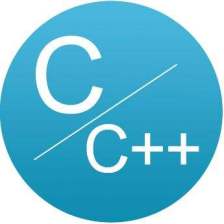
















 1926
1926

 被折叠的 条评论
为什么被折叠?
被折叠的 条评论
为什么被折叠?










