项目结构
1、导入相关的jar包
ant-1.9.6.jar
ant-launcher-1.9.6.jar
asm-5.2.jar
aspectjweaver-1.8.11.jar
cglib-3.2.5.jar
commons-dbcp-1.4.jar
commons-fileupload-1.3.1.jar
commons-io-2.5.jar
commons-logging-1.1.3.jar
commons-logging-1.2.jar
commons-pool-1.6.jar
jackson-core-asl-1.9.2.jar
jackson-mapper-asl-1.9.2.jar
javassist-3.22.0-CR2.jar
json-lib-2.3-jdk15.jar
jstl-1.2.jar
log4j-1.2.17.jar
log4j-api-2.3.jar
log4j-core-2.3.jar
mybatis-3.4.5.jar
mybatis-spring-1.3.1.jar
mysql-connector-java-5.1.10-bin.jar
ognl-3.1.15.jar
pagehelper-5.1.2.jar
quartz-2.3.0.jar
slf4j-api-1.7.25.jar
slf4j-log4j12-1.7.25.jar
spring-aop-4.3.10.RELEASE.jar
spring-aspects-4.3.10.RELEASE.jar
spring-beans-4.3.10.RELEASE.jar
spring-context-4.3.10.RELEASE.jar
spring-context-support-4.3.10.RELEASE.jar
spring-core-4.3.10.RELEASE.jar
spring-expression-4.3.10.RELEASE.jar
spring-instrument-4.3.10.RELEASE.jar
spring-instrument-tomcat-4.3.10.RELEASE.jar
spring-jdbc-4.3.10.RELEASE.jar
spring-jms-4.3.10.RELEASE.jar
spring-messaging-4.3.10.RELEASE.jar
spring-orm-4.3.10.RELEASE.jar
spring-oxm-4.3.10.RELEASE.jar
spring-test-4.3.10.RELEASE.jar
spring-tx-4.3.10.RELEASE.jar
spring-web-4.3.10.RELEASE.jar
spring-webmvc-4.3.10.RELEASE.jar
spring-webmvc-portlet-4.3.10.RELEASE.jar
spring-websocket-4.3.10.RELEASE.jar
2、配置web.xml文件
<?xml version="1.0" encoding="UTF-8"?>
<web-app xmlns:xsi="http://www.w3.org/2001/XMLSchema-instance" xmlns="http://java.sun.com/xml/ns/javaee" xmlns:web="http://java.sun.com/xml/ns/javaee/web-app_2_5.xsd" xsi:schemaLocation="http://java.sun.com/xml/ns/javaee http://java.sun.com/xml/ns/javaee/web-app_3_0.xsd" id="WebApp_ID" version="3.0">
<listener>
<listener-class>org.springframework.web.context.ContextLoaderListener</listener-class>
</listener>
<context-param>
<param-name>contextConfigLocation</param-name>
<param-value>
classpath:config/applicationContext.xml,
</param-value>
</context-param>
<servlet>
<servlet-name>hello</servlet-name>
<servlet-class>org.springframework.web.servlet.DispatcherServlet</servlet-class>
<init-param>
<param-name>contextConfigLocation</param-name>
<param-value>classpath:config/hello-servlet.xml</param-value>
</init-param>
<load-on-startup>1</load-on-startup>
</servlet>
<servlet-mapping>
<servlet-name>hello</servlet-name>
<url-pattern>/</url-pattern>
</servlet-mapping>
<filter>
<filter-name>encodingFilter</filter-name>
<filter-class>org.springframework.web.filter.CharacterEncodingFilter</filter-class>
<init-param>
<param-name>encoding</param-name>
<param-value>UTF-8</param-value>
</init-param>
</filter>
<filter-mapping>
<filter-name>encodingFilter</filter-name>
<url-pattern>/*</url-pattern>
</filter-mapping>
</web-app>
<?xml version="1.0" encoding="UTF-8"?>
<beans xmlns="http://www.springframework.org/schema/beans"
xmlns:xsi="http://www.w3.org/2001/XMLSchema-instance"
xmlns:p="http://www.springframework.org/schema/p"
xmlns:context="http://www.springframework.org/schema/context"
xmlns:mvc="http://www.springframework.org/schema/mvc"
xsi:schemaLocation="
http://www.springframework.org/schema/beans
http://www.springframework.org/schema/beans/spring-beans.xsd
http://www.springframework.org/schema/context
http://www.springframework.org/schema/context/spring-context.xsd
http://www.springframework.org/schema/mvc
http://www.springframework.org/schema/mvc/spring-mvc.xsd">
<context:component-scan base-package="com.mvn.controller">
</context:component-scan>
<mvc:annotation-driven/>
<!-- 将静态文件指定到某个路径 -->
<mvc:resources location="/resources/" mapping="/resources/**"/>
<mvc:resources location="/images/" mapping="/images/**"/>
<bean class="org.springframework.web.servlet.view.InternalResourceViewResolver">
<property name="viewClass" value="org.springframework.web.servlet.view.JstlView"/>
<property name="prefix" value="/WEB-INF/jsp/"/>
<property name="suffix" value=".jsp"/>
</bean>
<!-- 设置multipartResolver才能完成文件上传 -->
<bean id="multipartResolver" class="org.springframework.web.multipart.commons.CommonsMultipartResolver">
<property name="maxUploadSize" value="5000000"/>
</bean>
<bean id="exceptionResolver" class="org.springframework.web.servlet.handler.SimpleMappingExceptionResolver">
</bean>
</beans>
3.Shop.java类
public class Shop {
private int id;
private String name;
private String img;
private float price;
private Date addTime;
public int getId() {
return id;
}
public void setId(int id) {
this.id = id;
}
public String getName() {
return name;
}
public void setName(String name) {
this.name = name;
}
public String getImg() {
return img;
}
public void setImg(String img) {
this.img = img;
}
public float getPrice() {
return price;
}
public void setPrice(float price) {
this.price = price;
}
public Date getAddTime() {
return addTime;
}
public void setAddTime(Date addTime) {
this.addTime = addTime;
}
}4、ShopDao接口类
public interface ShopDao {
/**
* 根据id查找
* @param id
* @return
*/
public Shop getShopById(String str, int id);
/**
* 添加
* @param orderDao
* @return
*/
public int add(String str,Object ob);
/**
* 查找list集合
* @return
*/
public List<Shop> getAllShop(String str);
}5、ShopDaoImpl实现类
@Repository("shopDao")
public class ShopDaoImpl implements ShopDao{
@Resource(name="sqlSessionTemplate")
private SqlSessionTemplate sqlSession;
@Override
public Shop getShopById(String str, int id) {
// TODO Auto-generated method stub
return sqlSession.selectOne(str, id);
}
@Override
public int add(String str, Object ob) {
// TODO Auto-generated method stub
return sqlSession.insert(str, ob);
}
@Override
public List<Shop> getAllShop(String str) {
// TODO Auto-generated method stub
return sqlSession.selectList(str);
}
}6、ShopService接口类
public interface ShopService {
public int addShop(Shop shop);
public Shop findById(int id);
public List<Shop> getAllShop();
}7、ShopServiceImpl实现类
@Service
public class ShopServiceImpl implements ShopService{
@Resource(name="shopDao")
private ShopDao shopDao ;
@Override
public int addShop(Shop shop) {
// TODO Auto-generated method stub
return shopDao.add("com.mvn.dao.ShopDao.add", shop);
}
@Override
public Shop findById(int id) {
// TODO Auto-generated method stub
return shopDao.getShopById("com.mvn.dao.ShopDao.getShopById", id);
}
@Override
public List<Shop> getAllShop() {
// TODO Auto-generated method stub
return shopDao.getAllShop("com.mvn.dao.ShopDao.getAllShop");
}
}8、ShopController类
@Controller
@RequestMapping("/shop")
public class ShopController {
@Autowired(required=true)
private ShopService shopService;
@RequestMapping("/shopData")
public ModelAndView list(HttpServletRequest request,HttpServletResponse response){
ModelAndView mv=new ModelAndView("shop/shopList");
List<Shop> shopList=shopService.getAllShop();
mv.addObject("shopList", shopList);
return mv;
}
@RequestMapping("/addShop")
public ModelAndView add(){
ModelAndView mv=new ModelAndView("shop/shopAdd");
return mv;
}
@RequestMapping(value="/saveShop",method=RequestMethod.POST)
public ModelAndView save(Shop shop,MultipartFile file,HttpServletRequest request) throws Exception{
ModelAndView mv=new ModelAndView("redirect:/shop/shopData");
shop.setAddTime(new Date());
String path=null;
//原始名称
String originalFilename = file.getOriginalFilename();
//上传图片
if(file!=null && originalFilename!=null && originalFilename.length()>0){
// 存储图片的路径
String realPath=request.getSession().getServletContext().getRealPath("/")+"/images";
// 自定义的文件名称
path=realPath+"/"+originalFilename;
// 转存文件到指定的路径
file.transferTo(new File(path));
System.out.println("文件成功上传到指定目录下");
}
shop.setImg(originalFilename);
shopService.addShop(shop);
return mv;
}
}9、applicationContext.xml配置
<?xml version="1.0" encoding="utf-8"?>
<beans xmlns="http://www.springframework.org/schema/beans"
xmlns:xsi="http://www.w3.org/2001/XMLSchema-instance" xmlns:aop="http://www.springframework.org/schema/aop"
xmlns:tx="http://www.springframework.org/schema/tx" xmlns:context="http://www.springframework.org/schema/context"
xsi:schemaLocation="
http://www.springframework.org/schema/beans http://www.springframework.org/schema/beans/spring-beans-3.0.xsd
http://www.springframework.org/schema/aop http://www.springframework.org/schema/aop/spring-aop-3.0.xsd
http://www.springframework.org/schema/context http://www.springframework.org/schema/context/spring-context-3.0.xsd
http://www.springframework.org/schema/jee http://www.springframework.org/schema/jee/spring-jee-3.0.xsd
http://www.springframework.org/schema/tx http://www.springframework.org/schema/tx/spring-tx-3.0.xsd">
<!-- 容器自动扫描IOC组件 -->
<context:annotation-config/>
<!-- 启动组件扫描,排除@Controller组件,该组件由SpringMVC配置文件扫描 -->
<context:component-scan base-package="com.mvn">
<context:exclude-filter type="annotation" expression="org.springframework.stereotype.Controller"/>
</context:component-scan>
<!-- 设置要调度的对象 -->
<bean id="jobBean" class="com.mvn.util.TimedTask" />
<!-- 定义调用对象和调用对象的方法 -->
<bean id="jobDetail" class="org.springframework.scheduling.quartz.MethodInvokingJobDetailFactoryBean">
<property name="targetObject" ref="jobBean"/>
<property name="targetMethod" value="execute"/>
<!-- 将并发设置为false -->
<property name="concurrent" value="false" />
</bean>
<!-- 定义触发时间 -->
<bean id="doTime" class="org.springframework.scheduling.quartz.CronTriggerFactoryBean">
<property name="jobDetail" ref="jobDetail" />
<!-- 表达式,设置多长时间执行一次 -->
<property name="cronExpression" value="0/30 * * * * ?"/>
</bean>
<!-- 总管理类如果将lazy-init='false'那么容器启动就会执行调度程序 -->
<bean id="startQuertz" class="org.springframework.scheduling.quartz.SchedulerFactoryBean" lazy-init="false">
<property name="triggers">
<list>
<!-- 作业调度器,list下可加入其他的调度器 -->
<ref bean="doTime"/>
</list>
</property>
</bean>
<!-- 配置数据源 -->
<bean id="dataSource" class="org.apache.commons.dbcp.BasicDataSource">
<property name="driverClassName" value="com.mysql.jdbc.Driver"/>
<property name="url" value="jdbc:mysql://localhost/test"/>
<property name="username" value="root"/>
<property name="password" value="root"/>
</bean>
<!-- 会话工厂bean SQLSessionFactoryBean -->
<bean id="sqlSessionFactory" class="org.mybatis.spring.SqlSessionFactoryBean">
<!-- 数据源 -->
<property name="dataSource" ref="dataSource"/>
<!-- configLocation属性指定mybatis的核心配置文件 -->
<property name="configLocation" value="classpath:config/Configure.xml"/>
<!-- mapper扫描 -->
<property name="mapperLocations" value="classpath:config/*Mapper.xml"/>
</bean>
<!-- sql会话模版 -->
<bean id="sqlSessionTemplate" class="org.mybatis.spring.SqlSessionTemplate">
<constructor-arg ref="sqlSessionFactory" />
</bean>
<!-- 配置事务管理器 -->
<bean id="transactionManager" class="org.springframework.jdbc.datasource.DataSourceTransactionManager">
<property name="dataSource" ref="dataSource"/>
</bean>
<!-- 配置事务处理面(事务通知) -->
<tx:advice id="appAdvice" transaction-manager="transactionManager">
<tx:attributes>
<!-- 配置事务属性 -->
<!-- 默认值: isolation="DEFAULT" timeout="-1" propagation="REQUIRED" read-only="false" -->
<tx:method name="insert*" propagation="REQUIRED" />
<tx:method name="update*" propagation="REQUIRED" />
<tx:method name="delete*" propagation="REQUIRED" />
<tx:method name="batch*" propagation="REQUIRED" />
<tx:method name="read*" propagation="REQUIRED" read-only="true" />
<tx:method name="get*" propagation="REQUIRED" read-only="true" />
<tx:method name="count*" propagation="REQUIRED" read-only="true" />
<tx:method name="find*" propagation="REQUIRED" read-only="true" />
<tx:method name="*" read-only="true" />
</tx:attributes>
</tx:advice>
<!-- 配置AOP事务 -->
<aop:config>
<!-- 配置事务切点 -->
<aop:pointcut expression="execution(* com.mvn.service.*Service.*(..))"
id="appPoint" />
<!-- 结合事务切点与切面 -->
<aop:advisor advice-ref="appAdvice" pointcut-ref="appPoint" />
</aop:config>
</beans>
<?xml version="1.0" encoding="UTF-8"?>
<!DOCTYPE configuration PUBLIC "-//mybatis.org//DTD Config 3.0//EN"
"http://mybatis.org/dtd/mybatis-3-config.dtd">
<configuration>
<typeAliases>
<typeAlias alias="User" type="com.mvn.model.User"/>
<typeAlias alias="Order" type="com.mvn.model.Order"/>
<typeAlias alias="Shop" type="com.mvn.model.Shop"/>
</typeAliases>
</configuration>11、ShopMapper.xml配置
<?xml version="1.0" encoding="UTF-8"?>
<!DOCTYPE mapper PUBLIC "-//mybatis.org//DTD Mapper 3.0//EN"
"http://mybatis.org/dtd/mybatis-3-mapper.dtd">
<!-- 命名空间应该是对应接口的包名+接口名 -->
<mapper namespace="com.mvn.dao.ShopDao">
<resultMap type="Shop" id="resultShop">
<id column="id" property="id" />
<result column="name" property="name" />
<result column="img" property="img" />
<result column="price" property="price" />
<result column="addTime" property="addTime" />
</resultMap>
<!-- id对应接口中的方法,结果类型如没有配置别名则应该使用全名称 -->
<select id="getAllShop" resultType="Shop">
select * from `shop`
</select>
<select id="getShopById" resultType="Shop">
select * from `shop` where id=#{id}
</select>
<insert id="add">
insert into `shop`(id,name,img,price,addTime)
values(#{id},#{name},#{img},#{price},#{addTime})
</insert>
<delete id="delete">
delete from `shop` where id=#{sid}
</delete>
</mapper>
12、shopList.jsp页面
<%@ page language="java" import="java.util.*" pageEncoding="UTF-8"%>
<%@ taglib prefix="c" uri="http://java.sun.com/jsp/jstl/core"%>
<%@ taglib prefix="fmt" uri="http://java.sun.com/jsp/jstl/fmt" %>
<!DOCTYPE HTML PUBLIC "-//W3C//DTD HTML 4.01 Transitional//EN">
<html>
<head>
<meta http-equiv="Content-Type" content="text/html; charset=UTF-8">
<title>订单商品列表页面</title>
<style type="text/css">
* {
margin: 0;
padding: 0;
font-family: microsoft yahei;
font-size: 14px;
}
body {
padding-top: 20px;
}
.main {
width: 90%;
margin: 0 auto;
border: 1px solid #777;
padding: 20px;
}
.main .title {
font-size: 20px;
font-weight: normal;
border-bottom: 1px solid #ccc;
margin-bottom: 15px;
padding-bottom: 5px;
color: blue;
}
.main .title span {
display: inline-block;
font-size: 20px;
background : blue;
color: #fff;
padding: 0 8px;
background: blue;
}
a {
color: blue;
text-decoration: none;
}
a:hover {
color: orangered;
}
.tab td, .tab, .tab th {
border: 1px solid #777;
border-collapse: collapse;
}
.tab td, .tab th {
line-height: 26px;
height: 26px;
padding-left: 5px;
text-align:center;
}
.abtn {
display: inline-block;
height: 20px;
line-height: 20px;
background: blue;
color: #fff;
padding: 0 5px;
}
.btn {
height: 20px;
line-height: 20px;
background: blue;
color: #fff;
padding: 0 8px;
border:0;
}
.abtn:hover,.btn:hover{
background: orangered;
color: #fff;
}
p{
padding:5px 0;
}
</style>
</head>
<body>
<div class="main">
<h2 class="title">
<span>商品列表</span>
</h2>
<form action="deletes" method="post">
<table border="1" width="100%" class="tab">
<tr>
<th><input type="checkbox" id="chbAll"></th>
<th>id</th>
<th>商品名称</th>
<th>商品图片</th>
<th>商品价格</th>
<th>添加时间</th>
<th>操作</th>
</tr>
<c:forEach items="${shopList}" var="sp">
<tr>
<th><input type="checkbox" name="ids" value="${sp.id}"></th>
<td>${sp.id}</td>
<td>${sp.name}</td>
<td><img src="http://localhost:8080/springMvc/images/${sp.img}" style="width:100px;height:100px"/></td>
<td>${sp.price}</td>
<td><fmt:formatDate value="${sp.addTime}" type="date" pattern="yyyy-MM-dd"/></td>
<td>
<a href="delete/${sp.id}" class="abtn">删除</a>
<a href="update/${sp.id}" class="abtn">编辑</a>
</td>
</tr>
</c:forEach>
</table>
<p>
<a href="addShop" class="abtn">添加</a>
<input type="submit" value="删除选择项" class="btn"/>
</p>
</form>
</div>
</body>
</html>
13、shopAdd.jsp
<%@ page language="java" import="java.util.*" pageEncoding="UTF-8"%>
<%@ taglib prefix="sf" uri="http://www.springframework.org/tags/form"%>
<!DOCTYPE HTML PUBLIC "-//W3C//DTD HTML 4.01 Transitional//EN">
<html>
<head>
<meta http-equiv="Content-Type" content="text/html; charset=UTF-8">
<title>添加商品</title>
<style type="text/css">
* {
margin: 0;
padding: 0;
font-family: microsoft yahei;
font-size: 14px;
}
body {
padding-top: 20px;
}
.main {
width: 90%;
margin: 0 auto;
border: 1px solid #777;
padding: 20px;
}
.main .title {
font-size: 20px;
font-weight: normal;
border-bottom: 1px solid #ccc;
margin-bottom: 15px;
padding-bottom: 5px;
color: blue;
}
.main .title span {
display: inline-block;
font-size: 20px;
background : blue;
color: #fff;
padding: 0 8px;
background: blue;
}
a {
color: blue;
text-decoration: none;
}
a:hover {
color: orangered;
}
.tab td, .tab, .tab th {
border: 1px solid #777;
border-collapse: collapse;
}
.tab td, .tab th {
line-height: 26px;
height: 26px;
padding-left: 5px;
}
.abtn {
display: inline-block;
height: 20px;
line-height: 20px;
background: blue;
color: #fff;
padding: 0 5px;
}
.btn {
height: 20px;
line-height: 20px;
background: blue;
color: #fff;
padding: 0 8px;
border:0;
}
.abtn:hover,.btn:hover{
background: orangered;
color: #fff;
}
p{
padding:5px 0;
}
fieldset{
border: 1px solid #ccc;
padding:5px 10px;
}
fieldset legend{
margin-left:10px;
font-size:16px;
}
</style>
</head>
<body>
<div class="main">
<h2 class="title">
<span>新增商品</span>
</h2>
<form action="saveShop" method="post" enctype="multipart/form-data">
<fieldset>
<legend>商品</legend>
<p>
<label for="title">商品名称:</label> <input type="text" id="name"
name="name" value="${shop.name}" />
</p>
<p>
<label for="title">商品图片:</label> <input type="file" id="img"
name="file" value="${shop.img }"/>
</p>
<p>
<label for="title">商品价格:</label> <input type="text" id="price"
name="price" value="${user.price}" />
</p>
<p>
<input type="submit" value="保存" class="btn">
</p>
</fieldset>
</form>
</div>
</body>
</html>
添加页面:
以上代码只展示了部分,源码下载地址:http://download.csdn.net/download/u011936251/10123851








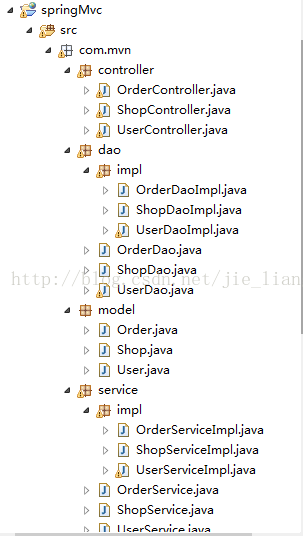
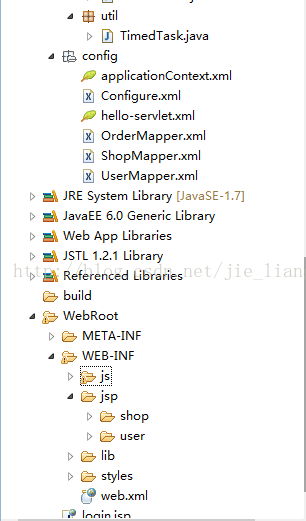
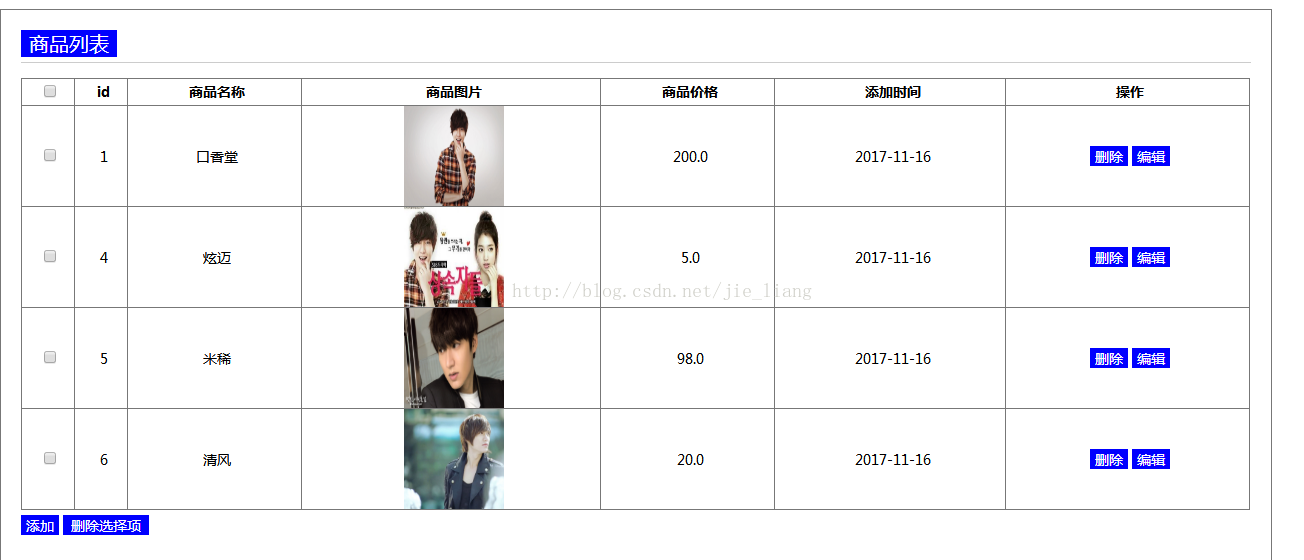
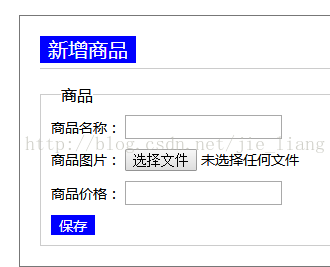
























 被折叠的 条评论
为什么被折叠?
被折叠的 条评论
为什么被折叠?








