一、Win 64下安装Memcache
1、下载地址:http://download.csdn.net/detail/zhaotengfei36520/8182503
下载后解压,如下图所示:

2、打开cmd命令行,进入memcached目录,执行memcached -d install命令,安装。
安装完成后,你会看到windows服务里面多了一个memcache,如下:
3、启动memcache服务
启动memcache有两种方式,一种是在上图所示的Windows服务窗口启动,另一种是执行memcached -d start命令。
详情见:http://blog.csdn.net/zhaotengfei36520/article/details/41315329
二、Memcache使用实例
在使用Memcache时,需要引入下面的几个jar包。
package com.ghs.cache.memcache;
import java.util.Date;
import java.util.Properties;
import com.danga.MemCached.MemCachedClient;
import com.danga.MemCached.SockIOPool;
public class MemcacheService {
private String[] servers;
/**初始连接数*/
private int initConn = 0;
/**最小连接数*/
private int minConn = 0;
/**最大连接数*/
private int maxConn = 0;
/**最大空闲连接数*/
private long maxIdle = 0;
/**初始连接数*/
private long mainSleep = 0;
/**初始连接数*/
private boolean nagle = false;
private SockIOPool pool = SockIOPool.getInstance();
private MemCachedClient client=null;
public MemcacheService() {
loadParams();
pool.setServers(servers);
pool.setInitConn(initConn);
pool.setMinConn(minConn);
pool.setMaxIdle(maxIdle);
pool.setMaintSleep(mainSleep);
pool.setNagle(nagle);
pool.initialize();
client= new MemCachedClient();
}
/**
* 加载配置文件中的参数
*/
private void loadParams(){
Properties properties = new Properties();
try {
properties.load(MemcacheService.class.getResourceAsStream("/memcache.properties"));
servers = properties.get("servers").toString().split(",");
initConn = Integer.parseInt(properties.get("initConn").toString());
maxConn = Integer.parseInt(properties.get("maxConn").toString());
maxConn = Integer.parseInt(properties.get("maxConn").toString());
maxIdle = Integer.parseInt(properties.get("maxIdle").toString());
mainSleep = Integer.parseInt(properties.get("mainSleep").toString());
nagle = Boolean.parseBoolean(properties.get("nagle").toString());
} catch (Exception e) {
e.printStackTrace();
}
}
//==============下面是存取操作===================
public void set(String key,Object value){
client.set(key, value);
}
public void set(String key,Object value,Date expiry){
client.set(key, value, expiry);
}
public Object get(String key){
return client.get(key);
}
public static void main(String[] args) {
MemcacheService service = new MemcacheService();
service.set("name", "zhangsan");
System.out.println(service.get("name"));
}
}配置文件:memcache.properties
servers=127.0.0.1:11211
initConn=5
minConn=5
maxConn=250
maxIdle=1000
mainSleep=30
nagle=false







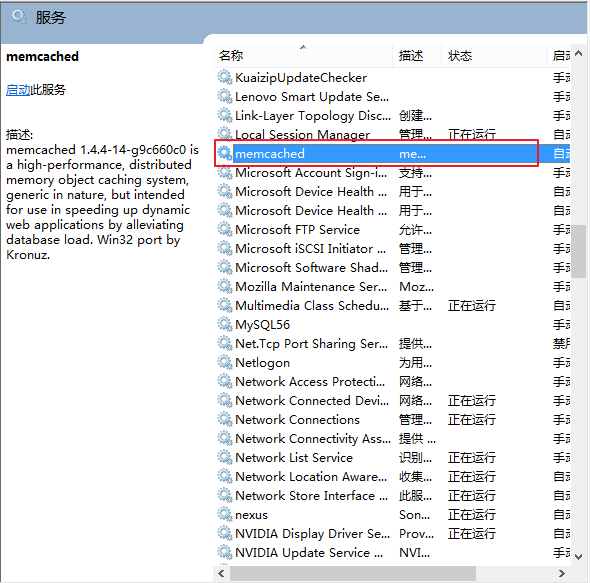
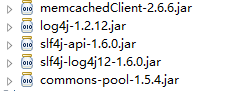














 239
239

 被折叠的 条评论
为什么被折叠?
被折叠的 条评论
为什么被折叠?








