比如要对 网站目录下的 test 文件夹 进行加密认证
首先需要在opt 的主目录中 /opt/ 创建一个新文件 htpasswd
此文件的书写格式是
用户名:密码
每行一个账户
并且 密码必须使用函数 crypt(3) 加密
官方档说 可以用 Apache 的 htpasswd 工具来创建密码文件
[root@localhost /]# htpasswd
-bash: htpasswd: command not found
[root@localhost /]#
如果上述提示则需要安装httpd
yum install httpd
安装好后执行如下命令
htpasswd -c /opt/nginxpwd user
New password:123456
Re-type new password:123456
Adding password for user ngin
生成用户密钥文件为nginxpwd 用户名为user 密码为123456
密码文件生成好后,在 nginx.conf 文件中对应的 server 段中 添加如下内容
auth_basic "Welcome Back! GUOYU!";
auth_basic_user_file /opt/nginxpwd;
如果想限制某一个目录的话需要如下配置:
location ^~ /test/ {
auth_basic "TEST-Login!";
auth_basic_user_file /opt/nginxpwd;
}
如果 不用 ^~ /test/ 而用 /test 的话 那么将只能对目录进行验证直接访问其下的文件,将不会弹出登录验证
重启Nginx服务,使配置生效








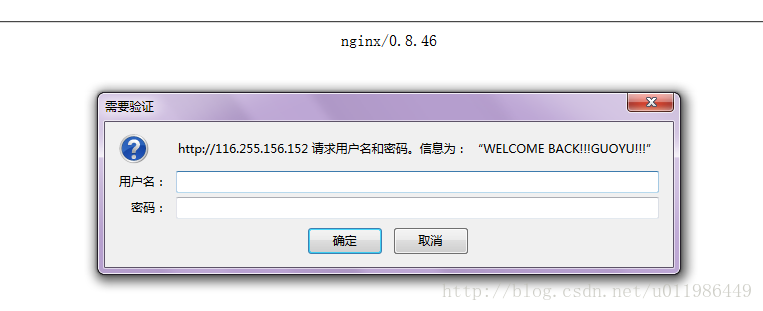
















 471
471

 被折叠的 条评论
为什么被折叠?
被折叠的 条评论
为什么被折叠?








