说明:
实际开发中ViewPager和GridView和LIstView三个布局在同一个界面中,为了整体滑动,所以在外面嵌套了一个ScrollView,图解:
问题:
实际开发中碰到了两个问题:
1.listView只显示一项
解决办法:
重写listView,禁止其上下滑动方法,来适应ScrollView,代码:
/**
* 禁止ListView上下滑动
* 重写改方法让ListView适应ScrollView
*
* @param widthMeasureSpec
* @param heightMeasureSpec
*/
@Override
protected void onMeasure(int widthMeasureSpec, int heightMeasureSpec) {
heightMeasureSpec = MeasureSpec.makeMeasureSpec(Integer.MAX_VALUE >> 2, MeasureSpec.AT_MOST);
super.onMeasure(widthMeasureSpec, heightMeasureSpec);
}2.自动聚焦到listview第一个
解决办法:
取消ListView的焦点,代码:
lvRecomm.setFocusable(false); 如果取消焦点还是不行,则在给list设置好adapter后,把scrollView.smoothScrollTo(0, 0); 就可以了
整体代码如下:
布局xml文件:最外边是自定义的下拉刷新,中间是ScrollView里面包含ViewPager、GridView、ListVIew:
<?xml version="1.0" encoding="utf-8"?>
<LinearLayout xmlns:android="http://schemas.android.com/apk/res/android"
xmlns:tools="http://schemas.android.com/tools" android:orientation="vertical"
android:layout_width="match_parent"
android:layout_height="match_parent"
android:background="@color/home_bg">
<com.baofoo.mobile.wallet.common.view.PullToRefreshView
android:id="@+id/rv_pull"
android:layout_width="match_parent"
android:layout_height="wrap_content">
<ScrollView
android:id="@+id/sv_scroll"
android:layout_width="fill_parent"
android:layout_height="match_parent">
<LinearLayout
android:layout_width="match_parent"
android:layout_height="wrap_content"
android:orientation="vertical">
<RelativeLayout
android:id="@+id/rl_banners_border1"
android:layout_width="match_parent"
android:layout_height="wrap_content">
<com.baofoo.mobile.wallet.common.view.AutoScrollViewPager
android:id="@+id/as_banners"
android:layout_width="match_parent"
android:layout_height="match_parent"/>
<com.viewpagerindicator.CirclePageIndicator
android:id="@+id/indicator_banners1"
android:padding="10dip"
android:layout_alignParentBottom="true"
android:layout_marginBottom="5dp"
android:layout_height="wrap_content"
android:layout_width="fill_parent"/>
</RelativeLayout>
<LinearLayout
android:id="@+id/ll_scroll"
android:layout_width="match_parent"
android:layout_height="26dp"
android:gravity="center"
android:orientation="horizontal"
android:paddingBottom="2dp"
android:paddingLeft="10dp"
android:paddingRight="10dp"
android:paddingTop="2dp">
<ImageView
android:layout_width="wrap_content"
android:layout_height="wrap_content"
android:background="@drawable/home_scroll"/>
<TextView
android:id="@+id/tv_scroll_text"
android:layout_width="match_parent"
android:layout_height="wrap_content"
android:gravity="center_vertical"
android:lines="1"
android:textColor="#2e8fd3"
android:layout_marginLeft="10dp"
android:paddingLeft="2dp"
android:textSize="12dp"/>
</LinearLayout>
<RelativeLayout
android:id="@+id/rl_banners_border2"
android:layout_width="match_parent"
android:layout_height="160dp">
<android.support.v4.view.ViewPager
android:id="@+id/vp_banners"
android:layout_width="fill_parent"
android:layout_height="wrap_content"
android:background="#ffffff"/>
<com.viewpagerindicator.CirclePageIndicator
android:id="@+id/indicator_banners2"
android:padding="10dip"
android:layout_alignParentBottom="true"
android:layout_marginBottom="10dp"
android:layout_height="wrap_content"
android:layout_width="fill_parent"
android:visibility="invisible"/>
</RelativeLayout>
<com.baofoo.mobile.wallet.home.RecomListView
android:id="@+id/lv_recomm"
android:layout_width="match_parent"
android:layout_height="wrap_content"
android:layout_marginTop="10dp"
android:background="@color/white"
android:divider="@color/finance_divider"
android:dividerHeight="6dp"/>
</LinearLayout>
</ScrollView>
</com.baofoo.mobile.wallet.common.view.PullToRefreshView>
</LinearLayout>重写的ListView方法:
package com.baofoo.mobile.wallet.home;
import android.content.Context;
import android.util.AttributeSet;
import android.widget.ListView;
/**
* 首页产品推荐自定义listView
* Created by zst on 2016/3/22.
*/
public class RecomListView extends ListView{
public RecomListView(Context context) {
super(context);
}
public RecomListView(Context context, AttributeSet attrs) {
super(context, attrs);
}
public RecomListView(Context context, AttributeSet attrs, int defStyle) {
super(context, attrs, defStyle);
}
/**
* 禁止ListView上下滑动
* 重写改方法让ListView适应ScrollView
*
* @param widthMeasureSpec
* @param heightMeasureSpec
*/
@Override
protected void onMeasure(int widthMeasureSpec, int heightMeasureSpec) {
heightMeasureSpec = MeasureSpec.makeMeasureSpec(Integer.MAX_VALUE >> 2, MeasureSpec.AT_MOST);
super.onMeasure(widthMeasureSpec, heightMeasureSpec);
}
}
ListVIew的java代码:
//产品区 - list
lvRecomm.setAdapter(new ProductsAdapter(getActivity(), productsList));
lvRecomm.setFocusable(false);其它代码就是给ViewPager、GridView、ListView设置adapter了,省略不传了。








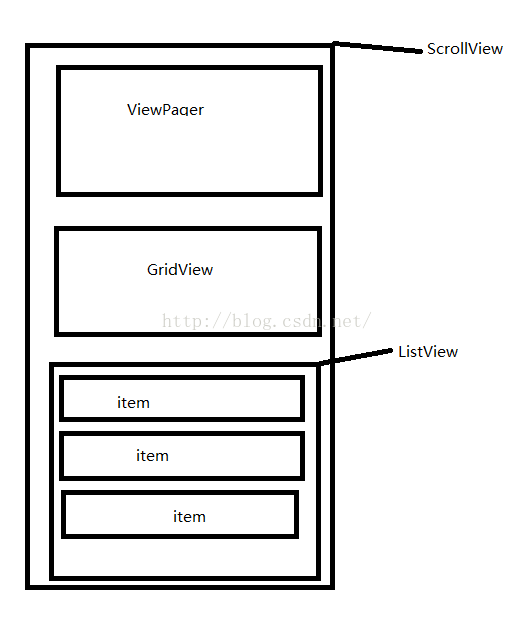














 1874
1874











 被折叠的 条评论
为什么被折叠?
被折叠的 条评论
为什么被折叠?










