theme: channing-cyan
我们走过了青春,却离别在了秋季。。。
先放一张目前 Android Studio 版本图:

占楼,看了下掘金之前草稿箱出现图片丢失情况,先发文,后续慢慢更新…
1、Git 显示乱码
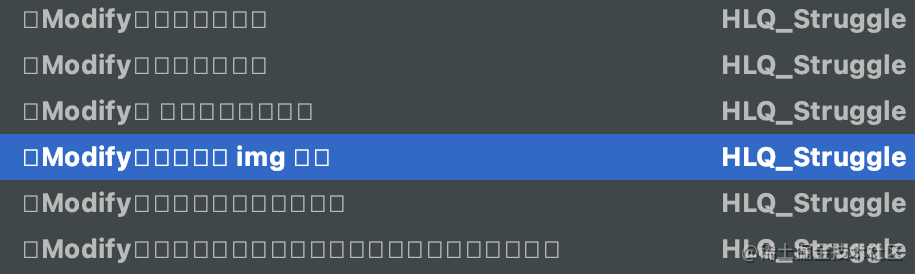
之前出现过这个问题,主要是因为字体原因,这次尝试一波:
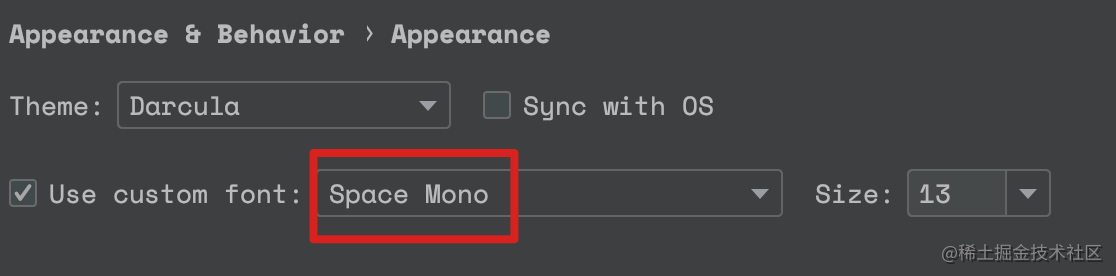
选择字体之后,点击 Apply 并 Ok,再回头看:
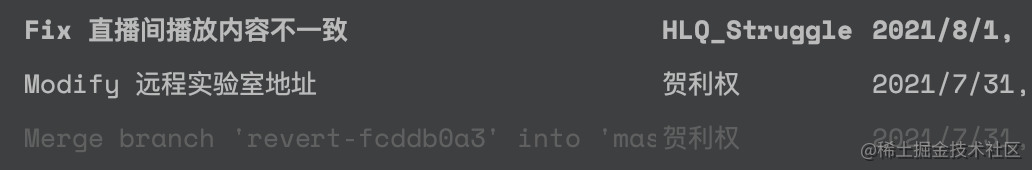
2、Android Gradle plugin requires Java 11 to run. You are currently using Java 1.8.
错误日志如下:
Android Gradle plugin requires Java 11 to run. You are currently using Java 1.8.
You can try some of the following options:
- changing the IDE settings.
- changing the JAVA_HOME environment variable.
- changing `org.gradle.java.home` in `gradle.properties`.
Gradle settings
根目录下输入如下命令查看版本信息:
- ./gradlew --version
输出如下:
Welcome to Gradle 7.0.2!
Here are the highlights of this release:
- File system watching enabled by default
- Support for running with and building Java 16 projects
- Native support for Apple Silicon processors
- Dependency catalog feature preview
For more details see https://docs.gradle.org/7.0.2/release-notes.html
------------------------------------------------------------
Gradle 7.0.2
------------------------------------------------------------
Build time: 2021-05-14 12:02:31 UTC
Revision: 1ef1b260d39daacbf9357f9d8594a8a743e2152e
Kotlin: 1.4.31
Groovy: 3.0.7
Ant: Apache Ant(TM) version 1.10.9 compiled on September 27 2020
JVM: 1.8.0_211 (Oracle Corporation 25.211-b12)
OS: Mac OS X 10.16 x86_64
按照如下路径修改 JDK 版本为 11:
- Preferences > Build, Execution, Deployment > Build Tools > Gradle > Gradle JDK
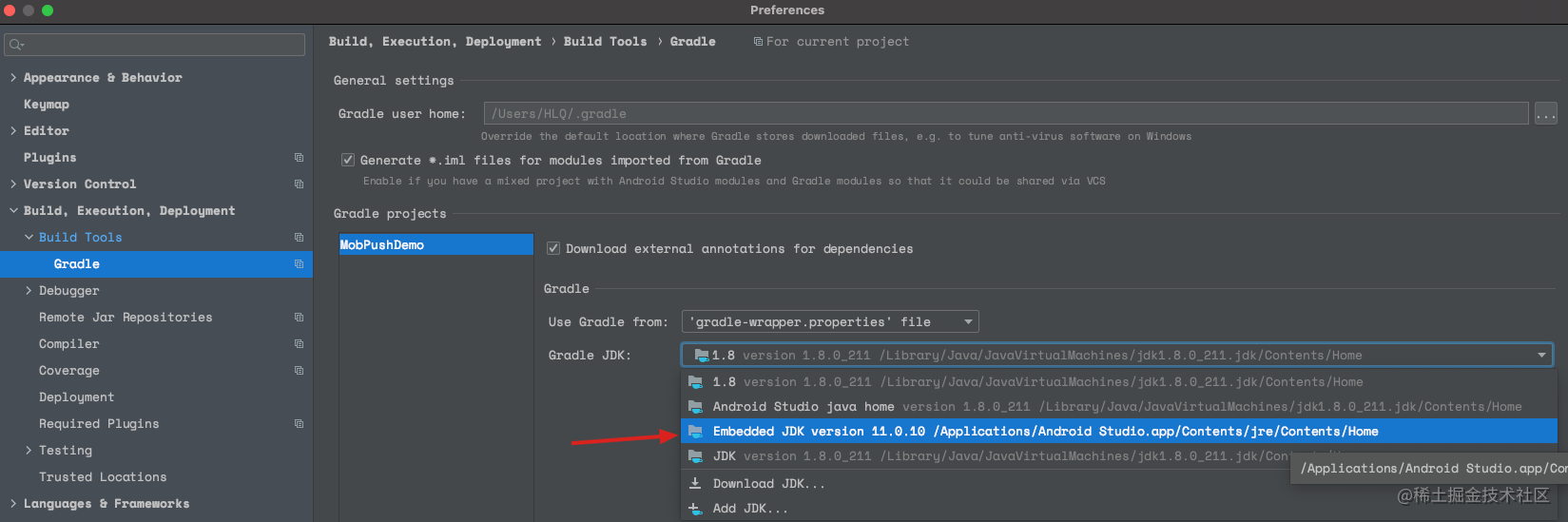
随后将 build 中的 JDK 版本做替换:
android {
// ...
compileOptions {
sourceCompatibility JavaVersion.VERSION_11
targetCompatibility JavaVersion.VERSION_11
}
kotlinOptions {
jvmTarget = '11'
}
}





















 2674
2674











 被折叠的 条评论
为什么被折叠?
被折叠的 条评论
为什么被折叠?










