在使用ViewPager与Fragment的时候,ViewPager会自动缓存1页内的数据,如下图:
当我们当前处在页面2的时候,页面1和页面3的View实际上已经创建好了,所以在我们拖动的时候是可以看见他们的界面的。
但是当我们的页面处在1的时候,页面3实际上就已经销毁了。直到跳转到页面2的时候,页面3才会创建View。
这时,如果页面3中有需要耗时的事件,比如网络访问。那么,在我们进行 1-->2 的操作的时候,就会不断的出现页面3加载的对话框(如果有的话)。而且如果快速的 1-->2-->3的切换,3中的内容很可能还没加载出来。
这样重复的加载,既影响体验、又耗费时间和流量,所以笔者这两天一直在查如何在Fragment移出的时候不要销毁,或者保存状态。
后来发现真是多此一举,如果您的软件对内存消耗不是很在意的话,只需加入以下代码:
pager.setOffscreenPageLimit(2);
pager.setOffscreenPageLimit(2);
当然这只是个取巧的方法,如果有比较好的保存状态的方法会更好。
转载请注明来自:http://blog.csdn.net/icyfox_bupt/article/details/18356461
处理方法二。
在项目中需要进行Fragment的切换,一直都是用replace()方法来替换Fragment:
- public void switchContent(Fragment fragment) {
- if(mContent != fragment) {
- mContent = fragment;
- mFragmentMan.beginTransaction()
- .setCustomAnimations(android.R.anim.fade_in, R.anim.slide_out)
- .replace(R.id.content_frame, fragment) // 替换Fragment,实现切换
- .commit();
- }
- }
public void switchContent(Fragment fragment) {
if(mContent != fragment) {
mContent = fragment;
mFragmentMan.beginTransaction()
.setCustomAnimations(android.R.anim.fade_in, R.anim.slide_out)
.replace(R.id.content_frame, fragment) // 替换Fragment,实现切换
.commit();
}
}
但是,这样会有一个问题:
每次切换的时候,Fragment都会重新实例化,重新加载一边数据,这样非常消耗性能和用户的数据流量。
就想,如何让多个Fragment彼此切换时不重新实例化?
翻看了Android官方Doc,和一些组件的源代码,发现,replace()这个方法只是在上一个Fragment不再需要时采用的简便方法。
正确的切换方式是add(),切换时hide(),add()另一个Fragment;再次切换时,只需hide()当前,show()另一个。
这样就能做到多个Fragment切换不重新实例化:
- public void switchContent(Fragment from, Fragment to) {
- if (mContent != to) {
- mContent = to;
- FragmentTransaction transaction = mFragmentMan.beginTransaction().setCustomAnimations(
- android.R.anim.fade_in, R.anim.slide_out);
- if (!to.isAdded()) { // 先判断是否被add过
- transaction.hide(from).add(R.id.content_frame, to).commit(); // 隐藏当前的fragment,add下一个到Activity中
- } else {
- transaction.hide(from).show(to).commit(); // 隐藏当前的fragment,显示下一个
- }
- }
- }
处理方法三---------------------------------------------
一、应用场景
1、不使用ViewPager
2、不能用replace来切换Fragment,会导致Fragment释放(调用onDestroyView)
二、实现
1、xml
android:layout_width ="match_parent"
android:layout_height ="match_parent"
android:orientation ="vertical" >
< FrameLayout
android:id ="@+id/container"
android:layout_width ="match_parent"
android:layout_height ="0dip"
android:layout_weight ="1.0" >
</ FrameLayout >
< RadioGroup
android:id ="@+id/main_radio"
android:layout_width ="fill_parent"
android:layout_height ="wrap_content"
android:layout_gravity ="bottom"
android:gravity ="bottom"
android:layout_marginBottom ="-6dp"
android:orientation ="horizontal" >
< RadioButton
android:id ="@+id/radio_button0"
style ="@style/main_tab_bottom"
android:drawableTop ="@drawable/bottom_1" />
< RadioButton
android:id ="@+id/radio_button1"
style ="@style/main_tab_bottom"
android:drawableTop ="@drawable/bottom_2" />
< RadioButton
android:id ="@+id/radio_button2"
style ="@style/main_tab_bottom"
android:drawableTop ="@drawable/bottom_3" />
< RadioButton
android:id ="@+id/radio_button3"
style ="@style/main_tab_bottom"
android:drawableTop ="@drawable/bottom_4" />
< RadioButton
android:id ="@+id/radio_button4"
style ="@style/main_tab_bottom"
android:drawableTop ="@drawable/bottom_5" />
</ RadioGroup >
</ LinearLayout >
代码说明:
非常常见的底部放5个RadioButton,点击切换不同的Fragment。
2、Activity
为RadioButton设置setOnCheckedChangeListener事件,其他代码:
public void onCheckedChanged(CompoundButton buttonView, boolean isChecked) {
if (isChecked) {
Fragment fragment = (Fragment) mFragmentPagerAdapter.instantiateItem(mContainer, buttonView.getId());
mFragmentPagerAdapter.setPrimaryItem(mContainer, 0, fragment);
mFragmentPagerAdapter.finishUpdate(mContainer);
}
}
private FragmentPagerAdapter mFragmentPagerAdapter = new FragmentPagerAdapter(getSupportFragmentManager()) {
@Override
public Fragment getItem( int position) {
switch (position) {
case R.id.radio_button1:
return new Fragment1();
case R.id.radio_button2:
return new Fragment2();
case R.id.radio_button3:
return new Fragment3();
case R.id.radio_button4:
return new Fragment4();
case R.id.radio_button0:
default:
return new Fragment0();
}
}
@Override
public int getCount() {
return 5;
}
};
代码说明:
instantiateItem从FragmentManager中查找Fragment,找不到就getItem新建一个,setPrimaryItem设置隐藏和显示,最后finishUpdate提交事务。
mContainer就是xml中的FrameLayout。
三、FragmentPagerAdapter核心代码
public Object instantiateItem(ViewGroup container, int position) {
if (mCurTransaction == null) {
mCurTransaction = mFragmentManager.beginTransaction();
}
final long itemId = getItemId(position);
// Do we already have this fragment?
String name = makeFragmentName(container.getId(), itemId);
Fragment fragment = mFragmentManager.findFragmentByTag(name);
if (fragment != null) {
if (DEBUG) Log.v(TAG, "Attaching item #" + itemId + ": f=" + fragment);
mCurTransaction.attach(fragment);
} else {
fragment = getItem(position);
if (DEBUG) Log.v(TAG, "Adding item #" + itemId + ": f=" + fragment);
mCurTransaction.add(container.getId(), fragment,
makeFragmentName(container.getId(), itemId));
}
if (fragment != mCurrentPrimaryItem) {
fragment.setMenuVisibility( false);
fragment.setUserVisibleHint( false);
}
return fragment;
}
@Override
public void destroyItem(ViewGroup container, int position, Object object) {
if (mCurTransaction == null) {
mCurTransaction = mFragmentManager.beginTransaction();
}
if (DEBUG) Log.v(TAG, "Detaching item #" + getItemId(position) + ": f=" + object
+ " v=" + ((Fragment)object).getView());
mCurTransaction.detach((Fragment)object);
}
@Override
public void setPrimaryItem(ViewGroup container, int position, Object object) {
Fragment fragment = (Fragment)object;
if (fragment != mCurrentPrimaryItem) {
if (mCurrentPrimaryItem != null) {
mCurrentPrimaryItem.setMenuVisibility( false);
mCurrentPrimaryItem.setUserVisibleHint( false);
}
if (fragment != null) {
fragment.setMenuVisibility( true);
fragment.setUserVisibleHint( true);
}
mCurrentPrimaryItem = fragment;
}
}
@Override
public void finishUpdate(ViewGroup container) {
if (mCurTransaction != null) {
mCurTransaction.commitAllowingStateLoss();
mCurTransaction = null;
mFragmentManager.executePendingTransactions();
}
}
FragmentPagerAdapter是support包自带的类。
四、注意
之前自己模拟ViewPager用attach、setMenuVisibility、setUserVisibleHint来控制Fragment的显示隐藏,经常会出现Fragment重叠现象,非常头疼,换了这个之后目前没有发现重叠现象。
五、文章后期维护
2013-12-01 上传示例代码:http://files.cnblogs.com/over140/SampleFragmentSwitch.zip
public void setMenuVisibility( boolean menuVisible) {
super.setMenuVisibility(menuVisible);
if ( this.getView() != null)
this.getView().setVisibility(menuVisible ? View.VISIBLE : View.GONE);
}
重新做例子时发现自己也出不来效果了,后来发现少了这段代码。
2014-01-08 想实现本文的效果还是推荐直接使用ViewPager,通过自定义ViewPager禁用掉左右滑动和自动销毁即可,根据评论来看非正常情况下重影现象还是挺严重的。
结束
需要多看看源码,才能很好的解决问题。
public void switchContent(Fragment from, Fragment to) {
if (mContent != to) {
mContent = to;
FragmentTransaction transaction = mFragmentMan.beginTransaction().setCustomAnimations(
android.R.anim.fade_in, R.anim.slide_out);
if (!to.isAdded()) { // 先判断是否被add过
transaction.hide(from).add(R.id.content_frame, to).commit(); // 隐藏当前的fragment,add下一个到Activity中
} else {
transaction.hide(from).show(to).commit(); // 隐藏当前的fragment,显示下一个
}
}
}








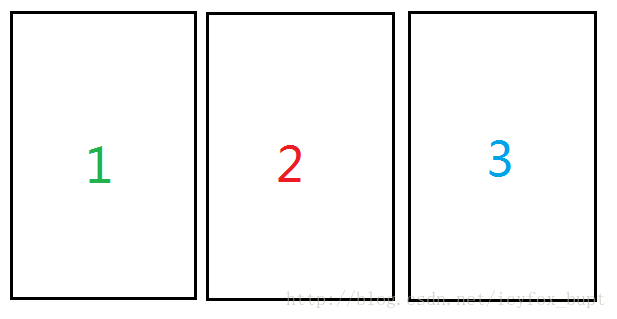



















 被折叠的 条评论
为什么被折叠?
被折叠的 条评论
为什么被折叠?








