文章出处:http://blog.csdn.net/xiaoxsen/article/details/73888758
最近一直在赶项目,博客有段时间没更新文章了,今天来看一下Android 7.0的拨号流程分析,先看看拨号的主界面:
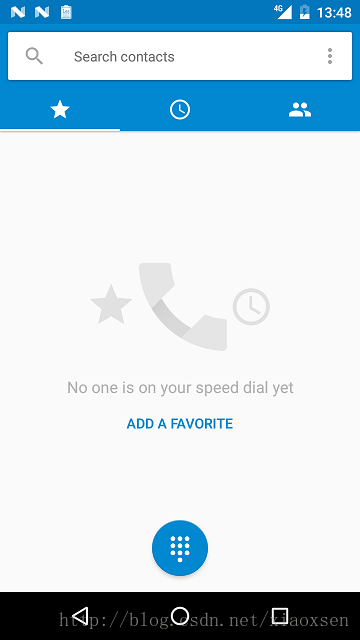
拨号主界面为DialtactsActivity,当用户点击拨号键盘按钮(DialtactsActivity的floating_action_button),弹出拨号盘,输入完电话号码,再点击拨号按钮,此时打电话的流程开始,因此打电话流程的入口就在DialpadFragment.Java(packages\apps\dialer\src\com\android\dialer\dialpad)的onClick()方法
public void onClick(View view) {
switch (view.getId()) {
case R.id.dialpad_floating_action_button:
mHaptic.vibrate();//按键震动
handleDialButtonPressed();//处理拨号
...
}
在handleDialButtonPressed()方法里,会先判断用户是否已输入号码,假如号码为空,则调用handleDialButtonClickWithEmptyDigits()方法显示上一次拨打过的号码。然后第一次获取到要拨打的number,在这里可以对number做一些判断或者自定义处理。
if (isDigitsEmpty()) { // No number entered.
handleDialButtonClickWithEmptyDigits();
} else {
inal String number = mDigits.getText().toString();
......
DialerUtils.startActivityWithErrorToast(getActivity(), intent);
}
继续往下走看startActivityWithErrorToast()方法,内部判断了一些是否有拨号权限的判断后,最后调用TelecomManagerCompat的placeCall()方法
public static void placeCall(@Nullable Activity activity,
@Nullable TelecomManager telecomManager, @Nullable Intent intent) {
if (activity == null || telecomManager == null || intent == null) {
return;
}
if (CompatUtils.isMarshmallowCompatible()) {
telecomManager.placeCall(intent.getData(), intent.getExtras());
return;
}
activity.startActivityForResult(intent, 0);
}
该方法里做了一些判空操作,当我们的版本大于等于6.0时就调用telecomManager.placeCall()方法,否则就直接通过startActivity去执行intent。因为我们这里分析7.0的流程,所以继续看telecomManager的placeCall()方法。
public void placeCall(Uri address, Bundle extras) {
ITelecomService service = getTelecomService();
......
try {
service.placeCall(address, extras == null ? new Bundle() : extras,
mContext.getOpPackageName());
} catch (RemoteException e) {
Log.e(TAG, "Error calling ITelecomService#placeCall", e);
}
}
}
继续调用ITelecomService的placeCall()方法处理流程,这个是aidl调用。TelecomServiceImpl里的mBinderImpl变量是ITelecomService的具体实现类,所以我们继续查看mBinderImpl中的placeCall()方法。
@Override
public void placeCall(Uri handle, Bundle extras, String callingPackage) {
mUserCallIntentProcessorFactory.create(mContext, userHandle)
.processIntent(intent, callingPackage, hasCallAppOp && hasCallPermission);
}
工厂模式创建了一个UserCallIntentProcessor对象,UserCallIntentProcessor类从字面上看应该就是专门用来处理用例的呼叫intent的,并调用其processIntent方法去处理拨号流程,接着查看processIntent()方法。
public void processIntent(Intent intent, String callingPackageName,
boolean canCallNonEmergency) {
String action = intent.getAction();
if (Intent.ACTION_CALL.equals(action) ||
Intent.ACTION_CALL_PRIVILEGED.equals(action) ||
Intent.ACTION_CALL_EMERGENCY.equals(action)) {
processOutgoingCallIntent(intent, callingPackageName, canCallNonEmergency);
}
}
继续看processOutgoingCallIntent方法,该方法主要还是判断当前状态以及输入值得合法性,后面直接调用sendBroadcastReceiver
private void processOutgoingCallIntent(Intent intent, String callingPackageName,boolean canCallNonEmergency) {
......
sendBroadcastToReceiver(intent);
}
发送广播给PrimaryCallReceiver
private boolean sendBroadcastToReceiver(Intent intent) {
intent.putExtra(CallIntentProcessor.KEY_IS_INCOMING_CALL, false);
intent.setFlags(Intent.FLAG_RECEIVER_FOREGROUND);
intent.setClass(mContext, PrimaryCallReceiver.class);
Log.d(this, "Sending broadcast as user to CallReceiver");
mContext.sendBroadcastAsUser(intent, UserHandle.SYSTEM);
return true;
}
PrimaryCallReceiver类接收到了广播会调用onReceive方法。
@Override
public void onReceive(Context context, Intent intent) {
getTelecomSystem().getCallIntentProcessor().processIntent(intent)
}
从该方法可以看出,通过调用getTelecomSystem方法返回一个TelecomSystem对象,然后调用了getCallIntentProcessor()返回CallIntentProcessor对象,然后调用processIntent方法来处理我们发出的广播。
public void processIntent(Intent intent) {
final boolean isUnknownCall = intent.getBooleanExtra(KEY_IS_UNKNOWN_CALL, false);
if (isUnknownCall) {
processUnknownCallIntent(mCallsManager, intent);
} else {
processOutgoingCallIntent(mContext, mCallsManager, intent);
}
}
通过isUnknowCall来判断是不是未知的呼叫。
static void processOutgoingCallIntent(
Context context,
CallsManager callsManager,
Intent intent) {
......
Call call = callsManager
.startOutgoingCall(handle, phoneAccountHandle, clientExtras, initiatingUser);
NewOutgoingCallIntentBroadcaster broadcaster = new NewOutgoingCallIntentBroadcaster(
context, callsManager, call, intent, new PhoneNumberUtilsAdapterImpl(),
isPrivilegedDialer);
final int result = broadcaster.processIntent();
......
}
}
CallIntentProcessor.java的processOutgoingCallIntent()方法里,调用CallsManager.java的startOutgoingCall()方法创建一个Call实例,这就是Call对象的来源,最后传递给NewOutgoingCallIntentBroadcaster,调用processIntent()。我们先来看看startOutgoingCall()方法的
Call startOutgoingCall(Uri handle, PhoneAccountHandle phoneAccountHandle, Bundle extras,
UserHandle initiatingUser) {
boolean isReusedCall = true;
Call call = reuseOutgoingCall(handle);
// 创建一个call对象
if (call == null) {
call = new Call(getNextCallId(), mContext,
this,
mLock,
mConnectionServiceRepository,
mContactsAsyncHelper,
mCallerInfoAsyncQueryFactory,
handle,
null /* gatewayInfo */,
null /* connectionManagerPhoneAccount */,
null /* phoneAccountHandle */,
Call.CALL_DIRECTION_OUTGOING /* callDirection */,
false /* forceAttachToExistingConnection */,
false /* isConference */
)
}
......
List<PhoneAccountHandle> accounts = constructPossiblePhoneAccounts(handle, initiatingUser); // 获取当前激活的卡列表
if (phoneAccountHandle != null) {
if (!accounts.contains(phoneAccountHandle)) {
phoneAccountHandle = null;
}
}
// 获取当前应该使用哪张卡呼出
if (phoneAccountHandle == null && accounts.size() > 0 && !call.isEmergencyCall()) {
if(accounts.size() > 1) {
// 双激活卡下取通话主卡账户,没有通话主卡则为空
PhoneAccountHandle defaultPhoneAccountHandle = mPhoneAccountRegistrar.getOutgoingPhoneAccountForScheme(handle.getScheme(),
initiatingUser);
if (defaultPhoneAccountHandle != null && accounts.contains(defaultPhoneAccountHandle)) {
phoneAccountHandle = defaultPhoneAccountHandle;
}
} else {
// Use the only PhoneAccount that is available
// 单激活卡直接取该卡账户)
phoneAccountHandle = accounts.get(0);
}
}
// 设置当前通话账户
call.setTargetPhoneAccount(phoneAccountHandle);
boolean isPotentialInCallMMICode = isPotentialInCallMMICode(handle);
// 检查当前是否允许呼出该电话,比如当前已有一通电话在正在呼出,
// 这时候不允许再呼出一路通话(紧急号码除外)
if (!isPotentialInCallMMICode && (!isReusedCall &&
!makeRoomForOutgoingCall(call, call.isEmergencyCall()))) {
// just cancel at this point.
Log.i(this, "No remaining room for outgoing call: %s", call);
if (mCalls.contains(call)) {
// This call can already exist if it is a reused call,
// See {@link #reuseOutgoingCall}.
call.disconnect();
}
return null;
}
// 是否需要弹出双卡选择框(双卡下没有指定账户呼出非紧急号码且当前无通话主卡)
boolean needsAccountSelection = phoneAccountHandle == null && accounts.size() > 1 && !call.isEmergencyCall();
if (needsAccountSelection) {
// 设置当前call状态为等待账户选择
// This is the state where the user is expected to select an account
call.setState(CallState.SELECT_PHONE_ACCOUNT, "needs account selection");
// Create our own instance to modify (since extras may be Bundle.EMPTY)
extras = new Bundle(extras);
extras.putParcelableList(android.telecom.Call.AVAILABLE_PHONE_ACCOUNTS, accounts);
} else {
// 设置当前call状态为正在连接
call.setState(CallState.CONNECTING, phoneAccountHandle == null ? "no-handle" : phoneAccountHandle.toString());
}
setIntentExtrasAndStartTime(call, extras);
if((isPotentialMMICode(handle)||isPotentialInCallMMICode)&& !needsAccountSelection){
call.addListener(this);
} else if (!mCalls.contains(call)) {
addCall(call);
// 添加当前call到call列表
}
return call;
}
接着看看addCall方法,调用CallsManagerListener的onCallAdded方法,里面会遍历所有的观察者,并通知回调。
private void addCall(Call call) {
......
listener.onCallAdded(call);
......
}
CallsManager的构造方法添加所有观察者,其中mInCallController是InCallController对象,InCallController里面封装了与inCallUI相关的方法。
CallsManager(......)
{ ........
mListeners.add(mInCallWakeLockController);
mListeners.add(statusBarNotifier);
mListeners.add(mCallLogManager);
mListeners.add(mPhoneStateBroadcaster);
mListeners.add(mInCallController);
mListeners.add(mCallAudioManager);
mListeners.add(missedCallNotifier);
mListeners.add(mHeadsetMediaButton);
mListeners.add(mProximitySensorManager);
......
}
当我们网callManager中添加call时会回调InCallController的onCallAdded()方法:
@Override
public void onCallAdded(Call call) {
......
if (!isBoundToServices()) {
bindToServices(call);//正常拨号都走这里
} else {
......
inCallService.addCall(parcelableCall);//多方通话走这里
......
}
......
}
我们这里分析正常拨号,继续查看bindToServices()
@VisibleForTesting
public void bindToServices(Call call) {
dialerInCall = new InCallServiceBindingConnection(defaultDialerComponent);
}
InCallServiceBindingConnection中onServiceConnected会调用onConnected()方法,在
onConnected()中又会调用IncallService的addCall(),然后IncallService的addCall()方法会调用Phone的internalAddCall()方法;
final void internalAddCall(ParcelableCall parcelableCall) {
......
fireCallAdded(call);
}
private void fireCallAdded(Call call) {
for (Listener listener : mListeners) {
listener.onCallAdded(this, call);
}
}
IncallService中实现了Phone的Listener接口,所以调用IncallService的mPhoneListener对象的onCallAdded()方法,该方法又继续调用IncallService的抽象方法onCallAdded(),IncallServiceImp继承IncallService,实现onCallAdded()方法,具体实现如下:
@Override
public void onCallAdded(Call call) {
......
InCallPresenter.getInstance().onCallAdded(call);
......
}
在InCallPresenter的onCallAdded方法中调用了CallList的onCallAdded方法
public void onCallAdded(final android.telecom.Call telecomCall) {
if (call.getState() == Call.State.INCOMING ||
call.getState() == Call.State.CALL_WAITING) {
onIncoming(call, call.getCannedSmsResponses());
} else {
onUpdate(call);
}
}
onIncoming()和onUpdate()分别调用CallList.Listener的onIncomingCall()和onCallListChange()方法 IncallPresenter.java和AnswerPresenter继承CallList.Listener接口重写onCallListChange()和onIncomingCall();两个方法都会调用startOrFinishUi()来开启去电和来电的Ui,这样通话界面就会显示出来。继续回到NewOutgoingCallIntentBroadcaster的processIntent()方法看看如何往底层走。
public int processIntent() {
......
if (isVoicemailNumber) {
......
//如果是语音信箱号码走这里
mCallsManager.placeOutgoingCall(mCall, handle, null, speakerphoneOn,VideoProfile.STATE_AUDIO_ONLY);
......
}
......
if (Intent.ACTION_CALL.equals(action)) {
//如果是紧急号码
if (isPotentialEmergencyNumber) {
//不是系统电话应用则运行系统系统拨号盘,取消当前拨号,三方应用不能走这里
if (!mIsDefaultOrSystemPhoneApp) {
......
launchSystemDialer(intent.getData());
return DisconnectCause.OUTGOING_CANCELED;
} else {
callImmediately = true;
}
......
}
} else if (Intent.ACTION_CALL_EMERGENCY.equals(action)) {
//如果不是紧急号码则取消拨号
if (!isPotentialEmergencyNumber) {
return DisconnectCause.OUTGOING_CANCELED;
}
callImmediately = true;
......
if (callImmediately) {
......
mCallsManager.placeOutgoingCall(mCall, Uri.fromParts(scheme, number, null), null,speakerphoneOn, videoState);
......
}
//普通电话走这里
broadcastIntent(intent, number, !callImmediately, targetUser);
return DisconnectCause.NOT_DISCONNECTED;
}
broadcastIntent()方法发送一个Intent.ACTION_NEW_OUTGOING_CALL广播,注意传入callImmediately参数,当callImmediately为false的时候才会生成一个NewOutgoingCallBroadcastIntentReceiver实例来接收该广播,也就是非紧急号码,非语音信箱号码就走这里,然后NewOutgoingCallBroadcastIntentReceiver类中还是调用到CallsManager的placeOutgoingCall()方法。继续追踪CallsManager的placeOutgoingCall方法:
public void placeOutgoingCall(Call call, Uri handle, GatewayInfo gatewayInfo,boolean speakerphoneOn, int videoState) {
.....
//如果指定了通话账号,或者紧急号码时调用startCreateConnection
call.startCreateConnection(mPhoneAccountRegistrar);
//否则断开连接
.....
}
在startCreateConnection方法里,主要new了一个专门处理连接的CreateConnectionProcessor对象,然后调用process方法。
void startCreateConnection(PhoneAccountRegistrar phoneAccountRegistrar) {
......
mCreateConnectionProcessor = new CreateConnectionProcessor(this, mRepository, this, phoneAccountRegistrar, mContext);
mCreateConnectionProcessor.process();
......
}
process方法逻辑也比较简单,主要就是判断call对象中phoneAccount是否为空,然后调用attemptNextPhoneAccount()方法。
void process() {
......
adjustAttemptsForConnectionManager();
adjustAttemptsForEmergency();
mAttemptRecordIterator = mAttemptRecords.iterator();
attemptNextPhoneAccount();
}
attempNextPhoneAccount方法首先检查是否有BIND_TELECOM_CONNECTION_
SERVICE的权限,紧接着就是通过mRepository.getService方法获取一个ConnectionServiceWrapper类。
private void attemptNextPhoneAccount() {
......
// 获取ConnectionServiceWrapper对象
mService = mRepository.getService(phoneAccount.getComponentName(),
phoneAccount.getUserHandle());
.......
mService.createConnection(mCall, this);
.......
}
接着看ConnectionServiceWrapper的createConnection方法
public void createConnection(final Call call, final CreateConnectionResponse response) {
BindCallback callback = new BindCallback() {
@Override
public void onSuccess() {
......
mServiceInterface.createConnection(
call.getConnectionManagerPhoneAccount(),
callId,
new ConnectionRequest(
call.getTargetPhoneAccount(),
call.getHandle(),
extras,
call.getVideoState(),
callId),
call.shouldAttachToExistingConnection(),
call.isUnknown());
......
}
@Override
public void onFailure() {
response.handleCreateConnectionFailure(new DisconnectCause(DisconnectCause.ERROR));
}
};
mBinder.bind(callback, call);
}
mBinder是Binder2对象,Binder2是ConnectionServiceWrapper的父类ServiceBinder内部类,所以此处调用的是的ServiceBinder的内部类的Binder2类的bind()方法,先new一个ServiceConnection对象,然后绑定一个远程服务端服务。如果绑定成功的话,在ServiceBinder的内部类ServiceBinderConnection的onServiceConnected()方法就被调用。
在这里做了两件事:
1).通过setBinder()方法,回调ConnectionServiceWrapper的setServiceInterface()方法,通过mServiceInterface = IConnectionService.Stub.asInterface(binder);
这行代码获取一个远程服务端的对象mServiceInterface 。
2)、再通过调用handleSuccessfulConnection()方法回调callback 的onSuccess()方法,也就又回到ConnectionServiceWrapper的createConnection()方法里。调用ConnectionService.java里mBinder的createConnection()方法然后通过message传递调用createConnection()方法。
private void createConnection(
final PhoneAccountHandle callManagerAccount,
final String callId,
final ConnectionRequest request,
boolean isIncoming,
boolean isUnknown) {
Connection connection = isUnknown ? onCreateUnknownConnection(callManagerAccount, request)
: isIncoming ? onCreateIncomingConnection(callManagerAccount, request)
: onCreateOutgoingConnection(callManagerAccount, request);
}
createConnection()方法通过判断是来电还是去电分别创建不同的connection,去电则调用onCreateOutgoingConnection(),TelephonyConnectionService是ConnectionService的实例,所以进入TelephonyConnectionService.java的onCreateOutgoingConnection()方法。
@Override
public Connection onCreateOutgoingConnection(
PhoneAccountHandle connectionManagerPhoneAccount,
final ConnectionRequest request) {
//这里做了很多判断,返回失败的连接(比如拨打号码为空,未指定sim卡,设置为仅4G等)
......
final TelephonyConnection connection =
createConnectionFor(phone, null, true /* isOutgoing */, request.getAccountHandle(),
request.getTelecomCallId(), request.getAddress());
......
//如果上面的都不是则执行这里
placeOutgoingConnection(connection, phone, request);
}
继续跟踪placeOutgoingConnection()方法处理拨号流程
private void placeOutgoingConnection(
TelephonyConnection connection, Phone phone, ConnectionRequest request) {
......
originalConnection =
phone.dial(number, null, request.getVideoState(), request.getExtras());
......
}
调用Phone的dial()方法后就进入了Telephony Framework层了。Android 7.0中把GSMPhone和CDMAPhone全部集成到GsmCdmaPhone中,继续看GsmCdmaPhone中dial()
@Override
public Connection dial(String dialString, UUSInfo uusInfo, int videoState, Bundle intentExtras)
throws CallStateException {
.......
//ImsPhone是专门处理VoLTE的一个类
if (videoState == VideoProfile.STATE_AUDIO_ONLY) {
if (DBG) Rlog.d(LOG_TAG, "Trying IMS PS call");//
return imsPhone.dial(dialString, uusInfo, videoState, intentExtras);
} else {
if (SystemProperties.get("persist.mtk_vilte_support").equals("1")) {
//支持VoLTe Ims ps video call
return imsPhone.dial(dialString, uusInfo, videoState, intentExtras);
} else {
//cs video call
return dialInternal(dialString, uusInfo, videoState, intentExtras);
/// @}
}
.......
if (isPhoneTypeGsm()) {
/// M: CC: For 3G VT only @{
//return dialInternal(dialString, null, VideoProfile.STATE_AUDIO_ONLY, intentExtras);
return dialInternal(dialString, null, videoState, intentExtras);
/// @}
} else {
return dialInternal(dialString, null, videoState, intentExtras);
}
}
VOLTE通话这里我们先不讨论,继续看dialInternal()
@Override
protected Connection dialInternal(String dialString, UUSInfo uusInfo, int videoState,Bundle intentExtras)throws CallStateException {
........
return mCT.dial(newDialString);
........
}
mCT是GsmCdmaCallTracker对象,我们接着看GsmCdmaCallTracker中的dial()
public synchronized Connection dial(String dialString, int clirMode, UUSInfo uusInfo,Bundle intentExtras)throws CallStateException {
.......
//mCi的类型为CommandsInterface,在创建phone的时候作为参数,实际上执行的是RIL.dial()
mCi.dial(mPendingMO.getAddress(), clirMode, obtainCompleteMessage());
updatePhoneState();//更新phone状态
mPhone.notifyPreciseCallStateChanged();//发起phone状态变化通知
return mPendingMO;
}
其中mCi就是RIL的实例,mCi是CommandsInterface类型,在GsmCdmaPhone的构建中获取的
public static void makeDefaultPhone(Context context) {
synchronized (sLockProxyPhones) {
......
sCommandsInterfaces[i] = new RIL(context, networkModes[i],
cdmaSubscription, i);
......
phone = new GsmCdmaPhone(context,
sCommandsInterfaces[i], sPhoneNotifier, i,
PhoneConstants.PHONE_TYPE_CDMA_LTE,
TelephonyComponentFactory.getInstance());
......
}
所以我们继续查看RIL中dial(),
public void
dial(String address, int clirMode, UUSInfo uusInfo, Message result) {
//创建了一个RILRequest对象rr,这里的result为之前发送的EVENT_OPERATION_COMPLETE
RILRequest rr = RILRequest.obtain(RIL_REQUEST_DIAL, result);
......
//将rr发送给RILC,此时的rr内部为RIL_REQUEST_DIAL
//RILC层处理完成后会调用RILJ的processSolicited方法
send(rr);
......
}
RILJ从名字可以看出他是RILC在java层的实现,负责了Framework层与RIL层的交互,上层发送rr到底层处理,而底层通过RILJ将处理结果上报。RILJ的processSolicited(),此方法负责接收并处理RILC层回传上来的消息。
在RIL层中的数据交互使用基于Socket网络连接的方式,当然这种socket并不是网络socket而是localSocket。消息数据按其处理方式的不同可以分为两类:
1)Solicited消息。这类消息如dial拨号,answer接听电话等主动操作请求。Solicited请求类的RIL消息,根据其动作行为,可再细分为SolicitedRequest和Solicited Response。正常情况下这两类消息成对出现,请求和应答一一对应。
2)UnSolicited消息。这类消息为底层主动上报的消息,如来电,接受短信等等。此消息由于是底层Modem主动上报,因此没有Request只有Response。
private void
send(RILRequest rr) {
Message msg;
if (mSocket == null) {
rr.onError(RADIO_NOT_AVAILABLE, null);
rr.release();
return;
}
msg = mSender.obtainMessage(EVENT_SEND, rr);
acquireWakeLock(rr, FOR_WAKELOCK);
msg.sendToTarget();
}
mSender发送EVENT_SEND消息,在RIL.java中的handleMessage()方法中处理
switch (msg.what) {
case EVENT_SEND:
case EVENT_SEND_ACK:
........
LocalSocket s;
s = mSocket;
s.getOutputStream().write(dataLength);
s.getOutputStream().write(data);
.......
}
RIL的构造函数会初始化RILReceiver对象,RILReceiver对象实现了Runnable,在run方法中创建连接:
@Override
public void run() {
......
try {for (;;) {
LocalSocket s = null;
LocalSocketAddress l;
......
s = new LocalSocket();//创建Socket
l = new LocalSocketAddress(rilSocket,
LocalSocketAddress.Namespace.RESERVED);
s.connect(l);连接socket
}
.......
try {
InputStream is = mSocket.getInputStream();
for (;;) {
Parcel p;
length = readRilMessage(is, buffer);
if (length < 0) {
// End-of-stream reached
break;
}
p = Parcel.obtain();//包装返回的数据
p.unmarshall(buffer, 0, length);
p.setDataPosition(0);
//处理请求并返回
processResponse(p);
p.recycle();
}
上层下发了一个rr,底层处理接受并处理之后还会回发一个Respose以表明处理结果,其处理结果根据上面的介绍,将在processSolicited()中进行处理:
void processUnsolicited (Parcel p, int type) {
......
case RIL_REQUEST_DIAL: ret = responseVoid(p); break;
rr.mResult.sendToTarget();//发送Handler消息通知,此消息将在//GsmCdmaCallTracker中处理,这个message是EVENT_OPERATION_COMPLETE。
......
}
所以调用sendToTarget方法,就会把消息发送给GsmCdmaCallTracker,然后在GsmCdmaCallTracker.java的handleMessage方法中有对EVENT_OPERATION_COMPLETE的逻辑处理:然后调用operationComplete()方法;
private void operationComplete() {
........
mLastRelevantPoll = obtainMessage(EVENT_POLL_CALLS_RESULT);
mCi.getCurrentCalls(mLastRelevantPoll);
........
}
进入mCi.getCurrentCalls(mLastRelevantPoll);首先获取一个RILRequest对象,再send给RILC。底层查询Call_list状态列表,RILC处理完后,仍然返回到RILJ,同样在processSolicited()中处理,由此可见processSolicited()基本负责了对RILC层返回消息的处理。同样进入GsmCdmaCallTracker中的handleMessage()的Case EVENT_POLL_CALLS_RESULT
@Override
public void handleMessage(Message msg) {
AsyncResult ar;
switch (msg.what) {
case EVENT_POLL_CALLS_RESULT:
if (msg == mLastRelevantPoll) {
......
handlePollCalls((AsyncResult)msg.obj);
}
break;
进入handlePollCalls()更新手机状态。然后RILC会上报RIL_UNSOL_RESPONSE_CALL_STATE_CHANGED消息给RILJ,调用RIL的processUnsolicited();
protected synchronized void handlePollCalls(AsyncResult ar) {
.......
updatePhoneState();
.......
if (hasNonHangupStateChanged || newRinging != null || hasAnyCallDisconnected) {
mPhone.notifyPreciseCallStateChanged();
}
.......
}
最后更新phone状态,注册了该phone电话状态监听的对象将会收到通知,然后RILC会上报RIL_UNSOL_RESPONSE_CALL_STATE_CHANGED消息给RILJ,调用RIL的processUnsolicited()
private void processUnsolicited (Parcel p) {
...
try {switch(response) {
...
case RIL_UNSOL_RESPONSE_CALL_STATE_CHANGED:
ret = responseVoid(p); break;
...
}
switch(response) {
...
case RIL_UNSOL_RESPONSE_CALL_STATE_CHANGED:
if (RILJ_LOGD)
unsljLog(response);//打印log日志
//发出通知(RegistrantList消息处理机制)
mCallStateRegistrants.notifyRegistrants(new
AsyncResult(null, null, null));
...
}
}
GsmCdmaCallTracker.java向RIL注册了一个EVENT_CALL_STATE_CHANGE类型的Handler消息。 然后handleMessage处理。调用了pollCallsWhenSafe();
@Override
public void handleMessage(Message msg) {
.......
case EVENT_CALL_STATE_CHANGE:
pollCallsWhenSafe();
break;
.......
pollCallsWhenSafe在CallTracker中实现。
protected void pollCallsWhenSafe() {
...
if (checkNoOperationsPending()) {
//注意mLastRelevantPoll对象的消息类型,后面会用到
mLastRelevantPoll = obtainMessage(EVENT_POLL_CALLS_RESULT);
mCi.getCurrentCalls(mLastRelevantPoll);
}
}
又是RILJ请求查询Call List状态列表,查完还是交给 CdmaCallTracker去处理。这时候Call的状态还是DIALING。
等Call的状态变成ACTIVE后,底层又会上报RIL_UNSOL_RESPONSE_CALL_STATE_CHANGED消息给RILJ,然后RILJ又请求查询查询Call List状态列表,GsmCdmaCallTracker又处理,不过这次是modem主动上报的,到这里,电话已接通。
时序图如下(右击选择新标签打开):








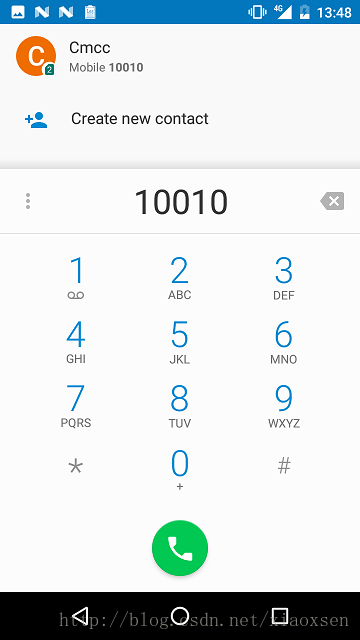
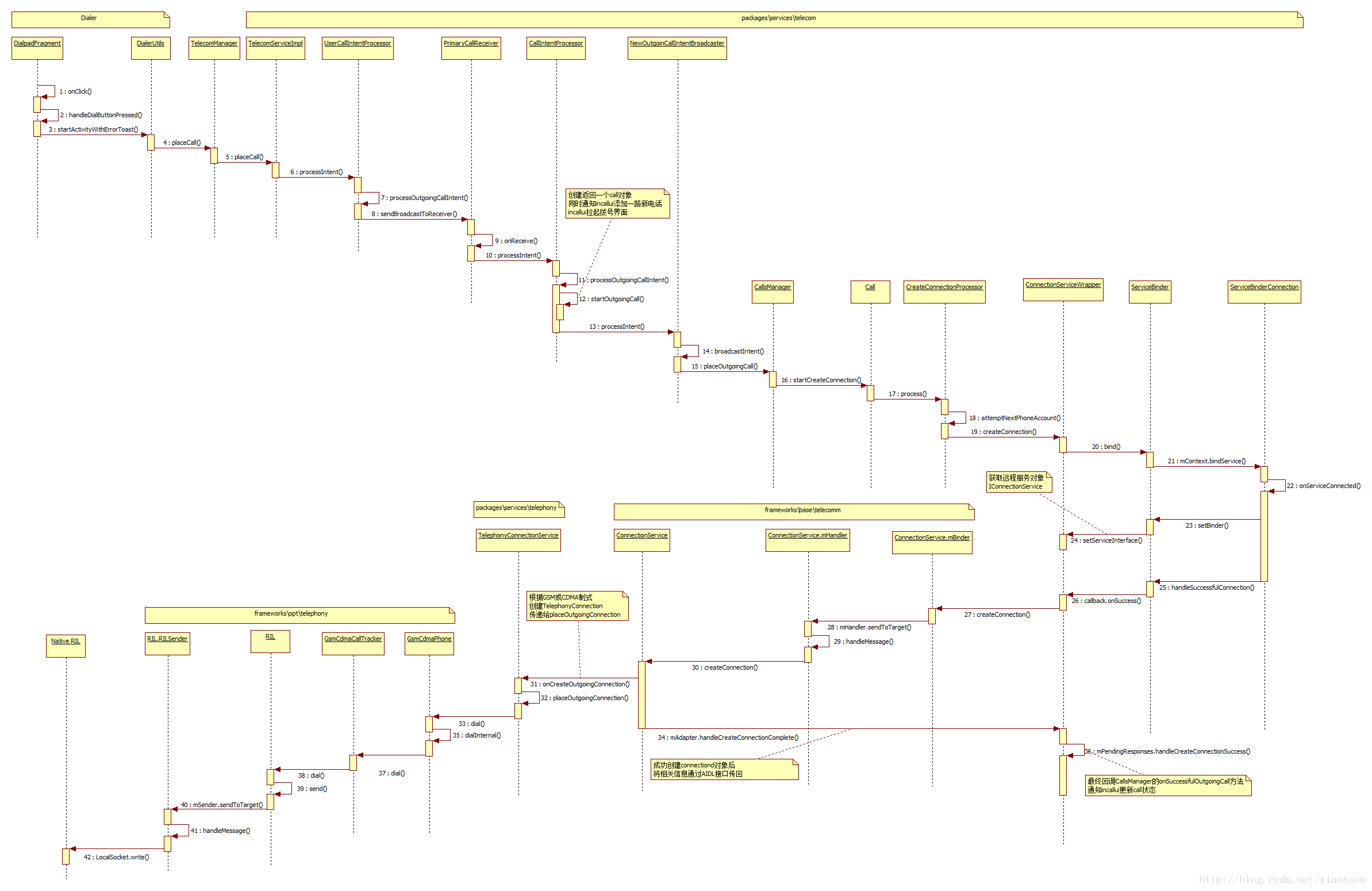













 1206
1206











 被折叠的 条评论
为什么被折叠?
被折叠的 条评论
为什么被折叠?








