[IOS]添加预编译文件(.pch)
1.创建pch文件(iOS - Other - PCH File)
2.工程配置设置(Build Settings - Apple LLVM xx Language - Prefix Header)
添加内容:$(SRCROOT)/项目名/***.pch
例如:$(SRCROOT)/DMPrefixHeader/DMPrefixHeader.pch
上面这种方式在Swift项目中没法使用PCH,需要对另一个参数进行设置(Build Settings - Swift Compiler Code Generation - Bridging Header)
用OC创建的项目:
用Swift创建的项目:
3.在预编译过程中定义内容,之后便能在程序中不用引入头文件就能调用这些定义的内容了
#ifndef DMPrefixHeader_pch
#define DMPrefixHeader_pch
// Include any system framework and library headers here that should be included in all compilation units.
// You will also need to set the Prefix Header build setting of one or more of your targets to reference this file.
#endif /* DMPrefixHeader_pch */
#define DMNUMBER @"12345678"








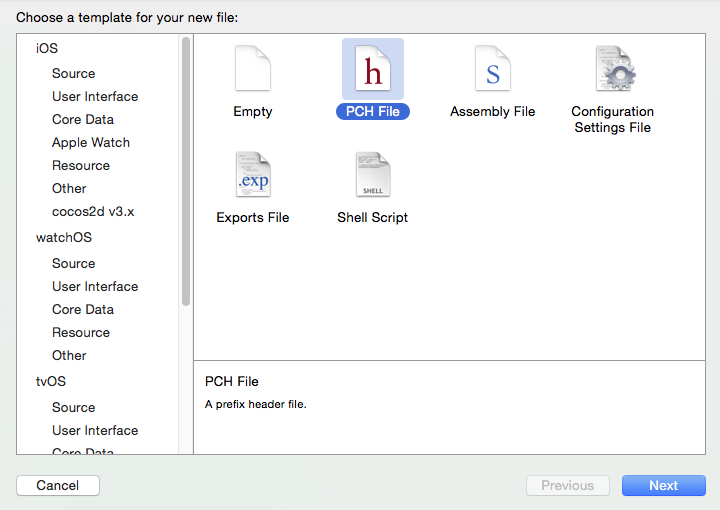
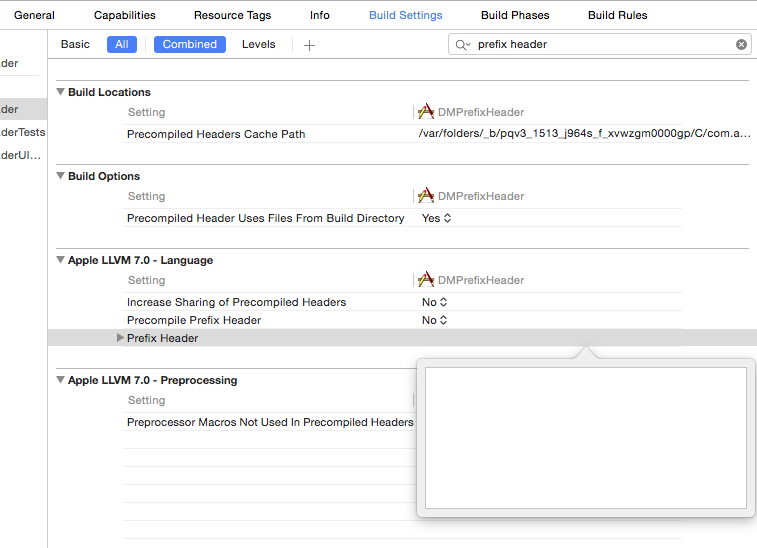
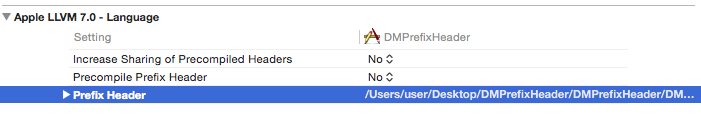
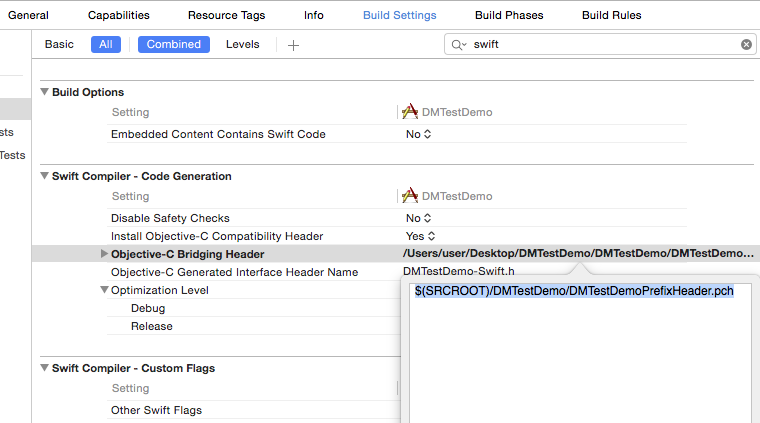














 1496
1496

 被折叠的 条评论
为什么被折叠?
被折叠的 条评论
为什么被折叠?








