1.下载PHPMailer;
2.把class.phpmailer.php,class.smtp.php取出分别重命名为PHPMailer.class.php和SMTP.class.php;
3.并把以上两个文件放到如下图位置:
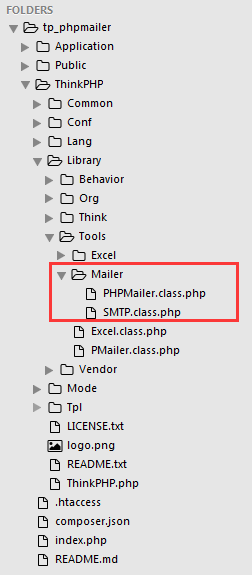
4.在Tools文件夹下建PMailer.class.php,代码如下:
<?php
namespace Tools;
/**
* PHPMailer 发邮件工具类
* @author hzd
*/
class PMailer {
private static $CharSet = 'UTF-8'; // 设置邮件的字符编码
private static $Host = 'smtp.qq.com'; // 您的企业邮局服务器
private static $Username = '*******@qq.com'; // 邮局用户名(请填写完整的email地址)
private static $Password = '*******'; // 邮局密码(邮箱密码)
private static $From = '********@qq.com'; // 邮件发送者email地址
private static $FromName = 'hzd'; // 邮件发送者姓名
/**
* 发邮件
*/
public static function send($to,$toname,$title,$message) {
import("Tools.Mailer.PHPMailer");
import("Tools.Mailer.SMTP");
$mail = new \PHPMailer();
$mail->IsSMTP(); // 使用SMTP方式发送
$mail->CharSet=self::$CharSet;
$mail->Host = self::$Host;
//$mail->Port = 25; // 设置端口
$mail->SMTPAuth = true; // 启用SMTP验证功能
$mail->Username = self::$Username;
$mail->Password = self::$Password;
$mail->From = self::$From;
$mail->FromName = self::$FromName;
$mail->AddAddress($to, $toname);//收件人地址,可以替换成任何想要接收邮件的email信箱,格式是AddAddress("收件人email","收件人姓名")
$mail->IsHTML(true); // set email format to HTML //是否使用HTML格式
$mail->Subject = $title;//"PHPMailer测试邮件"; //邮件标题
$mail->Body = $message; //邮件内容
if(!$mail->Send())
{
return $mail->ErrorInfo;
}else{
return true;
}
}
}5.在控制器中直接调用即可,代码如下:
<?php
namespace Home\Controller;
use Think\Controller;
class IndexController extends Controller {
public function index(){
header('Content-Type:text/html;charset=utf-8');
$mail = new \Tools\PMailer();
$to = "*******@qq.com"; //收件人的邮箱地址
$toname = "***"; //收件人的姓名(可为空)
$title = '测试'; //主题
$message = '<a href="http://www.baidu.com">这是一条测试信息</a>'; //发送的信息
$res = $mail->send($to,$toname,$title,$message);
if ($res) {
echo '发送成功';
}else{
echo $res;
}
}
}




















 6762
6762











 被折叠的 条评论
为什么被折叠?
被折叠的 条评论
为什么被折叠?








