SSH网上商城已经完成了,现在对一些常用的知识进行总结,方便以后再学习!
图片显示功能:
1、点击首页时出现下面图片
2、代码
点击首页:
<li><a href="${ pageContext.request.contextPath }/index.action">首页</a> |</li>去struts配置文件中找index的模块
<!-- 配置首页访问的Action -->
<action name="index" class="indexAction">
<result name="index">/WEB-INF/jsp/index.jsp</result>
</action>
去spring配置文件中找indexAction 模块
<!-- 首页访问的Action -->
<bean id="indexAction" class="cn.itcast.shop.index.action.IndexAction" scope="prototype">
<property name="categoryService" ref="categoryService"/>
<property name="productService" ref="productService"/>
</bean>
/**
* 执行的访问首页的方法, 默认执行此方法
*/
public String execute(){
//查询所有一级分类的集合
List<Category> cList = categoryService.findAll();
//将一级分类存入到session的范围;
ActionContext.getContext().getSession().put("cList", cList);
//查询热门商品
List<Product> hList=productService.findHot();
//保存到值栈中
ActionContext.getContext().getValueStack().set("hList", hList);
//查询最新商品
List<Product> nList = productService.findNew();
//保存到值栈中
ActionContext.getContext().getValueStack().set("nList", nList);
return "index";
}前台页面从session中取值。
(1)引入struts2的标签库
<%@ taglib uri="/struts-tags" prefix="s" %>
<s:iterator var="p" value="hList">
<li>
<a href="${ pageContext.request.contextPath }/product_findByPid.action?pid=<s:property value="#p.pid"/>" target="_blank"><img src="${pageContext.request.contextPath}/<s:property value="#p.image"/>" data-original="http://storage.shopxx.net/demo-image/3.0/201301/0ff130db-0a1b-4b8d-a918-ed9016317009-thumbnail.jpg" style="display: block;"> </a>
</li>
</s:iterator> 其中struts2 的标签库是功能、session的使用还是非常期待后面学习的时候,深入的总结!
总结:学习的过程中遇到新的知识,一定要做个标记,知道是在哪里用的了。当时自己可能没有时间,或是不理解所以没有总结,但是如果自己做了标记,等以后回来在学习的时候可以很快的找到。然后再次学习! 这次总结的以后图片存储利用的map 结构,but 用的list 、想找找哪里用到了map 吧!哎,没有做标记,记住这次教训!!!










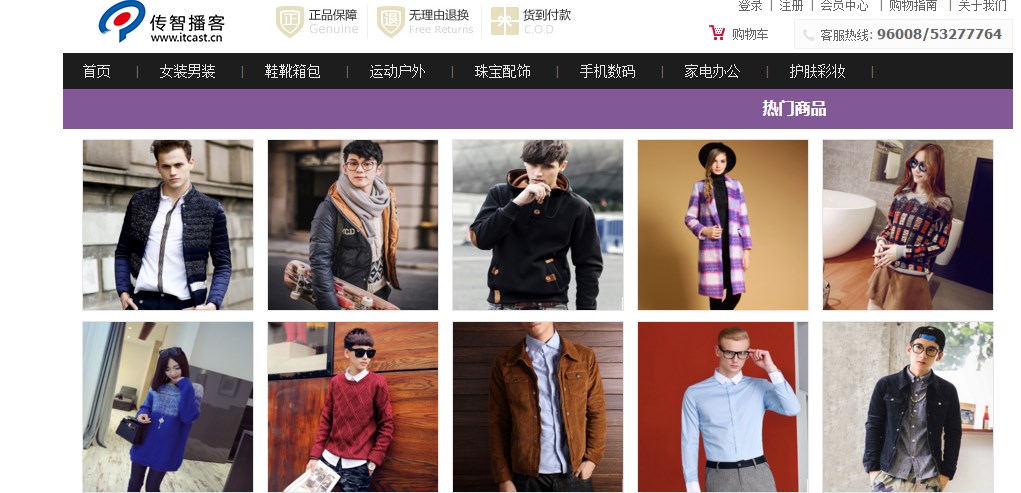














 4697
4697

 被折叠的 条评论
为什么被折叠?
被折叠的 条评论
为什么被折叠?








