1.Public access
GitLab allows you to change your projects' visibility in order be accessed
publicly or internally.
Projects with either of these visibility levels will be listed in the
public access directory (/public under your GitLab instance).
Here is the GitLab.com example. (https://gitlab.com/public)
Internal projects will only be available to authenticated users.
2.Visibility of projects
2,1Public projects
Public projects can be cloned without any authentication.
They will also be listed on the public access directory (/public).
Any logged in user will have Guest
permissions on the repository.
2.2 Internal projects
Internal projects can be cloned by any logged in user.
They will also be listed on the public access directory (/public) for logged
in users.
Any logged in user will have Guest permissions
on the repository.
2.3 How to change project visibility
1)Go to your project's Settings
2)Change "Visibility Level" to either Public, Internal or Private
3.Visibility of groups
Note:
Starting with GitLab 8.6, the group visibility has changed and can be
configured the same way as projects. In previous versions, a group's page was
always visible to all users.
Like with projects, the visibility of a group can be set to dictate whether
anonymous users, all signed in users, or only explicit group members can view
it. The restriction for visibility levels on the application setting level also
applies to groups, so if that's set to internal, the explore page will be empty
for anonymous users. The group page now has a visibility level icon.
4.Visibility of users
The public page of a user, located at /username, is always visible whether
you are logged in or not.
When visiting the public page of a user, you can only see the projects which
you are privileged to.
If the public level is restricted, user profiles are only visible to logged in users.
5.Restricting the use of public or internal projects
In the Admin area under Settings (/admin/application_settings), you can
restrict the use of visibility levels for users when they create a project or a
snippet:
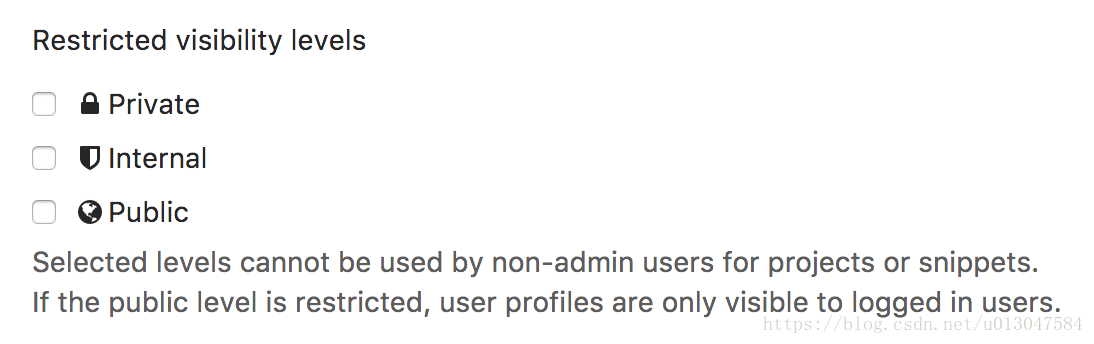
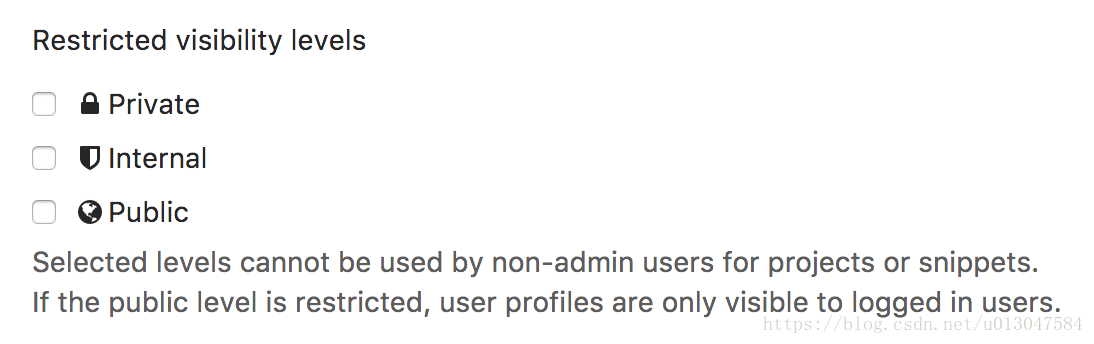
This is useful to prevent people exposing their repositories to public by accident. The restricted visibility settings do not apply to admin users.





















 5297
5297











 被折叠的 条评论
为什么被折叠?
被折叠的 条评论
为什么被折叠?








