using System;
using System.Collections.Generic;
using System.ComponentModel;
using System.Data;
using System.Drawing;
using System.Linq;
using System.Text;
using System.Threading.Tasks;
using System.Windows.Forms;
using System.IO;
using System.Diagnostics;
using System.Threading;
namespace Calculate_V1._00
{
public partial class Form1 : Form
{
public Form1()
{
InitializeComponent();
StartPosition = FormStartPosition.CenterParent;
this.FormBorderStyle = FormBorderStyle.None; //设置窗体为无边框样式
}
public void ReadCfg(string CFGName)
{
FileStream fs = new FileStream(CFGName,FileMode.Open,FileAccess.Read);
StreamReader sr = new StreamReader(fs, Encoding.Default);
string[] str = { "TestTimer", "TestRunFileName", "TestExeFileName", "CreateLogDirectory", "StandardValues" };
try
{
string Temp = string.Empty;
while ((Temp = sr.ReadLine()) != null)
{
string[] Array = Temp.Split(new string[] { "=" }, StringSplitOptions.RemoveEmptyEntries);
if (Array[0].Trim() == str[0].Trim()) TestTimer = Convert.ToInt32(Array[1].Trim());
else if (Array[0].Trim() == str[1].Trim()) TestRunFileName = Array[1].ToString().Trim();
else if (Array[0].Trim() == str[2].Trim()) TestExeFileName = Array[1].ToString().Trim();
else if (Array[0].Trim() == str[3].Trim()) CreateLogDirectory = Array[1].ToString().Trim();
else if (Array[0].Trim() == str[4].Trim()) StandardValues = Convert.ToDouble(Array[1].Trim());
}
}
catch(Exception ex)
{
MessageBox.Show("配置读取错误:"+ex.Message);
}
finally
{
sr.Close();
fs.Close();
}
}
int TestTimer = 0;
double StandardValues = 0;
string TestRunFileName = string.Empty;
string TestExeFileName = string.Empty;
string CreateLogDirectory = string.Empty;
List<string> TextFileName = new List<string>();
private void Form1_Load(object sender, EventArgs e)
{
System.Diagnostics.Process[] myProcesses=System.Diagnostics.Process.GetProcessesByName(@"Calculate V1.00");
if(myProcesses.Length>1)
{
MessageBox.Show("程式已启动");
Application.Exit();
}
ReadCfg("Config.ini");
Thread thread1 = new Thread(new ThreadStart(CallBath));
thread1.Start();
//CallBath();//调用批处理
timer1.Enabled = true;
}
public void CallBath()//调用批处理
{
string targetDir = string.Empty;
targetDir = System.IO.Directory.GetCurrentDirectory() + @"\";
Process proc = null;
try
{
proc = new Process();
proc.StartInfo.WorkingDirectory = targetDir;
proc.StartInfo.FileName = TestRunFileName;
//proc.StartInfo.Arguments = string.Format("10");//this is argument
//proc.StartInfo.CreateNoWindow = true;
//proc.StartInfo.WindowStyle = ProcessWindowStyle.Hidden;//这里设置DOS窗口不显示,经实践可行
proc.Start();
proc.WaitForExit();
}
catch(Exception ex)
{
MessageBox.Show("批处理执行出错"+ex.Message+ex.StackTrace.ToString());
Application.Exit();
}
}
public bool IsOk(string[] Key,string TextName)
{
foreach(string ss in Key)
{
if (ss == TextName) return false;
}
return true;
}
public void GetDirectoryTextFileName(string DirectoryPath)//读取当前目录测试LOG文件
{
try
{
DirectoryInfo dinfo = new DirectoryInfo(DirectoryPath);
FileSystemInfo[] fsinfos = dinfo.GetFileSystemInfos();
string[] FiltrationFile = { @"config.txt", @"dpools.txt", @"epools.txt", @"History.txt", @"License.txt", @"Readme!!!.txt" };
foreach(FileSystemInfo fsinfo in fsinfos)
{
if(fsinfo is FileInfo)
{
if(Path.GetExtension(fsinfo.Name)==@".txt"&&IsOk(FiltrationFile,fsinfo.Name.Trim()))
{
TextFileName.Add(fsinfo.Name.Trim());
}
}
}
}
catch(Exception ex)
{
MessageBox.Show("目录读取错误:"+ex.Message);
}
}
List<string> TestResuleLog = new List<string>();
public bool CountTestCalculate()//计算测试LOG信息
{
string directory = string.Empty;
directory = System.IO.Directory.GetCurrentDirectory();
GetDirectoryTextFileName(directory);
bool Flag = false;
int StartRunNumber = 0;
foreach(string LogName in TextFileName)
{
FileStream fs = new FileStream(LogName,FileMode.Open,FileAccess.Read);
StreamReader sr = new StreamReader(fs,Encoding.Default);
string Temp = string.Empty;
int n = 1;
double total = 0.0;
while((Temp=sr.ReadLine())!=null)
{
string[] Array = Temp.Split(new string[] { "-",":",","}, StringSplitOptions.RemoveEmptyEntries);
if(Array.Length>6)
{
if (Array[4].ToString().Trim() =="Total Speed")
{
if(StartRunNumber>6)
{
this.richTextBox1.AppendText(n.ToString() + ".Total Speed:" + Array[5] + "\n");
TestResuleLog.Add(n.ToString() + ".Total Speed:" + Array[5]);
string[] Valuse = Array[5].Trim().Split(new string[] { " " }, StringSplitOptions.RemoveEmptyEntries);
total += Convert.ToDouble(Valuse[0].Trim());
n++;
}
StartRunNumber++;
}
}
}
this.richTextBox1.AppendText("\n");
this.richTextBox1.AppendText("\n");
this.richTextBox1.AppendText("\n");
if (total / (n - 1) >= StandardValues)
{
Flag = true;
richTextBox1.ForeColor = Color.Green;
}
else
{
Flag = false;
richTextBox1.ForeColor = Color.Red;
}
this.richTextBox1.AppendText("总测试 " + (n - 1) + "次\n测试总算率:" + total + "Mh/s\n平均测试算率:" + total / (n - 1) + "Mh/s\n测试结果:" + (Flag ? "PASS" : "Fail"));
TestResuleLog.Add("总测试 " + (n - 1) + "次.\n测试总算率:" + total + "Mh/s.\n平均测试算率:" + total / (n - 1) + "Mh/s.\n测试结果:" + (Flag ? "PASS" : "Fail."));
sr.Close();
fs.Close();
}
return Flag;
}
public void BootShowResult(bool OkNo)//跳出最终测试结果
{
if(OkNo==true)
{
PASS a = new PASS();
a.Show();
}
else if(OkNo==false)
{
Fail a = new Fail();
a.Show();
}
this.Hide();
}
bool TestValues = false;
int ExitMainProgream = 0;
public void CreateLog(List<string> Key)//生成测试LOG
{
FileStream fs = new FileStream(DateTime.Now.ToString("yyyyMMddHHmmss")+@".log",FileMode.Create,FileAccess.Write);
StreamWriter sw = new StreamWriter(fs,Encoding.Default);
try
{
foreach(string ss in Key)
{
sw.WriteLine(ss);
}
}
catch(Exception ex)
{
MessageBox.Show("日志写入出错:"+ex.Message);
}
finally
{
sw.Close();
fs.Close();
}
}
public void MoveTextLog()//移动测试生成的数据到LOG目录
{
string directory = string.Empty;
directory = System.IO.Directory.GetCurrentDirectory();
string dirPath = directory + @"\LOG";
if (!Directory.Exists(dirPath))
{
DirectoryInfo directoryInfo = new DirectoryInfo(dirPath);
directoryInfo.Create();
}
foreach(string ff in TextFileName)
{
string defaultPath = directory + @"\" + ff;
FileInfo file = new FileInfo(defaultPath);
if (File.Exists(dirPath + @"\" + ff)) File.Delete(dirPath + @"\" + ff);
file.MoveTo(dirPath+@"\"+ff);
}
}
public void KillProcess()//查找进程、结束进程
{
Process[] pro = Process.GetProcesses();//获取已开启的所有进程
//遍历所有查找到的进程
for(int i=0;i<pro.Length;i++)
{
//判断此进程是否是要查的进程
if(pro[i].ProcessName.ToString().ToString()==TestExeFileName)
{
pro[i].Kill();//结束进程
}
}
}
private void timer1_Tick(object sender, EventArgs e)
{
if(TestTimer!=0)
{
label1.Text = "剩余测试时间: " + TestTimer.ToString() + "S";
TestTimer--;
}
else
{
KillProcess();//结束进程
label1.Text = "测试完成计算测试结果中...";
TestValues = CountTestCalculate();
if (!TestValues) label1.ForeColor = Color.Red;
label1.Text = "测试结果" + (TestValues ? "PASS" : "FAIL");
CreateLog(TestResuleLog);//生成测试LOG
MoveTextLog();//移动测试数据
richTextBox1.Enabled = true;
timer2.Enabled = true;
timer1.Enabled = false;
}
}
private void timer2_Tick(object sender, EventArgs e)
{
if(ExitMainProgream==5)
{
BootShowResult(TestValues);
timer2.Enabled = false;
}
ExitMainProgream++;
}
}
}
using System;
using System.Collections.Generic;
using System.ComponentModel;
using System.Data;
using System.Drawing;
using System.Linq;
using System.Text;
using System.Threading.Tasks;
using System.Windows.Forms;
namespace Calculate_V1._00
{
public partial class Fail : Form
{
public Fail()
{
InitializeComponent();
StartPosition = FormStartPosition.CenterParent;
this.FormBorderStyle = FormBorderStyle.None; //设置窗体为无边框样式
this.WindowState = FormWindowState.Maximized;
}
private void Fail_Load(object sender, EventArgs e)
{
label1.Text = "FAIL";
label1.Font = new Font("宋体", 350, FontStyle.Bold);
//设置Lable1控件座标
base.OnResize(e);
int x = (int)(0.5 * (this.Width - label1.Width));
int y = (int)(label1.Location.Y * 0.5);
label1.Location = new System.Drawing.Point(x, y);
//设置Button1控件座标
base.OnResize(e);
int x1 = (int)(0.5 * (this.Width - button1.Width));
int y1 = button1.Location.Y;
button1.Location = new System.Drawing.Point(x1, y1);
label1.ForeColor = Color.Red;
timer1.Enabled = true;
}
private void timer1_Tick(object sender, EventArgs e)
{
label1.ForeColor = Color.Black;
timer2.Enabled = true;
timer1.Enabled = false;
}
private void timer2_Tick(object sender, EventArgs e)
{
label1.ForeColor = Color.Red;
timer1.Enabled = true;
timer2.Enabled = false;
}
public void Shutdown()//启动关机
{
System.Diagnostics.Process myProcess = new System.Diagnostics.Process();
myProcess.StartInfo.FileName = "cmd.exe";//启动cmd命令
myProcess.StartInfo.UseShellExecute = false;//是否使用系统外壳程序启动进程
myProcess.StartInfo.RedirectStandardInput = true;//是否从流中读取
myProcess.StartInfo.RedirectStandardOutput = true;//是否写入流
myProcess.StartInfo.RedirectStandardError = true;//是否将错误信息写入流
myProcess.StartInfo.CreateNoWindow = true;//是否在新窗中启动进程
myProcess.Start();//启动进程
myProcess.StandardInput.WriteLine("shutdown -s -t 0");//执行关机命令
}
private void button1_Click(object sender, EventArgs e)
{
Shutdown();
Application.Exit();
}
}
}
using System;
using System.Collections.Generic;
using System.ComponentModel;
using System.Data;
using System.Drawing;
using System.Linq;
using System.Text;
using System.Threading.Tasks;
using System.Windows.Forms;
namespace Calculate_V1._00
{
public partial class PASS : Form
{
public PASS()
{
InitializeComponent();
StartPosition = FormStartPosition.CenterParent;
this.FormBorderStyle = FormBorderStyle.None; //设置窗体为无边框样式
this.WindowState = FormWindowState.Maximized; //最大化窗体
}
private void PASS_Load(object sender, EventArgs e)
{
label1.Text = "PASS";
label1.Font = new Font("宋体",350,FontStyle.Bold);
//设置Lable1控件座标
base.OnResize(e);
int x = (int)(0.5 * (this.Width - label1.Width));
int y = (int)(label1.Location.Y * 0.5);
label1.Location = new System.Drawing.Point(x, y);
//设置Button1控件座标
base.OnResize(e);
int x1 = (int)(0.5 * (this.Width - button1.Width));
int y1 = button1.Location.Y;
button1.Location = new System.Drawing.Point(x1, y1);
label1.ForeColor = Color.Green;
timer1.Enabled = true;
}
private void timer1_Tick(object sender, EventArgs e)
{
this.label1.ForeColor = Color.Black;
timer2.Enabled = true;
timer1.Enabled = false;
}
private void timer2_Tick(object sender, EventArgs e)
{
this.label1.ForeColor = Color.Green;
timer1.Enabled = true;
timer2.Enabled = false;
}
private void PASS_Resize(object sender, EventArgs e)
{
//this.label1.Left = (this.Width - label1.Width) / 2;
}
public void Shutdown()
{
System.Diagnostics.Process myProcess = new System.Diagnostics.Process();
myProcess.StartInfo.FileName = "cmd.exe";//启动cmd命令
myProcess.StartInfo.UseShellExecute = false;//是否使用系统外壳程序启动进程
myProcess.StartInfo.RedirectStandardInput = true;//是否从流中读取
myProcess.StartInfo.RedirectStandardOutput = true;//是否写入流
myProcess.StartInfo.RedirectStandardError = true;//是否将错误信息写入流
myProcess.StartInfo.CreateNoWindow = true;//是否在新窗中启动进程
myProcess.Start();//启动进程
myProcess.StandardInput.WriteLine("shutdown -s -t 0");//执行关机命令
}
private void button1_Click(object sender, EventArgs e)
{
Shutdown();
Application.Exit();
}
}
}










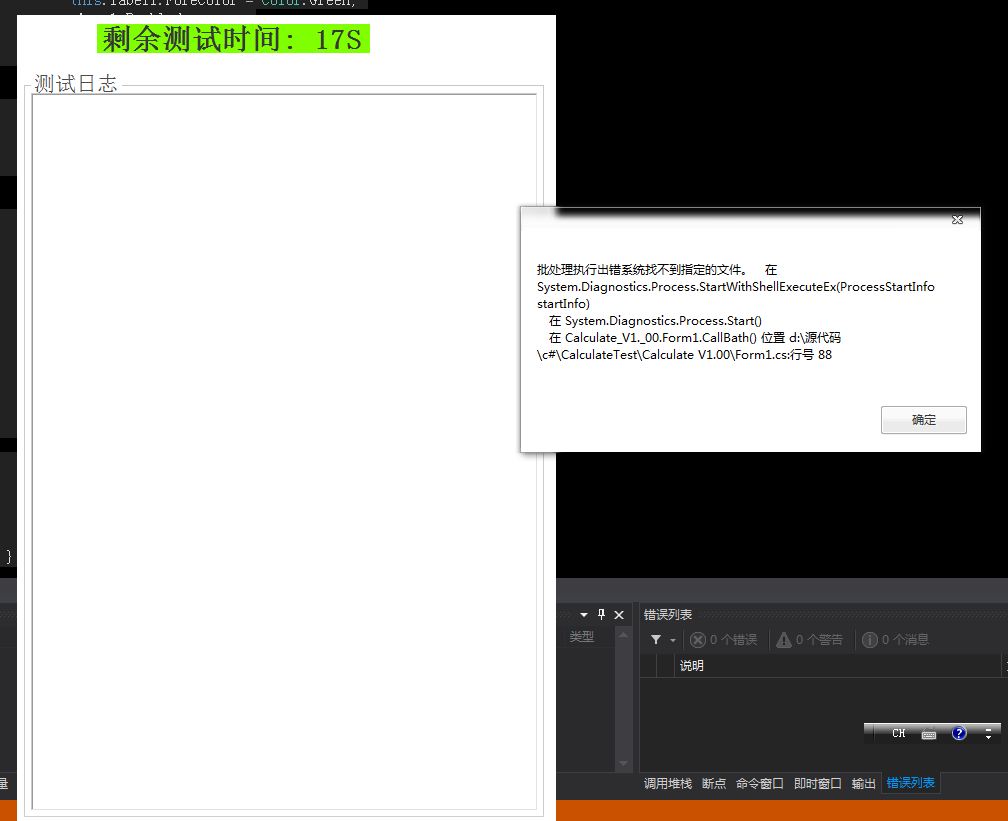













 245
245











 被折叠的 条评论
为什么被折叠?
被折叠的 条评论
为什么被折叠?








