转载请注明http://blog.csdn.net/mengxiangyue
废话不多说了,下面是步骤:
1 建立一个single view application工程,然后打开工程中的Main.storyboard,选中里面的唯一一个ViewController,点击菜单栏的Editor->embed in->navigation Controller(嵌入这个navigation controller只是为了测试需要,并不是必须的)。
2 点击工程,在targets项目点击左下角的加号,如下图(下图中的TTTTTTT是我已经添加的Framework):
然后会出现如下的图,选择Cocoa Touch Framework
选择next后,输入对应的framework的名字,到这里就创建好了这个framework的工程。
3 引入AFNetWorking,将AFNetWorking拖到项目中,会出现如下的图,选择好Finish导入成功。
4 创建Framework内的类
在创建的Framework上面点击右键,new File-->Coco Touch Class,创建一个Objective-C的类XYTestViewController,类的内容如下:(这个类只是简单的演示,里面引用了AFnetworking)
- #import <UIKit/UIKit.h>
- #import "AFNetworking.h"
- @interface XYTestViewController : UIViewController
- @end
- #import "XYTestViewController.h"
- @interface XYTestViewController ()
- @end
- @implementation XYTestViewController
- - (void)viewDidLoad {
- [super viewDidLoad];
- NSLog(@"进入框架内博");
- self.view.backgroundColor = [UIColor whiteColor];
- UIButton *button = [[UIButton alloc] initWithFrame:CGRectMake(100, 100, 200, 60)];
- [button setTitle:@"点击" forState:UIControlStateNormal];
- [button setTitleColor:[UIColor blackColor] forState:UIControlStateNormal];
- [button addTarget:self action:@selector(click:) forControlEvents:UIControlEventTouchUpInside];
- [self.view addSubview:button];
- }
- - (void)click:(UIButton*)sender {
- NSLog(@"点击");
- AFHTTPRequestOperationManager *manager = [AFHTTPRequestOperationManager manager];
- manager.responseSerializer = [AFHTTPResponseSerializer serializer];
- AFHTTPRequestOperation *option1 = [manager GET:@"http://www.baidu.com" parameters:nil success:^(AFHTTPRequestOperation *operation, id responseObject) {
- NSLog(@"xxxxxxxxxxxx----%@", responseObject);
- } failure:^(AFHTTPRequestOperation *operation, NSError *error) {
- }];
- }
- - (void)didReceiveMemoryWarning {
- [super didReceiveMemoryWarning];
- // Dispose of any resources that can be recreated.
- }
- /*
- #pragma mark - Navigation
- // In a storyboard-based application, you will often want to do a little preparation before navigation
- - (void)prepareForSegue:(UIStoryboardSegue *)segue sender:(id)sender {
- // Get the new view controller using [segue destinationViewController].
- // Pass the selected object to the new view controller.
- }
- */
- @end
5 测试
修改工程内的ViewController类,修改后的内容如下:
.h文件
- #import <UIKit/UIKit.h>
- #import "XYTestViewController.h"
- @interface ViewController : UIViewController
- @end
- //
- // ViewController.m
- // sssssssssss
- //
- // Created by mxy on 14-11-11.
- // Copyright (c) 2014年 mxy. All rights reserved.
- //
- #import "ViewController.h"
- @interface ViewController ()
- @end
- @implementation ViewController
- - (void)viewDidLoad {
- [super viewDidLoad];
- UIButton *button = [[UIButton alloc] initWithFrame:CGRectMake(100, 100, 200, 60)];
- [button setTitle:@"进入下一个VC" forState:UIControlStateNormal];
- [button setTitleColor:[UIColor blackColor] forState:UIControlStateNormal];
- [button addTarget:self action:@selector(click:) forControlEvents:UIControlEventTouchUpInside];
- [self.view addSubview:button];
- }
- - (void)click:(UIButton*)sender {
- NSLog(@"进入下一个VC");
- XYTestViewController *testVC = [[XYTestViewController alloc] init];
- [self.navigationController pushViewController:testVC animated:YES];
- }
- - (void)didReceiveMemoryWarning {
- [super didReceiveMemoryWarning];
- // Dispose of any resources that can be recreated.
- }
- @end
点击运行看看能否正常运行,如果能正常运行就没问题了,然后就能进行下一步了。
6 生成framework
在运行的过程中其实我们已经生成了framework,点击项目中的products,能够看到已经生成的framework,右键show In Finder,能够看到我们生成的framework。在其上级目录会出现四个文件夹:Debug-iphoneos、Debug-iphonesimulator、Release-iphoneos、Release-iphonesimulator,分别对应不同情况下使用的framework。
下面图片中的1、2选择不同,然后commond+b编译出来的framework是不同的:
1 framework框架 2 iPhone模拟器 scheme debug 会编译出Debug-iphonesimulator
1 framework框架 2 IOS Device scheme debug 会编译出Debug-iphoneos
1 framework框架 2 iPhone模拟器 scheme Release 会编译出Release-iphonesimulator
1 framework框架 2 IOS Device scheme Release 会编译出Release-iphoneos
设置对外公开的api,如下图:
7 使用
另外新建一个工程,将合适的framework导入到工程内,编写代码使用,由于framework中使用到了AFNetworking,但是并没有将其打包到Framework中,所以新建的工程需要自己手动导入一个framework。如果在代码中遇到如下错误:
dyld: Library not loaded: @rpath/TTTTTTTT.framework/TTTTTTTT
Referenced from: /Users/mxy/Library/Developer/CoreSimulator/Devices/72AF601F-3B90-4720-ACB0-E98EE7FD26FE/data/Containers/Bundle/Application/5B492415-EB7E-4188-8342-3C4099502F42/testFFFFFF.app/testFFFFFF
Reason: image not found
上面这个错误我个人理解,是工程编译的过程中没有找到我们自己写的framework。
在工程的buildsetting中搜索runpath search paths,添加$(SRCROOT),然后运行正常。
补充网上看到的一篇文章写得挺好的Xcode 6制作动态及静态Framework。
终于写完了,欢迎拍砖。







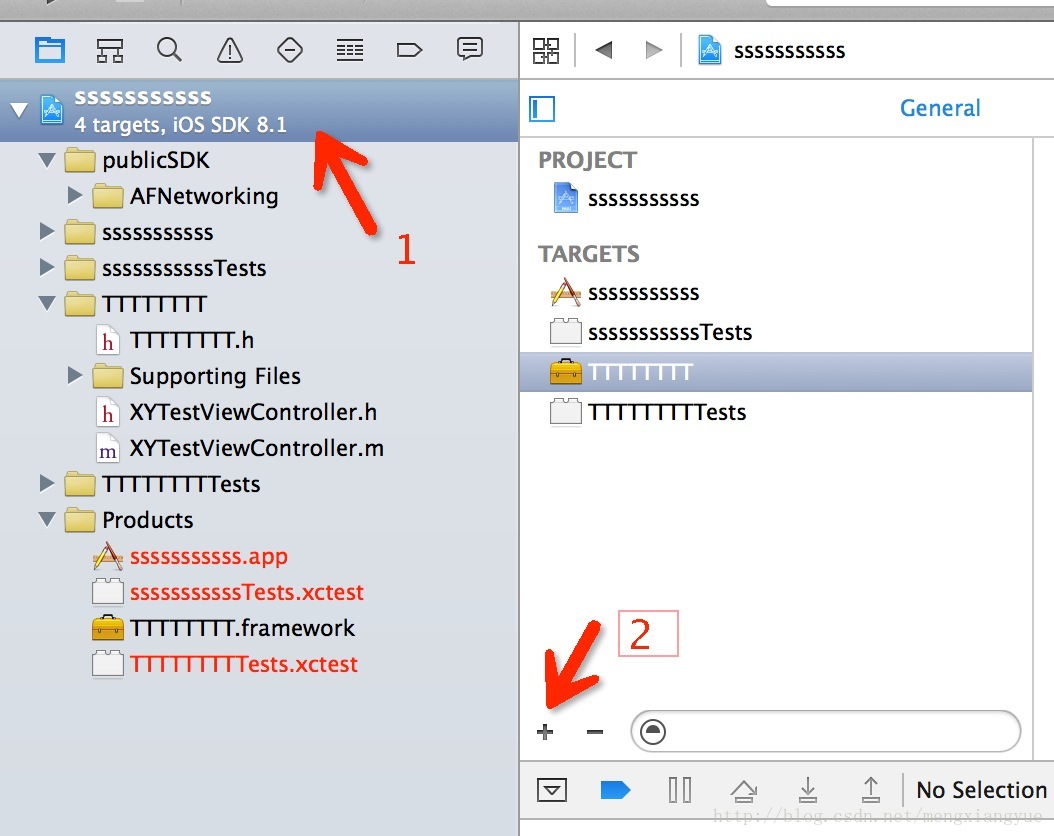
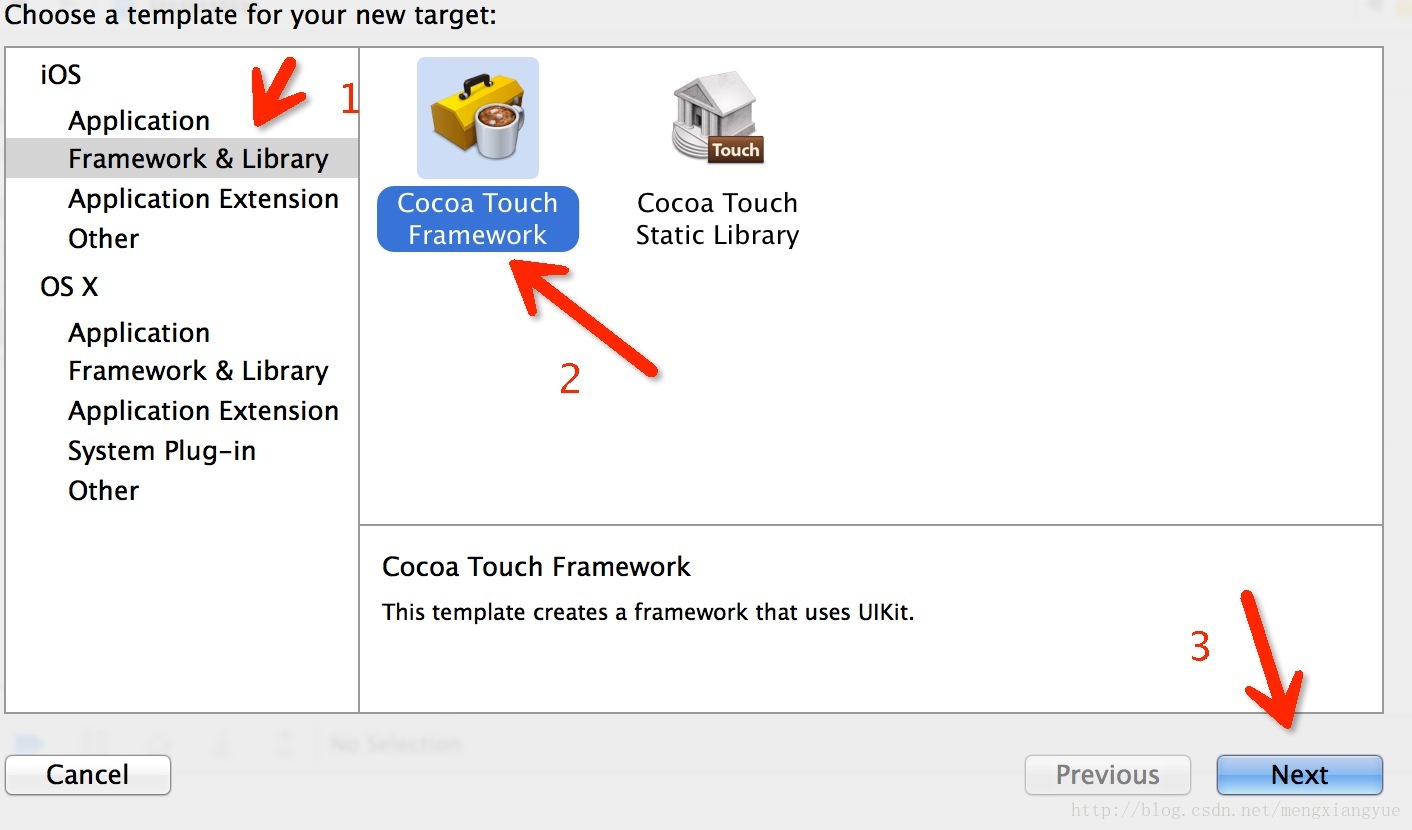
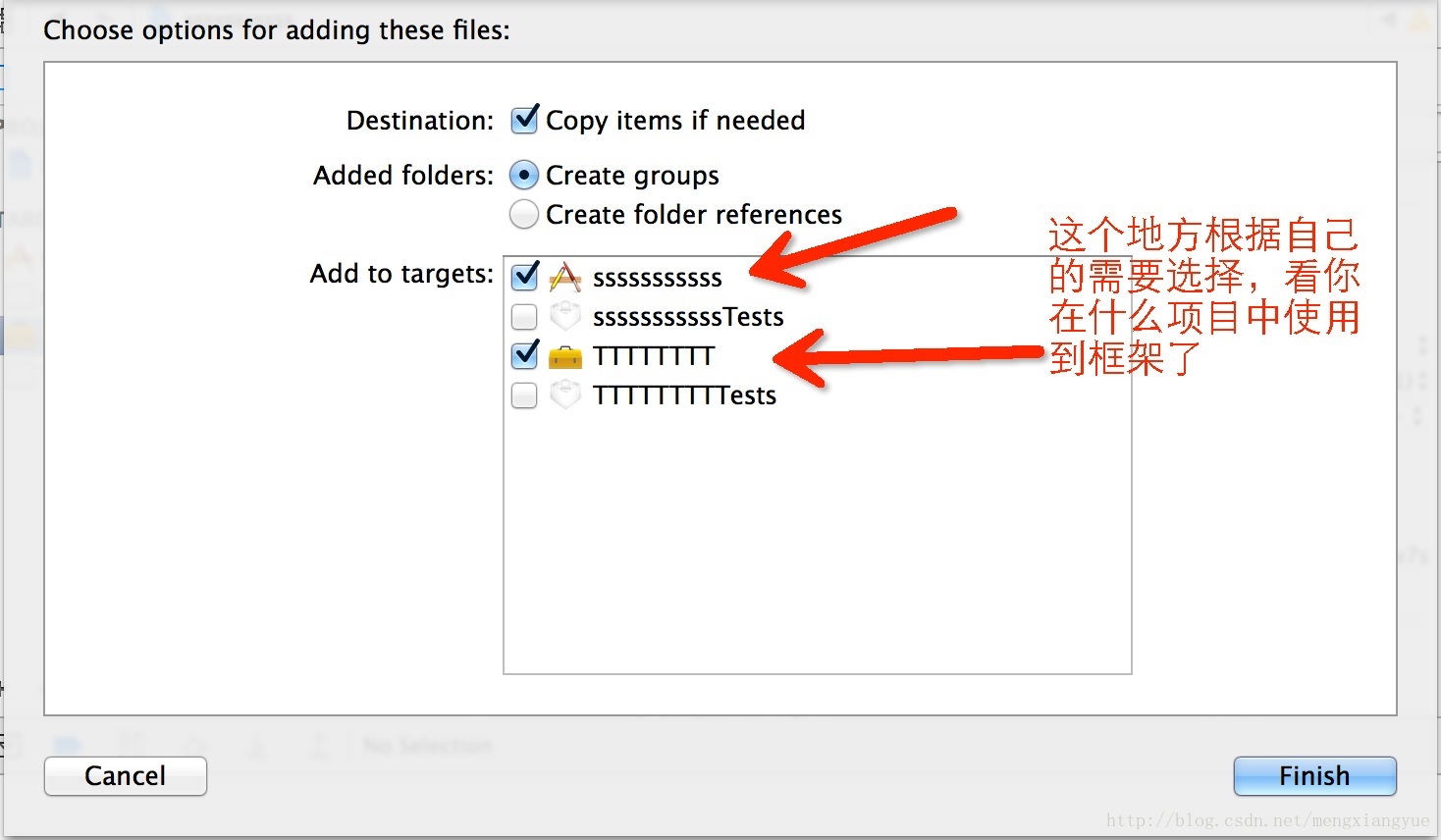
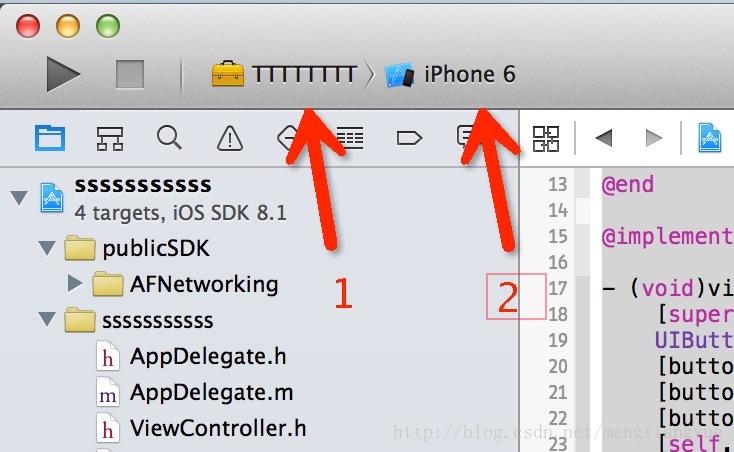
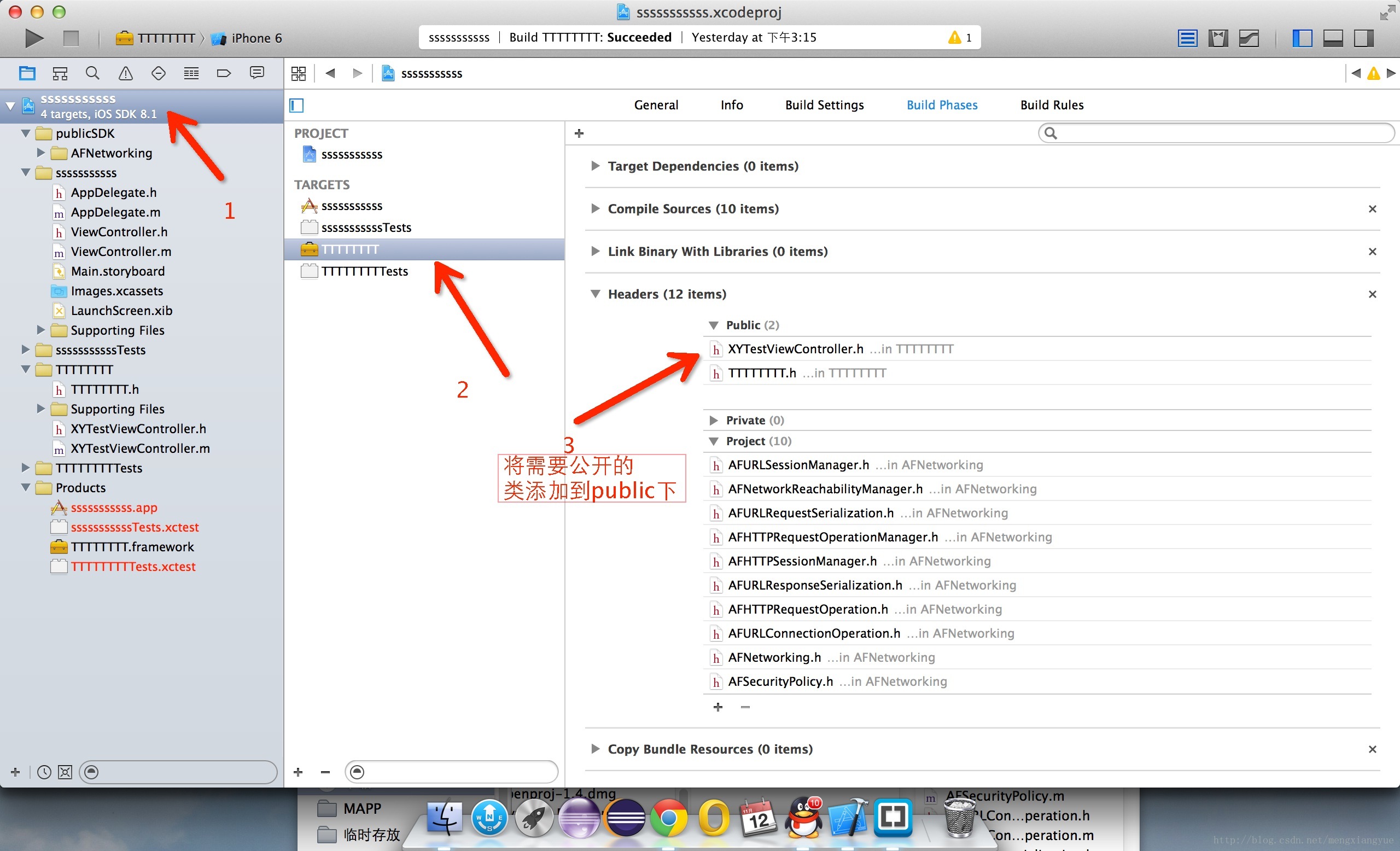













 3万+
3万+











 被折叠的 条评论
为什么被折叠?
被折叠的 条评论
为什么被折叠?








