用过Android Studio搞大型项目的同学应该知道,构建一次的时间很长,我的项目快的需要4分钟左右,慢的时候要5-8分钟,不能忍...
查了Android Developers官方,才知道了Android Plugin For Gradle 2.1 有一个能提升构建速度的特性。这面摘自官方:
Added support for dexing-in-process which performs dexing within the build process rather than in a separate, external VM processes. This not only makes incremental builds faster, but also speeds up full builds. The feature is enabled by default for projects that have set the Gradle daemon's maximum heap size to at least 2048 MB. You can do this by including the following in your project'sgradle.properties file:
org.gradle.jvmargs = -Xmx2048m
If you have defined a value for javaMaxHeapSize in your module-level build.gradle file, you need to set org.gradle.jvmargs to the value of javaMaxHeapSize + 1024 MB. For example, if you have set javaMaxHeapSize to "2048m", you need to add the following to your project's gradle.properties file:
org.gradle.jvmargs = -Xmx3072m
To disable dexing-in-process, add the following code to your module-level build.gradle file:
android { ... dexOptions { dexInProcess false } }于是顺便查了dexOptions的其他属性:
Properties
| Property | Description |
dexInProcess | Whether to run the |
javaMaxHeapSize | Specifies the |
jumboMode | Enable jumbo mode in dx ( |
maxProcessCount | The maximum number of concurrent processes that can be used to dex. Defaults to 4. |
preDexLibraries | Whether to pre-dex libraries. This can improve incremental builds, but clean builds may be slower. |
threadCount | Number of threads to use when running dx. Defaults to 4. |
dexOptions {
javaMaxHeapSize "4g"
incremental true
preDexLibraries = false
dexInProcess false
maxProcessCount = 4
threadCount = 4
}org.gradle.daemon=true
org.gradle.jvmargs=-Xmx2048m -XX:MaxPermSize=512m -XX:+HeapDumpOnOutOfMemoryError -Dfile.encoding=UTF-8
org.gradle.parallel=true
org.gradle.configureondemand=true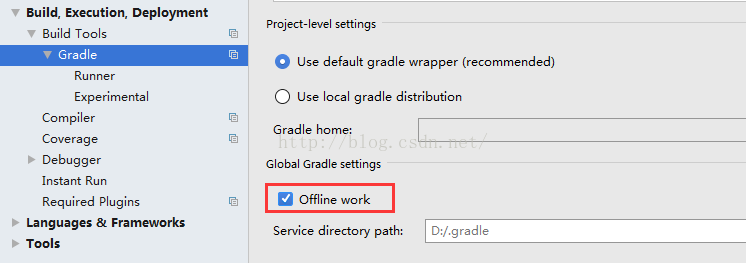
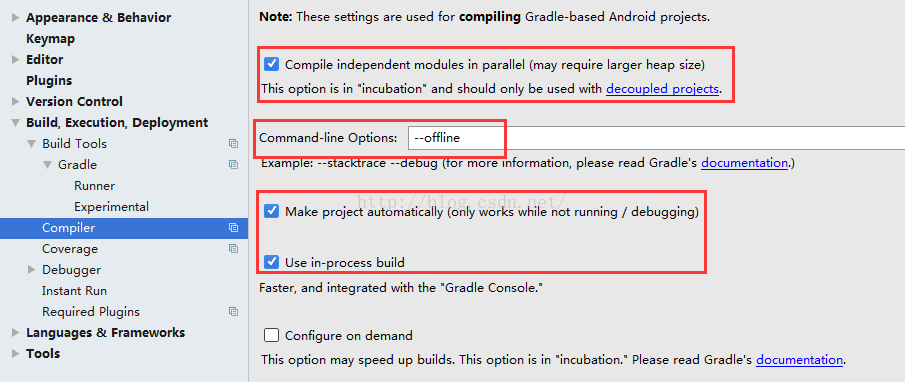
// dexOptions {
// javaMaxHeapSize "4g"
// incremental true
// preDexLibraries = false
// dexInProcess false
// maxProcessCount = 4
// threadCount = 4
// }




















 1119
1119











 被折叠的 条评论
为什么被折叠?
被折叠的 条评论
为什么被折叠?








