opencv保存MP4视频格式,需要FFMPEG链接x264.so库,实现H264视频格式。
一、环境介绍
宿主机环境: ubuntu18.04 64位 PC平台
目标环境: RK3399(ubuntu18.04 64位 ARM平台)
编译器: aarch64-linux-gcc
二、准备工作
2.1 先下载好ffmpeg和x264源码。
不会下载的参考这里:Linux下交叉编译FFMPEG与X264库:目标板友善之臂Tiny4412开发板_EXYNOS4412(ARMV7_32位)_DS小龙哥的博客-CSDN博客
2.2 下载安装aarch64-linux-gcc编译器
编译器在这里:FriendlyARM_64_ARMGCC.7z_交叉编译ffmpeg-C工具类资源-CSDN下载
三、开始交叉编译
3.1 交叉编译x264
wbyq@wbyq:~/rk3399$ tar xvf /mnt/hgfs/linux-share-dir/last_x264.tar.bz2
wbyq@wbyq:~/rk3399$ cd x264-snapshot-20181217-2245/
wbyq@wbyq:~/x264-snapshot-20181217-2245$./configure --prefix=$PWD/_install --disable-asm --enable-shared --enable-static --host=arm-none-linux-gnueabi配置之后在当前目录会生成config.mak文件,打开config.mak文件进行修改。
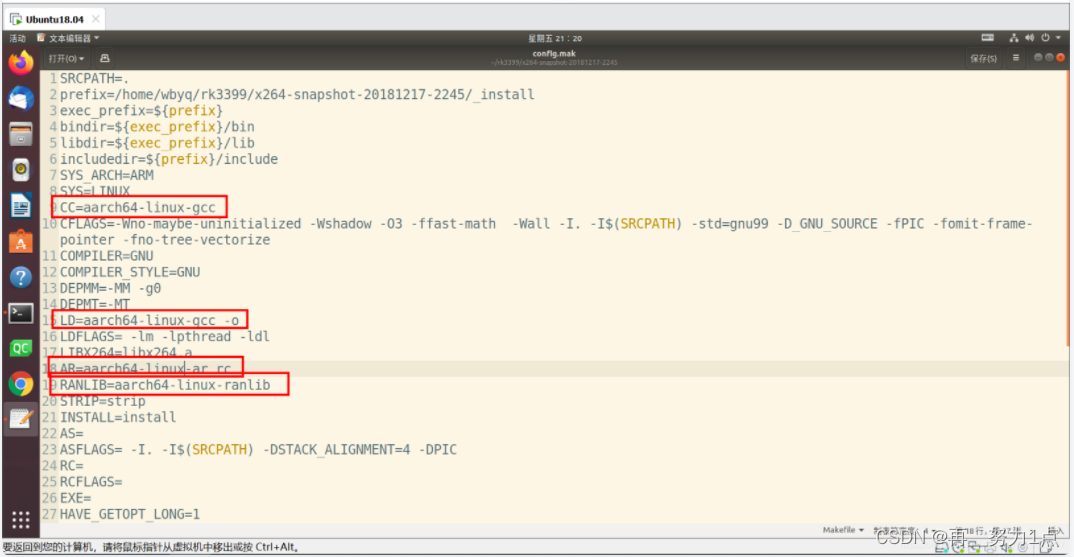
继续编译安装。
wbyq@wbyq:~/rk3399/x264-snapshot-20181217-2245$ make && make instal
最终生成的文件如下:
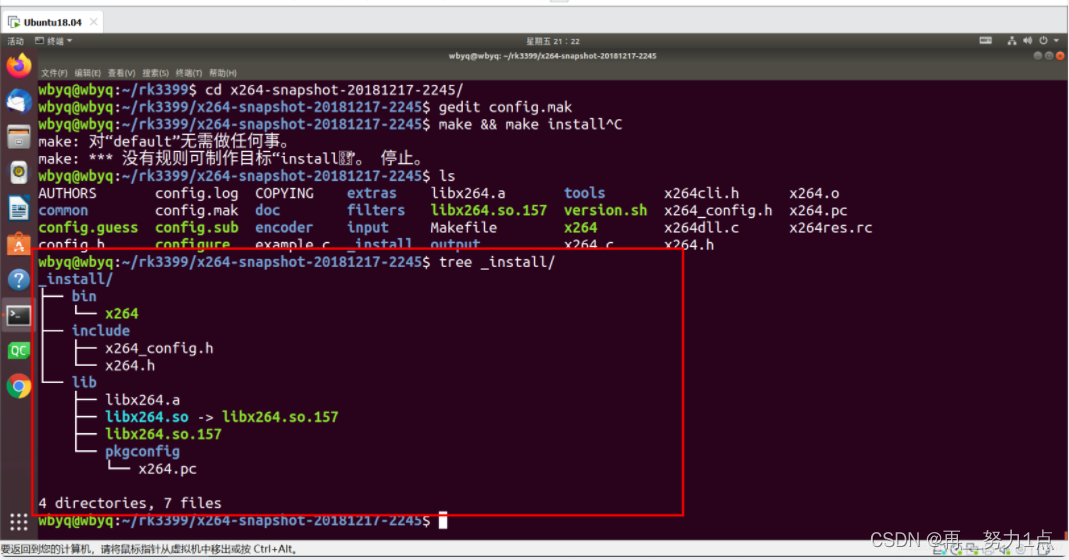
3.2 交叉编译ffmpeg
wbyq@wbyq:~/rk3399$ tar xvf /mnt/hgfs/linux-share-dir/ffmpeg-4.2.2.tar.bz2
wbyq@wbyq:~/rk3399$ cd ffmpeg-4.2.2/
wbyq@wbyq:~/rk3399/ffmpeg-4.2.2$ ./configure --enable-shared --enable-static --prefix=$PWD/install --cross-prefix=aarch64-linux-gnu- --arch=arm64 --target-os=linux --enable-gpl --extra-cflags=-I/home/ubuntu/RK3399_OpenCV/x264/install/include --extra-ldflags=-L/home/ubuntu/RK3399_OpenCV/x264/install/lib --enable-ffmpeg --enable-libx264
wbyq@wbyq:~/rk3399/ffmpeg-4.2.2$ make && make install注意:以上配置代码里的x264路径要修成成自己的实际路径。
编译生成的文件如下:
wbyq@wbyq:~/rk3399/ffmpeg-4.2.2$ tree _install/
_install/
├── bin
│ ├── ffmpeg
│ └── ffprobe
├── include
│ ├── libavcodec
│ │ ├── ac3_parser.h
│ │ ├── adts_parser.h
│ │ ├── avcodec.h
│ │ ├── avdct.h
│ │ ├── avfft.h
│ │ ├── d3d11va.h
│ │ ├── dirac.h
│ │ ├── dv_profile.h
│ │ ├── dxva2.h
│ │ ├── jni.h
│ │ ├── mediacodec.h
│ │ ├── qsv.h
│ │ ├── vaapi.h
│ │ ├── vdpau.h
│ │ ├── version.h
│ │ ├── videotoolbox.h
│ │ ├── vorbis_parser.h
│ │ └── xvmc.h
│ ├── libavdevice
│ │ ├── avdevice.h
│ │ └── version.h
│ ├── libavfilter
│ │ ├── avfilter.h
│ │ ├── buffersink.h
│ │ ├── buffersrc.h
│ │ └── version.h
│ ├── libavformat
│ │ ├── avformat.h
│ │ ├── avio.h
│ │ └── version.h
│ ├── libavutil
│ │ ├── adler32.h
│ │ ├── aes_ctr.h
│ │ ├── aes.h
│ │ ├── attributes.h
│ │ ├── audio_fifo.h
│ │ ├── avassert.h
│ │ ├── avconfig.h
│ │ ├── avstring.h
│ │ ├── avutil.h
│ │ ├── base64.h
│ │ ├── blowfish.h
│ │ ├── bprint.h
│ │ ├── bswap.h
│ │ ├── buffer.h
│ │ ├── camellia.h
│ │ ├── cast5.h
│ │ ├── channel_layout.h
│ │ ├── common.h
│ │ ├── cpu.h
│ │ ├── crc.h
│ │ ├── des.h
│ │ ├── dict.h
│ │ ├── display.h
│ │ ├── downmix_info.h
│ │ ├── encryption_info.h
│ │ ├── error.h
│ │ ├── eval.h
│ │ ├── ffversion.h
│ │ ├── fifo.h
│ │ ├── file.h
│ │ ├── frame.h
│ │ ├── hash.h
│ │ ├── hdr_dynamic_metadata.h
│ │ ├── hmac.h
│ │ ├── hwcontext_cuda.h
│ │ ├── hwcontext_d3d11va.h
│ │ ├── hwcontext_drm.h
│ │ ├── hwcontext_dxva2.h
│ │ ├── hwcontext.h
│ │ ├── hwcontext_mediacodec.h
│ │ ├── hwcontext_qsv.h
│ │ ├── hwcontext_vaapi.h
│ │ ├── hwcontext_vdpau.h
│ │ ├── hwcontext_videotoolbox.h
│ │ ├── imgutils.h
│ │ ├── intfloat.h
│ │ ├── intreadwrite.h
│ │ ├── lfg.h
│ │ ├── log.h
│ │ ├── lzo.h
│ │ ├── macros.h
│ │ ├── mastering_display_metadata.h
│ │ ├── mathematics.h
│ │ ├── md5.h
│ │ ├── mem.h
│ │ ├── motion_vector.h
│ │ ├── murmur3.h
│ │ ├── opt.h
│ │ ├── parseutils.h
│ │ ├── pixdesc.h
│ │ ├── pixelutils.h
│ │ ├── pixfmt.h
│ │ ├── random_seed.h
│ │ ├── rational.h
│ │ ├── rc4.h
│ │ ├── replaygain.h
│ │ ├── ripemd.h
│ │ ├── samplefmt.h
│ │ ├── sha512.h
│ │ ├── sha.h
│ │ ├── spherical.h
│ │ ├── stereo3d.h
│ │ ├── tea.h
│ │ ├── threadmessage.h
│ │ ├── timecode.h
│ │ ├── time.h
│ │ ├── timestamp.h
│ │ ├── tree.h
│ │ ├── twofish.h
│ │ ├── tx.h
│ │ ├── version.h
│ │ └── xtea.h
│ ├── libpostproc
│ │ ├── postprocess.h
│ │ └── version.h
│ ├── libswresample
│ │ ├── swresample.h
│ │ └── version.h
│ └── libswscale
│ ├── swscale.h
│ └── version.h
├── lib
│ ├── libavcodec.a
│ ├── libavcodec.so -> libavcodec.so.58.54.100
│ ├── libavcodec.so.58 -> libavcodec.so.58.54.100
│ ├── libavcodec.so.58.54.100
│ ├── libavdevice.a
│ ├── libavdevice.so -> libavdevice.so.58.8.100
│ ├── libavdevice.so.58 -> libavdevice.so.58.8.100
│ ├── libavdevice.so.58.8.100
│ ├── libavfilter.a
│ ├── libavfilter.so -> libavfilter.so.7.57.100
│ ├── libavfilter.so.7 -> libavfilter.so.7.57.100
│ ├── libavfilter.so.7.57.100
│ ├── libavformat.a
│ ├── libavformat.so -> libavformat.so.58.29.100
│ ├── libavformat.so.58 -> libavformat.so.58.29.100
│ ├── libavformat.so.58.29.100
│ ├── libavutil.a
│ ├── libavutil.so -> libavutil.so.56.31.100
│ ├── libavutil.so.56 -> libavutil.so.56.31.100
│ ├── libavutil.so.56.31.100
│ ├── libpostproc.a
│ ├── libpostproc.so -> libpostproc.so.55.5.100
│ ├── libpostproc.so.55 -> libpostproc.so.55.5.100
│ ├── libpostproc.so.55.5.100
│ ├── libswresample.a
│ ├── libswresample.so -> libswresample.so.3.5.100
│ ├── libswresample.so.3 -> libswresample.so.3.5.100
│ ├── libswresample.so.3.5.100
│ ├── libswscale.a
│ ├── libswscale.so -> libswscale.so.5.5.100
│ ├── libswscale.so.5 -> libswscale.so.5.5.100
│ ├── libswscale.so.5.5.100
│ └── pkgconfig
│ ├── libavcodec.pc
│ ├── libavdevice.pc
│ ├── libavfilter.pc
│ ├── libavformat.pc
│ ├── libavutil.pc
│ ├── libpostproc.pc
│ ├── libswresample.pc
│ └── libswscale.pc
└── share
├── ffmpeg
│ ├── examples
│ │ ├── avio_dir_cmd.c
│ │ ├── avio_reading.c
│ │ ├── decode_audio.c
│ │ ├── decode_video.c
│ │ ├── demuxing_decoding.c
│ │ ├── encode_audio.c
│ │ ├── encode_video.c
│ │ ├── extract_mvs.c
│ │ ├── filter_audio.c
│ │ ├── filtering_audio.c
│ │ ├── filtering_video.c
│ │ ├── http_multiclient.c
│ │ ├── hw_decode.c
│ │ ├── Makefile
│ │ ├── metadata.c
│ │ ├── muxing.c
│ │ ├── qsvdec.c
│ │ ├── README
│ │ ├── remuxing.c
│ │ ├── resampling_audio.c
│ │ ├── scaling_video.c
│ │ ├── transcode_aac.c
│ │ ├── transcoding.c
│ │ ├── vaapi_encode.c
│ │ └── vaapi_transcode.c
│ ├── ffprobe.xsd
│ ├── libvpx-1080p50_60.ffpreset
│ ├── libvpx-1080p.ffpreset
│ ├── libvpx-360p.ffpreset
│ ├── libvpx-720p50_60.ffpreset
│ └── libvpx-720p.ffpreset
└── man
├── man1
│ ├── ffmpeg.1
│ ├── ffmpeg-all.1
│ ├── ffmpeg-bitstream-filters.1
│ ├── ffmpeg-codecs.1
│ ├── ffmpeg-devices.1
│ ├── ffmpeg-filters.1
│ ├── ffmpeg-formats.1
│ ├── ffmpeg-protocols.1
│ ├── ffmpeg-resampler.1
│ ├── ffmpeg-scaler.1
│ ├── ffmpeg-utils.1
│ ├── ffprobe.1
│ └── ffprobe-all.1
└── man3
├── libavcodec.3
├── libavdevice.3
├── libavfilter.3
├── libavformat.3
├── libavutil.3
├── libswresample.3
└── libswscale.3
18 directories, 208 files
wbyq@wbyq:~/rk3399/ffmpeg-4.2.2$3.3 OPENCV编译
opencv编译建议使用opencv 3.0版本,本人编译过opencv 4.5.5各种不顺,最终编译出来的opencv也无法使用;最终选择3.4.16版本,编译非常顺利。
在编译OPENCV前,需要准备好cmake工具:
sudo apt install cmakecmake安装完成后:输入命令cmake-gui打开cmake页面 ==》选择opencv路径 ==》选择交叉编译链 ==》根据需要勾选编译内容 ==》configure ==》Generate,如下图:
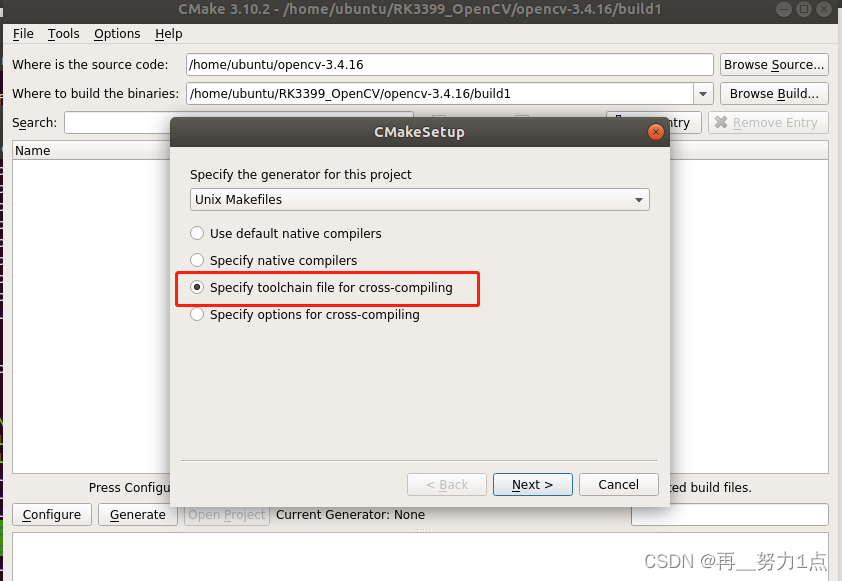
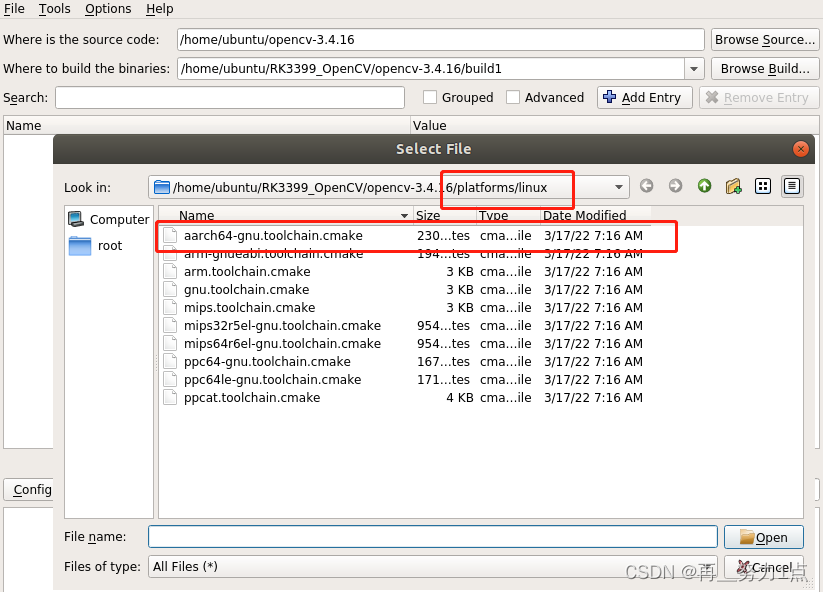
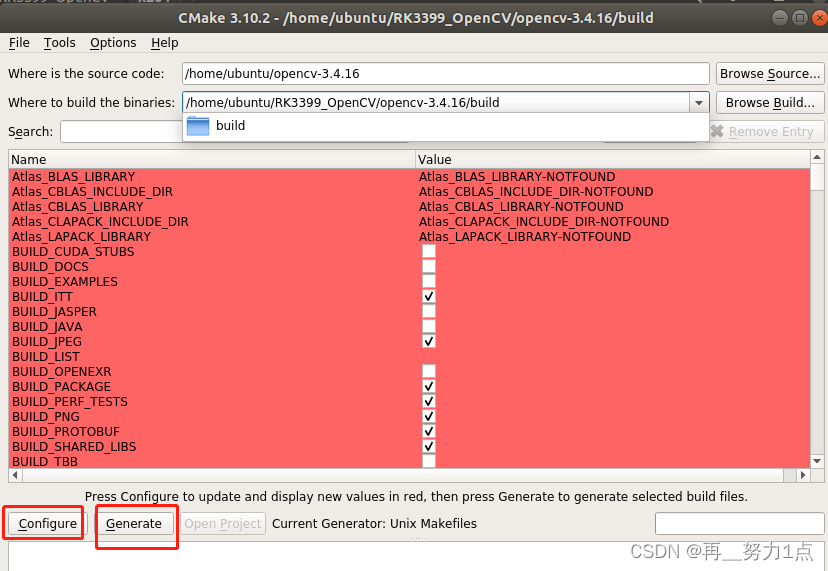
完成上述步骤后,opencv编译的makefile就生成了
cd /home/ubuntu/RK3399_OpenCV/opencv-3.4.16/build
make -j8
make install完成编译,接下来,只需要把生成的库打包拷贝到目标平台即可。





















 3842
3842











 被折叠的 条评论
为什么被折叠?
被折叠的 条评论
为什么被折叠?








