1.概述
1.CAKeyframeAnimation与CABasicAnimation同是继承自
CAPropertyAnimation
2.CAKeyframeAnimation与CABasicAnimation的区别主要是:
CABasicAnimation只能从一个数值(fromValue)变到另一个数值
(toValue),而CAKeyframeAnimation会使用一个NSArray保存这些
数值 2.重要属性
@property(nullable, copy) NSArray *values : 就是上述的
NSArray对象。里面的元素称为”关键帧”(keyframe)。动画对象会在
指定的时间(duration)内,依次显示values数组中的每一个关键帧
@property(nullable) CGPathRef path:可以设置一个CGPathRef
\CGMutablePathRef,让层跟着路径移动。path只对CALayer的
anchorPoint和position起作用。如果你设置了path,那么
values将被忽略。
@property(nullable, copy) NSArray<NSNumber *> *keyTimes:
可以为对应的关键帧指定对应的时间点,其取值范围为0到1.0,keyTimes
中的每一个时间值都对应values中的每一帧.当keyTimes没有设置的时
候,各个关键帧的时间是平分的。3.示例
1.values示例
CAKeyframeAnimation *animation = [CAKeyframeAnimation animationWithKeyPath:@"position"];
//scale
// NSValue *value1 = [NSValue valueWithCATransform3D:CATransform3DMakeScale(0.1, 0.1, 0.1)];
// NSValue *value2 = [NSValue valueWithCATransform3D:CATransform3DMakeScale(0.5, 0.5,0.5)];
// NSValue *value3 = [NSValue valueWithCATransform3D:CATransform3DMakeScale(0.9,0.9,0.9)];
//position
NSValue *value1 = [NSValue valueWithCGPoint:CGPointMake(120, 100)];
NSValue *value2 = [NSValue valueWithCGPoint:CGPointMake(150, 150)];
NSValue *value3 = [NSValue valueWithCGPoint:CGPointMake(120, 120)];
animation.values = @[value1,value2,value3,value2,value1];
animation.duration = 2.0f;
[self.aniView.layer addAnimation:animation forKey:@"positionAnimation"];
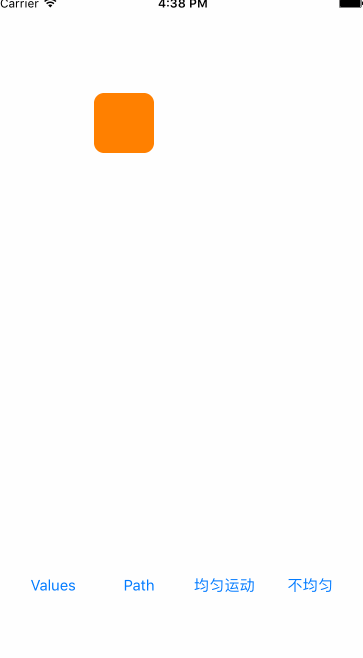
2.path示例
//贝塞尔曲线
CAKeyframeAnimation *animatin = [CAKeyframeAnimation animationWithKeyPath:@"position"];
animatin.duration = 2.0;
// UIBezierPath *bezier = [UIBezierPath bezierPathWithRect:CGRectMake(30, 100, self.view.bounds.size.width-60, 100)];
// UIBezierPath *bezier = [UIBezierPath bezierPathWithRoundedRect:CGRectMake(30, 100, self.view.bounds.size.width-60, 100) cornerRadius:10];
UIBezierPath *bezier = [UIBezierPath bezierPathWithArcCenter:self.view.center radius:self.view.frame.size.width/2 startAngle:M_PI_2 endAngle:2*M_PI clockwise:YES];
bezier.lineWidth = 1.0f;
animatin.path = bezier.CGPath;
[self.aniView.layer addAnimation:animatin forKey:nil];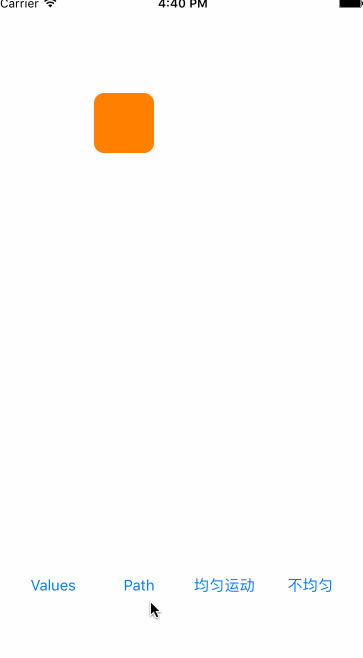
3.keyTimes属性
CAKeyframeAnimation *animation = [CAKeyframeAnimation animationWithKeyPath:@"transform"];
NSValue *value1 = [NSValue valueWithCATransform3D:CATransform3DMakeScale(0.1, 0.1, 0.1)];
NSValue *value2 = [NSValue valueWithCATransform3D:CATransform3DMakeScale(0.5, 0.5,0.5)];
NSValue *value3 = [NSValue valueWithCATransform3D:CATransform3DMakeScale(0.9,0.9,0.9)];
animation.values = @[value1,value2,value3,value2,value1];
animation.duration = 2.0f;
animation.keyTimes = @[@0.1,@0.5,@0.2,@0.1,@0.1];
[self.aniView.layer addAnimation:animation forKey:@"scaleAnimation"];























 1万+
1万+

 被折叠的 条评论
为什么被折叠?
被折叠的 条评论
为什么被折叠?








