效果图:
第0步
把模块 multi-image-selector 作为你的项目依赖添加到工程中.(android studio 导入并依赖)
导入:File----new----Import Module
关联:Ctrl+alt+shift+s----Dependencies----+---Module dependency
在你的 AndroidManifest.xml 文件中添加权限 android.permission.READ_EXTERNAL_STORAGE. 在你的
AndroidManifest.xml 文件中添加权限 android.permission.WRITE_EXTERNAL_STORAGE. 别忘了同时在
AndroidManifest.xml 中声明 MultiImageSelectorActivity 这个Activity.
<activity
android:configChanges="orientation|screenSize"
android:name="me.nereo.multi_image_selector.MultiImageSelectorActivity" />
第3步
写布局activity_main.xml
- <span style="font-size:18px;"><LinearLayout xmlns:android="http://schemas.android.com/apk/res/android"
- xmlns:tools="http://schemas.android.com/tools"
- android:layout_width="match_parent"
- android:layout_height="match_parent"
- android:orientation="vertical"
- android:paddingBottom="@dimen/activity_vertical_margin"
- android:paddingLeft="@dimen/activity_horizontal_margin"
- android:paddingRight="@dimen/activity_horizontal_margin"
- android:paddingTop="@dimen/activity_vertical_margin"
- tools:context=".MainActivity">
- <TextView
- android:layout_width="match_parent"
- android:layout_height="wrap_content"
- android:focusable="true"
- android:focusableInTouchMode="true"
- android:text="选择模式"
- android:textColor="@android:color/black"
- android:textSize="16sp"
- android:textStyle="bold" />
- <RadioGroup
- android:id="@+id/choice_mode"
- android:layout_width="match_parent"
- android:layout_height="wrap_content"
- android:checkedButton="@+id/multi"
- android:orientation="vertical">
- <RadioButton
- android:id="@+id/single"
- android:layout_width="wrap_content"
- android:layout_height="wrap_content"
- android:text="选择一张" />
- <RadioButton
- android:id="@+id/multi"
- android:layout_width="wrap_content"
- android:layout_height="wrap_content"
- android:text="选择多张" />
- </RadioGroup>
- <TextView
- android:layout_width="match_parent"
- android:layout_height="wrap_content"
- android:text="最大选择数量"
- android:textColor="@android:color/black"
- android:textSize="16sp"
- android:textStyle="bold" />
- <EditText
- android:id="@+id/request_num"
- android:layout_width="match_parent"
- android:layout_height="wrap_content"
- android:enabled="false"
- android:hint="默认是9张"
- android:inputType="number" />
- <TextView
- android:layout_width="match_parent"
- android:layout_height="wrap_content"
- android:text="上否可以照相"
- android:textColor="@android:color/black"
- android:textSize="16sp"
- android:textStyle="bold" />
- <RadioGroup
- android:id="@+id/show_camera"
- android:layout_width="match_parent"
- android:layout_height="wrap_content"
- android:checkedButton="@+id/show"
- android:orientation="vertical">
- <RadioButton
- android:id="@+id/show"
- android:layout_width="wrap_content"
- android:layout_height="wrap_content"
- android:text="可以" />
- <RadioButton
- android:id="@+id/no_show"
- android:layout_width="wrap_content"
- android:layout_height="wrap_content"
- android:text="不可以" />
- </RadioGroup>
- <Button
- android:id="@+id/button"
- android:layout_width="match_parent"
- android:layout_height="wrap_content"
- android:text="图片选择" />
- <!-- 拿到图片的路径-->
- <ScrollView
- android:layout_width="match_parent"
- android:layout_height="match_parent">
- <TextView
- android:id="@+id/result"
- android:layout_width="match_parent"
- android:layout_height="wrap_content" />
- </ScrollView>
- </LinearLayout>
- </span>
第4布
在MainActivity中写代码:
- <span style="font-size:18px;">public class MainActivity extends ActionBarActivity {
- // 展示选中图片的路径
- private TextView mResultText;
- // 选择模式,选择一张或者多张
- private RadioGroup mChoiceMode;
- // 是否可以照相
- private RadioGroup mShowCamera;
- // 最多选择的数量
- private EditText mRequestNum;
- // 选择图片的按钮
- private Button button;
- // 存放图片路径的list
- private ArrayList<String> mSelectPath;
- //启动actviity的请求码
- private static final int REQUEST_IMAGE = 2;
- @Override
- protected void onCreate(Bundle savedInstanceState) {
- super.onCreate(savedInstanceState);
- setContentView(R.layout.activity_main);
- initView();
- myOnclick();
- }
- @Override
- protected void onActivityResult(int requestCode, int resultCode, Intent data) {
- super.onActivityResult(requestCode, resultCode, data);
- if(requestCode == REQUEST_IMAGE){
- if(resultCode == RESULT_OK){
- mSelectPath = data.getStringArrayListExtra(MultiImageSelectorActivity.EXTRA_RESULT);
- StringBuilder sb = new StringBuilder();
- for(String p: mSelectPath){
- sb.append(p);
- sb.append("\n");
- }
- mResultText.setText(sb.toString());
- }
- }
- }
- private void myOnclick() {
- // 模式选择
- mChoiceMode.setOnCheckedChangeListener(new RadioGroup.OnCheckedChangeListener() {
- @Override
- public void onCheckedChanged(RadioGroup radioGroup, int checkedId) {
- if(checkedId == R.id.multi){
- mRequestNum.setEnabled(true);
- }else{
- mRequestNum.setEnabled(false);
- mRequestNum.setText("");
- }
- }
- });
- button.setOnClickListener(new View.OnClickListener() {
- @Override
- public void onClick(View v) {
- int selectedMode = MultiImageSelectorActivity.MODE_MULTI;
- if(mChoiceMode.getCheckedRadioButtonId() == R.id.single){
- selectedMode = MultiImageSelectorActivity.MODE_SINGLE;
- }else{
- selectedMode = MultiImageSelectorActivity.MODE_MULTI;
- }
- boolean showCamera = mShowCamera.getCheckedRadioButtonId() == R.id.show;
- int maxNum = 9;
- if(!TextUtils.isEmpty(mRequestNum.getText())){
- maxNum = Integer.valueOf(mRequestNum.getText().toString());
- }
- Intent intent = new Intent(MainActivity.this, MultiImageSelectorActivity.class);
- // 是否显示拍摄图片
- intent.putExtra(MultiImageSelectorActivity.EXTRA_SHOW_CAMERA, showCamera);
- // 最大可选择图片数量
- intent.putExtra(MultiImageSelectorActivity.EXTRA_SELECT_COUNT, maxNum);
- // 选择模式
- intent.putExtra(MultiImageSelectorActivity.EXTRA_SELECT_MODE, selectedMode);
- // 默认选择
- if(mSelectPath != null && mSelectPath.size()>0){
- intent.putExtra(MultiImageSelectorActivity.EXTRA_DEFAULT_SELECTED_LIST, mSelectPath);
- }
- startActivityForResult(intent, REQUEST_IMAGE);
- }
- });
- }
- /**
- * 初始化控件
- */
- private void initView() {
- // 展示选中图片的路径
- mResultText = (TextView) findViewById(R.id.result);
- // 选择模式,选择一张或者多张
- mChoiceMode = (RadioGroup) findViewById(R.id.choice_mode);
- // 是否可以照相
- mShowCamera = (RadioGroup) findViewById(R.id.show_camera);
- // 最多选择的数量
- mRequestNum = (EditText) findViewById(R.id.request_num);
- // 选择按钮
- button = (Button)findViewById(R.id.button);
- }
- }</span>
源码及依赖库的下载:
http://download.csdn.net/detail/zhaihaohao1/9495930
参考文章:
https://github.com/lovetuzitong/MultiImageSelector/blob/master/README_zh.md








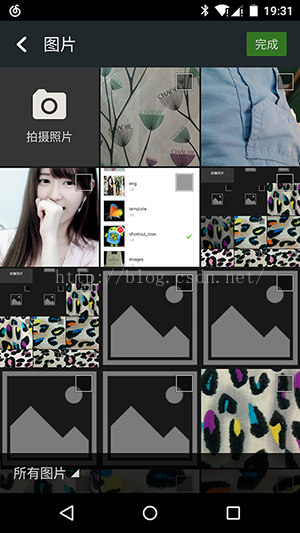
















 1万+
1万+

 被折叠的 条评论
为什么被折叠?
被折叠的 条评论
为什么被折叠?








