CoordinatorTabLayout
CoordinatorTabLayout is a custom composite control that quickly implements the combination of TabLayout and CoordinatorLayout. Inherited to the CoordinatorLayout, in the following components used CollapsingToolbarLayout contains TabLayout.
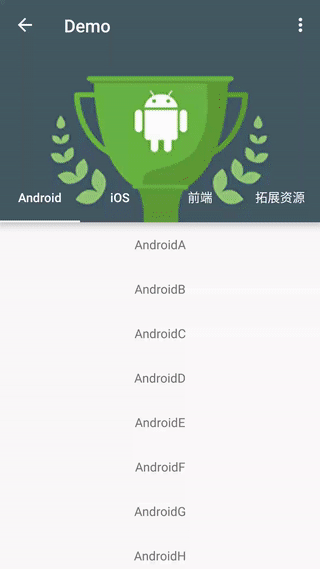
Usage
Step 1
Add the following to your build.gradle:
dependencies {
compile 'cn.hugeterry.coordinatortablayout:coordinatortablayout:1.1.0'
}
Step 2
Config in xml:
<cn.hugeterry.coordinatortablayout.CoordinatorTabLayout xmlns:android="http://schemas.android.com/apk/res/android"
xmlns:app="http://schemas.android.com/apk/res-auto"
android:id="@+id/coordinatortablayout"
android:layout_width="match_parent"
android:layout_height="match_parent">
<android.support.v4.view.ViewPager
android:id="@+id/vp"
android:layout_width="match_parent"
android:layout_height="match_parent"
app:layout_behavior="@string/appbar_scrolling_view_behavior" />
</cn.hugeterry.coordinatortablayout.CoordinatorTabLayout>
Step 3
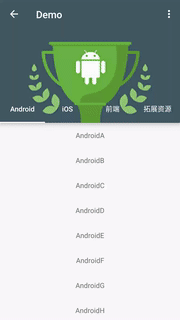
Use it in your own code:
1.setTitle(String title):Set the CoordinatorTabLayout's title.
2.setupWithViewPager(ViewPager viewPager):To link the two together.
3.setImageArray(int[] imageArray):Set the image array of the header according to the number of tabs and pass it to the control.
//Add the fragment to the viewpager
initFragments();
initViewPager();
//Image array
mImageArray = new int[]{
R.mipmap.bg_android,
R.mipmap.bg_ios,
R.mipmap.bg_js,
R.mipmap.bg_other};
mCoordinatorTabLayout = (CoordinatorTabLayout) findViewById(R.id.coordinatortablayout);
mCoordinatorTabLayout.setTitle("Demo")
.setImageArray(mImageArray)
.setupWithViewPager(mViewPager);
Finish, enjoy it.
More
Set the content scrim
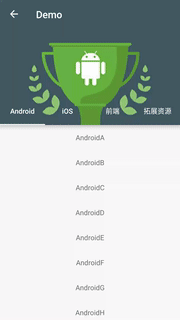
setImageArray(int[] imageArray, int[] colorArray):Set the color array to use for the content scrim for each tab.
mColorArray = new int[]{
android.R.color.holo_blue_light,
android.R.color.holo_red_light,
android.R.color.holo_orange_light,
android.R.color.holo_green_light};
mCoordinatorTabLayout.setImageArray(mImageArray, mColorArray);
Set translucent status bar

setTransulcentStatusBar(Activity activity):Set translucent status bar,Support android4.4 and above.
mCoordinatorTabLayout.setTransulcentStatusBar(activity);
Set back enable
setBackEnable(Boolean canBack):To enable the Up button for an activity that has a parent activity.
@Override
protected void onCreate(Bundle savedInstanceState) {
...
mCoordinatorTabLayout.setBackEnable(true);
...
}
@Override
public boolean onOptionsItemSelected(MenuItem item) {
if (item.getItemId() == android.R.id.home) {
finish();
}
return super.onOptionsItemSelected(item);
}
Load header images from network
setLoadHeaderImagesListener(LoadHeaderImagesListener loadHeaderImagesListener):Set the listener that gets the header images.
@Override
protected void onCreate(Bundle savedInstanceState) {
...
mCoordinatorTabLayout.setTitle("Demo")
.setBackEnable(true)
.setContentScrimColorArray(mColorArray)
.setLoadHeaderImagesListener(new LoadHeaderImagesListener() {
@Override
public void loadHeaderImages(ImageView imageView, TabLayout.Tab tab) {
switch (tab.getPosition()) {
case 0:
//load header images
break;
...
}
}
})
.setupWithViewPager(mViewPager);
}
You also can load header images using glide/picasso,Sample
Gets the child control
getActionBar():get the ActionBargetTabLayout():get the TabLayoutgetImageView():get the ImageView
Attributes
app:contentScrim-> color.Defaults to ?attr/colorPrimaryapp:tabIndicatorColor-> color.app:tabTextColor-> color.

























 950
950

 被折叠的 条评论
为什么被折叠?
被折叠的 条评论
为什么被折叠?








