YViewPagerDemo
由于个人原因,该仓库停止维护
YViewPager,support horizontal and vertical,based on support.v4.view.ViewPager
Usage
Gradle
compile 'cn.youngkaaa:yviewpager:0.4'
Maven
<dependency>
<groupId>cn.youngkaaa</groupId>
<artifactId>yviewpager</artifactId>
<version>0.4</version>
<type>pom</type>
</dependency>
Intro
The YViewPager is modified from the official support.v4.view.ViewPager,which support the direction of horizontal and vertical(new direction).You can use this lib just like the official support.v4.view.ViewPager,include the features of setPageTransformer()、addOnPageChangeListener()、setOffscreenPageLimit() and so on,And also supported the TabLayout.
Feature
Direction
On the base of the support.v4.view.ViewPager,add the property of direction. You can use it by:
xml
<cn.youngkaaa.yviewpager.YViewPager
android:id="@+id/viewpager"
android:layout_width="match_parent"
android:layout_height="match_parent"
app:orientation="vertical"/>
just like the above xml.you can add the property app:orientation in YViewPager tag, the value of this property is horizontal and vertical.
java code
mViewPager.setDirection(YViewPager.VERTICAL);
mViewPager.setDirection(YViewPager.HORIZONTAL);
you can change the direction by calling the YViewPager.setDirection()。
Tip:It's not recommended that change the direction when your application is running,which include a inflated YViewPager,because at this time the YViewPager may included the Fragments,which may has the deeply view hierarchy,and when you call the setDriection() may invaliate the layout,so may cause the application ANR or bad layout.but it's just not recommended,not unsupport!
Circulatory
in v1.2,add the property of circulatory.you can use it by:
xml
<cn.youngkaaa.yviewpager.YViewPager
android:id="@+id/viewpager1"
android:layout_width="match_parent"
android:layout_height="188dp"
app:circulatory="true"
app:orientation="horizontal"/>
yeah,you just need to add one line.
java
sorry,the property of circulatory do not support to change by using java code.
Version
v0.4
see here (2017-4-18)
v0.3
minSdkVersion to 14 (2017-4-08)
v0.2
add the circulatory property,which support the direction of horizontal and vertical (2017-2-26)
v0.1
support the direction of vertical and horizontal(2017-2-22)
Finally
Because the FragmentPagerAdapter 、FragmentStatePagerAdapter and PagerAdapter has some methods are not br called in YViewPager,so I copy the code in this lib named YFragmentPagerAdapter、YFragmentStatePagerAdapter and YPagerAdapter,you can choose the YxxxxxAdapter in this lib which you needed!
The running screenshot:
v0.1
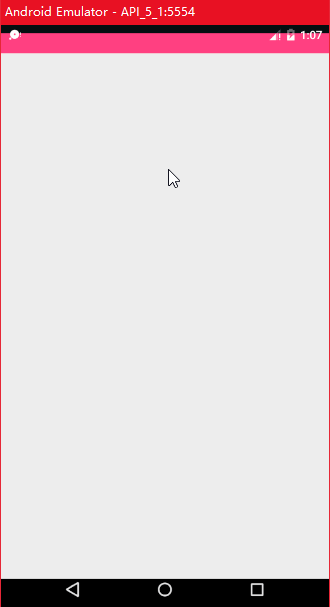
v0.2

If you think this lib help you,you can give me a star to encourage me! thanks a lot























 476
476

 被折叠的 条评论
为什么被折叠?
被折叠的 条评论
为什么被折叠?








