WaitView
项目地址:ImKarl/WaitView 
简介:显示等待加载状态的 View
显示等待加载状态的 View
Introduce
- 第二张图为
等待加载的状态
 .
. 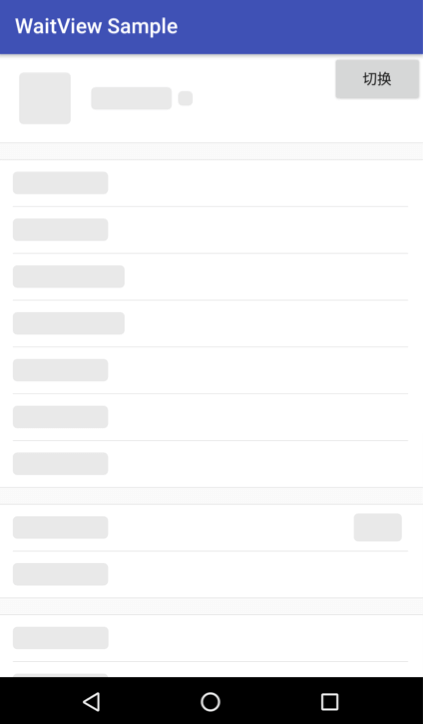
Features
简单高效一行代码搞定所有控件的状态切换、恢复兼容性强支持所有系统控件、自定义控件可定制性自定义渲染规则,按需配置
Usage
Step 1. Add the JitPack repository to your build file
allprojects {
repositories {
...
maven { url 'https://jitpack.io' }
}
}
Step 2. Add the dependency
compile 'com.github.ImKarl:WaitView:{latestVersion}'
Sample
- 渲染
单个 View
WaitViewController.from(mRootView).render();
所有子 View
WaitViewController.from(mRootView).renderChilds();
- 移除
单个 View
WaitViewController.from(mRootView).remove();
所有子 View
WaitViewController.from(mRootView).removeChilds();
- 额外的可配置项
WaitViewController controller = WaitViewController.from(mRootView);
颜色:@ColorInt
controller.color(color);
透明度:@IntRange(from=0, to=255)
controller.alpha(alpha);
圆角半径:@Dimension
controller.radius(radius);
绘制区域:如 new Rect(0, 0, view.getWidth(), view.getHeight())
controller.drawRect(rect);
controller.drawRect(width, height);
过滤器:如 new SimpleOnWaitViewFilter()
controller.filter(filter);
- 更详细的案例
请查看 sample























 5516
5516











 被折叠的 条评论
为什么被折叠?
被折叠的 条评论
为什么被折叠?








