ShapeOfView
简介:Give a custom shape to any view
标签:
Give a custom shape to any android view Useful for Material Design 2
Download
//compatible with AndroidX
dependencies {
implementation 'com.github.florent37:shapeofview:(lastest version)'
}
Sample
What you can do with Shape Of View :
Use implemented shapes
ShapesOfView came with pre-created shapes :
Circle
<com.github.florent37.shapeofview.shapes.CircleView
android:layout_width="150dp"
android:layout_height="150dp"
android:elevation="4dp"
app:shape_circle_borderColor="@android:color/black"
app:shape_circle_borderWidth="2dp">
<!-- YOUR CONTENT -->
</com.github.florent37.shapeofview.shapes.CircleView>
RoundRect
<com.github.florent37.shapeofview.shapes.RoundRectView
android:layout_width="150dp"
android:layout_height="100dp"
android:elevation="4dp"
app:shape_roundRect_bottomLeftRadius="10dp"
app:shape_roundRect_bottomRightRadius="10dp"
app:shape_roundRect_topLeftRadius="10dp"
app:shape_roundRect_topRightRadius="10dp"
app:shape_roundRect_borderColor="@android:color/black"
app:shape_roundRect_borderWidth="2dp"
>
<!-- YOUR CONTENT -->
</com.github.florent37.shapeofview.shapes.RoundRectView>
ClipCorner
<com.github.florent37.shapeofview.shapes.CutCornerView
android:id="@+id/clipCorner"
android:layout_width="150dp"
android:layout_height="100dp"
android:elevation="4dp"
app:shape_cutCorner_bottomRightSize="20dp">
<!-- YOUR CONTENT -->
</com.github.florent37.shapeofview.shapes.CutCornerView>
Arc
ArcDirection : CROP_OUTSIDE if arcHeight > 0, CROP_INSIDE if arcHeight < 0
<com.github.florent37.shapeofview.shapes.ArcView
android:layout_width="150dp"
android:layout_height="100dp"
android:elevation="4dp"
app:shape_arc_height="20dp"
app:shape_arc_position="bottom"
>
<!-- YOUR CONTENT -->
</com.github.florent37.shapeofview.shapes.ArcView>
Diagonal
DiagonalView's Direction : if diagonalAngle > 0 ? DIRECTION_LEFT : DIRECTION_RIGHT
<com.github.florent37.shapeofview.shapes.DiagonalView
android:layout_width="150dp"
android:layout_height="100dp"
android:elevation="4dp"
app:shape_diagonal_angle="10"
app:shape_diagonal_position="bottom">
<!-- YOUR CONTENT -->
</com.github.florent37.shapeofview.shapes.DiagonalView>










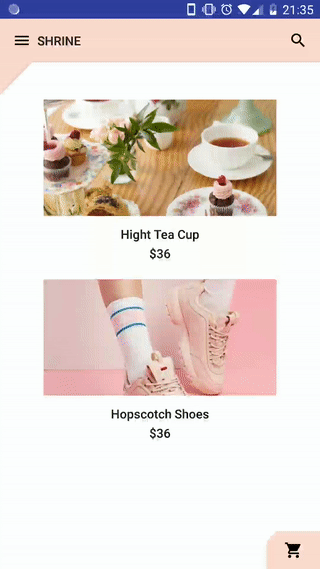
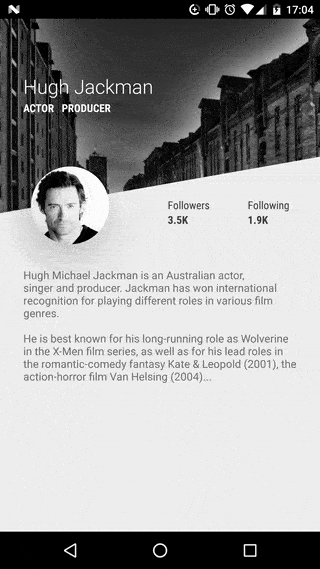
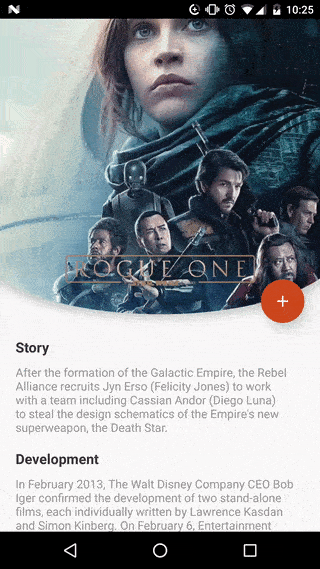


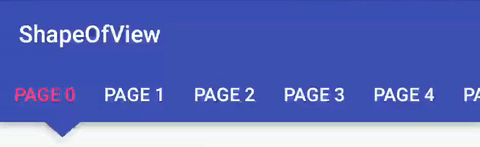

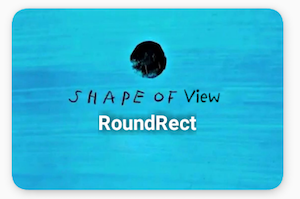
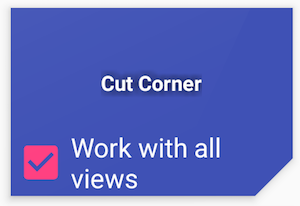
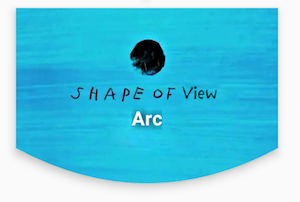
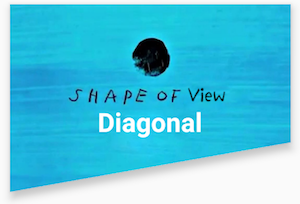















 329
329

 被折叠的 条评论
为什么被折叠?
被折叠的 条评论
为什么被折叠?








